How to Create a Backup of a Liquid Web Storm Server
While it is always important to create a backup of your server’s data, some backup solutions can be costly and unwieldy. Creating a backup of a Storm server is neither of those things. Instead, it’s cost-efficient and easy!
When To Add Backups
As soon as possible! It is always a good time to add backups to your Storm server. Backups can be added when the server is created, or at any time after that. When creating the server, backup options can be chosen towards the middle right of the page. When adding backups to an already existing server, you will find them under the “Backup” tab for the individual server (shown below).
How to Create a Backup of a Liquid Web Storm Server
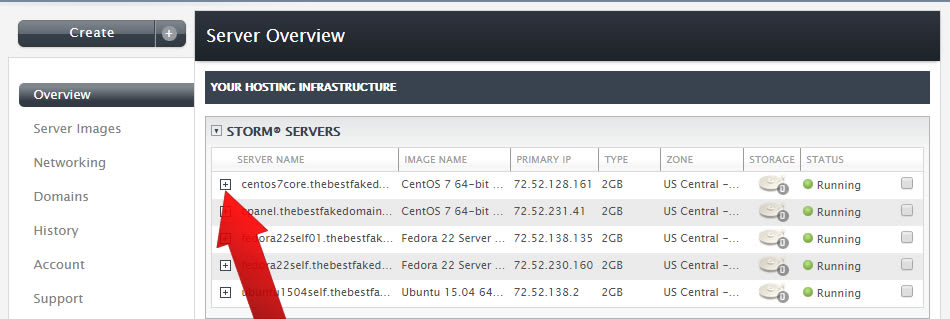
Click on the Backup button:
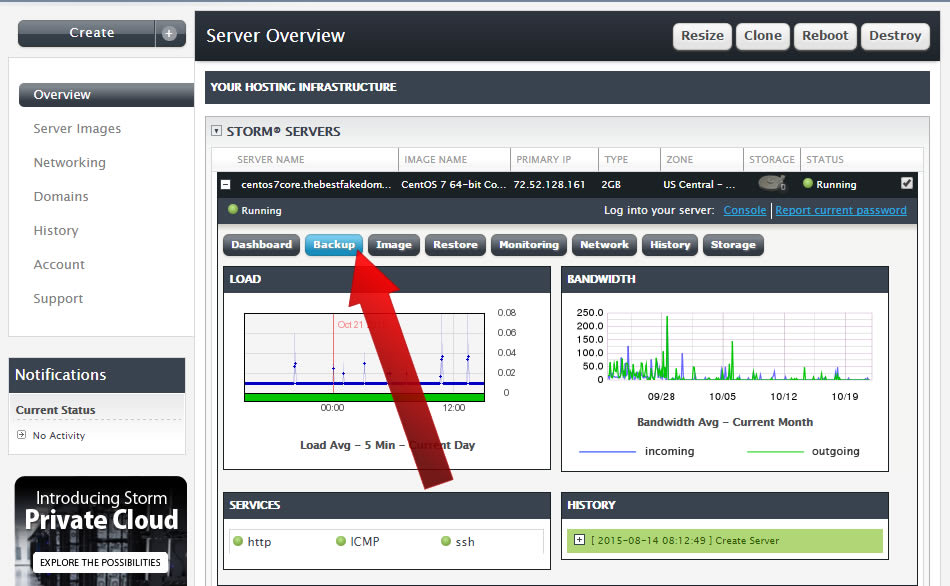
Choose your backup plan, then click Save Backup Settings:
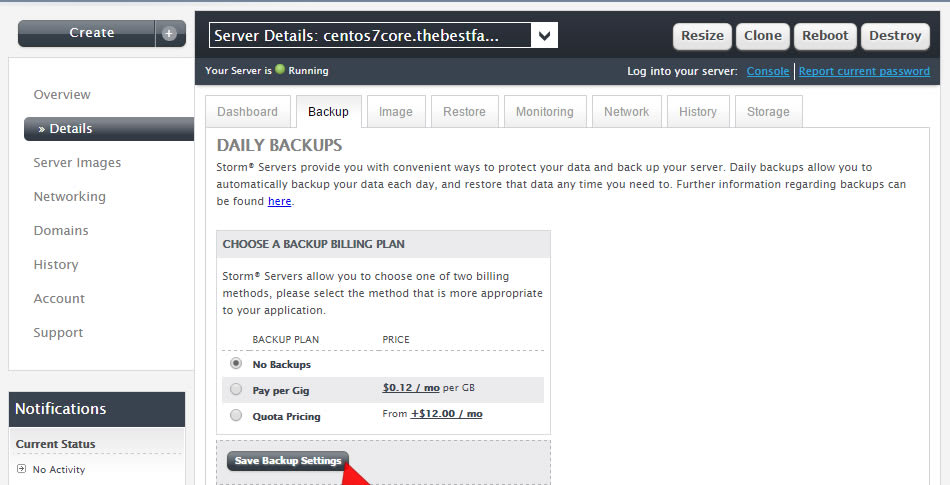
| Configure Backups Now! Head-on over to your Manage Dashboard! |
Two Backup Plans
There are two payment plans for Storm backups: Pay per Gig and Quota Pricing.
With Pay per Gig pricing a limit is set of the number of days worth of backups that are kept (the default suggestion is seven days). However large those backups turn out to be, you are charged 12¢ per month per GB. You cannot save more than 90 days worth of backups.
With Quota Pricing, you set a limit of how many GB you want to save, and pay the monthly fee for that amount of backup space. Should you happen to save 90 days worth of backups, all backups older than 90 days will purged.
All Storm backup plans provide daily backups only.
Restoring from Backups
To restore from backups, click the “Restore” tab for the server. Once there, you can select which day’s backup you want to restore.
Before you restore, make sure that you are comfortable with the entire server being taken down while it is being overwritten by the backup. Depending on your reasons for restoring, you may wish to schedule the restore during a time of off-peak traffic.
It is generally a good idea to have some form of local backups on the server. In cases where you only want to restore one file, rebuilding the entire server would probably be overkill.
Finally, remember that at any step of the way, you can contact a member of our Heroic Support team for advice about your current backup plan!
Related Articles:

About the Author: Patrick Hawkins
Patrick Hawkins is a former Test Engineer and Managed WordPress admin with Liquid Web
Our Sales and Support teams are available 24 hours by phone or e-mail to assist.
Latest Articles
In-place CentOS 7 upgrades
Read ArticleHow to use kill commands in Linux
Read ArticleChange cPanel password from WebHost Manager (WHM)
Read ArticleChange cPanel password from WebHost Manager (WHM)
Read ArticleChange the root password in WebHost Manager (WHM)
Read Article


