How To: Deleting an account in WHM
As we discussed in our article Creating a cPanel User Account, WHM is a utility for server-level task management. However, to manage individual domains, you need access to cPanel. Within cPanel, you can create email addresses, install services, access your databases and delete accounts.
- Once you are logged into WHM, you can search for the list of accounts in the search bar on the right-hand side of the page.
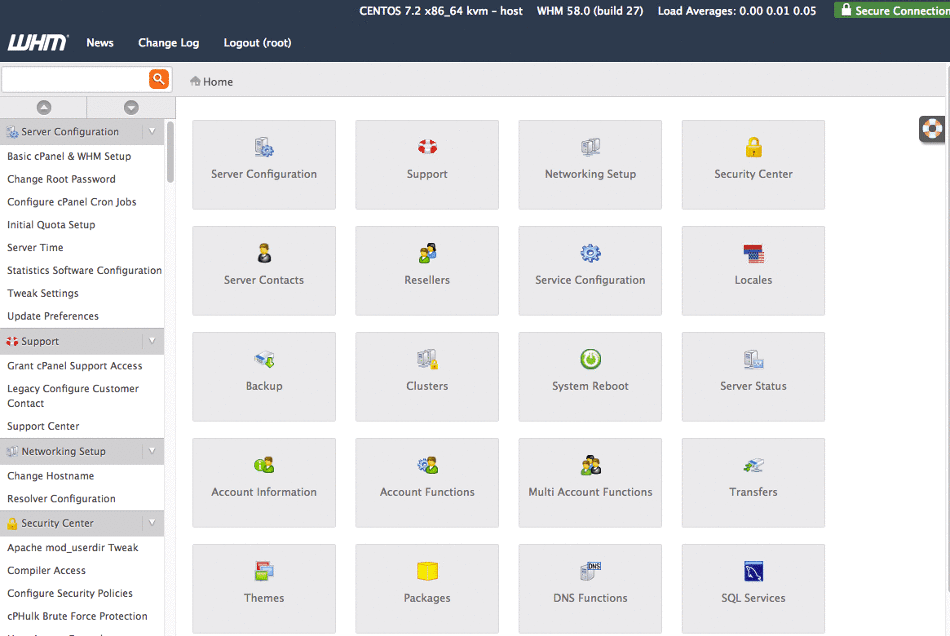
- Search for a list of your accounts, by starting to type “List Accounts.” WHM will automatically bring that choice up for you to select and go to the Accounts page.
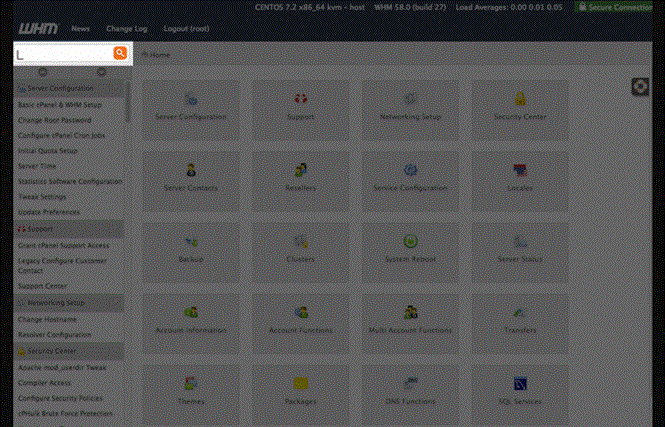
- You will see a listing of the cPanel accounts on the List Accounts page.
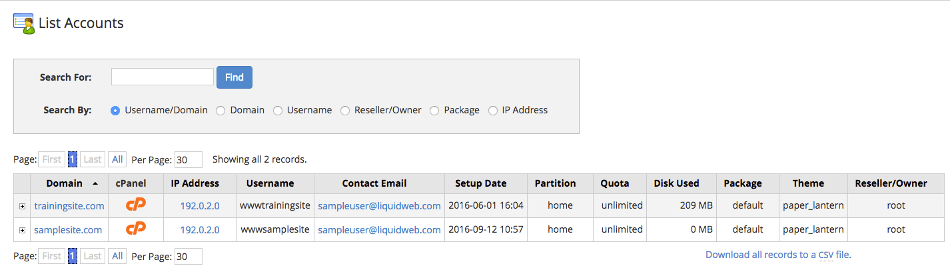
- Select the domain/url you want to delete by clicking the [+] next to the domain name.
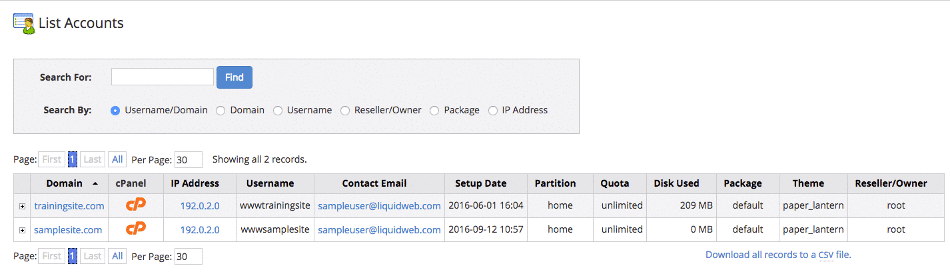
- Once the account is open, you will see many options for managing the account, including termination.
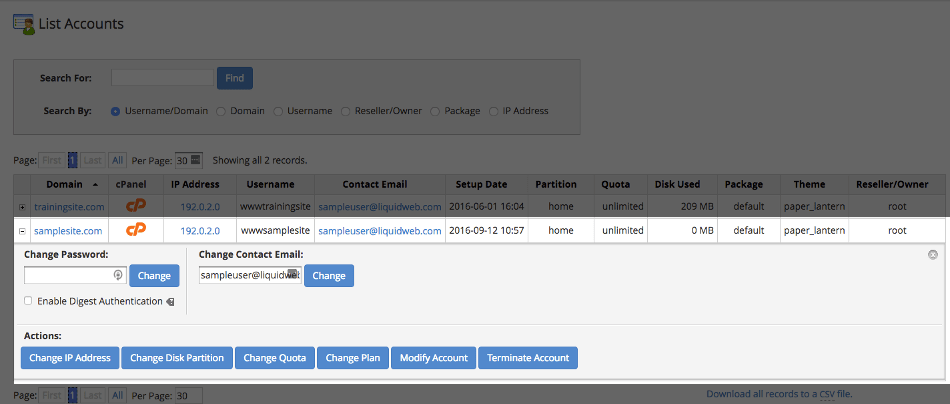
- To delete the account, click Terminate Account.
Termination is final and irreversible. Please take a backup of your files, email and any other information you wish to save to your local drive. For information on how to backup your cPanel account, please see our article Creating a Backup for a Site in cPanel.
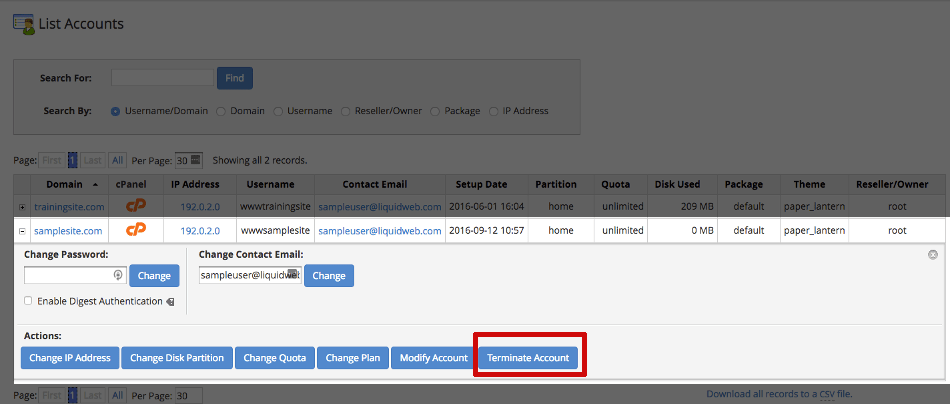
- An Account Selection page will open to confirm the domain and the users you are deleting.
When an account is deleted, the DNS Zone is also deleted. If you are moving the site to a different server, click Keep DNS Zone so that it is not deleted.
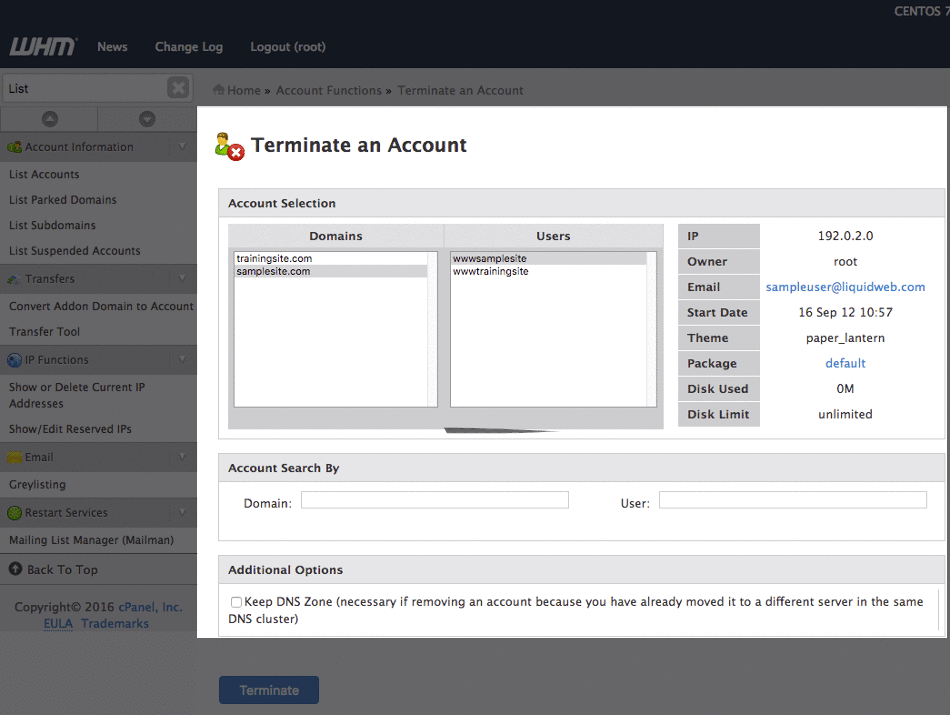
- A pop-up will appear to confirm that you want to delete the account. Click Proceed to begin the process.
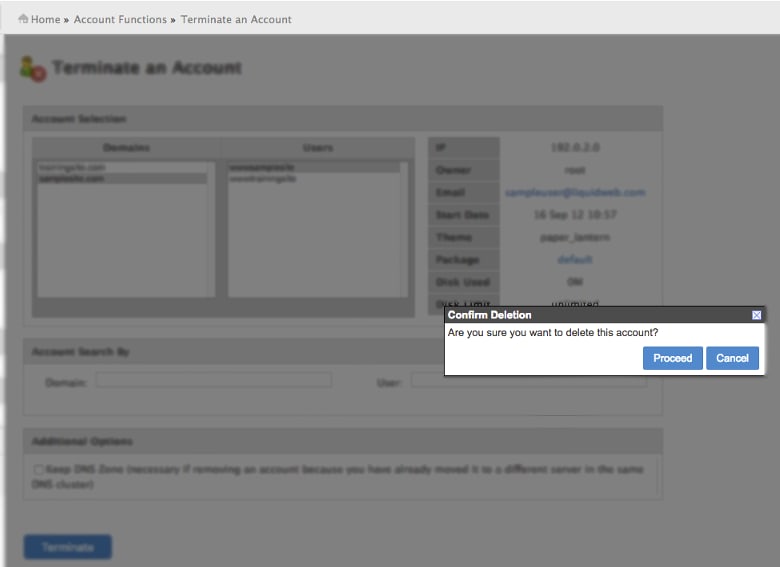
- The details of the deletion will show on the WHM page.
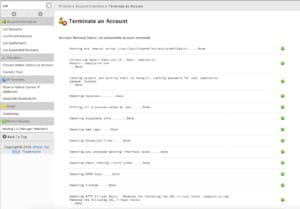
- Once the account deletion is complete, you will receive an email to confirm that the account was deleted. It will also be deleted from your List Account page.
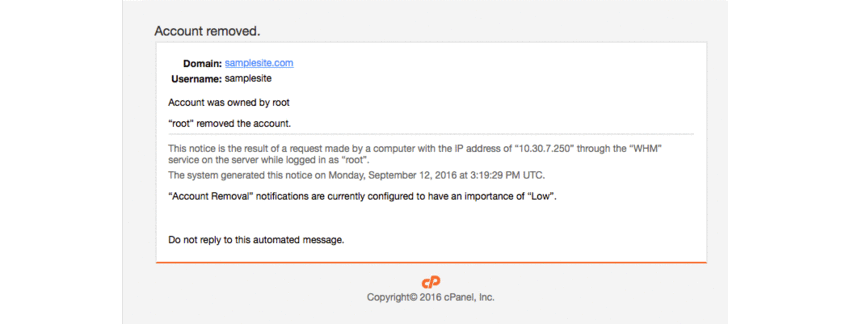
Related Articles:
- Change cPanel password from WebHost Manager (WHM)
- Locations of Common cPanel Log Files
- How to Migrate from Apache to LiteSpeed on WHM
- How to Use the WP Toolkit to Secure and Update WordPress
- How to Install NGINX on cPanel With WHM’s NGINX Manager
- How to Use Disk Quotas in Dedicated Linux Servers With cPanel

About the Author: David Singer
I am a g33k, Linux blogger, developer, student, and former Tech Writer for Liquidweb.com. My passion for all things tech drives my hunt for all the coolz. I often need a vacation after I get back from vacation....
Our Sales and Support teams are available 24 hours by phone or e-mail to assist.
Latest Articles
How to use kill commands in Linux
Read ArticleChange cPanel password from WebHost Manager (WHM)
Read ArticleChange cPanel password from WebHost Manager (WHM)
Read ArticleChange cPanel password from WebHost Manager (WHM)
Read ArticleChange the root password in WebHost Manager (WHM)
Read Article


