How to Use Email Help Tool for PBE and Hosted Exchange
Your Premium Business Email and Hosted Exchange come with a support tool with everything you need to set up your email client on desktop and mobile devices. You also have access to troubleshooting and repair information in case you run into issues during and after the webmail client setup. If you have Premium Business Email Plus, the email help tool will allow you to set up your Cloud Drive for document storage and sharing as well as learn how to use Mobile Sync for your device setups.
Log into the Email Help Tool using your administrator credentials to get started.
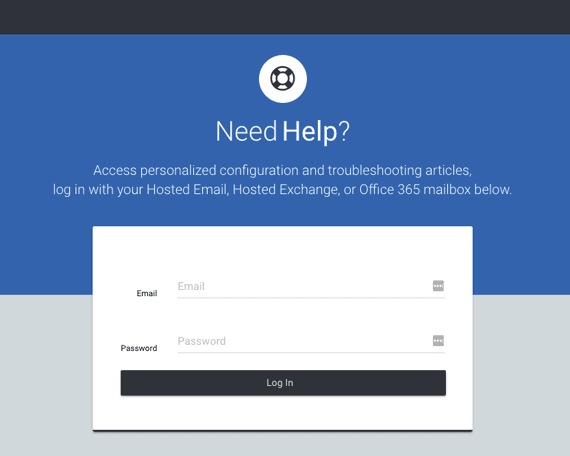
Once in the home page of the support tool, you can:
- Set up your desktop and mobile device email client.
- Troubleshoot and fix any issues with your desktop and mobile device email client.
- Find additional resources for common questions and quick tips for email use.
- Access setup for Cloud Drive and Mobile Sync for Premium Business Email Plus.
Use the above links to be directed to the section for instructions.
Set Up Email Client
In this section, you will find instructions to download the webmail client to your computer, phone, table and configuration information. Just click the Set Up My Email icon on the home page of help tool and select the device you want to set up.
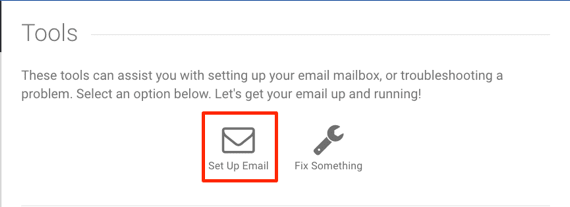
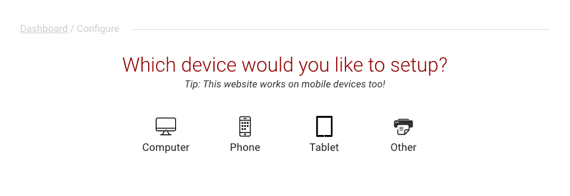
Computer Setups
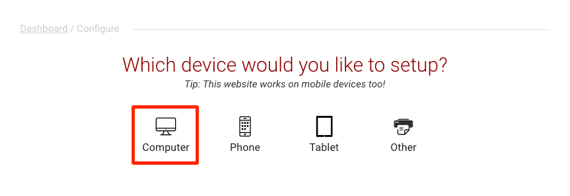
The configuration for computers is done by the operating system, you have the option to set up by:
- Windows: Choose from Outlook 2007 to 2016, or configure manually for other email clients you have set up.
- OS X: Select your Apple Mail, Outlook or configure additional clients.
- Linux: Find the instructions to set up through POP, IMAP and SMTP configurations.
Mobile Device and Tablet Setups
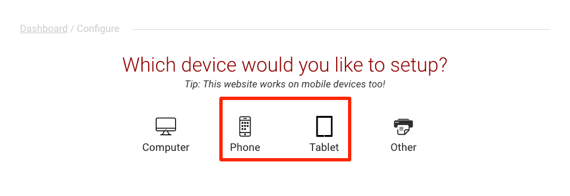
Configuration of a mobile device will depend on the type of device:
- Apple/IOS: Set up via IMAP or POP.
- Android: Configuration will depend on the manufacturer of your device.
- Windows: If you are using a Windows phone, you will set your email up via Mobile Sync, IMAP, or POP.
- Blackberry: Configuration will depend on the operating system of your Blackberry device.
Other Configurations
Here you will find the settings for your Hosted Exchange mailbox.
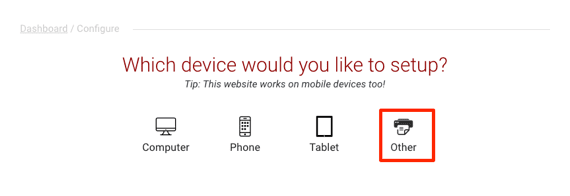
Fix My Email
If you are experiencing issues with sending, receiving, spam, passwords, calendars, contacts, or connecting to your email, you can find common fixes and troubleshooting in the Fix Something section of the help tool. Select the email client you are having trouble with to find articles and tools to help you troubleshoot the issue.
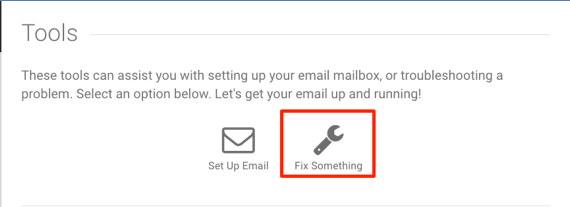
Select the email client you are having trouble with to find articles and tools to help you troubleshoot the issue.
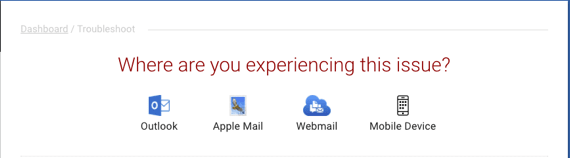
Additional Resources
You can find the answers to commonly asked questions and quick tips for your email. Use the search bar and see articles in the help tool knowledgebase to help troubleshoot and learn how to use your Premium Business Email.
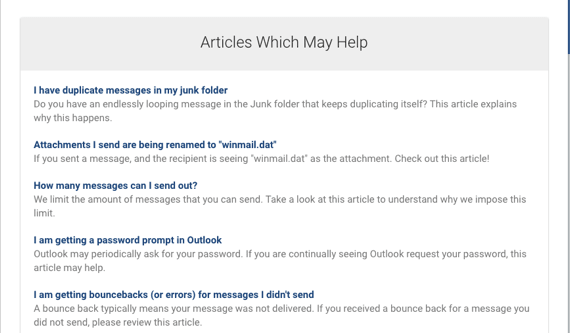
Premium Business Email Plus
Get access to Cloud Drive and Mobile Sync with the Premium Business Email Plus email product.
Cloud Drive
Access your documents, spreadsheets, and other files from anywhere. Just click on the operating system for installation instructions.
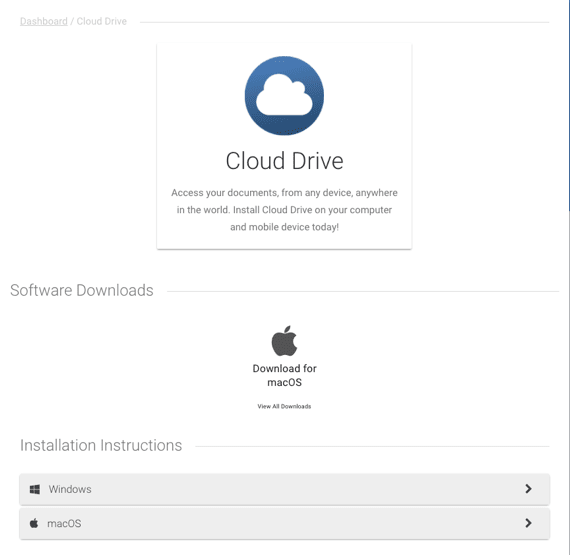
Mobile Sync
Use Mobile Sync for your hosted mailbox to sync your webmail with your iPhone or Windows mailbox application on your phone.
- Select Set Up Email from the links under Tools on the home page.
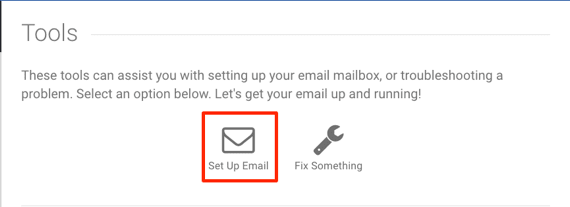
- Choose Phone from the device list.
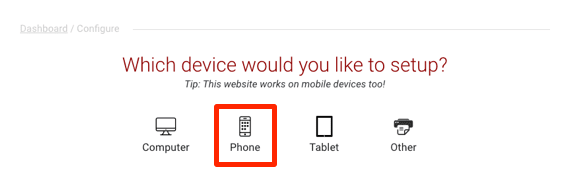
- Select your mobile device from the list.
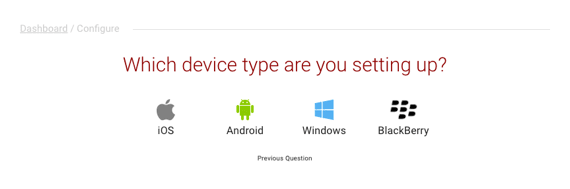
- Select Mobile Sync from the menu and follow the instructions for setup either with Webmail or Outlook.
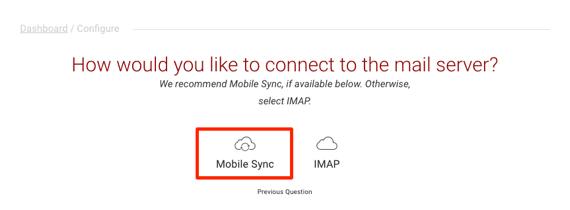
Related Articles:

About the Author: Libby White
Former technical writer for Liquid Web. When Libby is not writing for work, she spends time learning more about digital & technical writing, web development, hanging with her family, and taking photographs with her Nikon. Always learning, always growing, never stopping.
Our Sales and Support teams are available 24 hours by phone or e-mail to assist.
Latest Articles
In-place CentOS 7 upgrades
Read ArticleHow to use kill commands in Linux
Read ArticleChange cPanel password from WebHost Manager (WHM)
Read ArticleChange cPanel password from WebHost Manager (WHM)
Read ArticleChange the root password in WebHost Manager (WHM)
Read Article


