Kubernetes vs. Docker Swarm: A Comparison
In this tutorial, we will be reviewing what the fundamental similarities and distinctions are between Kubernetes and Docker Swarm. Kubernetes and Docker are two of the major players in container orchestration. Both Kubernetes and Docker Swarm continue to grow in popularity as they are increasingly used by those working with container deployment, orchestration, and management. Across all vertical markets, businesses continue to find new methods of utilization and practice with more uses constantly being discovered.
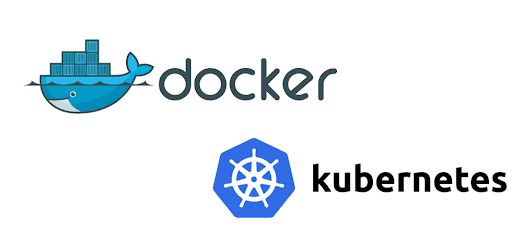
Concepts
Today, we will be reviewing the following concepts.
- What is Docker Swarm?
- What is Kubernetes?
- What are the main features of Kubernetes and Docker Swarm?
- Comparing Kubernetes and Docker Swarm
- When is it better to use Docker?
- When is it better to use Kubernetes?
- What are the alternatives to Kubernetes and Docker?
What is Docker Swarm?
The Docker software manages and automates the deployment of applications in environments that support containerization. Using Docker, we can separate applications from infrastructure and use the architecture as a managed platform. It accomplishes this challenge using a lightweight virtualization platform, utilizing processes and utilities that help manage our applications. This means that Docker aids in decrease the timeframe needed to upload code for testing and deployment, faster testing and deployment to servers.
Docker also provides the ability to run as, what is referred to, as a swarm.
Docker Swarm is an open-sourced containerization orchestration platform and is the default clustering engine for Docker. Docker Swarm turns a group of Docker servers into a single virtual host. The software services and tools that run with Docker containers run equally well in Swarm. Also, Swarm utilizes the same command line from Docker.
The Docker Engine supports the jobs and processes involving the building, ship and running of our container-based applications. The Docker engine creates a server-side daemon process that hosts container images, networking components as well as storage volumes. It allows us to configure the underlying Docker daemon to shape how our containers run.
The Docker Swarm model is similar to Kubernetes in that they are both used to deploy and manage containers within a cluster. Both Kubernetes and Docker Swarm are designed to efficiently coordinate node clusters at scale in a production environment.
Docker Swarm Features
A Docker Swarm is a cluster of physical or virtual nodes that run the Docker application configured to run in a clustered fashion. Docker commands are executed by the nodes within the cluster. All the actions of the cluster are orchestrated by the swarm manager and carried out on the nodes.
A docker swarm consists of the following elements that work together to manage that larger software environment.
- Manager Nodes: The manager nodes control the orchestration, cluster management, and the distribution of tasks.
- Worker Nodes: The worker nodes run the actual containers and services that have been assigned by the manager node.
- Services: This provides a type of blueprint for a microservice. When a service is created, we specify which container images the service will use and which commands are executed inside the running containers.
- Tasks: Services start tasks, and tasks do the actual work.
What is Kubernetes?
Kubernetes is a container management tool designed specifically to simplify the scalability of workloads using containers. It can automate deployment, scaling, and operating application containers. A container isolates software within its own operating environment. This allows for better control and ability to reproduce the environment the software runs in.
Normally, if we create an application and it needs to work correctly in production, traditionally we must use additional programs on a server. Using Kubernetes, we can launch individual containers for each program and Kubernetes allows the programs to work seamlessly together with an application. This is called orchestration.
Using this type of orchestration, we no longer need to maintain individual programs alongside an application. Kubernetes can not only deploy and configure each of the containers for those programs, but it also tracks the status of each container and starts a new container if it fails. It also allows us to update individual applications without any downtime. Additionally, Kubernetes can control the operations of all the containers in the cluster to manage the overall workload.
Kubernetes Features
A kubernetes cluster consists of the following elements that work together to manage the environment. A control plane and a group of nodes (servers) make up the cluster.
- Control plane - The control plane is the global manages for the nodes and pods. It contains the following four components:
- API server - The API server is front end of the control plane.
- Scheduler - The scheduler monitors the system for new pods without an assigned node, and chooses a node for them to run on.
- Controller manager - The controller manager monitors the state of the cluster and via the API server and makes adjustments from the current condition to the desired condition. It has four processes which work as one to achieve the desired state
- Node controller
- Replication controller
- Endpoint controller
- Account & Token controller
- etcd - This is the key value store or database for cluster data.
- Nodes - Nodes are servers which run pods.
- Pods - the pods run containers.
The main features of Kubernetes are as follows.
- Container grouping by pod type
- Automatic scheduling, deployment, updates, and rollback
- Horizontal Scaling & Load Balancing
- Self-healing applications/containers
- A uniform environment for development, testing, and production
- An automatically scalable infrastructure
- DNS management
- Better resource utilization
- Application-centric management
- Predictable, replicable infrastructure
- Resource monitoring and logging
Why Choose Docker or Kubernetes?
Containerization is on everyone's mind these days and with good reason. This technology, although only several years old, holds the promise of multiple benefits. Some of these gains include:
- Simplified deployment
- Rapid scaling
- Improved security
- Seamless DevOps integration
- Reduced cost
- Enhanced development/testing/deployment timeline
- Increased portability
- Resource efficiency
- Expanded flexibility
- Ease of management
Clearly the benefits exist that would bolster the bottom line of any business, but the real questions that will help us decide whether to look towards this technology are yet to be asked.
- Does this technology help solve a business problem?
- Will this technology be expensive to implement?
- Will it save us time and money in the future and does that offset the TCO involved?
- Will it increase our performance in updating our software?
- Do we really need it?
To implement these technologies, it requires time, effort, resources, learning, and support.
Docker Swarm vs. Kubernetes
Although the tools are different, they both have similar functions.
Both work with microservice architecture.
Both are used by teams to enhance the workload of those microservices. Both use clustering of hosts to improve load stability.
Both use containers as a unit of work.
Both can run in either single-tenant or multi-tenant environments.
Alternatives
As always, not everything is so simple. As for Docker and Kubernetes, there exist alternatives provided by major players.
- Apache Mezos
- OpenVZ
- Linux LXC Containers
- Containerd
- RedHat CoreOS rkt
- Amazon AWS ECS
- Microsoft Hyper-V
- Podman
- RunC
As you can see, both Docker and Kubernetes have multiple alternatives to choose from.
Comparison
Installation
As is usually the case, "the devil is in the details". The further you venture into containerization platforms, the more you will find the simplicity lacking.
Kubernetes
Installation is completely manual. Careful planning is needed to run all the services needed to correctly utilize containers on the nodes.
Docker Swarm
installation is much easier and faster. It takes only one set of tools to learn how to install it.
Utilization
Kubernetes
Mandatory understanding of the command line interface is required along with knowledge of a common language infrastructure is usually needed.
Docker Swarm
The same common language as Docker is used for work and CLI navigation. This increases the speed of using the tool.
Documentation
Documentation for both Docker Swarm and Kubernetes is abundant and widespread.
Networking
Kubernetes
Kubernetes has four needs when communicating between services; container to container, pod to pod, pod to service, and external to service.
All pods communicate using a unique IP without NAT'ing. Pods can communicate with all agents on a node. There are multiple methods to choose from to implement networking.
Docker Swarm
The docker swarm creates two types of communications; an overlay and bridge network. This virtualized multi-host overlay creates a secure, encrypted network when enabled.
Conclusion
So, which platform should you choose? The honest answer is, the choice depends on the needs and resources of your organization.
Docker Swarm is a solid choice if a quick setup is needed with no extensive requirements required for your configuration. It effectively provides microservice-based architecture, a simple installation, and has a gentle learning curve. It is excellent for software development and testing for ease of configuration and deployment. If this is the initial foray into containerization, this may be the first solution to consider.
Kubernetes is the best containerization solution to use if the application is intricate and needs hundreds of containers or high availability and auto-scaling capabilities are required. The learning curve, configuration and setup process are precipitous.
Related Articles:

About the Author: Ellen Sletton
I'm 23 years old Linux Tech who always takes NO as Next Opportunity. Every day I'm trying to learn something new and share my knowledge with others. My free time I spend with my dog Emil or doing some UI/UX design or simply making an inspiring photo for my blog :) Sharing knowledge helps me generate new ideas and stay motivated.
Our Sales and Support teams are available 24 hours by phone or e-mail to assist.
Latest Articles
In-place CentOS 7 upgrades
Read ArticleHow to use kill commands in Linux
Read ArticleChange cPanel password from WebHost Manager (WHM)
Read ArticleChange cPanel password from WebHost Manager (WHM)
Read ArticleChange the root password in WebHost Manager (WHM)
Read Article


