How to Fight Spam on cPanel Servers
On cPanel a server, there are a several tools that are built into cPanel that can be used to help control the flow of spam both in and out of your server.
Spam Assassin
The simplest one is SpamAssassin that is available and configurable on a per site basis on cPanel servers. Within the cPanel interface for each domain on a server Spam Assassin can be enabled and configured on a per domain basis. The configuration options available are to set a spam score to remove mail, whitelist email addresses, and blacklist email domains.
Please be advised that Spam Assassin will constantly be learning what is spam and what is not on your server. And the more mail is processed on your server, the quicker SpamAssassin will lean what is spam and what is not.
RBL – Remote Blacklists
One server wide setting that can be extremely effective at stemming the tide of inbound spam messages to your server is to enable RBLs. What these lists do is check each of the IPs that is attempting to send mail to your server against a remote list of known spammers. These remote lists are maintained by a large community of system and mail administrators, and are one of the most effective tools available at fighting the flow of spam into your server.
On cPanel servers enabling RBLs is a simple matter.
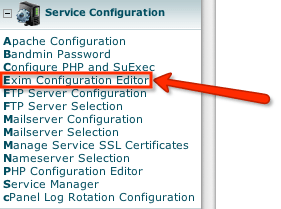
- Log into WHM for your server, and use the find field to search for ‘exim‘
- One of the links that this will display is ‘Exim Configuration Editor‘
- Go ahead and click on this link
- Scroll down to the RBL section
- Put a check in both ‘RBL: bl.spamcop.net‘ and ‘RBL: zen.spamhaus.org’
- Click save at the bottom of the page
Now your server is configured to filter all incoming mail against these two RBL lists.
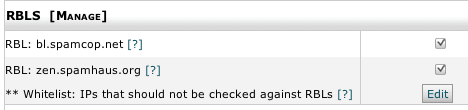
Controlling Outgoing Mail From Your Server
Within WHM there are some settings that can limit the number of email such as number of messages sent per hour, and sender verification.
Limiting Messages Sent Per Hour
- Log into WHM for your server, and use the find field to search for ‘tweak settings’
- Click on Tweak Settings
- Scroll down to the Mail section
- If you wish to limit the number of messages sent per domain per hour just set the value you want in box next to ‘The maximum each domain can send out per hour (0 is unlimited)’
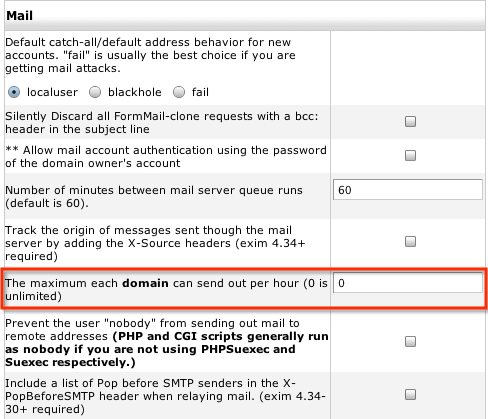
Enabling Sender Verification
- Log into WHM for your server, and use the find field to search for ‘exim‘
- One of the links that this will display is ‘Exim Configuration Editor‘
- Go ahead and click on this link
- Scroll down to the Mail section
- Put a check next to Sender Verification and then click save at the bottom of the page
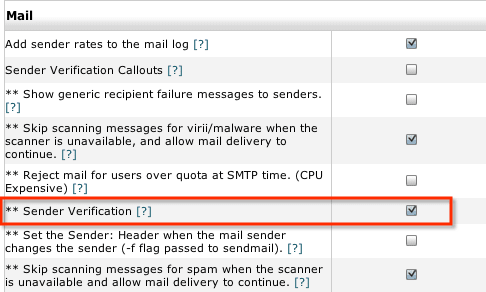
While tweaking the available settings can help control the flow of outgoing mail, your system administrator still will need to remain vigilant to ensure your server is not sending out spam.
===
Liquid Web’s Heroic Support is always available to assist customers with this or any other issue. If you need our assistance please contact us:
Toll Free 1.800.580.4985
International 517.322.0434
support@liquidweb.com
https://my.liquidweb.com/
Related Articles:

About the Author: J. Mays
As a previous contributor, JMays shares his insight with our Knowledge Base center. In our Knowledge Base, you'll be able to find how-to articles on Ubuntu, CentOS, Fedora and much more!
Our Sales and Support teams are available 24 hours by phone or e-mail to assist.
Latest Articles
In-place CentOS 7 upgrades
Read ArticleHow to use kill commands in Linux
Read ArticleChange cPanel password from WebHost Manager (WHM)
Read ArticleChange cPanel password from WebHost Manager (WHM)
Read ArticleChange the root password in WebHost Manager (WHM)
Read Article


