A deep dive into the benefits of virtualization
The drive for more efficient resource utilization and cost reduction within cloud computing has never been greater. This is where virtualization might be what you’re looking for. But how? And what benefits can it offer to your business?
In this article, we’ll delve into the advantages virtualization brings to the table. From significant cost savings to enhanced disaster recovery capabilities, you’ll learn why this technology isn't just a passing trend but a critical tool for modern business success.
Key points
- Virtualization is a technology that allows you to create multiple simulated environments or dedicated resources from a single physical hardware system.
- Types of virtualization include server, network, storage, desktop, application, and data.
- There are multiple benefits to virtualization, such as resource optimization, scalability, cost savings, isolation and security, disaster recovery, flexibility and agility, efficient resource allocation, legacy system support, testing and development, green computing, and clustering opportunities.
- Virtualization is not without its challenges. Things like increased complexity, susceptibility to Distributed Denial of Service (DDoS) attacks, and vulnerabilities in Virtual Local Area Networks (VLANs) must be considered.,/li>
- Ways to mitigate these challenges include enforcing clear security policies, keeping systems up to date, installing antivirus and antimalware software, using encryption protocols, and utilizing effective backup strategies.
Understanding the concept of virtualization
Virtualization is a technology that allows you to create multiple simulated environments or dedicated resources from a single physical hardware system. This concept is a fundamental part of cloud computing and is widely used in many areas of IT and technology.
Imagine having a single physical server that, through virtualization, functions as several separate, independent servers. This is possible by running multiple virtual environments on this single physical system.
A crucial piece of software known as a hypervisor is at the heart of this process. The hypervisor creates a simulation of hardware resources, enabling the creation and management of these virtual environments.
But why is virtualization important in modern IT infrastructure and cloud computing? The answer ties directly into the evolving needs and challenges today's businesses face.
As cyber threats escalate, the demand for cost efficiency is ever-present. Virtualization offers a flexible, scalable, and secure approach to IT resource management. Its ability to maximize resource utilization while minimizing costs makes it more than a technology trend. It's a key part of staying competitive in today’s market.
The different types of virtualization
As virtualization technology has evolved, it has branched into various forms, each serving unique purposes and offering distinct benefits.
- Server virtualization: This is about partitioning physical servers into smaller, virtual ones. By doing so, each virtual server operates independently and can run its own Operating System (OS). The beauty of server virtualization lies in its ability to make more efficient use of server resources and reduce physical server counts, leading to cost savings and reduced physical space requirements.
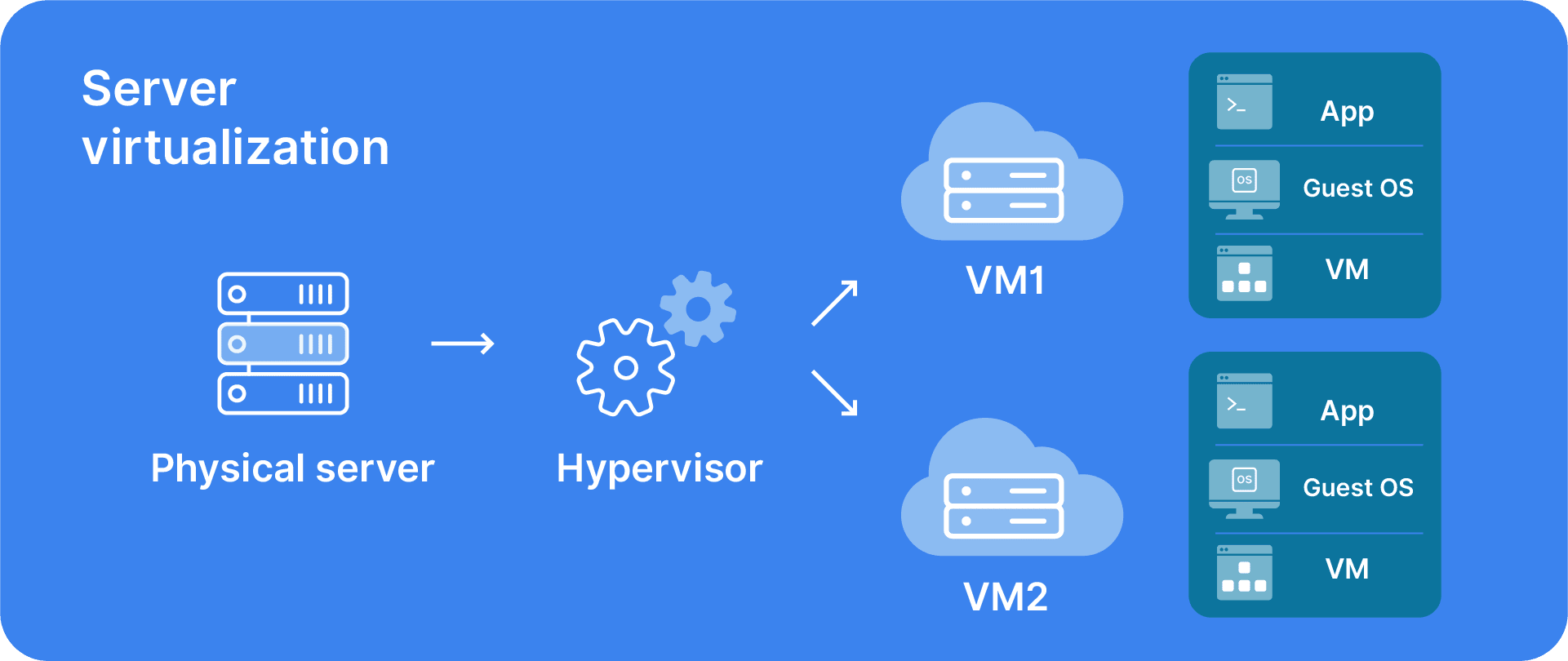
- Network virtualization: Think of this as orchestrating the network's infrastructure through a single software-based administrative console. Network virtualization simplifies the management and monitoring of network resources, allowing for more agility and flexibility in handling network traffic and providing security.
- Storage virtualization: Physical storage from multiple network storage devices is pooled to appear as a single storage device. This approach enhances resource utilization, simplifies storage management, and provides easier and more flexible data migration and backup solutions.
- Desktop virtualization: This technology separates the desktop environment and its applications from the physical device used to access it. Centralizing desktop management provides a way to deliver and manage desktop environments more efficiently, enhancing security and enabling easier remote access.
- Application virtualization: This involves the abstraction of the application layer away from the operating system (Linux, Windows, etc.). It allows applications to run in environments that do not suit the native application. This means applications can be deployed and managed more easily without worrying about dependencies on the underlying operating system.
- Data virtualization: Consider this a technique in data management, where an application can retrieve and manipulate data without knowing the technical details of where and how the data is stored and formatted. Data virtualization provides a unified, abstracted, and real-time view of data across various sources, enhancing agility in decision-making and reducing the complexities of managing data.
Understanding these types of virtualization is critical to grasping how virtualization technology can be tailored to meet different needs and objectives within an organization’s IT strategy.
11 benefits of virtualization in cloud computing
1. Resource optimization
Virtualization excels in maximizing the use of IT resources. By enabling server consolidation and pooling resources, it ensures efficient resource utilization.
It allows running multiple operating systems and applications on a single physical server by creating isolated virtual machines (VMs), each hosting its own OS and applications. This results in fewer physical servers, lower costs, and more effective use of computing power.
2. Scalability
Scalability is a vital aspect of any growing business, and virtualization makes scaling IT resources simpler and more efficient. It allows for the easy creation of additional VMs on existing physical servers or the integration of new servers into the virtualized environment.
This flexibility is essential for businesses that need to rapidly provision servers to handle increased workloads, ensuring they can grow without being hindered by their IT infrastructure.
3. Cost savings
By consolidating servers and optimizing resources, businesses see a reduction in both capital expenditures (CapEx) and operational expenditures (OpEx). The cost savings manifest in various forms:
- Hardware procurement: With fewer server purchases and extended hardware lifespans.
- Energy usage: Lower power and cooling expenses due to consolidation.
- IT operations: Reduced labor costs through streamlined management and automation.
4. Isolation and security
Each VM in a virtualized environment operates in isolation, enhancing security. This isolation, encompassing network, OS, and backups, prevents threats from spreading between VMs.
Should a security breach occur, it's contained within the affected VM, minimizing broader impact. The host's virtualization services contribute to security by managing resource allocation and enabling secure VM communications
5. Disaster recovery
Virtualization is pivotal in efficient disaster recovery and business continuity planning. The technology facilitates rapid backup, replication, and restoration of VMs. This minimizes downtime and data loss risks during unexpected events like hardware failures, natural disasters, cyberattacks, or human errors.
6. Flexibility and agility
Virtualization gives IT infrastructure remarkable flexibility and agility. Rapid provisioning and deployment of VMs and resources reduce lead times for IT projects. Resources are dynamically allocated based on changing demands, ensuring optimal performance. This agility allows businesses to swiftly respond to new requirements, market shifts, or seasonal demand spikes.
7. Efficient resource allocation
Efficient resource allocation enables real-time, need-based distribution of computing resources (CPU, memory, storage), averting both underutilization and overprovisioning.
8. Legacy system support
Virtualization offers invaluable support for legacy systems. It allows legacy applications to run on modern hardware, eliminating the need for costly and disruptive upgrades. This extends the life and utility of legacy systems, providing cost and time efficiencies in maintaining critical, albeit outdated, applications.
9. Testing and development
For testing and development, virtualization is ideal. It allows the creation of isolated environments where new applications can be developed and tested without impacting the production environment.
The result? Faster development cycles and a flexible, cost-effective, and low-risk platform for innovation.
10. Green computing
Green computing, also known as green IT or sustainable IT, refers to the eco-friendly use of computers and their resources. This can be achieved through improved energy efficiency, reduced resource consumption, and minimizing or properly disposing of electronic waste.
Green computing aims to achieve economic viability and improved system performance while adhering to the principles of social responsibility.
Virtualization significantly contributes to green computing. By consolidating workloads onto fewer machines, it slashes the number of physical servers required, reducing power consumption by up to 80%. This eco-friendly approach not only promotes efficiency but also aligns with environmental sustainability initiatives.
11. Clustering opportunities
Virtualization enables the creation of virtual clusters, which are groups of VMs that collaborate for high availability, load balancing, and failover. These clusters ensure that applications and services remain accessible, bolstering resilience against hardware or software failures. Virtualization thus lays the foundation for advanced clustering configurations, enhancing the robustness of IT infrastructures.
The challenges of virtualization
While there are plenty of benefits of virtualization, acknowledging and addressing its potential challenges is equally important. Understanding these obstacles is necessary for businesses to effectively leverage virtualization technology while maintaining a secure and efficient environment.
Increased complexity
One of the primary challenges of virtualization is the increased complexity of managing the environment. The abstraction of hardware adds layers that require more intricate monitoring and administration.
Managing multiple VMs, each with its own operating system, applications, and security requirements, can become daunting. The complexity intensifies as the virtual environment scales, necessitating more sophisticated management tools and skills.
Susceptibility to Distributed Denial of Service (DDoS) attacks
Virtualized environments are not immune to cyber threats, and one significant risk is DDoS attacks. These attacks can target shared resources in a virtualized setting, potentially disrupting service availability.
Since virtualized systems often host multiple applications or services, a DDoS attack can have widespread implications, impacting several aspects of a business’s operations.
Unguarded VMs
If VMs are not properly configured and secured, they become vulnerable entry points for attackers. The security of each VM is essential, and it is crucial to implement additional measures to ensure their protection, as a compromised VM can serve as a gateway to other parts of the virtualized environment, leading to more extensive security breaches.
Vulnerabilities in Virtual Local Area Networks (VLANs)
VLANs are an integral part of many virtualized environments, but they can also present security challenges. VLANs are susceptible to certain vulnerabilities that can impact the overall network security if not properly managed. This includes potential risks like VLAN hopping and other network-based attacks that could exploit weaknesses in the VLAN configuration.
Mitigation methods and solutions
There are effective solutions and mitigation methods that businesses can employ:
- Clear virtualization security policies: Establishing and enforcing clear security policies for virtualization is crucial. This includes implementing strict access controls, efficient patch management processes, and employing robust data encryption techniques.
- Regular updates: Regular updates and patching are vital for maintaining security and ensuring the latest protections against emerging threats are in place.
- Antivirus software: Installing antivirus and antimalware software on VMs is a proactive step in protecting against various threats. These tools can help detect and prevent malware infections, providing additional security for the virtual environment.
- Network traffic encryption: Using encryption protocols ensures that data remains secure as it moves across the virtual environment, safeguarding against interception and unauthorized access.
- Backups: Effective backup strategies can help restore data and services quickly, minimizing downtime and the impact of security breaches.
Why choose Liquid Web for your virtualization needs?
When implementing virtualization in the cloud environment, selecting the right service provider is as essential as the technology itself. Liquid Web is a great option, particularly with its VMware Private Cloud solution tailored for businesses seeking efficient, secure, and scalable virtualization solutions.
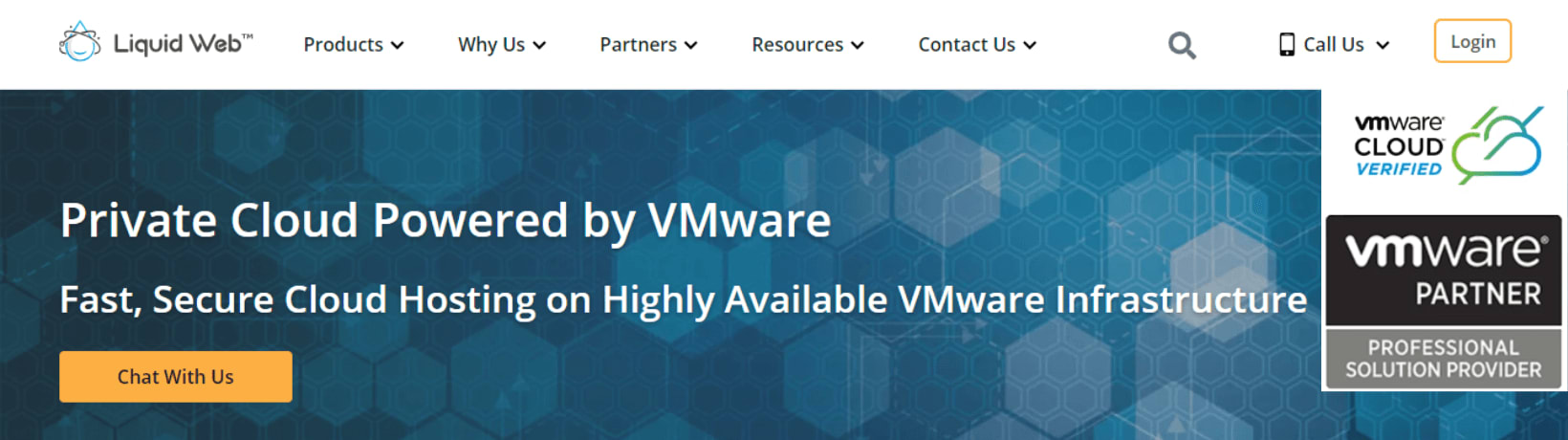
Liquid Web's VMware private cloud solution is designed to meet businesses' diverse and evolving needs. It presents several key advantages that make it a compelling choice for organizations aiming to leverage virtualization in their operations, including:
- Resource-based pricing model: Liquid Web adopts a resource-based pricing strategy. This approach enables businesses to start with the needed resources and scale as their requirements evolve. With no per-VM fees and unlimited VM deployment options, this model offers both cost-effectiveness and flexibility.
- Managed solution: Liquid Web simplifies the complexities of managing a virtualized environment by offering a solution, making cloud adoption more accessible and less intimidating.
- Highly available infrastructure: Liquid Web’s infrastructure is built on fully redundant, enterprise-grade hardware with automatic failover, ensuring uninterrupted operation and peace of mind.
- Performance and security: With 10Gb networking and high-performance NetApp SAN storage, Liquid Web delivers the best. Security is bolstered with a secure firewall, standard DDoS protection, and integrated Acronis backups, ensuring both fast performance and strong security.
- Scalability: Liquid Web’s VMware private cloud solution allows for horizontal web scaling by adding additional web nodes with file replication and load balancing. This feature is essential for businesses experiencing growth and ensures scalability without compromising performance.
- Multiple configuration options: Liquid Web offers flexibility in configuration, catering to both dedicated and multi-tenant setups. This adaptability ensures that businesses of different sizes and with varying requirements can find a fitting solution.
Case study: Jack's Tire & Oil Management Company
The efficacy of Liquid Web’s virtualization solution is best illustrated through the success story of Jack's Tire & Oil Management Company. Facing challenges with on-premise hosting for over 200 users, the company required a cost-effective, scalable, and reliable solution for remote working.
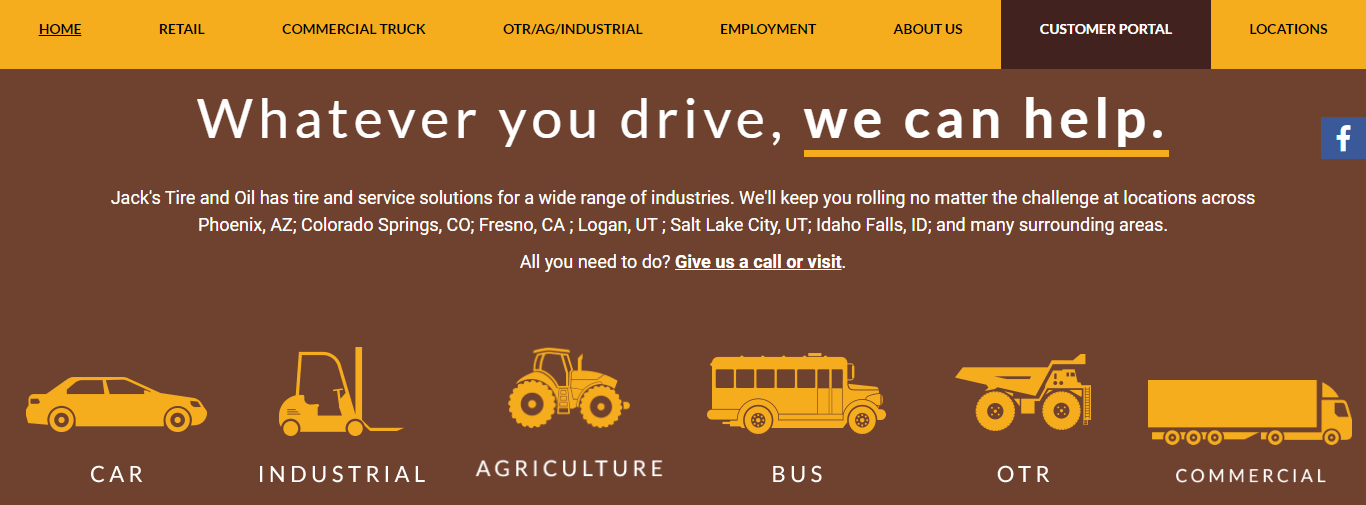
To solve this issue for Jack’s Tire and Oil Management Company, Liquid Web:
- Implemented a VMware-based platform using Remote Desktop Services (RDS), establishing a robust and flexible virtual environment.
- Facilitated a smooth migration from an on-premise server to the new virtual platform, significantly reducing hardware and leasing costs.
- Provided scalability to accommodate the company’s growth and the expansion of its user base.
- Ensured robust support throughout and after the migration process, minimizing disruptions and guaranteeing a smooth transition.
The result: the move to Liquid Web’s virtual environment offered Jack's Tire & Oil a scalable, cost-efficient solution that supported their 200+ user base with reliable remote access. This transition led to significant reductions in both hardware needs and physical space costs, exemplifying the power and efficiency of Liquid Web's virtualization solutions.
Take the next step: Implementing virtualization in your business
We’ve looked at numerous benefits and challenges of virtualization and how Liquid Web offers a solution.
Liquid Web's Private Cloud is an ideal choice for businesses transitioning to a virtualized environment. With features like resource-based pricing, a managed solution, and highly available infrastructure, it ensures businesses reap all the benefits of virtualization.
Contact Liquid Web today to discuss your specific needs and embark on a journey toward a more efficient, secure, and scalable IT infrastructure!
Related Resources

David Richards
David Richards has been an educator, a Technology Director, and now a Technical Writer for 20+ years. He’s an English major with a love for technology and helping others find ways to use technology more effectively. In his free time, Dave loves to read, play games, and spend time with his family.
Keep up to date with the latest Hosting news.



