Best MSP tools for cybersecurity, automation, and more
Managed service providers (MSPs) are in a key position to capitalize on the growth of the managed services market, especially with the increased popularity of cloud computing among companies of all sizes.
According to Statista, the managed services market revenue should see a compound annual growth rate (CAGR) of 2.61% between now and 2028, when the market volume could reach $26.72 billion. This revenue boost could attract new entrants to the managed services market, so you’ll need to stay up to date in your service offerings to remain competitive.
One way to add value is to leverage the automation and functionality of MSP tools. With the help of time-saving and cost-effective MSP software programs, you can streamline your IT services to help your customers succeed.
Let’s take a closer look at the best MSP tools available today and some of the essential things you should consider before integrating a tool into your workflows.
Here’s what we’ll cover:
Key points
- MSP tools are software programs MSP and IT teams use to manage their IT resources.
- Some benefits of MSP tools include reduced costs, scalability, automation, centralized resource management, top-class expertise, competitiveness, and keeping up with technology trends.
- The best MSP tools offer excellent support, good customer reviews, value for money, a variety of features, and ease of use.
- The top MSP tools include Scribe, LiveAgent, CrowdStrike, Atera, Acronis, ManageEngine Patch Manager Plus, and ConnectWise.
What are MSP tools?
MSP tools are software programs MSP and IT teams use to manage their IT resources. Some tools are designed specifically for MSPs, while others, like Scribe, are multipurpose but make certain MSP processes much easier.
Examples of common MSP tools include applications for IT documentation, automation, ticketing, and remote management.
Benefits of MSP tools
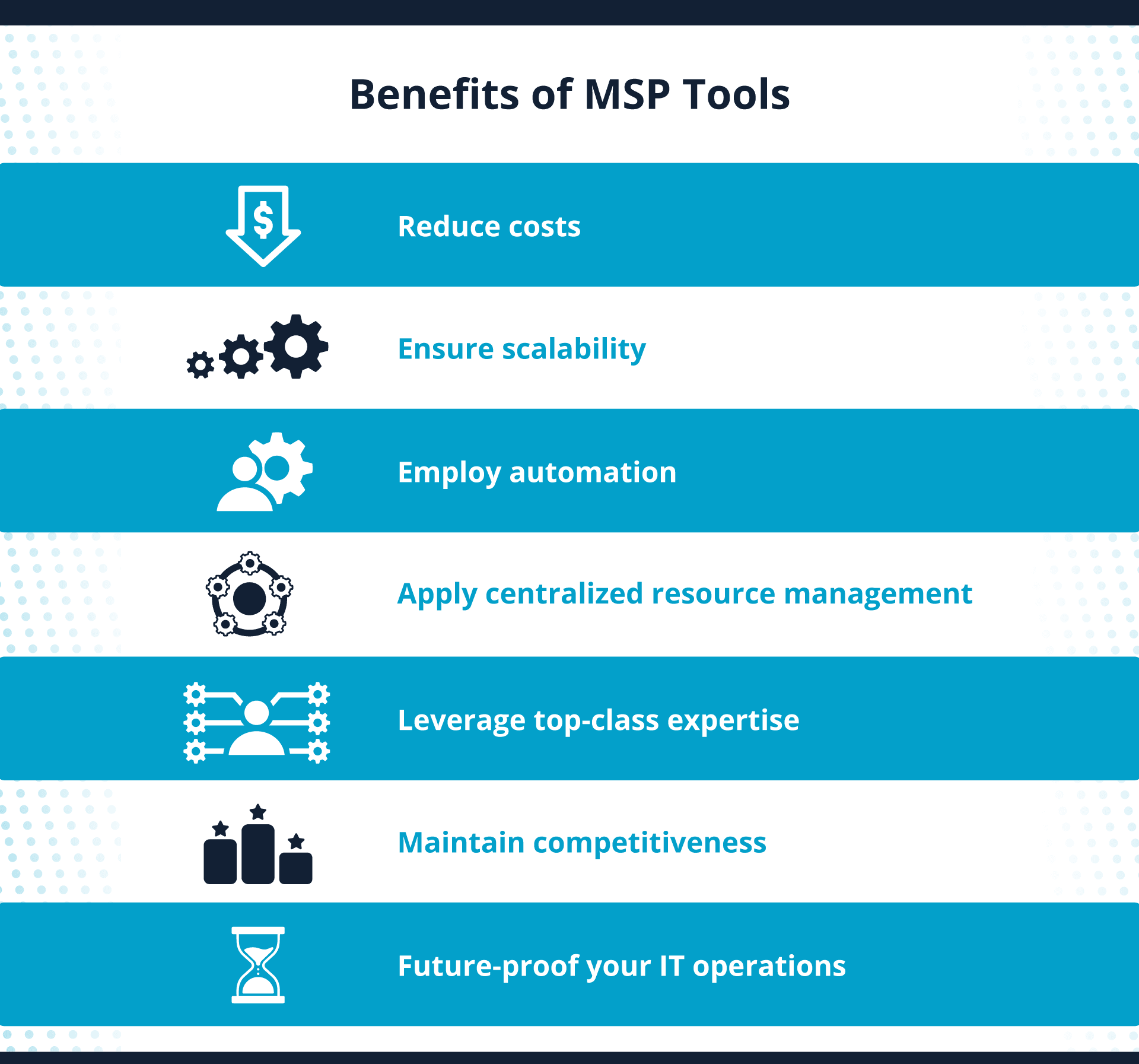
From growing revenue to boosting productivity, here are some key advantages that MSP tools bring you and your customers.
Reduce costs
Assembling a specialized IT team or developing an app from scratch can be costly and time-consuming. MSP tools can help you save on costs, allowing you to provide top-tier IT management services at a competitive price.
Ensure scalability
MSP tool providers offer various subscription and licensing models, so you can easily expand your workload and client base and help your customers scale their businesses. Cloud-based MSP tools are especially valuable for rapid and efficient scaling, and they could help you optimize resource usage so you aren’t overspending as you grow.
Employ automation
Many MSP tools use automation to help you save time by making repetitive IT tasks more efficient. For example, professional services automation (PSA) software enables you to streamline various tasks, such as project management.
Apply centralized resource management
Some MSP tools are accessed through one-stop dashboards, helping you streamline your management of IT resources. And if your MSP tools integrate with other tools, it’s easier for you to sync data accurately.
Leverage top-class expertise
MSP tools are built by providers to address your and your customers’ pain points. Using their tools, you can indirectly harness these providers’ vast industry experience to get the best from your tech stack.
Some tool providers, like ConnectWise, even give you access to a vast network of industry peers and thought leaders. ConnectWise does this with its The IT Nation, which offers opportunities to connect with a community of tech enthusiasts and innovators through conferences and other regular events.
Maintain competitiveness
Your competitors are likely using various cloud-based tools to provide advanced service management solutions to end users. To ensure you offer competitive services at an attractive price point, you should consider using MSP tools, too.
MSP tools can automate tasks, which saves money and lets your team members focus on proactive and personalized services for your clients. They can also offer customer support options to ensure your clients can get help when needed.
Future-proof your IT operations
MSP tool providers continually update their software and applications to keep up with technology trends. Plus, since many MSP tools are cloud-native or have cloud functionality, they’re more likely to be compatible with other tech tools you might use in the future.
When shopping around for MSP tools, keep in mind that owners of software accessed through a subscription model may have more incentive to innovate than owners of tools that require a once-off payment.
What to look for in an MSP tool
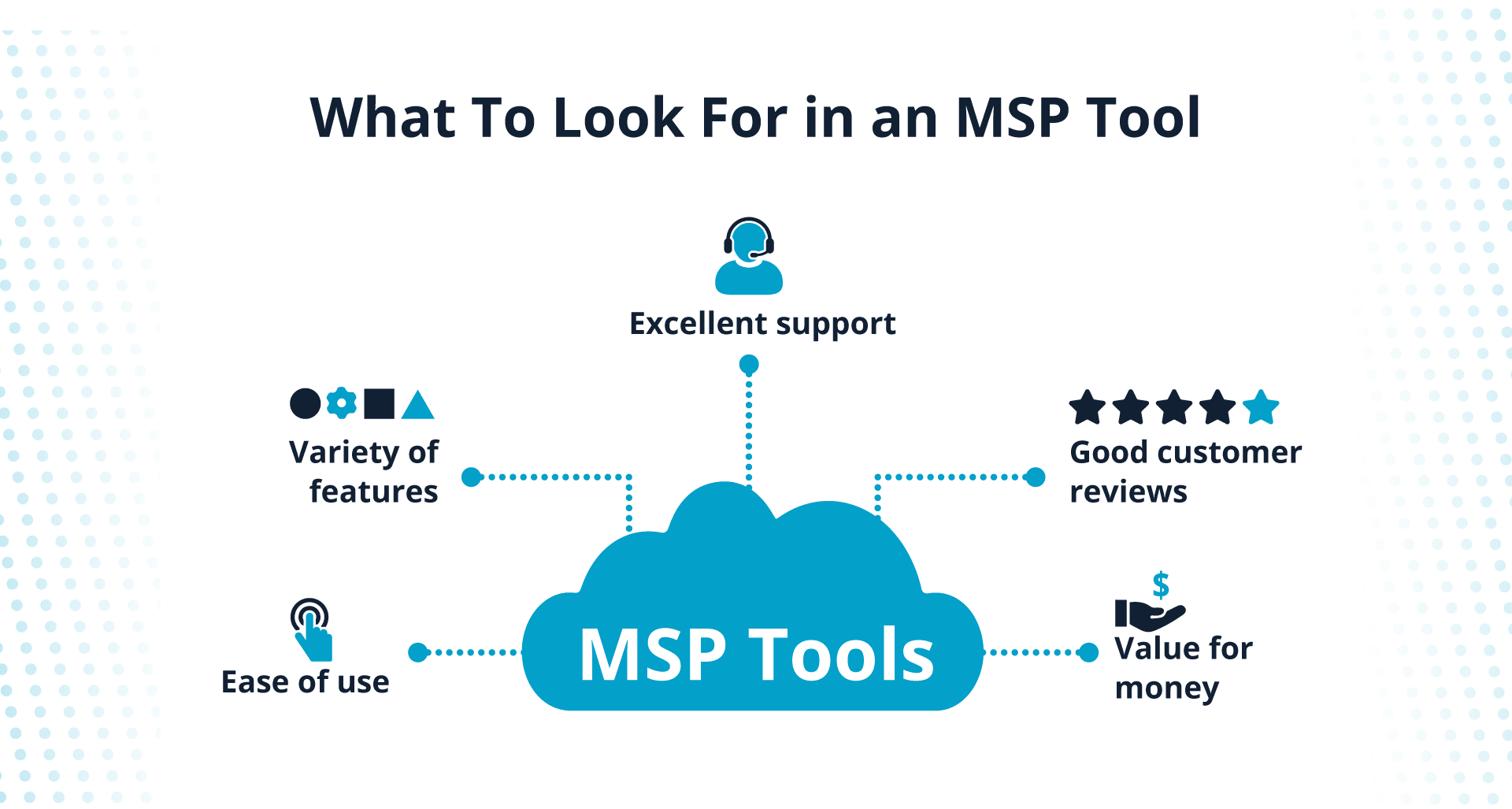
Depending on the nature of your business and the type of MSP tool you need, you’ll have different expectations of what an MSP tool can do for you. Nevertheless, here are some general points to look out for.
Excellent support
Some MSP tool providers offer round-the-clock support, while others have tiered support that’s restricted to business hours. Check the service level agreements (SLAs) of tool providers to ensure you get a near-real-time response to any problems or queries.
Good customer reviews
Unbiased customer reviews can tell you a lot about an MSP tool provider’s service quality. One good customer satisfaction and loyalty metric is the Net Promoter Score (NPS). Any score above zero is considered good, and a score above 50 is considered excellent. For reference, as a most loved brand, Liquid Web has a Net Promoter Score of 67.
Value for money
You’ll likely be paying a monthly fee, which might depend on the revenue of your business or the number of employees. The cheapest option may not be the best value for money, so do your research before signing up for an MSP tool.
For example, a low-budget plan may not offer all the features you need, forcing you to purchase add-ons or include another tool in your arsenal.
Variety of features
Most MSP tools will perform more than one task. For example, an MSP tool for security could offer both antivirus protection from various cyberattacks (e.g., ransomware) and malware scanning. Comprehensive tools can help you reduce spending on other software and perform various tasks from one platform.
Ease of use
Choose a tool that doesn’t take long to get to grips with. Some providers offer courses to help you learn how to use their tools. For example, CrowdStrike offers a dedicated resource center with blogs, demos, guides, videos, and community tools.
Top MSP tools
With so many MSP tools available for different purposes, it’s difficult to pick one stand-out solution. Here’s a run-down of some top-rated tools in various categories:
- IT documentation: Scribe
- Helpdesk and ticketing: LiveAgent
- Security: CrowdStrike
- Automation: Atera
- Backup and recovery: Acronis
- Patch management: ManageEngine Patch Manager Plus
- Best all-rounder: ConnectWise
Best MSP tool for IT documentation: Scribe

As you branch out and cover more services for different clients, you’ll need good process documentation practices to guide your team and customers.
Scribe is at the forefront of process documentation for enterprises, and it boasts a stellar customer base, including LinkedIn, Apple, Google, Microsoft, and Netflix.
Currently, over 1 million people use it to help team members and customers learn processes easily. In essence, Scribe records you completing on-screen tasks (e.g., publishing sales reports) and automatically creates a step-by-step guide for others to follow.
This nifty tool can be used for various purposes, such as training teammates and onboarding new hires (external or internal).
Top featuresand advantages:
- Capture screenshots on websites, desktop, and mobile devices.
- Use Pages for longer and more complicated documents.
- Scribe AI saves hours of time by letting you record tasks as you work and customize steps with ease. It’ll even generate titles and descriptions.
- Visibility of who has viewed and completed documentation processes.
- Easily customize your guide. For example, you can redact sensitive information or add company branding.
- Leverage hundreds of integrations, including Confluence, Notion, and SharePoint.
Price: The basic plan is free but has limitations. For example, you can only use it through your Internet browser, and you can’t redact or edit screenshots. The Pro plan starts at $23 per month per person. Enterprise plans are custom-built and offer advanced security options, such as auto-redaction and enterprise-level data governance.
Best MSP Tool for helpdesk and ticketing: LiveAgent

If you want to provide great support options to your managed service clients, then you can’t go wrong with LiveAgent, which claims to be the original helpdesk software.
Today, it has over 40,000 customers and serves 150 million users. LiveAgent’s support solutions are trusted by prominent companies such as Forbes, Airbus, and NASCAR.
Top featuresand advantages:
- Helpdesk software gives customers 24/7 remote support.
- Ticketing software that sends emails, calls, social media mentions, and other channels to a universal inbox.
- A live chat widget for sending fast responses to customers.
- Call center setup for personalized customer engagement.
- Social media support software for Facebook, Instagram, and more.
- Rules feature for workflow automation.
- Supports 43 languages, which is great for international teams.
- Reporting and analysis features to get valuable information such as agent performance and solved tickets.
- Knowledge base software for helping internal and external teams achieve self-support.
- 200+ integrations covering many of the applications you use to provide MSP services, such as Slack and Gmail.
Price: For small businesses, annual pricing starts at $9 per month for one agent, while annual enterprise pricing starts at $69 per month per agent. If you sign up via a company email, you can try out many of their tools for free for 30 days and cancel anytime.
Best MSP tool for security: CrowdStrike
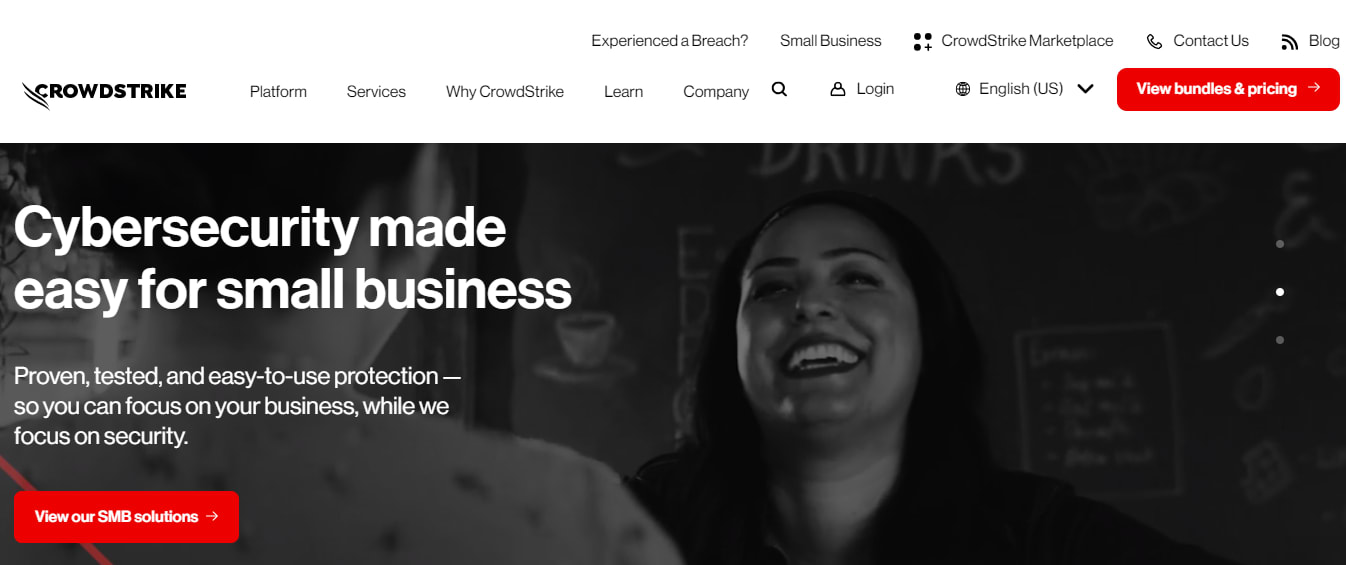
To keep customers’ data safe from breaches and prevent costly downtime, you and your customers need a one-stop security solution for endpoints (e.g., laptops) and the cloud. And CrowdStrike delivers this and more.
This U.S.-based cybersecurity behemoth, which is listed on the Nasdaq stock market, provides managed and unmanaged services that include advanced security features.
Top featuresand advantages:
- Testing to prepare for inevitable threats (e.g., malware attacks) and mitigate their harm.
- Next-generation antivirus and threat intelligence.
- Firewall management.
- Incident response to identify, contain, and investigate threats such as data breaches.
- Proactive threat hunting.
- Integrates with other solutions, helping you boost the security of your IT infrastructure or that of your customers.
- Network monitoring.
- Identity protection.
Price: For a minimum of five devices, Falcon Pro starts at $499.95 per year, and Falcon Enterprise costs $924.95 for the same period. Some plans may not provide all of the features mentioned above, so make sure to double-check which plan has what you need before checking out.
Best MSP tool for automation: Atera
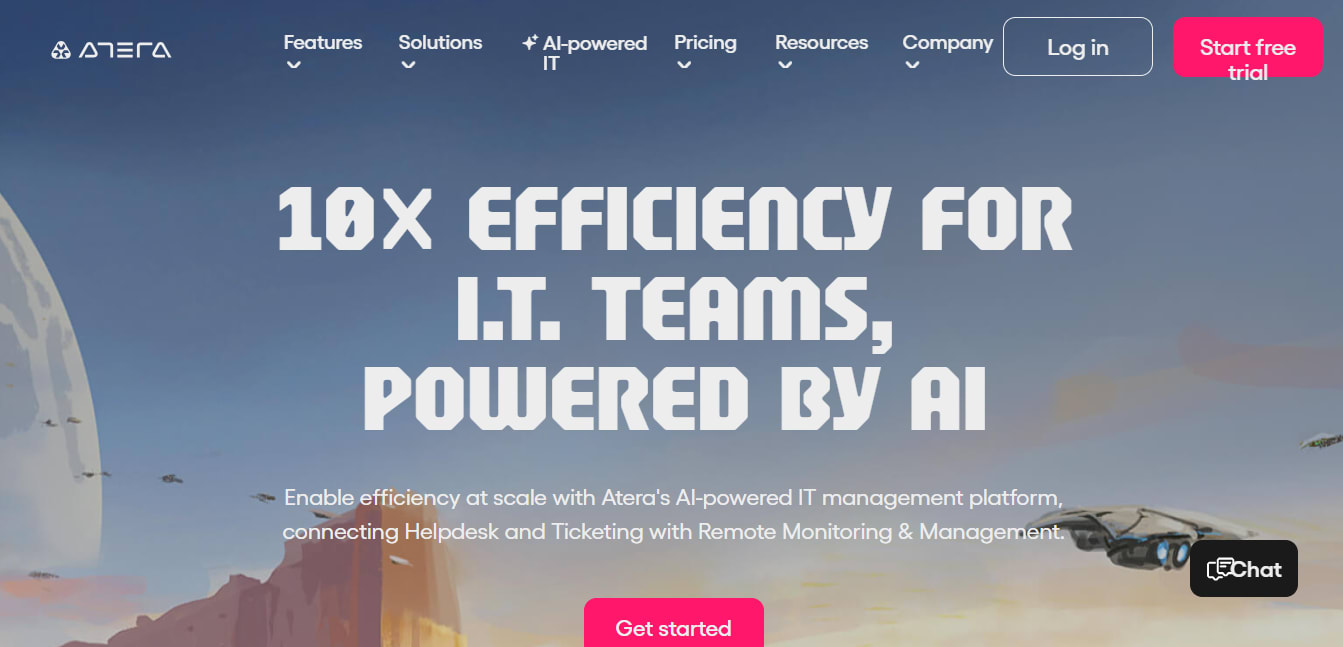
While most service management platforms provide some level of automation, some MSP tools give you next-level automation using advanced AI technology.
If you want automation in your professional services and remote monitoring and management (RMM) tools, then Atera’s all-in-one platform for MSPs could do the trick.
In 2023, CRN gave Atera a Product of the Year Award in the MSP Tools category, highlighting its value to MSPs who need to manage their resources effectively while keeping customers happy.
Top featuresand advantages:
- Automated patch management.
- Customer support options such as helpdesk.
- Quick onboarding and setup.
- Remote access lets you give customers support wherever you want.
- Auto ticket summary.
- Auto-generated responses with assistance from AI.
- Automated script generator.
Price: Atera uses a pay-per-technician model and allows unlimited free devices. An annual Pro plan is $99 per month per technician. Enterprise-grade plans are available with custom pricing.
Best MSP tool for backup and recovery: Acronis
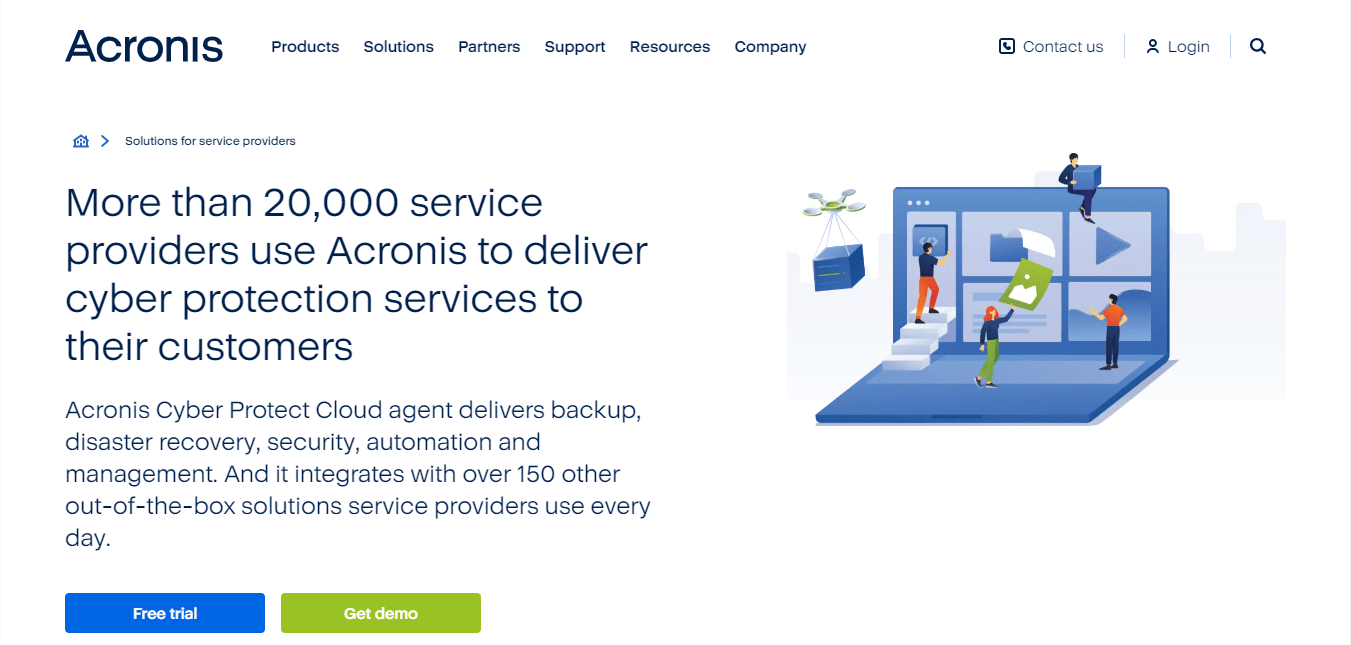
Data loss can seriously hinder your clients’ IT operations, so you shouldn’t skimp on backup and recovery solutions.
Acronis, which was founded over 20 years ago, is a well-known provider of backup and disaster recovery tools and services. It offers tools for home use, businesses, and MSPs. The solution best suited to MSPs is Acronis Cyber Protect Cloud.
Top featuresand advantages:
- Integrated cybersecurity, backup, disaster recovery, and endpoint management.
- Active Protection features AI-based anti-malware analysis.
- Forensic backups for managing compliance and quick investigations.
- Continuous data protection.
- Over 150 integrations, such as ConnectWise, Autotask, and CloudBlue.
Price: Contact their sales team for pricing, which is per workload or gigabyte. Discounts are available for high-volume MSPs.
Acronis Cyber Backups are optional add-ons for Liquid Web’s Dedicated, Cloud Dedicated, and Cloud VPS plans for as little as $12 per month.
Best MSP for patch management: ManageEngine Patch Manager Plus
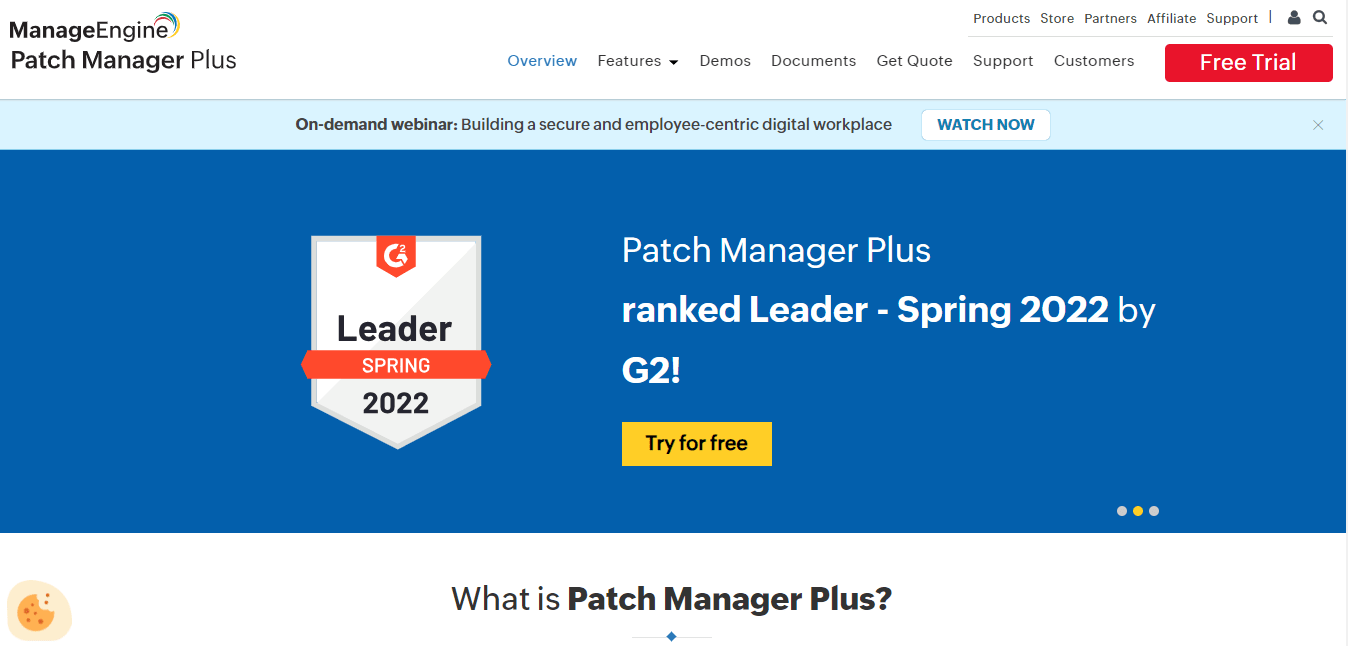
Software vulnerabilities can put your customers’ IT environment at risk without updates and patches. For seamless patch deployment across various devices and virtual machines, you’ll need an MSP tool like ManageEngine Patch Manager Plus.
Top featuresand advantages:
- Available on-premises and in the cloud.
- Deploy patches for Windows, Mac, and Linux machines.
- Get patch management reports and ensure patch compliance.
- You can patch over 850 third-party applications.
- Remote patch management for work-from-home employees.
- Ability to test, approve, or decline patches.
Price: The free edition is available for up to 20 computers and five servers, and a free trial is available for professional and enterprise plans. Beyond this, you’ll need to contact the company for a pricing quote.
Best all-rounder: ConnectWise
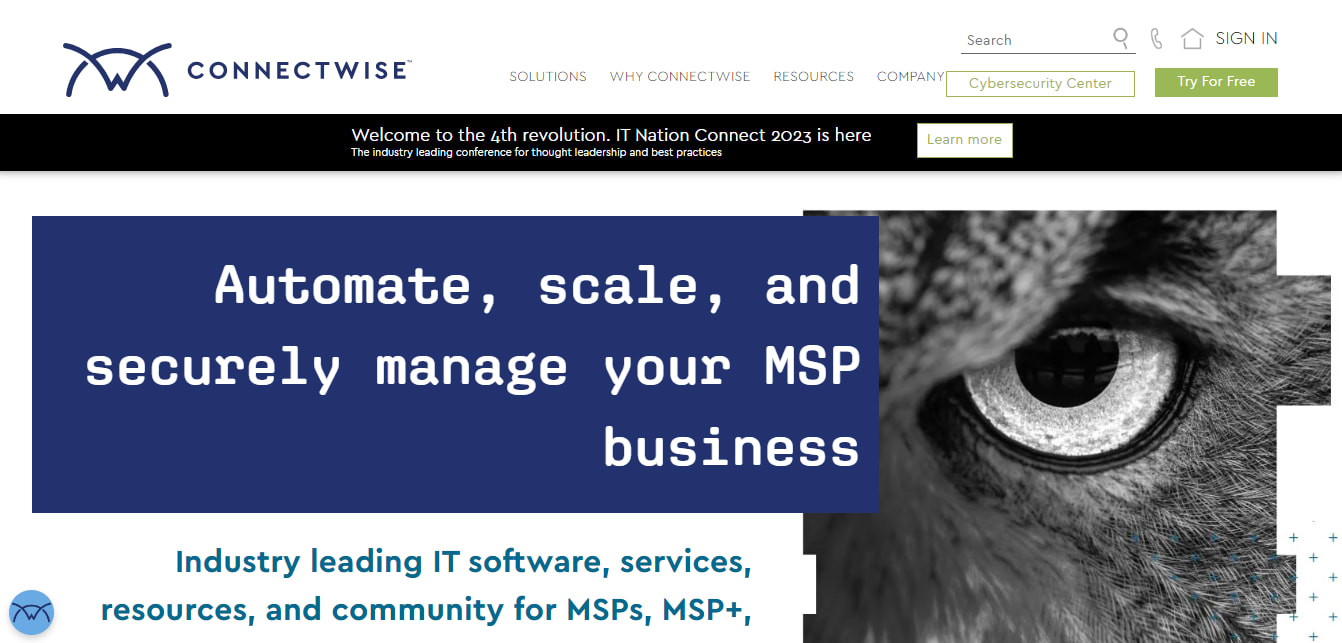
If you want to cut down on the MSP tools you use, consider choosing a good all-rounder like ConnectWise.
ConnectWise has been in business since 1982, and today, it provides a range of industry-leading tools for MSPs and internal IT teams, such as cybersecurity management software.
The company has won numerous accolades for its products and services. For example, in 2023, MSP Today gave ConnectWise its Product of the Year Award for ConnectWise RMM.
Top featuresand advantages:
- Its Asio platform for IT solution providers features automated patch management, scripting, sales and marketing, and remote access and monitoring.
- RMM tools and more are available under a unified monitoring and management platform.
- ConnectWise’s expertise even extends to business management and support services.
- Robotic process automation can be applied to automate repetitive tasks.
- A Partner Program can help you boost revenue.
- ScreenConnect Access is a great option for providing remote support.
- ConnectWise support is 24/7, but they advise contacting during non-peak hours to reduce wait times.
Price: Customized pricing.
Final thoughts: Top MSP tools for efficient IT management
The best MSP tool for you depends on your service scope, budget, and technical skills. For example, if your customer handles cybersecurity internally, then you could shift your focus to other tools rather than spending your software budget on unnecessary security solutions.
And if your clients task you with providing a web or application hosting solution, consider going for managed hosting to ease the burden on you and your IT team.
Liquid Web provides fully managed hosting as standard on all plans, including VMware-powered Private Cloud. Moreover, our support team is on hand 24/7 to iron out any issues.
To find out your plan options from The Most Helpful Humans in Hosting, get in touch with sales today.
Related Resources

Josh Ward
With experience in IT, marketing, and sales, Josh Ward plays a key leadership role in the web hosting industry. Currently the Vice President of Global Sales with Liquid Web, Josh helps create secure, redundant, and scalable solutions for a diverse array of clients. Over the past three years, Josh has rebuilt the partner program and sales team at Liquid Web and has been a key contributor to their accelerated growth. Josh is originally from southeast Texas, called Austin home for 25 years, and now lives in Decatur, AL. He met his wife of 24 years in high school, played a little college football at the Colorado School of Mines, once poked an alligator in the eye and then shot it for trying to bite him, and ate his weight in raw gulf oysters. On the weekends, Josh avidly avoids yard work by golfing and sitting by the pool with his wife and their four kids.
Keep up to date with the latest Hosting news.



