How to plan and manage your enterprise cloud migration
Cloud services are gradually replacing on-premises infrastructure, and enterprises who migrate to the cloud can leverage its performance benefits and plan for the future.
Cloud spending has increased in 2023, and the trend shows no sign of slowing down. According to Flexera’s State of the Cloud report, the top cloud challenge among 82% of surveyed enterprises is managing cloud spending.
To get the most value from your investment, you’ll need to plan your enterprise cloud migration properly, execute it effectively, and continue to monitor and optimize your new cloud infrastructure.
Whether you plan to perform your migration in-house or call in a team of experts, here’s what you need to know:
Key points
- More enterprises are moving to the cloud.
- Properly planning your cloud migration is essential to get the most value from your investment.
- Types of cloud infrastructure include public, private, multi-cloud, and hybrid.
- Benefits of cloud migration include faster provisioning, scalability, improved performance, resource consolidation, minimizing downtime, improved security and compliance, and future-proofing your IT setup.
- Challenges involved with migrating to the cloud include such concerns as limited experience, cost, and the downtime it entails.
- Seven strategies for cloud migration are rehost, relocate, replatform, refactor, repurchase, retire, and retain.
- The primary stages to migrating to the cloud are planning, execution, and post-migration monitoring.
- Moving to the cloud is becoming more paramount. Liquid Web can help. In most cases, we can perform the migration for you at no charge.
What is cloud migration for enterprises?
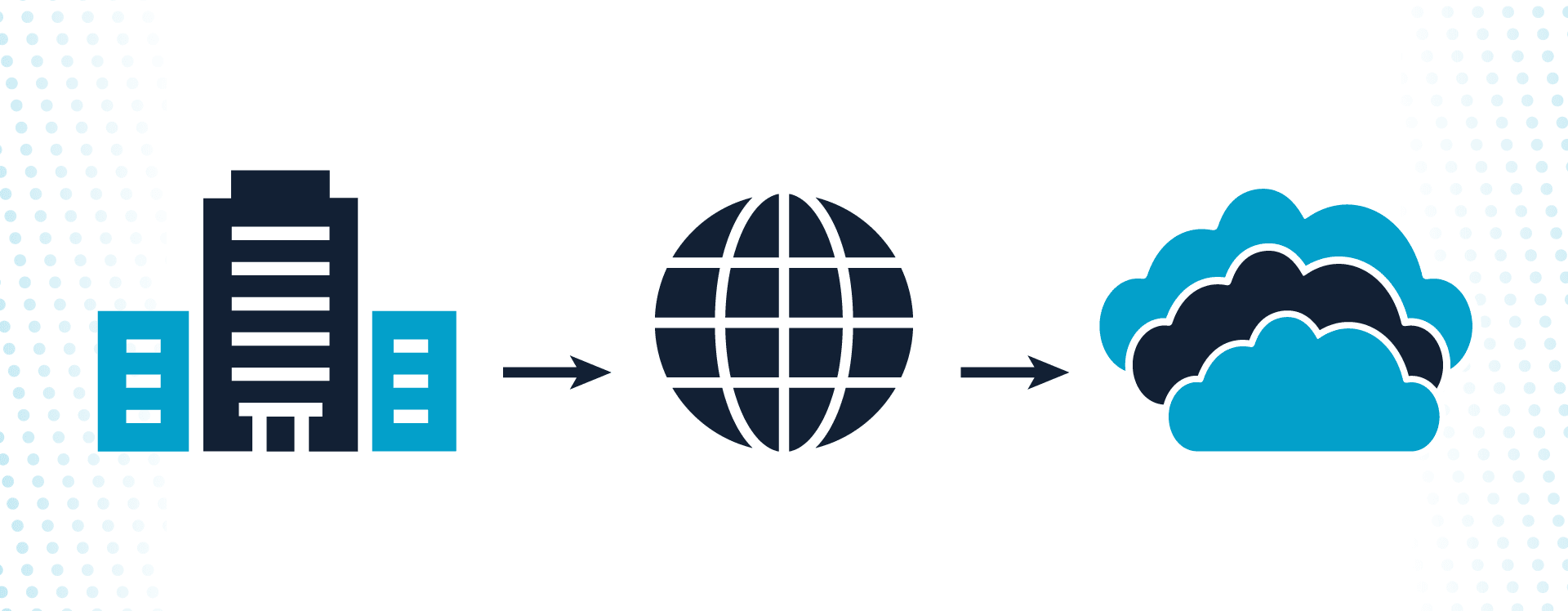
Cloud migration moves your enterprise’s data from one storage solution to a cloud environment. Your original storage solution could be an on-premises data center or a traditional web hosting service, such as shared, VPS, or dedicated hosting. You can also migrate your IT resources from one cloud service to another.
The cloud infrastructure you move to could be private, public, multi-cloud, or hybrid. Here’s a breakdown of these enterprise cloud migration options:
Private cloud
Private cloud migration is an excellent choice for businesses that want to leverage the cloud's capabilities and resources dedicated to their business. Customers who use private cloud include Software-as-a-Service (SaaS) companies, busy eCommerce stores, and enterprises with mission-critical workloads.
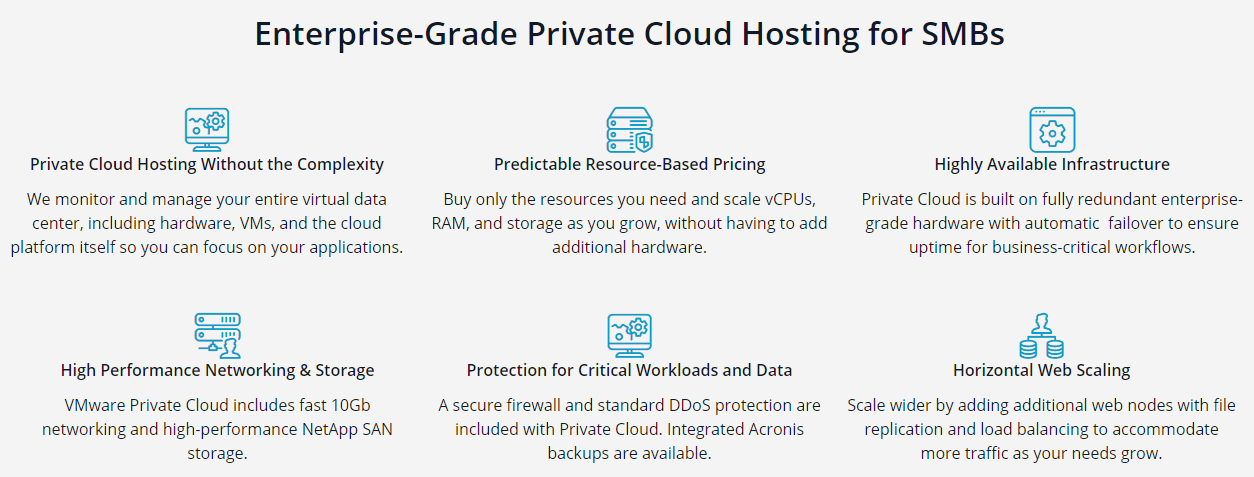
Liquid Web offers private cloud services powered by VMware. This means you can gain enterprise-grade cloud infrastructure and count on top-tier support from the Most Helpful Humans in Hosting.
We also provide cloud dedicated hosting and bare metal cloud plans, allowing you to utilize dedicated resource isolation with the cloud’s performance and scalability.
Public cloud
In the public cloud, server resources are shared with outside parties, which makes it less expensive than a private cloud.
That said, the sharing of cloud resources often raises security concerns. For example, 2023 saw a much-publicized breach of Microsoft Cloud. A private cloud is a better solution for enterprises looking to establish and retain customer trust.
Multi-cloud
In a multi-cloud setup, an enterprise uses cloud services from two or more providers. This could involve a public cloud, a private cloud, or a mixture of both. This type of cloud adoption can allow companies to make the best use of their resources to handle different workloads.
Hybrid cloud
If an enterprise has a hybrid cloud setup, it’s using both public and private cloud architectures. This means sensitive data (e.g., customer information) can be stored in the more expensive private cloud, while nonsensitive data and IT infrastructure can live in a public cloud environment.
Benefits of an enterprise cloud migration
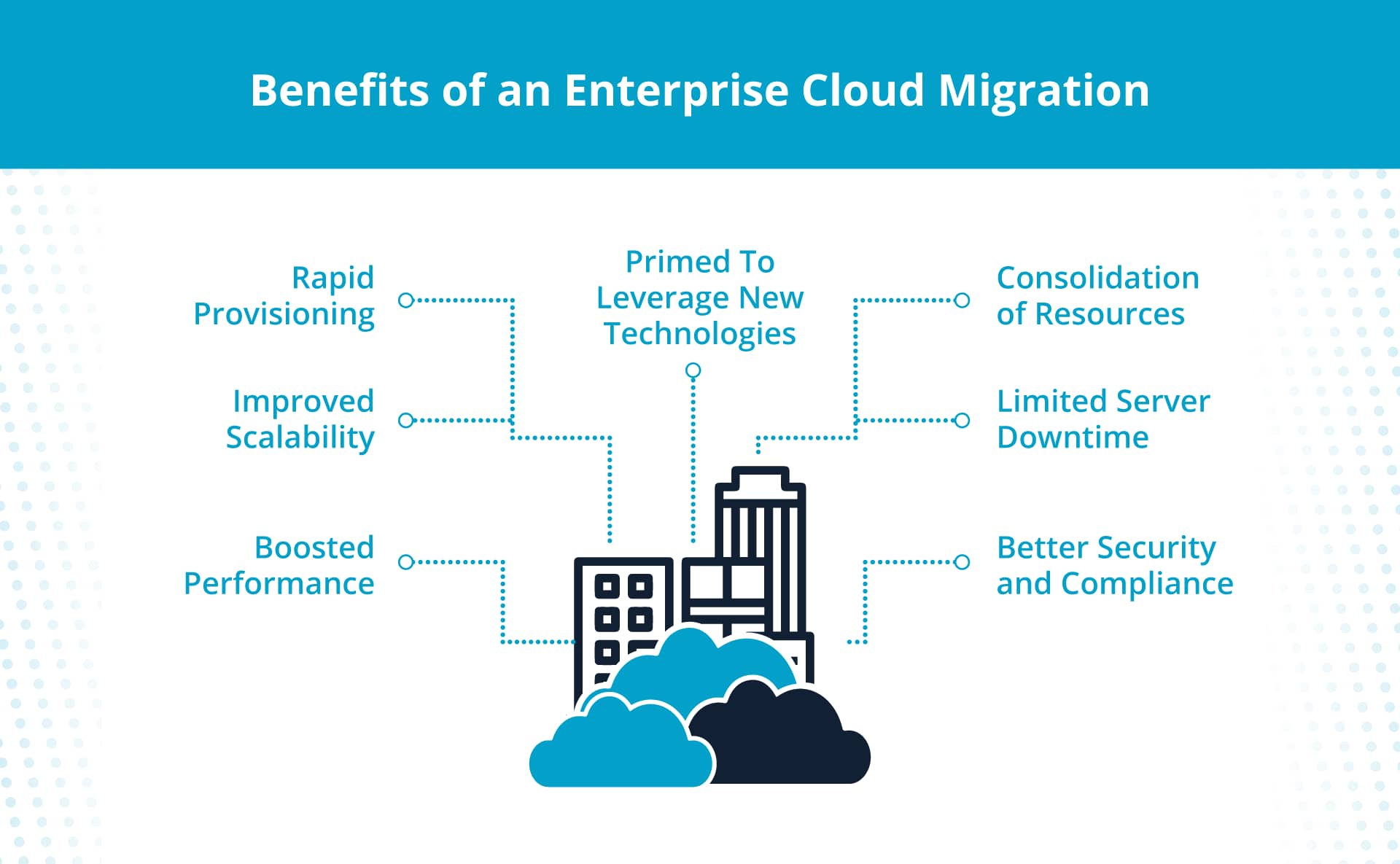
A cloud-first digital transformation of your IT resources can have many benefits, such as enabling you to:
- Get fast provisioning.
- Ensure scalability.
- Improve performance.
- Consolidate resources.
- Limit future downtime.
- Improve security and compliance.
- Future-proof your IT setup.
Get fast provisioning
For enterprises, traditional IT provisioning requires substantial time and financial investment. But cloud provisioning is much faster, whether you want Infrastructure-as-a-Service (IaaS), SaaS, or Platform-as-a-Service (PaaS).
Ensure scalability
The cloud is more scalable than traditional forms of hosting, such as shared and dedicated plans. With Liquid Web’s VMware Private Cloud, for example, you can easily add hosts to your server cluster to deal with unexpected, seasonal, or cyclical spikes in demand.
And as your business grows, you’ll benefit from having more server resources on demand to satisfy your changing needs.
Improve performance
A move to the cloud can bring substantial IT performance benefits to organizations. For example, you can create a cloud server cluster so that each host handles a suitable workload.
This ensures that you don’t overutilize a single host, which could affect the performance of your entire virtual data center.
Some cloud service providers also have performance-boosting features. For example, VMware’s distributed resource scheduler lets you leverage automation for effective load balancing.
Consolidate resources
Resource consolidation is another draw of an enterprise cloud migration. You’ll be able to cut down on hardware provisioning and handle your cloud setup from a centralized dashboard, helping you reduce costs and simplify IT management.
Limit future downtime
Some cloud platforms have features that can cut back on or eliminate downtime. If you migrate your on-premises resources to a VMware cluster, for example, you can leverage features such as high availability (HA) and fault tolerance (FT).
HA monitors hosts and virtual machines (VMs) to identify failures early. It also provides failover protection and automatically restarts machines after an outage.
FT maintains a secondary VM that mirrors your primary VM. If your primary VM fails, the secondary VM takes over, preventing data loss and downtime.
Improve security and compliance
If you choose a private cloud provider when moving your enterprise’s applications to the cloud, you can benefit from enhanced data security through resource isolation. This is especially important for large enterprises that handle sensitive customer data, like credit card and healthcare information.
With Liquid Web, you can get HIPAA-compliant cloud hosting to give your customers peace of mind and ensure your business follows relevant regulations, like the Health Insurance Portability and Accountability Act. Additionally, a firewall and distributed denial-of-service (DDoS) protection are included with private cloud plans.
Future-proof your IT setup
If you host your data and applications on-site, your physical servers and associated software could eventually go obsolete, suffer a performance degradation, or unexpectedly fail.
But, big-name cloud service providers are constantly developing new technologies to help with IT modernization.
Obstacles to a successful cloud migration for enterprises
Your company will require sufficient cloud expertise and financial resources for a successful enterprise cloud migration. Moreover, you’ll need to choose a suitable migration time frame for minimal disruptions.
Here’s a breakdown of these barriers and what they mean for your company:
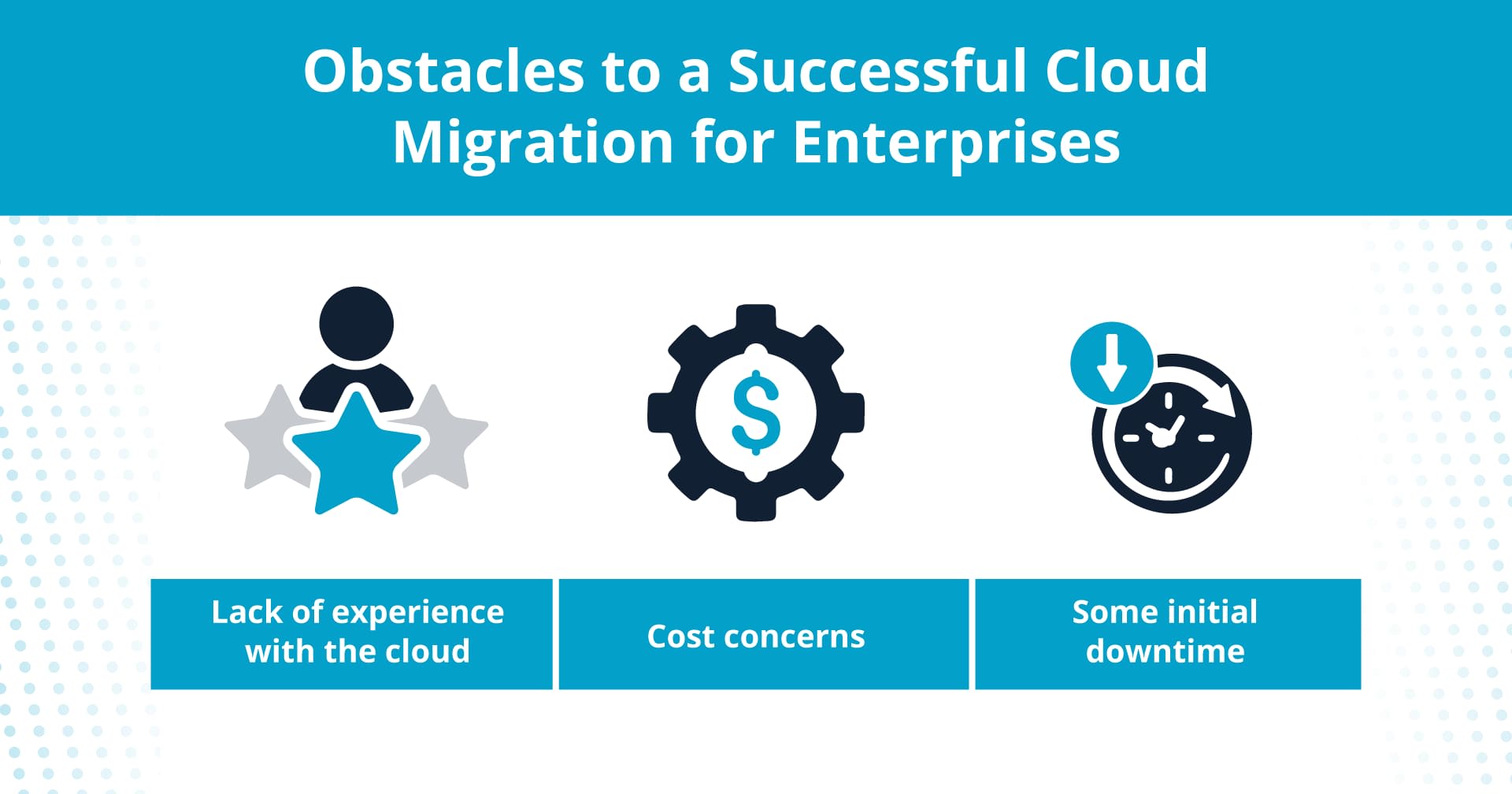
Lack of experience with the cloud
If your IT team isn’t familiar with cloud hosting, they may be unable to handle your migration effectively without proper training. Additionally, they won’t be primed to maximize the benefits of a cloud setup. This could lead to you missing out on beneficial cloud functionalities, like disaster recovery.
In this case, consider a fully managed cloud solution from a third-party vendor, like Liquid Web.
Cloud cost concerns
Migration and setup costs might seem high initially. However, you can see cost savings over time. For example, you can replace on-premises legacy systems with enterprise-grade cloud servers that offer high performance and efficiency. What’s more, the cloud can significantly reduce your hardware costs.
Initial downtime
No enterprise web hosting client likes downtime because it can cause a drop in revenue. Pingdom estimates show downtime costs businesses between $2,300 and $9,000 per minute.
Although you can expect some downtime, with proper planning, your migration team can help you protect critical resources to ensure business continuity.
What is an enterprise cloud migration strategy?
This is an enterprise’s approach to moving all (or some) of its workloads and data to the cloud. The seven types of cloud migration strategies are known as the “7 Rs.” Gartner proposed five strategies, and Amazon Web Services (AWS) added two.
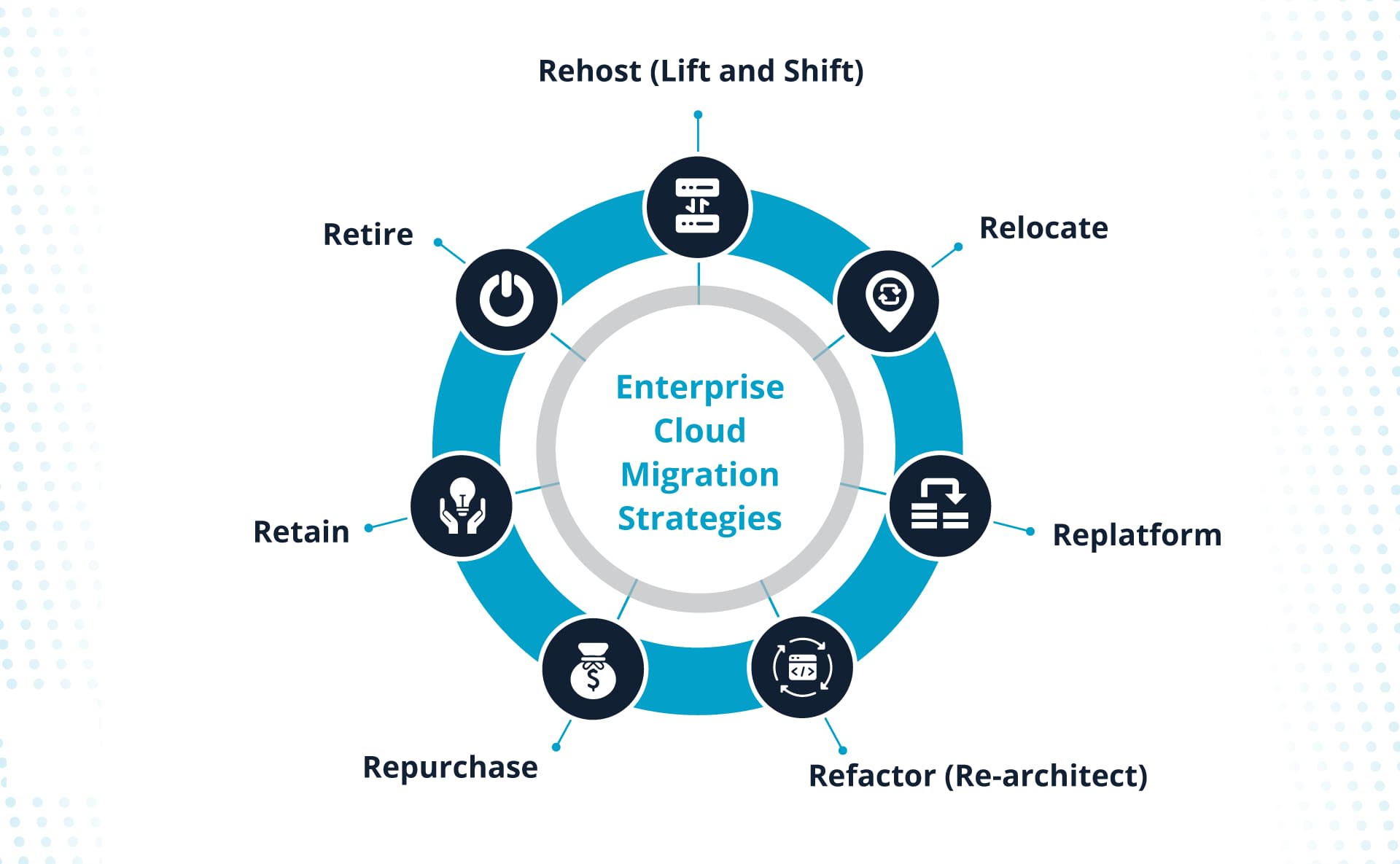
- Rehost (Lift and Shift): This is a simple move to a cloud platform where you transfer workloads as they are without modification. Because it’s less complicated than other strategies, it may be more suitable for enterprises without cloud expertise.
- Relocate: This is also known as “hypervisor-level lift and shift.” In essence, you move infrastructure hosted on an on-premises platform, like VMware, to a cloud-based version of the platform.
- Replatform: Also known as "lift and reshape," a replatform involves some adjustments to take advantage of cloud capabilities.
- Refactor (Re-architect): This is a complex approach that involves an overhaul of your storage architecture to optimize it for the cloud.
- Repurchase: Also called “drop and shop,” this means replacing an old system with a newly purchased cloud-native system.
- Retire: This involves getting rid of digital resources you don’t require anymore.
- Retain: In this option, your business keeps some data or applications in its original infrastructure and moves other resources to a new cloud computing platform.
How to plan and perform an enterprise cloud migration
By following cloud migration best practices, you can reduce migration costs and ensure that no IT resources get lost as you move to the cloud. For any enterprise cloud migration, the three key tasks are planning, executing, and monitoring.
Migration planning
If you plan your migration carefully, you can ensure minimal downtime and no loss of critical data. Follow these steps to ensure your migration goes as smoothly as possible.
- Consider your business goals for the migration: You may want to consolidate your resources, get ready to scale as required, or achieve long-term cost savings. Noting these business goals can help you determine whether your cloud migration is successful.
- Ensure you have the necessary resources in place: A move to the cloud has a high initial outlay, so make sure you have an ample hosting budget set aside.
- Designate a migration specialist within your IT team: This person will have chief responsibility for planning and executing your migration.
- Decide what you want to migrate: Depending on your business needs, you may want to migrate a website, apps, or a database.
- Take stock: Do a thorough headcount of your IT resources to ensure no vital data is left behind. This can help you decide what server space you’ll need immediately. But don’t worry too much about leaving extra room to grow — after a cloud migration, you’ll be able to scale with ease.
- Delete anything you don’t need: An upcoming cloud migration is a good opportunity to do a spring cleaning of data that’s no longer required. However, you’ll need to be extra careful that you don’t get rid of essential data.
- Identify your application dependencies: These are the IT components that rely on each other to function. You may wish to map these out to get a visual sense of them before any migration takes place. If you skip this step, your migration may not be as smooth as expected.
- Decide on your enterprise cloud migration strategy: Choose from the 7 Rs we discussed above. The best strategy for your enterprise will depend on your current setup, resource availability, and future plans for modernization and expansion. If you want cloud storage but can’t commit to a complete overhaul, a lift and shift migration might be your best bet.
- Communicate your strategy with all stakeholders: Enterprises thrive on effective communication, so don’t keep your migration plan under wraps until the last minute. Your staff members can help you identify pitfalls and opportunities for improvement.
- Consider the risks involved and make contingency plans: Potential risks involve security issues, incorrect data transfer, and lack of compatibility with the new cloud environment.
- Choose your cloud model: If a public cloud doesn’t suit your business needs, have a look at the private and hybrid cloud options available to you. Then, all you need to do is find a hosting plan that fits your budget. Liquid Web offers Cloud Metal, Cloud VPS, Cloud Dedicated, and VMware Private Cloud.
- Choose your cloud service provider: If you’re planning to migrate mission-critical IT resources, you should choose a provider with a stellar reputation in terms of server performance and support. Liquid Web has helped businesses of all sizes move to the cloud with confidence.
- Confirm a migration date: If you’re an ecommerce retailer or in another industry that sees seasonal fluctuations, select a period when business is usually slow. This will minimize any impact on your customers and business operations.
Cloud migration process
After you’ve established your all-important plans, get ready for your real-time enterprise cloud migration.
- Check that all pre-migration tasks are complete: This necessary step will help ensure your painstaking preparation isn’t in vain.
- Assemble your migration team: After you’ve briefed your team on all migration tasks, do some final checks to ensure every member knows their area of responsibility. Also, give your team the opportunity to ask questions.
- Perform your migration: Use the migration tools at your disposal to ensure your existing applications and data are moved successfully. (When transferring a large volume of data, it's important to be aware that longer migration times may occur due to factors such as server latency. However, this should not significantly impact the overall success of the migration. So, exercise patience and resist the temptation to defer your migration.)
- Validate your migration: This step confirms the successful transfer of data and applications from your previous hosting environment to your new cloud environment.
- Test your new cloud infrastructure: Run some tests to ensure everything goes as planned. Key concerns are performance and security.
- Document your process: This step allows you to identify areas for improvement and create a blueprint for any future migrations.
- Communicate with stakeholders: Let all stakeholders (e.g., end-users) know that your migration is complete. In your communications (e.g., email), invite all teams to bring any performance issues to your attention.
Post-migration tasks
As with any major change to an enterprise’s IT operations, you need to closely monitor your new cloud configuration to identify any teething problems.
- Ensure your new system is up and running without issue: Some cloud services provide monitoring software to help with this.
- Get to know your cloud platform: Take some time to navigate your new cloud platform and assess its functionality. You may need to share login credentials with team members and designate access levels.
- Optimize your cloud setup: Use the features at your disposal, such as clustering and load balancing, to improve your tech stack’s performance. You may also want to back up your data in the cloud. Liquid Web provides Acronis Cyber Backups as an add-on.
The alternative: White glove migration
The most stress-free enterprise cloud migration option is undoubtedly a white glove migration. Not every cloud platform will provide this premium service, and some might charge a high price for it. However, Liquid Web offers free-of-charge migration in the majority of cases.
Our Migration Specialists take a careful and systematic approach to migrations that includes the following steps:
- Migration forms and updates: This step comprises information gathering and server updates.
- Data move: A Migration Specialist performs the initial sync.
- Validation: Our team ensures everything functions as it should.
- Testing and remediation: We’ll hand over your website and applications to you for testing.
- Domain name system (DNS) update: This will incur some downtime, but we take steps to minimize it.
Final thoughts
While a cloud migration is a daunting prospect for any business, it’s a savvy move for enterprises that want to scale with ease and leverage cutting-edge technology for optimal IT performance.
To ensure your migration goes to plan, let Liquid Web do the heavy lifting. Whether you want a cloud dedicated server or a private VMware setup, we’re the perfect migration partner for your business.
Related Resources

Kelly Goolsby
Kelly has worked in the hosting industry for nearly 16 years and loves seeing clients use new technologies to build businesses and solve problems. His roles in technology have included all facets of Sales and, more recently, Solution Architecture, Technical Sales, and Sales Training. Kelly really loves having a hand in developing new products and helping clients learn how to use them.
Keep up to date with the latest Hosting news.



