Cloud modernization guide: Benefits, challenges, and strategies
The cloud is the future of computing for most use cases. Faction reports that 92% of businesses use the cloud for their operations. Another study found that 47% of organizations have a cloud-first approach to deploying new applications.
However, moving your operations to the cloud is only the first step. To truly take advantage of the cost-effectiveness and scalability of cloud computing, you need to modernize and optimize your system consistently.
This guide will cover the strategies and steps you can take to modernize legacy applications for the cloud computing age.
Here’s what we’ll cover:
Key points
- Cloud modernization allows you to leverage contemporary cloud computing infrastructure through modifications to your systems.
- Benefits of cloud modernization include improved efficiency, increased cost-effectiveness, better security, enhanced scalability, and improved reliability.
- Some possible challenges involved in cloud modernization are the cost it entails, disruption of workflow, compatibility issues with legacy systems, and lack of support.
- Three ways to optimize your systems include modernizing your applications, databases, and/or processes.
- The best way to go about implementing cloud modernization is to make a plan, get support from your stakeholders, create backups of everything, provide continuous updates, test regularly, and automate what you can.
- If you're ready to optimize your systems with cloud modernization, Liquid Web can help you get started.
What is cloud modernization?
Cloud modernization and optimization involve changes to your applications and systems that allow them to take advantage of modern cloud computing infrastructure. This optimization process aims to maximize returns on investment made when switching from on-premises infrastructure to cloud computing.

When some businesses migrate to the cloud, they use what’s called the lift and shift approach. This approach aims to replicate their on-premises infrastructure in the new environment and reduce disruption to their applications. While the lift and shift method may work in the short term, leaving things like this in the long term negates the benefits of cloud adoption.
One way to describe it would be like getting a new car but refusing to use all of its features. Cloud modernization is like taking full advantage of your car’s modern conveniences, leading to a more comfortable ride.
Benefits of cloud modernization
Applying cloud modernization strategies to your infrastructure can lead to long-term cost savings as your operations begin to benefit from the efficiency of cloud computing. There’s also the improved resiliency and flexibility that your applications can use to boost performance and reduce outages.
Here are the specific benefits of optimizing your infrastructure after a successful cloud migration:
Improved efficiency
Modernization typically involves utilizing computing solutions like microservices, serverless architecture, and containerization.
These models are inherently more efficient in a cloud environment, requiring fewer resources to operate while delivering the same level of performance. They are also less complicated to manage since they don’t require things that a typical server would, like operating system updates or security patches.
More cost-effective
As a result of optimizing your infrastructure, you reduce the resource requirements of your workloads, allowing you to do more with less. Couple this with the flexible pricing models that most cloud providers offer, and you end up with a system where you only pay for the resources you use.
This is in contrast to a non-modernized operation where you might have to pay a fixed monthly cost regardless of whether your infrastructure is active or idle.
Better security
A recent report from IBM showed that 82% of data breaches involved data stored in the cloud. With this in mind, enhancing the resilience of your cloud infrastructure should be a high priority for any business dealing with sensitive information.
Modernization can improve your security posture by increasing the resilience of your IT infrastructure and introducing tools for threat detection and analysis. These tools all work together to reduce the risk of a data breach.

The only way to take advantage of some cloud hosting security features is by modernizing your IT infrastructure. This is true for identity and access management and Disaster Recovery-as-a-Service (DRaaS).
Enhanced scalability
Scalability is one of the major advantages of cloud computing. However, non-optimized systems won’t always allow you to take full advantage of this incredible resource.
With a well-thought-out cloud modernization strategy, you can put a system in place that allows your infrastructure to respond quickly to changes in resource requirements.
For example, if there was a sudden jump in resource demand due to increased network traffic or additional workloads, your cloud systems could deploy the resources required. This resource flexibility ensures that your applications don’t experience any downtime.
The reverse happens when the computing requirements are low during off-peak periods, saving you money while maintaining operational efficiency.
Improved reliability
With modernization, your business can fully utilize cloud computing features like high availability via load balancers and geographically distributed hosting servers. These features work together to ensure you enjoy maximum uptime without worrying about an outage due to increased web traffic or a disaster event.
Cloud modernization challenges
While the benefits of cloud modernization are clear, some factors could make it a difficult process for your business, including:
High upfront costs
Updating legacy systems to take advantage of modern cloud computing technologies requires an in-depth knowledge of how these systems work. Consequently, organizations that don’t have in-house IT teams may need to hire implementation consultants to handle the modernization process.
Also, depending on the scale of your infrastructure, optimizing it could take a significant amount of time to complete. Following all the necessary steps can quickly become cost-prohibitive. This can make you question whether it’s worth the effort, especially when the systems are already working in the cloud.
Workflow disruption
In addition to high upfront costs, you must train your team to use the newly optimized applications. Cloud modernization may require some old business processes to be retired and new ones to be created.
This transitional period could impact the short-term efficiency of your business as staff come to terms with the new procedures. Business applications with external clients also need to consider how these changes might affect their clients’ customer experience.
Incompatible legacy systems
There’s also the possibility that some legacy systems are nearly impossible to adapt to a cloud environment.
This is usually the case with monolithic systems that are only compatible with outdated hardware or legacy software applications that have added several modules over time to become a tangled web of dependencies.
While replacement may be the easiest way to modernize in these scenarios, there’s the risk of losing some functionality available with the legacy systems. There’s also the additional step of extracting years of data, tidying it up, and making it compatible with the new system without losing any information.
Lack of stakeholder support
“If it ain't broke, don't fix it” may be the reaction of some team members, customers, and other stakeholders to your modernization plans.
Staff are likely already well established in their workflows and may be wary of disruptions as a result. Their unwillingness to risk any operational changes could cause them to resist your efforts and slow down the process, which could end up increasing the time and effort required.
In the worst-case scenario, a lack of stakeholder support could halt the entire modernization process, preventing you from achieving your business outcomes.
Cloud modernization strategies
There are three primary ways to go about optimizing your cloud systems. Your choice depends on what kind of infrastructure you have and the expertise required to proceed with the modernization.
We’ll take a look at all three options below:
Application modernization
The approach here is to adapt your business applications to use cloud-based technologies for improved performance. This can be as simple as updating a legacy application to its latest version or switching to a cloud-native application with similar but improved functionality.
Modernization may require refactoring existing code or rebuilding from the ground up for applications developed and managed by an in-house software team. You may also need to re-platform your applications, switching from a monolithic architecture to a more modular infrastructure.
Application modernization can unlock cloud benefits like improved availability, rapid development and deployment pipelines, health monitoring, and autoscaling.
Database modernization
Rather than implement a modernization solution for your entire infrastructure, this method focuses on cloud-based upgrades for your application’s databases.
Database modernization can apply to organizations with their entire infrastructure in the cloud or a hybrid or multi-cloud setup of on-premises applications and cloud-based data storage. Modernization can transform your application data stores into a fully managed cloud database with automated backups, data replication across regions, and automatic fault monitoring.
This can also bring your data management practices in line with compliance requirements for data security standards like HIPAA and PCI DSS.
Process modernization
Process modernization involves redefining your methodology for managing your applications and infrastructure. With all the changes you will make to your databases, applications, and infrastructure in a cloud environment, your team’s operations must also change to take advantage of the new efficiencies.
This requires examining the current processes to see which ones have become redundant due to cloud-related features like process automation. You may also need to create new processes that accommodate application development and deployment logic.
Process modernization is essential regardless of whether or not you apply the other modernization strategies because it ensures you get the maximum value out of your cloud deployment.
Best practices for cloud modernization
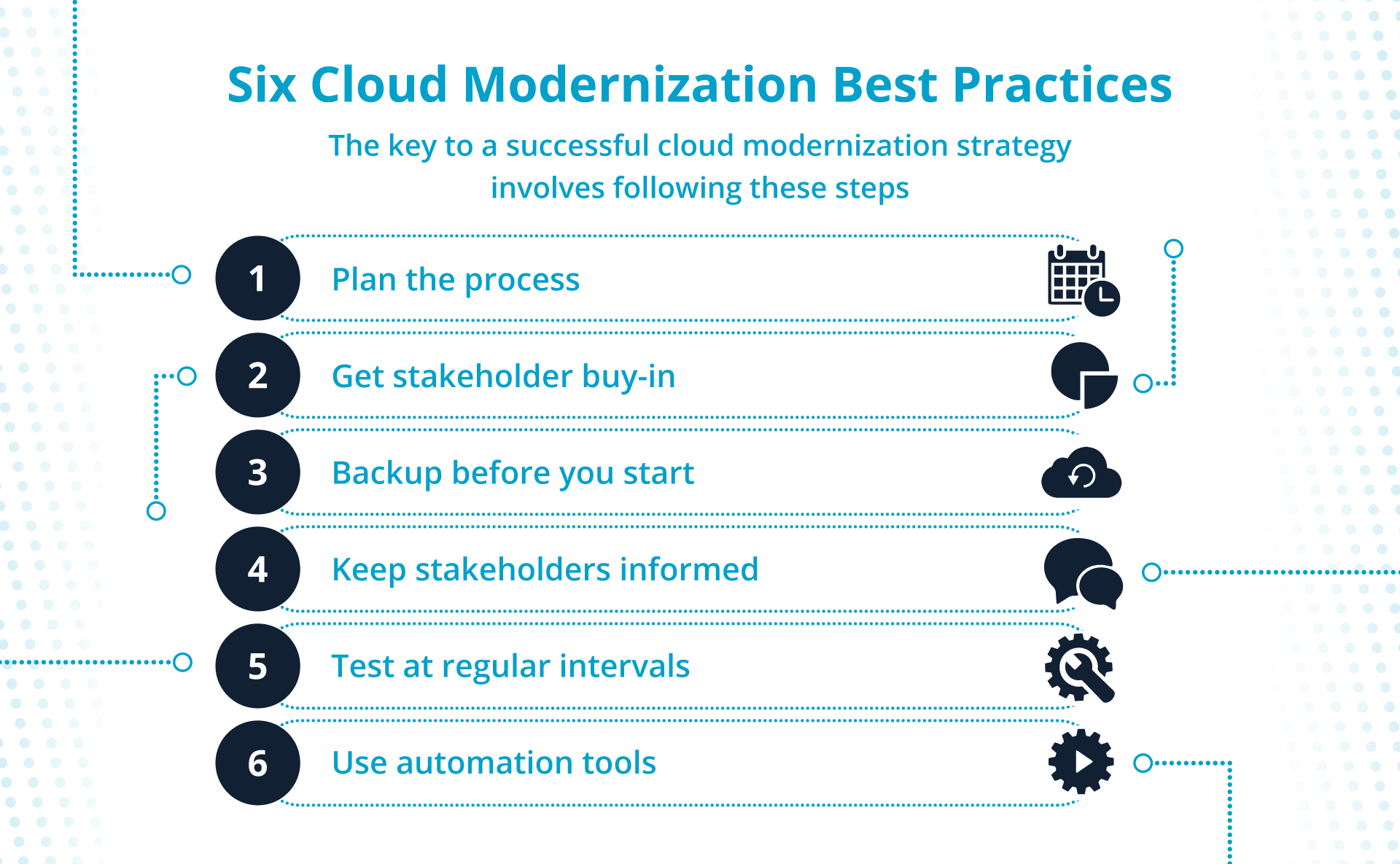
The key to a successful cloud modernization strategy involves following these steps:
1. Plan the process
Your modernization plan should involve setting a goal, evaluating your current environment to determine what will benefit from optimization, and defining a timeline and budget for implementation.
With a plan in place, you have a better idea of the effort and cost required for the optimization process. You can also determine the scale of your modernization efforts and estimate their impact on your business operations.
2. Get stakeholder buy-in
To avoid conflict and resistance from your key stakeholders during the modernization process, you must acquire their support before proceeding. Stakeholders may include customers, staff, board members, vendors, and business partners.

Educating them on the benefits of your modernization initiative will go a long way toward getting them on board and reducing the risk of disruption.
3. Back up before you start
Double-check that you have a backup of your data and applications before you begin modernizing your systems. These backups ensure that you can restore your operations if any problems occur during the modernization process.
Most cloud platforms include features that make seamless real-time backups possible, so take advantage of these to protect your data during modernization.
4. Keep stakeholders informed
Keeping stakeholders in the loop throughout the modernization process is also necessary to ensure its success. For example, you could provide updates after each milestone to assure them that everything is going according to plan.
And if a problem does occur, make sure to inform the necessary stakeholders and let them know what you’re doing to resolve it.
5. Test at regular intervals

At each stage of your modernization process, you should test your system functionality and data integrity. Testing throughout the process will help you detect issues as they occur. This way, you respond to them immediately, preventing them from becoming a part of the updated infrastructure.
Breaking down your modernization strategy into smaller steps also makes it easier to detect problems if they occur. One way to do this is to define an expected outcome for each step of the process.
6. Use automation tools
Automating the cloud modernization process will reduce the risk of human error affecting your systems. This includes using automated tools for resource allocation, data migration, testing, and deployment.
Automation tools can significantly reduce modernization timelines and free up your team for other tasks.
Final thoughts
Cloud computing has obvious advantages over legacy computing systems. But to really gain access to these benefits, you have to do more than just migrate your infrastructure to the cloud.
Optimizing your applications, databases, and processes to achieve a cloud-native architecture opens a path to better returns on investment for your business.
To get started, pick the right partner for your cloud modernization journey. Liquid Web offers highly available managed services to suit a variety of business needs, from cloud dedicated servers to secure private cloud hosting.
Get in touch with The Most Helpful Humans In Hosting to get started.
Related Resources

Kelly Goolsby
Kelly has worked in the hosting industry for nearly 16 years and loves seeing clients use new technologies to build businesses and solve problems. His roles in technology have included all facets of Sales and, more recently, Solution Architecture, Technical Sales, and Sales Training. Kelly really loves having a hand in developing new products and helping clients learn how to use them.
Keep up to date with the latest Hosting news.



