What Is a VPS? The Ultimate Guide to Virtual Private Server Hosting
Virtual Private Server (VPS) is hosting that virtually mimics dedicated server environments within a shared server. VPS hosting has become a popular choice because it is generally lower in cost than dedicated hosting but provides better reliability, security, and performance than shared hosting. Moreover, users get root access to the server, giving them the freedom to install applications and make environment changes without having to go through the hosting provider, as they would with shared hosting.
VPS is often a great option for SaaS providers, game makers, programmers, companies that have outgrown their shared hosting, and any company who needs a secure and affordable backup environment. But knowing what VPS is by definition and whether it’s right for you are two different matters. In this guide, we’ll give you the information you need to make the VPS hosting decision an easy one.
What Is VPS Hosting?
A VPS, or virtual private server, is a virtual operating system that resides within a parent server and uses virtualization technology to provide dedicated (private) resources to other virtual servers. The emulated, dedicated VPS hosting environment is created on a host (a computer or other device connected to other computers or devices via a network), server (called the “parent server”), or cluster of servers.
VPS duplicates many of the properties of a physical server, with similar processes and functionality. Although it acts like a physical server, in reality it’s a piece of software that’s emulating dedicated hardware.
What Is VPS Hosting?
VPS by definition is a type of hosting where multiple companies use isolated instances on the same host or parent server. This most common type of VPS hosting allows you to:
- Access your VPS environments from anywhere.
- Have allocated bandwidth and storage for each instance so your performance is not affected by other companies on the server like it might be with shared hosting.
- Get more bandwidth and storage than a hosting company that’s limited on the number of instances they can create on each parent server.
What Is Private VPS Parent Hosting?
Private VPS Parent hosting is a type of hosting that gives you the benefits of virtualization without sharing a parent server with other companies. This robust, flexible, and isolated virtual solution allows you to:
- Have sole control over a built-to-order parent server and its resources. That means you can add as many VPS environments as the server allows and control them all as you see fit.
- Not be charged for the individual environments but rather for the parent server as a whole. You can add parent servers if your needs grow.
- Easily shuffle your instances around between private VPS parent servers or to one of our public cloud VPS parent servers.
How Does VPS Hosting Work?
VPS hosting uses a parent server to host multiple virtual servers that are separated from each other. Using a software called a hypervisor, the hosting company implements a virtual layer on top of the operating system (OS) to segment the virtual servers. The separation between virtual walls allows each user to install their own OS and software, creating a server that’s truly private, separated from others on the OS level.
What Is a VPS Used For?
A VPS is typically used for smaller workloads that need consistent performance. Businesses may use a VPS for:
For the most part, you can use VPS for anything you’d use a dedicated server for; however, keep in mind you will get less overall storage and bandwidth. If you don’t need an entire dedicated server, VPS is a more affordable choice because you’ll only pay for what you need.
What Are Benefits of VPS Hosting?
VPS hosting delivers several important benefits that combine the best features of shared and dedicated hosting. Your favorite VPS features will vary based on how your company uses it. But, in general, there are a few key benefits to VPS hosting:
Reliable performance
You have your own allocated bandwidth and storage and don’t have to share with other companies.
Growth
Scaling is fast and easy.
Value
VPS hosting isn’t as cheap as shared hosting, but it’s less expensive than dedicated because you only pay for what you need. VPS delivers plenty of value for the money.
Data protection
VPS hosting makes it easy to perform server backups. With Liquid Web, daily backups are standard for our VPS environments.
Control
You get SSH and root access to your environment, affording you more control.
Security
VPS environments are isolated from each other, making them more secure than shared hosting environments.
Customization
VPS hosting is highly customizable so you get only the features you want which even includes the operating system (OS) of your choice.
What Are Benefits of Private VPS Parent Hosting?
Versatility
Deploy both Linux & Windows VPS instances on the same cloud server. You can do this with VPS as well; however, keep in mind that you will pay for each instance.
Monetization
Easily spin up and resell VPS instances or use them to host individual client websites.
All of these benefits mean you’re better poised to meet your business goals. Here’s what one Liquid Web customer had to say:
“After having shared hosting plans with other providers for many years, I switched all of my sites to Liquid Web a few months ago for my first VPS experience. It's been smooth, fast, and easy to use. At one point I suddenly ran out of disk space, and within minutes I was able to use their system to upgrade my plan and move my site to a larger partition.” – David K.
VPS hosting can help you deliver a reliable experience for customers; right size your hosting so you can spend your budget appropriately; and keep your data secure to avoid breaches and fines. Liquid Web offers VPS hosting for WordPress, Magento, and many other use cases.
Is VPS Hosting Safe and Secure?
Yes, VPS hosting is secure. VPS security comes from each instance’s isolation from the other environments on the server. Contrast that with shared hosting, where environments are sharing the same resources and can be affected by each other’s vulnerabilities. A denial of service attack on a website in a shared environment can bring down other companies’ data and websites hosted on that server, where each VPS environment is isolated and protected.
Is VPS Hosting Fast & Reliable?
Yes, VPS hosting is fast and reliable — that’s a big reason companies prefer it to shared hosting. Since you’re allocated your own bandwidth, you get reliable performance more similar to a dedicated server.
Liquid Web’s VPS hosting, in particular, is known for delivering the fastest Linux, Apache, MySQL, and PHP (LAMP) stack performance. Third-party performance analyst firm Cloud Spectator found that our VPS speed is faster than Rackspace, DigitalOcean, and Amazon.

Who Is VPS Hosting For?
Now that you understand VPS by definition and the differences between VPS and Private VPS Parent hosting, ask yourself these questions to help you determine if VPS hosting is right for you:

Are you just getting started with VPS?
- What is your team’s technical skill level? Do you want to have root access to your server in order to add applications, make server changes, etc.?
- What is your biggest priority: budget (shared), peak performance and security (dedicated), instant scalability (cloud), or a balance of everything (VPS)?
- Do you need to create multiple isolated environments on the same server?
Are you currently on a shared server?
- Does your website currently experience performance issues?
- Have you experienced denial of service or other security issues caused by another company on the server? What would be the cost to your business if an issue did arise, and is it worth the risk?
- Do you need more storage?
- Do you have basic technical skills and want root access to your server?
- Do you have a bit more budget to devote to hosting in exchange for solving these problems?
Are you working on a dedicated server?
- Do you want to save a little money while maintaining basic security and reliability?
- Do you need an entire dedicated server, or could you get by with fewer resources?
Who VPS Is NOT For?
When is VPS hosting NOT the right choice? There are a few situations where you may want to look into other options other than VPS hosting:
- New companies on a shoestring budget. If you’re primarily choosing hosting based on budget and don’t fall under regulations like PCI, shared hosting will be a cheaper option. However, there are security and performance tradeoffs to choosing the cheapest option, as discussed throughout this guide.
- Businesses with zero technical skills who don’t want to use managed hosting. Because VPS provides root access to the server, it’s typically used by companies who have at least a basic degree of IT administration and troubleshooting skills. Of course, if you do have a skill gap, you can choose to use a managed hosting provider for VPS to handle virtually anything for which you’d need root access. You will still need the ability to use cPanel and Plesk for basic tasks.
- Enterprises who need the power or resources of an entire dedicated server. If you need an entire server, and you don’t need it split up into isolated VMs, dedicated servers will most likely be a better choice for you. For example, streaming, database-driven, and other bandwidth-intensive sites typically require a dedicated server vs. VPS.
When Should I Use VPS Hosting?
There are a few common needs that drive companies to use VPS hosting:
- Scaling up beyond shared
- Scaling down from dedicated
- Achieving reliable performance
- Improving security over shared
- Installing custom software
- Isolating multiple digital service offerings
- Creating isolated development environments
When Should I Upgrade My VPS Hosting?
If you’re already on VPS hosting but your website isn’t performing as quickly as you’d like, it may be time to upgrade. Websites can be unreliable for a variety of factors, but if your current VPS is delivering errors, there are a few steps to determine whether an upgrade is needed. Do this first:
- Optimize your existing VPS. Sometimes individual applications need changes to their default settings to run more efficiently. Other times, it’s a matter of optimizing your content or using a content delivery network (CDN). Whatever the case, it’s worth attempting (or working with your hosting company to attempt) to optimize your existing VPS before deciding to upgrade.
- Find what’s weighing your site down and slim it up. It might be an excess of plugins, heavy images, or a multitude of HTTP requests.
- Analyze your resource use. If your server is performing as it should across load average, memory, and disk usage, you may need to consider upgrading.
Who Is VPS Hosting For?
We’ve covered the basics of VPS hosting, the meaning, how it works, and who might want to use it, let’s look at how VPS hosting compares to shared, dedicated and cloud hosting options:
What Is VPS vs. Shared Hosting?
Shared hosting means you share a server and resources with other sites whereas VPS hosting creates a virtual environment that simulates a private server with all resources to yourself (within the shared hosting environment). Here is how VPS and shared hosting compare:
Performance
VPS environments run faster and perform more reliably than shared environments for the simple reason that they operate on individually allocated bandwidth. With shared servers, if another customer is a “resource hog,” it can negatively affect the performance of other environments on the server.
Control
With VPS, you get SSH and root access to your server, where on shared hosting, all server changes must be made by the hosting company.
Security
VPS is considered more secure than shared hosting because, once again, each environment is isolated and won’t be affected by security issues in other environments.
When Shared Wins
Shared hosting is a good idea if you’re on a shoestring budget or you’re only hosting one simple website with minimum security or compliance needs.
Cost
Deploy both Linux & Windows VPS instances on the same cloud server. You can do this with VPS as well; however, keep in mind that you will pay for each instance.
Further Reading
What Is VPS vs. Dedicated Hosting?
With VPS, all clients on the server appear as if they were on a separate dedicated machine but share resources split between hosting accounts. With dedicated hosting, you’ll get full access to all resources on the physical server, including network access, memory, hard drive storage capacity, and processing power. The difference comes down to how resources are allocated and who has control over them. Here’s how the two compare:
Performance
Dedicated environments are second-to-none when it comes to performance. However, VPS can still deliver plenty of speed for the average company. It’s worth talking to your hosting company about how you plan to use the environment to get their advice on which option will work best.
Control
With a dedicated server, you can install any operating system. VPS offers a limited selection (at Liquid Web, it’s CentOS 6, CentOS 7, Ubuntu 14.04 LTS, Ubuntu 16.04 LTS, Debian 8, Windows Server 2012 R2 Standard, and Windows Server 2016 Standard Edition.) Otherwise, both options give you full root access with control over the OS and all the software in the environment.
Security
Dedicated and VPS environments are both completely isolated and therefore secure, as long as you are using a reputable hosting.
When Dedicated Wins
Your company can benefit from dedicated hosting if you have hundreds of employees needing VPN access, host massive databases that need quick access by numerous people at once, or host hundreds of websites or bandwidth-intensive sites (e.g., streaming).
Cost
VPS has a big edge over dedicated hosting when it comes to cost, as you have more flexibility in the amount of resources you use and pay for. It’s typically less than half the cost of a dedicated server with scalable pricing based on your business needs.
Further Reading
Which Is the Best Fit for Your Business…A VPS or A Dedicated Server?
What Is VPS vs. Cloud Hosting?
Differences between VPS hosting and cloud hosting is that cloud hosting shares a physical server whereas VPS is a segment on a single physical server. VPS and cloud hosting differ in these ways:
Performance
The cloud generally delivers high-availability and high performance based on the ability to expand CPU power and memory capacity on demand. VPS hosting delivers a fixed level of performance, so as long as you do not require extra resources, it will meet your ongoing needs.
Control
Cloud hosting delivers the ability to choose between Linux and Windows OS and tweak network architecture, firewalls, load balancing, and IP addresses. However, the complexity of a cloud environment means it requires more technical expertise to configure than VPS.
Security
VPS security is virtually the same (no pun intended) as dedicated hosting, which is to say it’s the least vulnerable to outside attacks. Cloud hosting is generally also secure, however its physically distributed nature makes it a bit more vulnerable to attacks, and generally public cloud hosting does not meet compliance needs.
When Cloud Wins
Your primary goal is real-time scalability; You do not have compliance needs; You are not concerned with having a predictable monthly spend.
Cost
With VPS, you pay for what you use in the sense that you select a certain amount of bandwidth and storage to be allocated in advance. Scaling involves resizing your resources. But with cloud hosting, you pay for what you use in that your resource levels are not pre-determined, which means unpredictable pricing that tends to be more costly than VPS due to the overhead and complexity involved.
Further Reading
How Does VPS Compare to Other Hosting Types?
| Comparison of Features | Shared Hosting | VPS Hosting | Cloud Hosting | Dedicated Server Hosting |
|---|---|---|---|---|
| Number of websites you can host | Typically 1 per plan | Unlimited | Unlimited | Unlimited |
| Resource utilization | Limited by plan | Pre-determined; Can expand when needed | Variable | Entire server |
| Skill required to manage account | Little to none | Basic server admin and troubleshooting | Full server management | Basic server admin and troubleshooting |
| Hosting support | Fully manage | Varies by plan | Varies by plan | Varies by plan |
| IP address | Shared with other companies’ websites | Not shared with other companies; All of your sites within each VPS share IP address | Possible to assign static IP on AWS or Azure | All of your sites on the server share IP address |
| Operating System | Whatever shared host provides | Limited, options vary by provider | Choice of almost any OS | Choice of any OS |
| Hosting control | Practically none | Full root access | Full root access | Full root access |
| Remote access to server | No | Yes, via SSH or Remote Desktop | Yes | Yes, via SSH or Remote Desktop |
| Install custom software | No | Yes | Yes | Yes |
| Cost | $3 to $10 USD/Mo. | $59 to $179 USD/Mo. | Varies, no minimum | $199 to $3,596 USD/Mo. |
What Is Managed vs. Unmanaged VPS Hosting?
Once you’ve decided that VPS hosting is right for you, the next choice you’ll face is whether to use managed or unmanaged VPS. The basic question comes down to how much control you want (and are comfortable having).
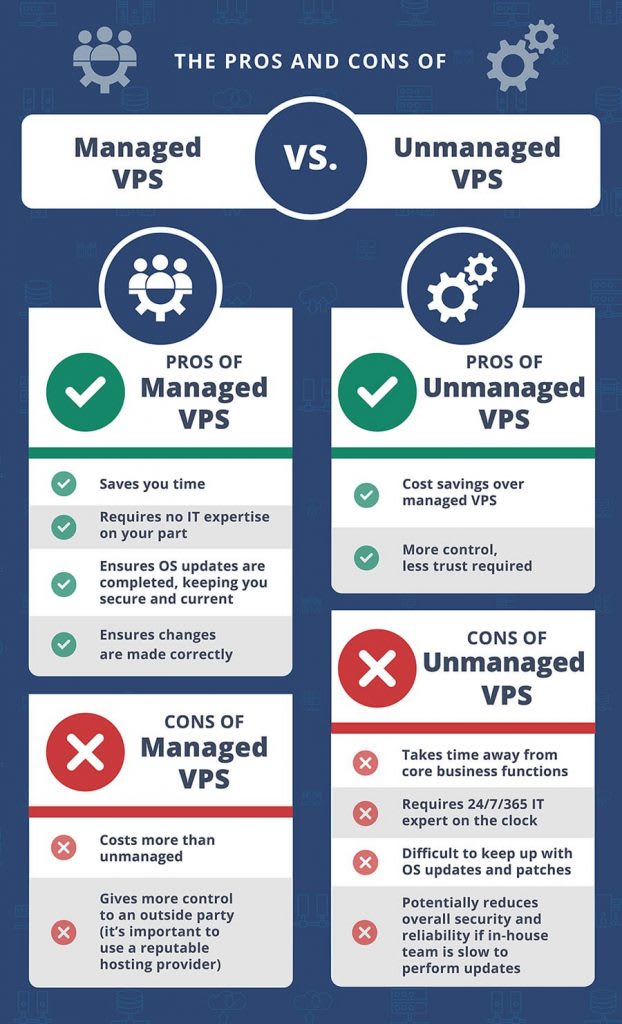
What Is Managed VPS?
Fully Managed VPS by definition is a virtual private server that lets you take a hands-off approach. Your hosting company will handle the technical side to ensure the VPS provides the functionality and virus and spam protection you need without any work on your part. They’ll also handle maintenance, troubleshooting, and software installs, saving you time and making sure the job is done with expertise.

Pros of Managed VPS
- Saves you time
- Requires no IT expertise on your part
- Ensures OS updates are completed, keeping you secure and current
- Ensures changes are made correctly

Cons of Managed VPS
- Costs more than unmanaged
- Gives more control to an outside party (it’s important to use a reputable hosting provider)
What Is Unmanaged VPS?
An unmanaged VPS is a self-managed VPS, meaning it’s a virtual private server that a company manages for itself. The hosting company is responsible for providing the VPS, maintaining the hardware, and performing system-level health checks, but the VPS customer performs the rest of the maintenance, monitoring, and changes.

Pros of Unmanaged VPS
- Cost savings over managed VPS
- More control, less trust required

Cons of Unmanaged VPS
- Takes time away from core business functions
- Requires 24/7/365 IT expert on the clock
- Difficult to keep up with OS updates and patches
- Potentially reduces overall security and reliability if in-house team is slow to perform updates
What Is Semi-Managed VPS Hosting?
A middle-ground option between fully managed VPS hosting and unmanaged is core VPS managed, meaning the hosting company provides the same basics as unmanaged hosting but adds on core software installation and support. Features include OS updates and patches, security enhancements, full web server support, and pro-active response and restoration of monitoring events.
Core managed hosting differs from fully managed hosting in that core doesn’t include virus and spam protection, external migrations, full control panel support, or control panel upgrades and patches.
Why Should I Choose Managed VPS?
Fully managed VPS makes the lives of you and your staff considerably easier, but that’s not the only reason it’s the best option. Consider the difference in the skill levels and efficiencies of a person who is focused full-time on managing hosting versus someone who is doing it as a small part of their larger job:
Managed hosting allows company team members stay up to date on best practices and new technologies. They also quickly gain on-the-job experience working with a variety of environments and troubleshooting common issues. That means they know how to optimize your environment for performance and security, and they know how to quickly resolve common issues.
Unmanaged hosting requires that you ask your IT team members to do the work of a skilled, full-time hosting team while also performing their other duties. And, unless you want to open up the risk of downtime, they’ll have to perform those duties 24/7/365. As you can imagine, the results are typically not as good and companies often end up paying more in the long run due to security breaches and downtime when they choose to go with unmanaged hosting.
How Do I Choose a VPS Hosting Provider?
Once you’re all in on VPS hosting, you’ll want to choose your hosting provider. The company you choose will play a big role in the performance and reliability of your VPS, so it’s important to do your research.
What Is the Best VPS Hosting Service?
The best VPS hosting service is the one that you feel most confident and comfortable with. For you, that could mean the provider with the best reviews or the one who offers the best price or the best technical specs. Ideally, you’ll choose a provider who offers a balance of all of these.
Liquid Web has worked hard to build a competitive VPS offering, and as mentioned in this guide, third-party testing has found our VPS hosting outperforms Rackspace, DigitalOcean, and Amazon's. Moreover, our customer reviews will bear out that our customer service and support teams, the Most Helpful Humans in Hosting®, deliver responsive support, pro-active service, and immense value to the businesses we work with.
What Should I Look for in a VPS Hosting Provider?
Uptime
Don’t just ask the hosting provider about their uptime guarantees, check their third-party customer reviews to see whether their hosting is reliable and how quickly and effectively the provider responds in the event that downtime does occur.
Performance
Research third-party vCPU performance tests to get a sense of each hosting provider’s benchmarks. Obviously, the better the performance, the faster your VPS-hosted website or applications will run, improving sales and productivity. Cloud Spectator has tested some of the leading VPS services and released their findings in this report.
Customer Service
Don’t just research by visiting hosting providers’ websites. Reach out to see which companies are the easiest to speak with, who responds most quickly and thoroughly, and who takes the most pro-active approach to working with you.
Scalability
Ask each provider what the process is for scaling VPS hosting on their servers. Can you self-serve, and if not, what is the turnaround time for making changes? How does the pricing change as you scale?
Cost
Weigh not only the monthly cost but total cost of ownership. If you’re considering unmanaged VPS hosting, that means taking into account your own staff’s management time and the cost of potential downtime or cyber attacks.
Hardware
Ask for details on the servers each hosting provider uses for VPS. Providers who use more up-to-date hardware with current-generation processors will be more reliable long-term partners than those who don’t.
OS
Learn what operating systems the hosting providers support on VPS, and decide whether those will work for your needs or not.
Security
Find out what sort of security comes with each VPS offering. For example, does the hosting provider offer Distributed Denial of Service (DDoS) protection?
Backups
Backups are an important feature of VPS hosting, so ask how often each provider performs backups. Opt for a company that does nightly backups if possible, to ensure you’re always just a step away from full recovery should something happen to your data.
DDoS Attack Protection
Does the hosting provider automatically include basic server DDoS protection? And what options do they have for upgraded protection in the event of larger attacks?
CDN
If you’re using VPS to host a public-facing website, find out whether the VPS package comes with a CDN, either as an included feature or an optional add-on. If the provider offers managed CloudFlare, for example, that sweetens the deal, as it can mean a faster and more secure site.
Migration
If you’re already hosting elsewhere, it’s important to understand each prospective hosting provider’s approach to VPS migration. Will they manage the migration, and if so, what is the cost and approximate timeline?
How Much Does VPS Hosting Cost?
VPS hosting pricing depends on a number of factors like the provider’s level of service and support, performance, bandwidth, and the features included with the hosting package. Overall, you can expect to pay more than you would for shared hosting but less than you would for dedicated.
To help you ballpark the costs, you can view Liquid Web’s VPS starting prices here and Private VPS Parent starting prices here.
Is VPS Worth the Cost?
Yes. VPS is a powerful and versatile type of hosting that many companies will find meets their needs. If you’re already hosting in a different type of environment, you may be wondering whether it’s worthwhile to migrate to VPS. This is an important discussion to have with each prospective hosting provider in order to understand how they handle migrations, what would be required from you, how long it might take, and any costs associated.
The Costs of the Wrong Hosting Provider
Sometimes fledgling companies pick their VPS hosting provider based solely on price. This is not a good strategy for a few reasons:
Cheap VPS hosting usually comes with tradeoffs that increase the overall cost. For example, cheap hosting providers typically don’t deliver the best performance, leading to slower-loading websites. This alone can have a huge impact on sales, considering one in four people will abandon a website if a page takes longer than four seconds to load.
VPS hosting may not deliver round-the-clock support from a knowledgeable staff. That can mean that, if and when downtime happens, it’s difficult to get answers much less issue resolution. You may also find that cheaper providers use less reputable security software and protocol or don’t provide security at all.
To help you ballpark the costs of hosting with Liquid Web, check out our Next-Gen VPS prices and Private VPS Parent prices.
How Do I Get Started with VPS Hosting?
Not quite sure where to start? Chat with us now to speak with a Managed VPS Advisor. Once you’re set up, there are a few things you can do to optimize your VPS.
Configure your Apache settings
Apache can be a big resource hog on VPS if it’s not configured correctly. See our Apache optimization KB article for more details.
Ensure you’re on an updated MySQL version
You’d be surprised how operating on an older version can affect your performance. Here’s how you can check your MySQL version.
Cache your content to RAM
This will speed up processes and reduce latency. Read more in our guide on Caching Options for Optimizing Your VPS.
Optimize your content
There are many factors that can affect the load time of your content. Using a free tool like Google PageSpeed can help you identify issues that may be bogging you down.
Use a CDN
As previously mentioned, a CDN can significantly improve the delivery speed of your content. Here is a great resource for learning more about Content Delivery Networks (CDNs).

Learn More About VPS Hosting from a Helpful Human
Whether you’re ready to choose a VPS provider or still trying to pick the right hosting option for your company, we’re here to guide you down the right path.

