How to Choose the Best cPanel Cloud Hosting
Are you looking to choose the best cloud for cPanel hosting?
Are you looking for a cloud hosting provider to take your business to the next level without having to sacrifice months in deploying your infrastructure from scratch or having to learn a new control panel?
There are tons of hosting options available that can provide you with cPanel hosting. But not all hosting is created equal. For those who truly want scalable cPanel hosting, cloud servers are the way to go.
Table of Contents
First, let’s review the different types of web hosting options available to you:
4 Types of Web Hosting
What is Shared Hosting?
Shared hosting is more cost-effective because you will share server resources with other websites on one parent server. Also, the hosting provider takes care of the hardware so that you can focus on your site. However, be aware that other websites on the same server could potentially infect or degrade your website’s performance with malware or spam issues. In addition, the vast number of drawbacks could easily damage your website’s reputation.
Bottom Line: If your cPanel hosting site needs to scale in any way, shared hosting isn’t the right choice.
What is Virtual Private Server (VPS) Hosting?
VPS servers allow you to control every aspect of the server, are highly configurable, and can be resized to add more resources such as RAM and processors, if needed.
VPS hosting is ideal when launching a blog or small website. You will have root (WHM) and control panel access, giving you plenty of room for customization to utilize all of the allocated resources. VPS is more reliable than shared hosting. On the downside, they need to be shut down when more resources are added. There is also a limit to how many resources can be added.
Bottom Line: If your site or app is growing quickly or has highly volatile traffic, VPS may not be ideal for your business.
What is Dedicated Hosting?
A dedicated server is a traditional server machine with hardware built for specific hosting needs. They are very powerful and secure.
Dedicated server hosting is similar to VPS, but it provides even more flexibility, control,and higher performance cores, making your website faster and better to withstand traffic spikes.
Only one organization will be using the hardware, which provides isolation and additional security benefits. However, dedicated servers typically take up to 24 hours to be built, and scaling up will involve downtime.
Bottom Line: Dedicated servers provide exceptional performance and security with the right configurations but are limited by the hardware on the server and do not provide redundancy.
What is Cloud Hosting?
Cloud hosting takes multiple virtual servers (sometimes called nodes) and configures them to act like one, making your hosting environment setup more flexible, scalable, and reliable.
Resources are added to the virtualized pool of resources without affecting the other nodes you already have configured for your application. You can simply deploy a new node and connect it to the network to augment the work other nodes need to do. Doing so increases the number of visitors your website can have at the same time without any downtime due to hardware upgrades.
VPS and dedicated servers are not scalable in this manner since the servers must be shut down when new resources are added, leading to possible website downtime.
How Does Cloud Hosting Work?
A cloud server typically has these resources to make your application work:
- Load Balancer: This is the front line of your website where all requests will come from the Internet. Once it receives a request, it will then forward it to the file server or the web nodes.
- Web Nodes: They live between your load balancer and the file server. Web nodes retrieve information like HTTP and PHP requests from the file server and serve them back to the load balancer.
- File Server: It hosts your website files, OS, databases, and the control panel (cPanel). Think of your file server as a home base for your application. It also has the network file server (NFS), which shares the files with the web nodes.
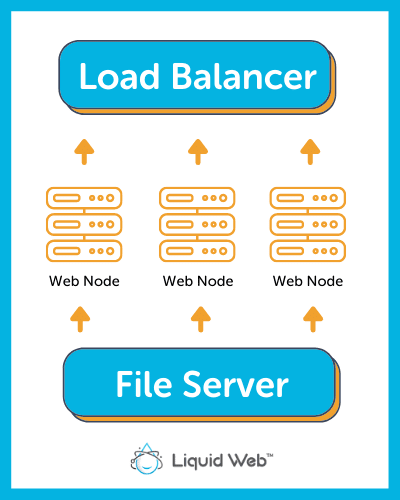
The load balancer distributes the workload between the web nodes, which get the information from the file server. Having several web nodes working next to each other adds another layer to your application, making it very reliable.
In a vertical design, you replace the node with a more powerful unit when it is time for an upgrade or is malfunctioning. In a traditional host, node failure effectively means your website is down because all your services rely on one machine. This is not true for Cloud Servers, as any single point failure simply means the other nodes will do extra work while the downed unit gets back online.

What To Look For in cPanel Cloud Hosting
Finding the right cloud hosting provider is essential for a successful and scalable business in the long run. Here are five criteria to look for in your new cPanel cloud hosting provider:
Ease of Use
Since Liquid Web’s Cloud Hosting behaves like a regular cPanel server, there is no learning curve. Therefore, you can continue doing all the things you usually do on your server in an already familiar interface.
This also means that if you ever need to do something specific on your server, you can take advantage of the ample documentation and knowledge base available for cPanel Hosting.
In fact, cPanel hosting is so popular that they not only have the most active forum for a hosting panel, but they also have their own online university where technicians can get more knowledge or quickly get up to speed with new features.
Managed Hosting
Liquid Web will take care of all the software updates, maintenance, and server security needed. As a result, you can focus on growing your application and leaving tedious administrative tasks to your hosting provider.
You do not need to have a specific skill set to control your server environment or hire someone to do it for you, making it more cost-effective than unmanaged. Unfortunately, the skill gap for competent administrators grows daily as new technology is released and new threats are found.
Manage hosting with Liquid Web includes 24/7/365 support to ensure your website is always up and running. We also have our Beyond Scope Support to go the extra mile when you need us most.
Redundant Backups
Having a proper backup solution in place is equally important as deploying your website. For our Cloud Servers, we bundle with Acronis Cyber Backups, which are stored outside your server.
Any configuration change or update that may render your website inaccessible can be easily reversed by Liquid Web’s skilled technical support at your request. Remember that with cPanel, you can also have backups locally stored inside your cloud server environment.
Scalability
When required, new nodes can be added to your cloud server network. As traffic increases, you can deploy these new nodes, helping you stay competitive and online with a fast-loading site. You will not need to make a large upfront investment to have powerful hardware that can tackle more traffic later. This also allows you to pay only for the resources you need when you need them.
cPanel hosting shines here once more, as you can fine-tune the specific website that will see the load increase to better utilize these resources.
Since your application runs on the cloud, this also means that you are not bound to outdated hardware. Liquid Web is committed to keeping hardware up-to-date and performant.
cPanel Hosting With Cloud Servers at Liquid Web
Liquid Web Cloud Servers were built from scratch with cPanel in mind. When paired with Liquid Web's network reliability and scalability, which allows you to adjust your resources on-demand efficiently, there’s no doubt that this is the best way to host any serious application or project in an uncomplicated and cost-effective way.

Nelson Alba
Nelson Alba is a former Support Technician at Liquid Web.
Keep up to date with the latest Hosting news.



