CentOS Linux 7 end of life migrations
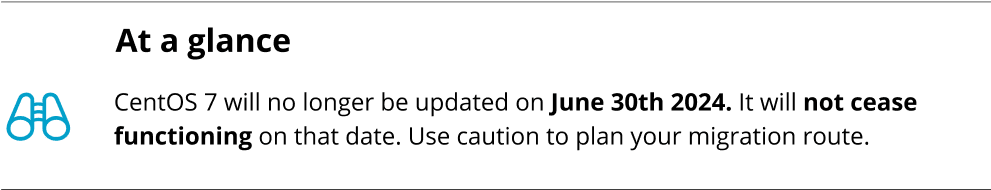
CentOS 7 will move to EOL (end of life) status on June 30, 2024. Here’s what you need to know about migrating from CentOS 7 to another Linux operating system (OS) option.

No immediate action is required — CentOS 7 EOL
While it is true that CentOS 7 will be reaching EOL status at the end of June 2024, that only means that the operating system will no longer be updated. It does not mean that the system will cease functioning on that date. Over time, EOL software will become less stable, less secure, and less feature-rich than updated software. However, that timeline is not instant. Using caution to plan the migration route will result in a much better experience.

Migrations are complicated
Migrations involve moving data from one server to another, and complications can arise due to incompatible configurations, code, and applications. Additionally, costs usually rise temporarily due to the need to use multiple servers during migration (one server is the source and another the target). Testing and verification of the process by the migration technicians and the customers often cause delays or significantly extend the time that increased resources are required.
So why bother? Why migrate from older software and servers to newer ones? Improved performance, improved security, and improved compatibility are only a few of the benefits. Newer platforms also often allow for new features and capabilities that make your business resources easier to manage and more functional.

| Improved Security | There can be temporary increased costs for multiple servers throughout the migration process. |
| Improved Performance | There can be additional developer time needed to address incompatible system configurations, outdated code, and required application upgrades or other forms of mandatory updates. |
| Improved Compatibility | There can be site and server downtime during the final stages of the transition. |
| Improved Stability | There can be security vulnerabilities, such as known bugs and flaws that will not be fixed in older or unsupported software versions. |
| More Features | There can be decreased functionality due to new features not being backported to older or unsupported software versions. |
| Future-Proofing | There can be dependency locking — for example, being locked into an older Python version — if you stay on older or unsupported software versions. |
Migration paths — options for achieving your desired outcome
Option #1. Have your staff perform the migration
With a cPanel-to-cPanel migration, an experienced technician on your own staff can complete a migration if a more immediate timeline is required. The How to move all cPanel accounts from one server to another article found within the official cPanel documentation can guide your team when moving cPanel accounts to a new server. Of course, our Liquid Web Support Team is always available to assist with questions or issues.
Option #2. Liquid Web technicians handle the migration on your behalf
If you have a Fully Managed server (cPanel, Plesk, InterWorx) with us, the Liquid Web Migrations Team can complete your migration. Due to the increase in migration requests, you can expect a delay of 5-10 business days between your initial migration request and the start of the migration team working on your project. Migrations can take up to a month or more to complete, depending on the project's complexity and the amount of testing and input required from the customer.
Option #3. Third party migrations can be helpful
Third party developers can be employed to conduct your migration for you. While this may be more expensive than the other options, you will likely to achieve quicker results. You may also need to employ a third party service provider if your server is not Fully Managed or has extensive customization that would make a supported migration by Liquid Web personnel difficult.
What do I need to do to prepare?
While every migration can be different, there are things you must do to get your server and your business prepared to complete a successful migration. AlmaLinux, developed as a replacement for CentOS, provides a stable platform for CentOS admins — making the transition much easier.
Preparation Step #1. Update all software on the server to the most current version
To avoid any "turbulence" during the migration, get everything on the server updated to the most current version. Successful migrations start with a server that is as up-to-date as possible on the current platform. Many issues can arise from out-of-date versions of PHP, Python, the CMS software, plugins, themes, etc.
Older end-of-life versions of PHP (before version 7.2) are not supported on AlmaLinux. AlmaLinux 8 supports PHP 7.2, 7.4 (default), and 8.0, while AlmaLinux 9 supports PHP 8.0 (default) and 8.1.
AlmaLinux 8 — Table of PHP support by version
| Unsupported Versions of PHP — AlmaLinux 8 | AlmaLinux 8 does not support legacy versions of PHP 3.0 though 7.1. |
| Supported Versions of PHP — AlmaLinux 8 | AlmaLinux 8 supports versions of PHP 7.2, 7.4 (default) and 8.0. |
AlmaLinux 9 — Table of PHP support by version
| Unsupported Versions of PHP — AlmaLinux 9 | AlmaLinux 9 does not support legacy versions of PHP 3.0 though 7.4. |
| Supported Versions of PHP — AlmaLinux 9 | AlmaLinux 9 supports versions of PHP 8.0 (default) and 8.1. |
Official PHP support timelines by version
As you administer Linux servers, it is always wise to study the official information regarding PHP support timelines by version:
Remember to plan for upcoming changes in official PHP support by updating your system based on your requirements.
Preparation Step #2. Have all credentials and DNS information ready for the migration professionals
For a smooth migrations process, collect all of the needed information about the current server ahead of time, including:
- System credentials (root access is preferred)
- DNS credentials
- Third party software details
- Email account credentials
- Database version desired
- PHP version desired
- Apache HTTP Server (web server) version desired
- A list of cron job and corresponding details
Organize your list of all the credentials and DNS information in preparation for sharing with the technical staff tasked with doing your migration. DNS records may need to be updated during the migration process, so having details about your existing DNS hosting available is essential.
In addition, the migration team will need up-to-date credentials and any information related to your organization's customized or “special” applications. These may include regularly scheduled and running cron jobs on the server along with other software that is specific to your server's configuration.
Working with a trusted web development partner to satisfy Liquid Web's minimum technology stack requirements
Liquid Web has the following technology stack requirements before you can migrate from CentOS 7 to a newer operating system:
- Must use PHP 7.2 or higher
- Must use MariaDB 10.3 or higher or MySQL 8.0 or higher
If you are unable to migrate to a newer operating system because your web server does not meet the requirements above, you can take action to meet them. To upgrade your web server’s technology stack to use PHP 7.2 or higher and MariaDB 10.3 or higher or MySQL 8.0 or higher, customers can seek a qualified web developer to update their website, CSM, or web application to be compatible with the newer PHP or MySQL versions listed above.
This category of web development project is outside the scope of our Support Team. However, our Partner Directory page lists our trusted development agencies and partners that customers can engage with regard to these kinds of efforts.
Related Articles:

About the Author: David Richards
David Richards has been an educator, a Technology Director, and now a Technical Writer for 20+ years. He’s an English major with a love for technology and helping others find ways to use technology more effectively. In his free time, Dave loves to read, play games, and spend time with his family.
Our Sales and Support teams are available 24 hours by phone or e-mail to assist.
Latest Articles
In-place CentOS 7 upgrades
Read ArticleHow to use kill commands in Linux
Read ArticleChange cPanel password from WebHost Manager (WHM)
Read ArticleChange cPanel password from WebHost Manager (WHM)
Read ArticleChange the root password in WebHost Manager (WHM)
Read Article


