NVMe vs SSD: What Are the Differences between the Two?
You’re struggling to decide: NVMe vs SSD.
Your decision will bring you closer to optimizing your system’s performance efficiently. But which is right for your specific needs?
While SSDs have become increasingly popular in the mainstream for their dramatic speed improvement over hard disk drives (HDDs), the more advanced NVMe interface takes storage performance to new heights for intensive workloads.
This article helps you better understand NVMe vs SSD drives and their key differences.
Let’s get started.
What is an SSD?
Solid-state drives (SSDs) have been around for a while, but you might not know what’s under the hood. An SSD is an alternative to an HDD or hard disk drive that stores data, applications, and information on a server, desktop, laptop, or gaming console.
When someone refers to an SSD, they generally mean a SATA SSD (Serial Advanced Technology Attachment SSD), the market standard for connecting computers to SSDs.
Benefits of SSDs over hard drives
Hard disk drives (HDDs) have been the traditional computer storage choice, but solid-state drives (SSDs) offer several advantages that make them a compelling alternative.
- Speed: SSDs deliver a higher speed of 35 to 100 microseconds than HDDs, with a speed range of 5000 to 10000 microseconds.
- Faster data transfer speeds: SSDs offer significantly faster data transfer speeds, ranging from 35 to 100 microseconds, compared to HDDs, which typically range from 5,000 to 10,000 microseconds.
- Lower latency for data transfers: SSDs have an average latency of around 70 microseconds, while HDDs have a higher latency of approximately 10 to 15 milliseconds. This lower latency allows SSDs to handle data transfers more efficiently.
- More durable: With no moving parts, SSDs are more resistant to physical shocks and vibrations than HDDs, which have mechanical components susceptible to wear and tear.
- Quieter: SSDs operate silently due to their card-like design, whereas HDDs can produce audible noise during operation because of their spinning disks and moving parts.
SSD form factors
To better understand the range of options available, let's explore the different form factors in which SSDs are available.
M.2 SATA SSDs
M.2 SSDs have lengths ranging from 16 mm to 110 mm and widths between 12 mm and 30 mm. Originally designed with a SATA form factor, they now incorporate NVMe interfaces, enabling higher data transfer speeds ideal for modern, compact computing devices.
2.5 SSDs
These SSDs share the same 2.5-inch form factor as traditional HDDs, allowing for seamless upgrades in older systems. They’re available with SATA interfaces for general use or NVMe/PCIe interfaces for high-performance applications requiring faster data transfer rates.
3.5 SSDs
While less commonly used than smaller form factors, you can typically find 3.5-inch SSDs in desktop computers and often with larger storage capacities.
AIC or add-in card SSDs
AIC SSDs connect directly to the PCIe slot and feature an NVMe interface. They come in various sizes, including full-height and half-height, and offer larger capacities than other SSD types.
mSATA SSDs
At approximately 0.3 inches, mSATA SSDs are the smallest form factor, supporting only SATA interfaces. They’re designed for ultra-compact devices with limited space.
Custom image 2
SSD interfaces
The two commonly used SSD interfaces are SATA and PCIe NVMe.
SATA SSD interface
The SATA interface, designed as a successor to the parallel ATA interface, connects storage devices to computers for data transfer. It supports ATA commands, ensuring compatibility with older systems. SATA has a top speed of 600 MB/s for data transfer.
NVMe SSD interface
NVMe interfaces use the Peripheral Component Interconnect Express (PCIe) bus, which enables significantly faster data transfer rates than SATA, especially when connected with PCIe 4.0. It communicates directly with the CPU, reducing latency and improving performance, especially for random read/write operations.
U.2 SSD interface
This NVMe-based technology uses the PCIe bus for high-throughput data transfer, making it suitable for enterprise-level storage applications such as large workstations or data centers.
SAS SSD interface
Serial Attached SCSI Solid State Drive (SAS SSD) combines the SSD interface with the SCSI for faster file transfer and higher performance. It can offer speeds up to 24 GB/S during data transfer.
Parallel command queues
Parallel command queues improve storage speed and performance by allowing the storage device to execute multiple commands simultaneously. Multiple data/inputs (I/O) are distributed into several processing units for parallel execution to achieve this.
What is an NVMe?
NVMe stands for non-volatile memory express. It’s a transfer protocol that works on the PCIe bus. When you restart your device, non-volatile memory retains your data. PCIe transfer interface provides faster data transfer and lower latency. It’s a type of solid-state drive (SSD) that offers dramatically quicker performance than traditional hard drives.
In computer hardware, NVMe is one of the most advanced and powerful storage solutions. But who really needs an NVMe? To answer this question, you must first understand the differences between the two.
SSD vs NVMe: which is better?
When it comes to storage, SSDs are the way to go. But not all SSDs are the same. NVMe is a type of SSD that stands out from the rest with its superior performance and faster speeds.
We’ll compare SATA SSD vs NVMe for gaming performance, speed, and other features. We’ll also look at which type of drive is best for different use cases so you can make the right decision when choosing an SSD for your device.
The most crucial information to remember is this: all NVMe drives are SSDs, but not all SSDs are NVMe drives.
Power consumption
NVMe SSD storage drives are more eco-friendly and power-efficient than SATA SSD drives. The average power consumption rate of SATA SSD drives is approximately 0.28 watts, while the average power consumption rate of NVMe SSD drives is 0.08 watts.
Speed
NVMe SSD is an absolute winner when it comes to data transfer rate. NVMe PCIe 3.0 connector can reach up to 3,600 MB/s, while the newer NVMe PCIe 4.0 generation can reach a transfer rate of up to 7,500 MB/s. By contrast, SATA SSD drives can reach a maximum transfer rate speed of just 600 MB/s.
The graph below clearly shows the superiority of NVMe in the SATA SSD vs NVMe comparison.
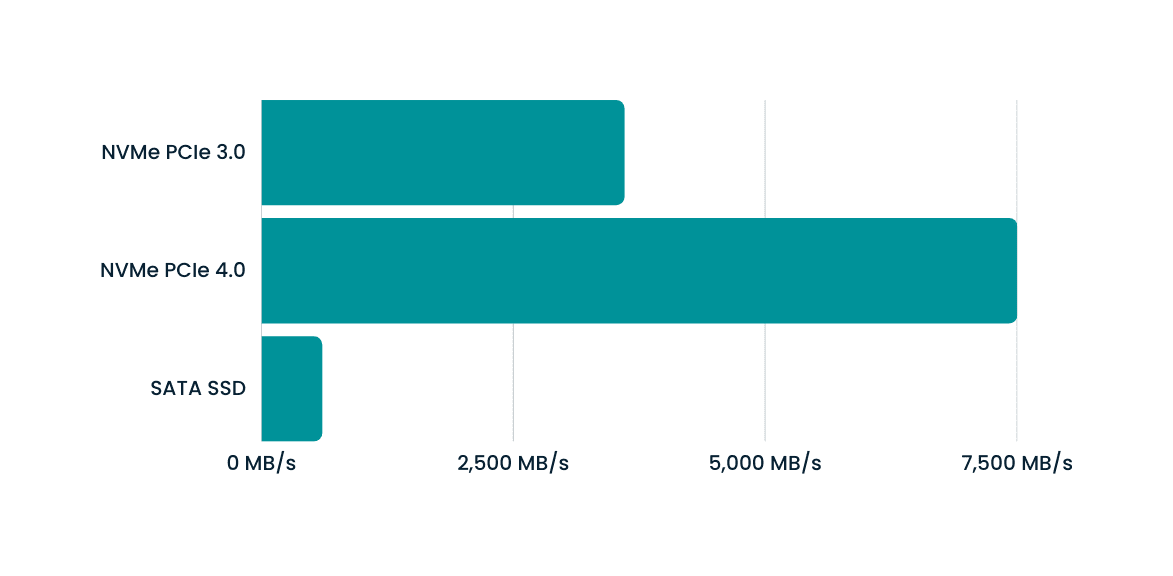
Security
Regarding security, NVMe once again dominates as it provides far superior encryption. NVMe uses XTS-AES 256-bit encryption to protect the data. This encryption method is practically indecipherable. Therefore, it enables considerable protection of crucial data in a cyber attack. On the other hand, SATA SSD security mechanisms are quite scarce.
Gaming
Modern games often demand high computing power, so some differences exist between NVMe and SSD (SATA) gaming performance. In most cases, however, they’re barely noticeable. NVMe will indeed make your game load faster, and there will be less lag in games. However, when comparing the loading speed of some of the newest games, SATA SSDs take only an extra second or two. Regarding NVMe vs SSD gaming performance, either option will do.
Storage capacity
NVMe drives currently have a maximum capacity of 30.72 TB, while SSDs can support up to 100 TB of storage. However, NVMe drives offer significantly faster read and write speeds, making them a better choice for applications prioritizing performance over raw capacity.
Price
Conventional wisdom states that, when it comes to technology, the more advanced something is, the more expensive it is. With this in mind, you can expect NVMe SSDs to be generally more expensive than SATA SSDs, even though they may offer the same storage volume.
The table below presents a general overview of the information detailed above.
NVMe vs SSD use cases
Depending on the requirements, the differing storage capacities of SSDs and NVMe make them suitable for various use cases.
- High-performance computing: NVMe offers faster performance than other types of storage devices. It has a streamlined command set and reduced overhead, better than legacy protocols like AHCI used by SATA drives. This leads to lower latency and increased performance.
- Big data analytics: SSD and NVMe are becoming the dominant storage choices in big data analytics, which require a lot of computing space due to their higher throughput in input/output operations using multicore processing. NVMe provides consistent data delivery in big data analytics.
- Virtualization and databases: As databases grow, it’s essential to have a data storage system that can cache and access data fast enough to serve requests. NVMe and SSDs, with their low latency and high IOPS (over one million IOPS), can significantly accelerate data-intensive operations.
- Real-time analytics: SSDs and NVMe have higher bandwidth which supports high speed in real-time analytics that requires rapid data ingestion, processing, and transmission. Due to its low latency level, real-time analytics are effortless with NVMe.
- Media production: The high performance and faster data reading time of NVMe improves performance for resource-intensive tasks like video editing, rendering, and graphics processing, enabling more efficient media production workflows.
Who really needs an NVMe? Adoption and latest trends
You can invest in an NVMe SSD or a SATA SSD for personal or commercial use. A SATA SSD is the most cost-effective choice for home use. It offers inexpensive storage for various files and enables the quick performance of numerous tasks.
Because of its backward compatibility, you can also use it with older components. Unlike NVMe SSD, it won't overload other computer components.
NVMe SSD is the best choice for commercial applications, including businesses and hosting solutions. Moreover, business-critical apps need high IOPS (input/output operations per second) to handle many requests simultaneously and guarantee a positive user experience. Therefore, ecommerce business owners may prefer NVMe SSDs as their storage option.
FAQ about SSD and NVme
To address some common questions and clarify any remaining doubts, here are answers to common questions about SSDs and NVMe.
Should you replace the SSD with NVMe?
Yes. We recommend replacing your SSD with an NVMe drive to boost your computer’s read and write speeds. NVMe drives can have five to 10 times faster data transfer rates than traditional SSDs. They improve file transfers, boot times, and application loading performance. NVMe drives also tend to be more power-efficient than SSDs.
Do you need both NVMe and SSD?
It depends on your workload and storage requirements. For light usage like web browsing, email, and basic productivity tasks, an NVMe drive may be enough. But if you work with large files, run resource-intensive applications, or need extensive storage capacity, using an NVMe drive as the primary drive and an SSD as extra storage can provide optimal performance and capacity.
Can you use NVMe and SATA SSD together?
Yes, most modern computers support using an NVMe drive and a SATA SSD simultaneously if they have the necessary slots or ports. They can coexist and complement each other, with the NVMe drive handling demanding tasks and the SATA SSD providing more storage. Use multiple SATA SSDs with your computer if you need more than the capacity offered by a single SSD.
Choose the right SSD for your needs
The right solution depends on understanding your workload needs and priorities. A high-quality SATA SSD will provide prompt responsiveness and ample storage capacity for a typical user running basic applications and workflows.
However, if you run bandwidth-intensive workloads like video editing and data analytics, NVMe's performance advantages become highly compelling.
With our services, whether it’s NVMe, SSD, or cloud, you can start hosting your ecommerce website or have a lag-free dedicated game server. Get a Cloud Dedicated server, VPS Hosting, or a VMware Private Cloud environment with us today.

Neil Golden
Neil contributed to solving the complex puzzle of evolution for a long time by obtaining his Ph.D. in Archaeology. These days, he digs the Linux servers in his role within the Liquid Web Monitoring Department instead of Paleolithic stone tools in the caves on archaeological sites. Instead of mammoths, he is now hunting for bugs on Linux servers. He has written numerous scientific and technical articles because writing is one of his biggest passions. In his free time, Neil composes music, reads novels, and travels the world.
Keep up to date with the latest Hosting news.



