How to Configure Resolvers and Resolv.conf File
Resolvers are a form of DNS server that usually exist on a local network (such as the one your ISP operates to connect you to the internet) and handle all DNS requests from the computers that using the network.
For example, when you type a domain name into your web browser your computer contacts your ISP’s local resolvers and asks for the domain name. The local resolver then does the DNS work, turning the name into an IP address. Your computer then connects to the server at the IP address and requests the web page.
Your ISP’s resolver will then cache (temporarily store) a copy of the DNS information that you just requested in case any other users on the network request the same domain name. DNS is built to be an efficient system, and this local caching of DNS information is part of that system.
Servers also use resolvers to handle their own DNS requests. When a server needs to send an e-mail message it uses DNS to determine where that message needs to go.
Manual Resolv.conf Edits
On most Linux servers the resolv.conf file is located at /etc/resolv.conf. Using SSH and your favorite shell-based text editor you can make manual changes to the resolv.conf file which will take effect immediately as soon as you save your changes.
The Web Host Manager and Resolv.conf
If you are operating a Dedicated server or VPS server running Linux and cPanel you can log in to your server’s Web Host Manager (WHM) and look at the resolvers your server is using.
Log in to your WHM as root and find the link on the left called Resolver Configuration:
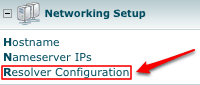
On the next screen click on the Proceed button as indicated below.
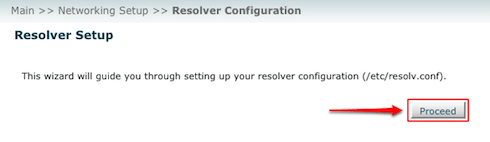
You will be taken to a page showing your server’s configured resolvers, an example of which is below. These are the IP addresses of the servers inside the Liquid Web network that handle your server’s DNS requests. Depending on your server, you may have anywhere from one to three IP addresses listed here.
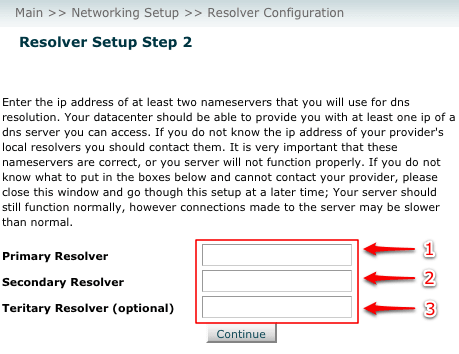
Primary, Secondary, and Tertiary are the different priority levels of your server’s resolvers. The Primary resolver is the DNS resolver that your server will always try to contact first, then the second and then the third if necessary.
Please note that these server IPs should automatically be configured on your server with Liquid Web and should not be changed. If you have any questions regarding changing these IPs please contact Liquid Web support using the information below.
===
Liquid Web’s Heroic Support is always available to assist customers with this or any other issue. If you need our assistance please contact us:
Toll Free 1.800.580.4985
International 517.322.0434
support@liquidweb.com
https://my.liquidweb.com/
Related Articles:

About the Author: Jay Allen
Our Sales and Support teams are available 24 hours by phone or e-mail to assist.
Latest Articles
In-place CentOS 7 upgrades
Read ArticleHow to use kill commands in Linux
Read ArticleChange cPanel password from WebHost Manager (WHM)
Read ArticleChange cPanel password from WebHost Manager (WHM)
Read ArticleChange the root password in WebHost Manager (WHM)
Read Article


