Single Tenant vs Multi-Tenant Software Comparison
Evaluating Single-Tenant vs. Multi-Tenant Software

Today, we will be discussing the differences between Single Tenant and Multi-Tenant hosted software. In the overall scheme of SaaS delivery models, the meaning of “Tenant” is specifically utilized to denote a “customer”. So, in essence, when we say Single Tenant or Multi-Tenant, we are stating Single customer, or Multi-customer SaaS hosted software.
What is Single Tenant Software?
Single Tenant software is defined as a program that serves an individual client. Additionally, Single Tenant implies that some software is installed locally and some UI customization is permitted. Beyond that allowance, no access to the underlying code is permitted. Lastly, in a single-tenant context, the user or tenant is the actual SaaS client.
What are the benefits of single-tenant software?
Local Management
In a single tenancy model, the client has full control over the built-in options or settings of the software. This implies the software offers more leeway in terms of customizing their experience and more control over updates and upgrades.
Dependability
A Single-tenant system is considered to be very reliable due to the independent performance of the tenant’s software. Running the software locally does not affect the performance of another tenant’s activity.
Security
Single-tenant software also allows for a more secure environment. This is due to every tenant’s information being completely separate from other tenants information. However, in a multi-tenant environment, there is limited isolation in a single or shared database. This division allows for the limited accessibility of data between tenants. We mention this explicitly as data can be accessible to everyone in a shared multi-tenant environment.
Backup/Restore
In the single-tenant framework, local software installs and updates, the tenant can handle upgrades. This model allows for better overall control when configuring backups and recovery options. This also provides for each user’s backup to be done separately.
Migration
If a tenant wants to migrate from a single-tenant (SaaS) environment into a self-hosted or local environment, they can migrate an application to their own managed servers easily. This option allows for a less complicated process if a move is needed or required.
Flexibility
There is better control over the implementation and framework In a single-tenant environment. This control allows for the platform to offer more flexibility in terms of customization and more control over the activity and functions of the local software.
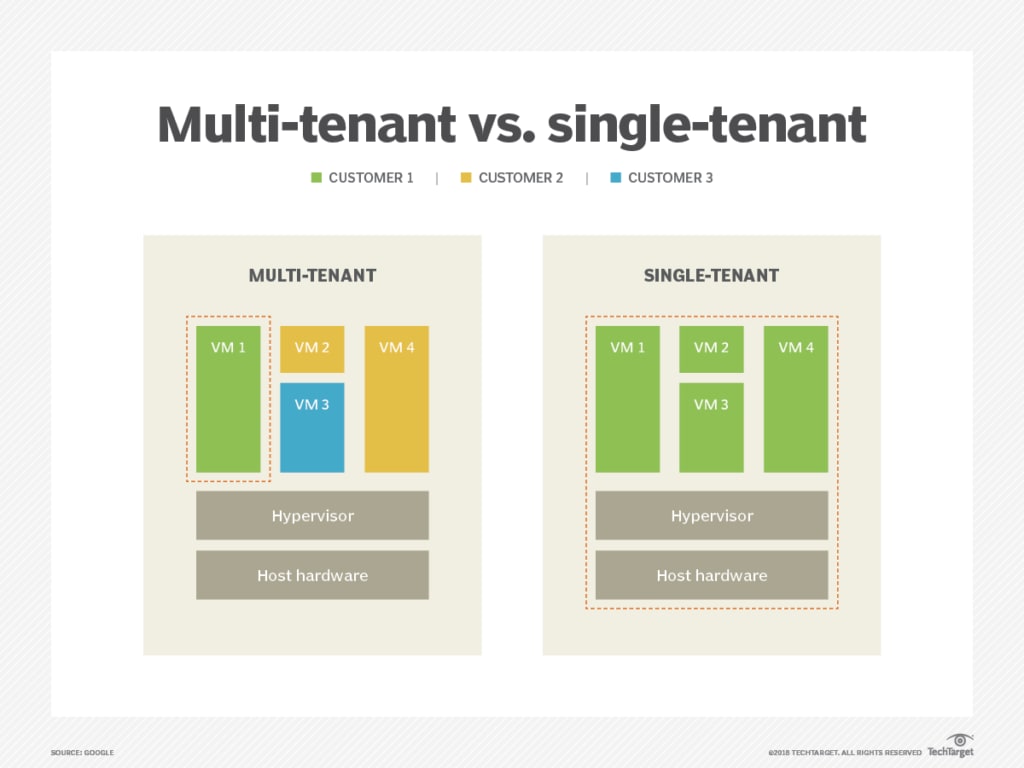
What are the drawbacks of single-tenant software?
Single-tenancy can be more costly when it comes to customizations and maintenance as it requires more time and resource investment to configure. There are other hidden costs in the TCO (total cost of ownership) to consider as well that may make this option less appealing eventually if ongoing licensing factors come into play.
Management
Because the end-user usually manages single-tenant systems, additional time for updates and upgrades will be required.
Setup
Implementing a single tenant system is not always as easy to set up as a multi-tenant system. There can be delays due to the individual installs as well as learning curves which need to be considered.
Maintenance
Because single-tenant systems usually require more hands-on maintenance, the end-user or support system tasks may be increased
Resources
With a single-tenant system, resources are not always utilized to their fullest potential, which leads to less efficiency in the system.
What is Multi-Tenancy? – (using SaaS)
Multi-tenancy is the environment in which a single instance of the software that is running on a SaaS platform serves multiple clients or tenants. Some examples of applications that are multi-tenant are:
- Salesforce
- HubSpot
- Zendesk
- Netflix
- ADP
- Carbonite
Each customer shares a software application and a single database, but each tenant’s data is isolated and remains invisible to other tenants.
The opportunity may also be provided to the tenants to personalize some component of the application. Options like the theme colors, specific notification settings, or other internal business-specific policies can be modified, but tenants would not be able to change the core code of the application.
These options can compare with single-tenancy architecture in which each consumer has their own software instance, and may have partial access to the code. In a single-tenancy structure, the owner needs to modify all the instances of the software to push the update.
In a cloud computing environment, the meaning of "multi-tenancy architecture" has expanded because of the new frameworks that support virtualization and remote access. Multi-tenancy can be more economical than single-tenant because the software development and maintenance costs are shared across the architecture. Also, because the provider only has to make a single update, the SaaS provider can push out a single update to the application itself to upgrade multiple customer's software. In this type of scenario, each tenant's data remains invisible to other tenants and remains isolated.
Benefits of Multi-Tenant Architecture
In review, here are some of the advantages of multi-tenant environments, and why they are ideal for some organizations.
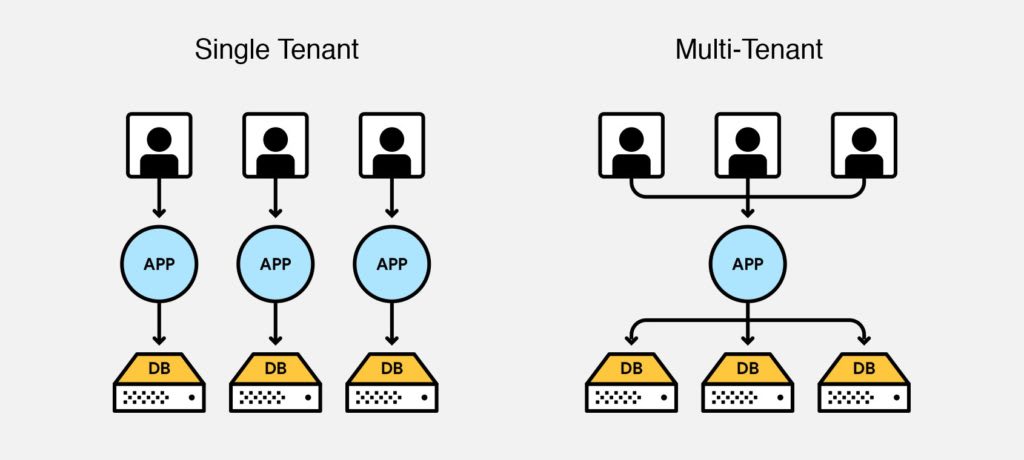
Cost Effective
An economic advantage of a multi-tenant system is the cost per user is lower because the resources are shared. The spreading of this cost allows for better utilization of the available funds.
Resource Benefits
In a Multi-Tenant system, the available resources are shared so the system can operate at a higher usage capacity. These offers improved efficiency gains and allows the system to shift underutilized resources to where resources are available.
Support Integration
Most SaaS software platforms that utilize a multi-tenant framework are more energetic in providing support to their customers. Because these companies usually have a larger volume of customers, their service and support levels tend to be much more substantial. This ensures each client has a better, worry-free experience.
Service Tasks
A Multi-Tenant system requires less upkeep by a tenant as the SaaS vendor provides the backend updates. They usually also addresses other maintenance issues. This allows for less focus to be placed on the tenants having to keep track of update schedules and upgrades.
Drawbacks of Multi-Tenancy SaaS Architecture
Multi-tenancy is a good option for companies that want to begin with less internal hardware requirements, and want a smoother onboarding process. It is also optimal for customers who do not have the internal tools or resources needed to handle the maintenance and support requirements of a single tenant system. While applications like Salesforce and ADP reside on multi-tenancy cloud platforms, there are still some limitations which clients need to be aware of.
Security
A multi-tenant software environment can allow more access points which a malicious (state) actor can take advantage of to exploit a systems vulnerabilities. These types of cyberattacks occur far too often and target larger firms like Citrix, Equifax, and Blue Cross. These attacks range across all major verticals including automotive, banking, telecommunications, healthcare, education, pharmaceuticals, energy as well as IoT devices and other AI-based systems.
Backup and Restoration
Often, multi-tenant software companies struggle to keep up with the latest advances in system backup and restore options. Many firms fail to offer a more durable and resilient restore option.
Limited Management
Multi-tenant platforms usually offer reduced options in terms of customizations, which lessens the overall control over the quality of the environment or the user's ability to interact with the system.
Concurrent Issues
In a multi-tenant ecosystem, if a change is made to the core software that breaks functionality, all tenants are affected. This issue can occur when implementing system upgrades or updates.
Patching Issues
A multi-tenant environment will usually allow for shared access to multiple functionalities within a system. Problems can inevitably occur if a feature is modified that is dependent upon another functionality. A perfect example of this is Microsoft’s KB4512508 Cumulative Update issue. They state they are "working on a resolution” but provide no timeframe for a fix. In this case, in trying to patch a vulnerability and code issues, the outcomes were obscure error codes and broken systems. The key concept here is, the more moving parts there are, the higher the chance of breakdown, primarily if shared components affect multiple systems.
So how do we choose between the two?
Now we ask ourselves this crucial question; “Which architecture environment is best for my organization?”
The short answer is, the solution that best meets your individual business needs and requirements. Making this choice will require you to list out and prioritize your specific wants, needs, and mandatory requirements and compare them with the assets and liabilities of the systems available.
Listing out your preferences, priorities, and expectations will allow you to filter through most of the systems you are reviewing. Often, there will need to be some trade-offs involved if a particular feature or function is required versus, say, the want of a better-looking interface.
Also, the consideration of where you are as a company, on the path to a digital transformation. Additionally, identifying what you are trying to accomplish with a SaaS product and how your enterprise operates. Here are some questions to guide you through the decision-making process:
- What are your top requirements for compliance?
- Do you have robust in-house security expertise?
- What process do you use to update your software?
- How often do you update your software?
- How many end-users do you support?
- Can you upgrade your software or does the vendor need to complete that task?
- If the vendor has to update the software, how long does it take to have the changes implemented?
- Do you have a process in place now to get this done?
- Do you have security protocols in place that uniformly enforce set guidelines for all tenants?
- Does your budget afford the monthly expenditure of funds for the software?
- Did you include the price of training and loss of productivity during the training process?
- How much operational control do you need over the application’s environment?
- Are you looking to provide a true multi-tenant service?
- How quickly can you respond to support requests and customer questions?
- Do you deliver your software first and then update your service at a later point?
- If a vulnerability or security issue is found in the software, what is the turnaround time before clients are updated?
- How easy is it to configure your software?
- How many users do you need to cover for the cost of operation and maintenance?
- How scalable is your product?
- Do you have hard limits on the number of active or concurrent users in your system?
- Can you support spikes in the overall load on your systems?
- Does your system scale if data grows by 5x, 10x 20x?
- Do you have a licensing model in place that supports the system?
- Does your model adjust for short-term spikes in data or usage?
- Do you provide a uniform security policy for all tenants?
- Are there extra costs involved to secure the service or data such as encryption at rest?
- Do you document best practices on how tenants utilize the service?
- Can you accomplish the tasks above cheaper than an established SaaS provider can?
Final Thoughts
Utilizing either of these two types of software can be a significant benefit to your business. Employing a Single Tenant software will allow more granular control and can be situated in-house under the supervision of your internal support mechanisms. Multi-Tenant software can be deployed using an external company and be overseen by them. This frees up your focus to concentrate more on your business requirements and less on the software itself. Depending on your needs, either of these choices can be beneficial as long as they are a good fit for your business processes.
Learn More!
Related Articles:

About the Author: David Singer
I am a g33k, Linux blogger, developer, student, and former Tech Writer for Liquidweb.com. My passion for all things tech drives my hunt for all the coolz. I often need a vacation after I get back from vacation....
Our Sales and Support teams are available 24 hours by phone or e-mail to assist.
Latest Articles
How to use kill commands in Linux
Read ArticleChange cPanel password from WebHost Manager (WHM)
Read ArticleChange cPanel password from WebHost Manager (WHM)
Read ArticleChange cPanel password from WebHost Manager (WHM)
Read ArticleChange the root password in WebHost Manager (WHM)
Read Article


