
What is Puppet?
Puppet software is a configuration management system. It is used to bring hosts to the desired state and maintain it. The basic idea is to have one central server with all relevant information about machine configuration. Other servers periodically check in with the central server, download new configuration information, and apply it to their local systems.
What is Configuration Management?

Configuration management is how an organization defines and tracks the state of its infrastructural resources. It is the key to keeping your company running smoothly. Configuration management systems track configuration changes when made for you to know what needs fixing or changing on any given day of operation.
The reality of modern IT is that configurations are never static. Even when policies and procedures promote standardization, changes will occur due to new software upgrades or hardware refreshes. These updates might be as simple as opening up one port on your firewall for an application’s feature change or may require more significant adjustments like moving servers around within the network itself.
How Does Puppet Work?
The workflow in Puppet is simple. The central server is called the Puppet master. It contains all your configuration information for different nodes that it controls using manifests. Puppet agents are installed on the nodes controlled by the Puppet master. Information about the nodes is gathered using facts. Puppet masters receive the facts from the agents.
As a result of gathering all the information, the Puppet master builds a catalog to specify node configurations. The Puppet master then sends back the catalog to the agents. The agents use these catalogs and their information to make necessary configuration updates on their nodes and then report back to the Puppet master.
What Can Puppet Do?
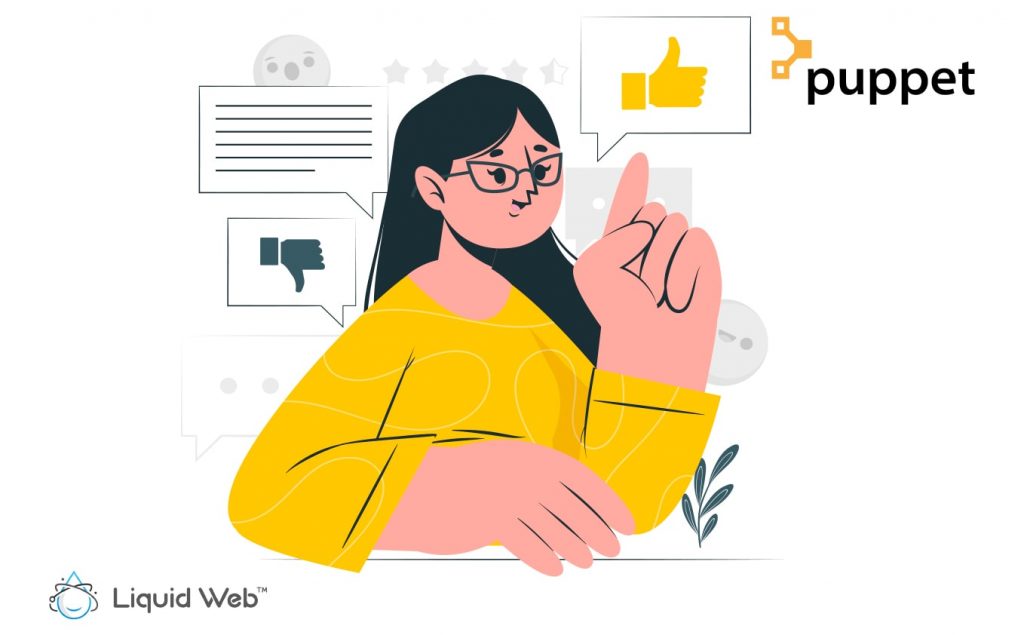
System administrators use Puppet software to manage their systems. It is a powerful tool that can do many things, such as automating the installation and configuration of software, keeping track of system changes, and more.
With Puppet, you write manifests that describe what needs to be done on each machine. This way, there’s no guesswork involved when installing software. For example, if you want to install a new application on all your servers, you can write a manifest that will do so.
Advantages and Disadvantages of Puppet
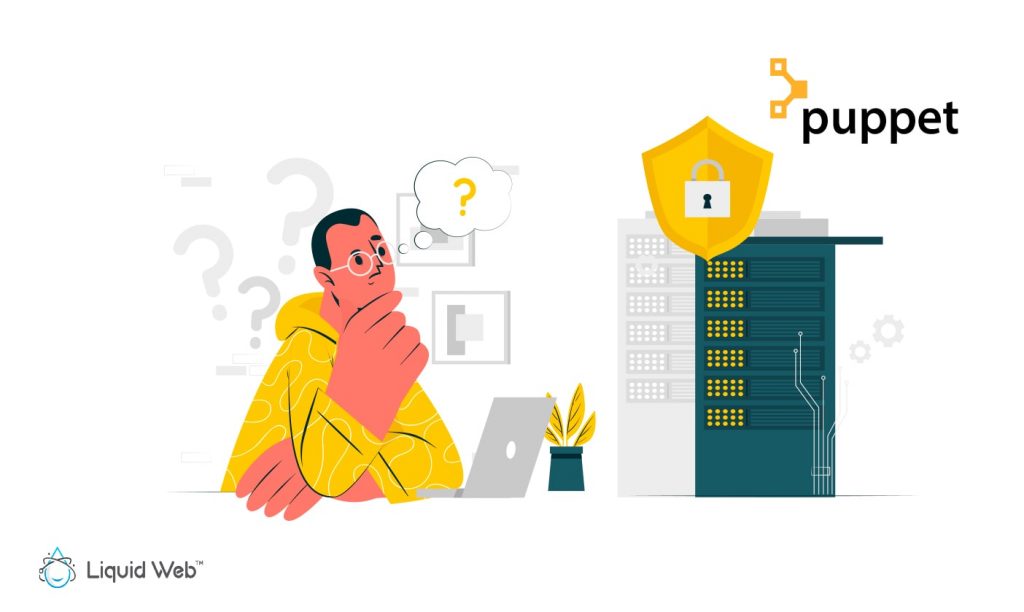
There is no perfect software program. Every application has advantages and disadvantages, making it suitable for a particular task. It’s essential to be aware of these pros and cons before deciding which software to use. Here are some advantages and disadvantages of Puppet.
Advantages of Puppet
Automation
When it comes to automation, there are many benefits of using Puppet. One great feature is that you can automate the operating system on remote machines, which saves engineers from manually doing this every time they want a new version or update released in their field. Instead, these tasks are done automatically by adding more advanced scripts with little human intervention necessary.
Such an approach might become dangerous if not implemented correctly, especially considering each specialist writes code according to their style, potentially causing compatibility issues.
Deployment Speed
The deployment speed of an automated system effectively relieves the network engineer from busy schedules and frees them up to focus on other tasks. Before automation, days or weeks would go by with no progress because every change had its set process, which could take hours depending upon how complicated things got. Automation speeds up deployment times, allowing time for solving other tasks like software development or working with clients.
Support
Puppet is relatively easy to use. However, sometimes there are problems, and Puppet has technical support whose specialists can save you time and money. Getting help from a professional prevents costly mistakes and fixes your issues quickly. If you’re looking for someone to help you with your technology needs, check out technical support.
Disadvantages of Puppet
Puppet Server Vulnerability
Centralized network management also has its downsides. Server security should come first. If attackers gain access to the Puppet server, they can configure the client operating systems as they please, like giving commands to encrypt or delete data. In this case, the losses are incalculable.
While these threats exist with any software, the solution is to install modern mechanisms to protect the server from external threats, guided primarily by understanding basic information security principles.
Administrator Qualification
Maintaining large networks requires the administrator to be highly qualified and attentive. For example, if you make a mistake when compiling a configuration file and do not check it properly, you can negatively impact several servers at once.
Of course, rolling back the system to the previous configuration restores its operation, but any time loss could bring losses to the company. In addition, ensuring your network specialist is adequately trained and qualified may come at a high cost.
What Puppet is Used For

Here are some real-world use cases where Puppet solved different problems and some benefits that using Puppet can bring to your organization.
New York Stock Exchange (NYSE)
One of Puppet’s official partners is the New York Stock Exchange (NYSE), part of the Intercontinental Stock Exchange (ICE). This solution has reduced the load on the administrator, allowing them to serve 2.2 times more servers than before without reducing performance. Where preparing the environment used to take 1-2 days, Puppet manages it in about half an hour. In addition, Puppet does an excellent job of transferring security settings, which allows you to ensure overall security throughout the system, excluding vulnerabilities on the periphery.
Splunk.Inc
Splunk.Inc, a developer of data analysis systems for large corporations, also uses Puppet. They have offices in 12 countries around the world. With Puppet, improvements in the operation of cloud technology have been implemented, as well as improved support for end-users.
The company’s specialists note a significant acceleration of network deployment and more efficient management of the client environment due to Puppet’s better consistency than early software solutions. In addition, Puppet saves developers time when many machines previously required manual settings adjustment. Instead, everything happens automatically, allowing them to allocate the freed time for developing new software solutions and user services.
Staples
Another example of the effective use of Puppet is Staples, one of the world’s leading stationery manufacturers. They have a widely branched network of offices, so building a reliable and efficient network is one of their priorities.
Using Puppet, Staples deploys networks more efficiently. Due to the excellent compatibility of Puppet with various operating systems and other software products, Staples successfully combines solutions from multiple development teams, selecting and implementing the most effective of them into its network management system. Staples’ specialists also note the high reliability and efficiency of this solution.
Using Puppet in DevOps
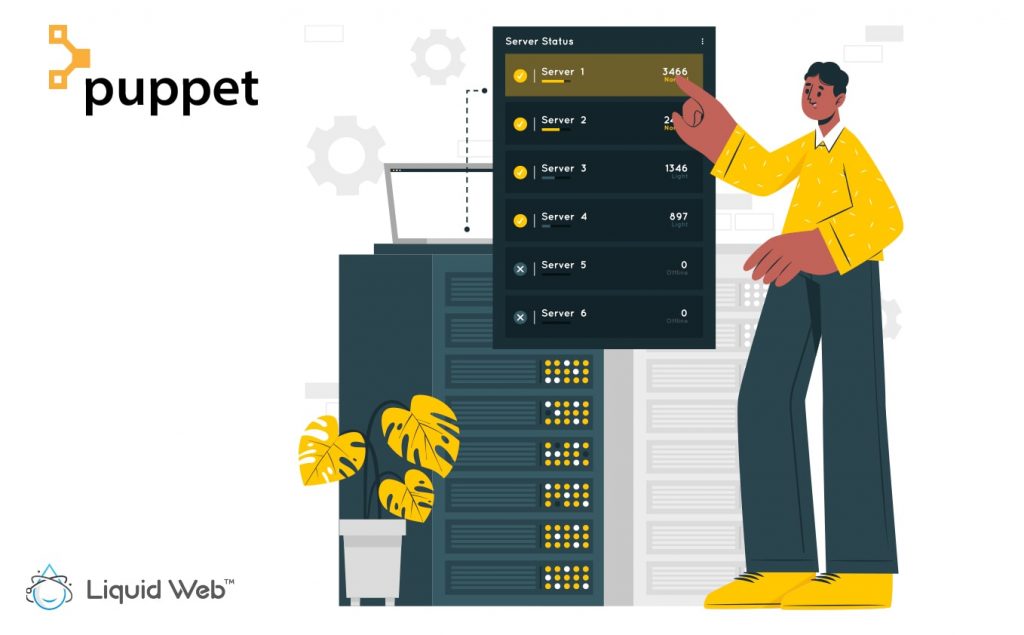
Puppet helps automate just about anything. For example, devOps teams use Puppet to automate the code development, testing, and deployment processes. This automation helps to ensure that code changes rapidly push without errors or disruptions. As a result, puppet provides much-needed efficiency to a dev team. In addition, using Puppet in DevOps can help speed up the delivery of new features and bug fixes.
Wrapping Up
This article explains what is Puppet software and how you use it to automate your environment and devOps. With it, you can centrally manage configurations of multiple machines or a single server. If you’re looking for a way to improve your team’s efficiency, consider adding Puppet to your toolkit.
Are you looking for dedicated hardware for your next project? Liquid Web offers VPS hosting and dedicated servers with various levels of management. Contact our sales team today to find the right fit for your needs.
 Zachary Armstrong
Zachary Armstrong