What is cPanel?
The name cPanel is short for Control Panel and was developed by cPanel, LLC. cPanel is a web hosting control panel that lets you manage your domains and their files from a graphical user interface (GUI) and controls emails, databases, FTP (file transfer protocol), metrics, and much more. In short, it lets you interact with different system services that your website needs to operate in an uncomplicated and user-friendly way that everyone can understand.
At first, managing a website was only achievable if you knew how to use the command line interface (CLI). The command line is where you type commands in a terminal to instruct the computer what to do, which was difficult and scared many people away.
With a control panel, even amateur website administrators can manage their websites easily.
Using cPanel will make things easier and guide you every step of the way. All of the tools you will need to manage your website will be readily available from within the cPanel interface, which will allow you to cut costs by not requiring an army of developers or system administrators on the premises.
While many other control panels are available, their goal is to be as valuable and reliable as cPanel. With more than two decades of improvements since its release in 1996, cPanel has become the industry standard for hosting control panels by proving it is the most efficient and arguably cost-effective way to host any given website or application.
Why Do I Need cPanel?
One way or another, most of the rich, user-friendly features of the interface included with cPanel can be performed from the command line using various tools, but it will take time to learn each tool’s commands and correct syntax. Using cPanel lowers the skill gap needed to host and eliminates the complexity of building and maintaining a website, and allows people's ideas worldwide to become a reality.
cPanel Best Practices
A few cPanel best practices will go a long way in keeping your clients happy and data safe while allowing your business to scale quickly.
Separate cPanel Accounts for Websites and Clients
If you have different websites or are a reseller with different clients, make sure each has its own separate cPanel account. Keeping accounts separate will allow you to suspend cPanel accounts quickly when needed.
Having the data separated is critical from a security standpoint. If one account gets compromised due to an uneducated end user, your other clients will be safe.
Also, if one account needs restoration from a backup, it can be done without affecting the other accounts on your server.
Separate accounts allow you to view monthly website metrics, showing which websites or URLs experience more visitors.
Usage Restrictions
To prevent one account from using all the resources on your server, limit the disk space and bandwidth each cPanel account can use.
cPanel Core Features
The magic behind cPanel is how easy it is to manage and maintain a website by utilizing its core features.
File Manager
The file manager helps manage and edit the raw files that make up your website without using FTP the same way the File Explorer does in Windows or Finder in macOS. It includes a built-in text editor that allows you to change the contents of simple text-based files.
FTP Accounts
You can create, modify, or remove FTP accounts so you can view your website content with free FTP clients like Filezilla or Cyberduck.
Domains
The interface will list and manage all of your domains, including addon domains, subdomains, and alias domains.
MySQL Databases
This feature allows you to create, edit, and delete MySQL databases and the users that can access them. The tool called phpMyAdmin lets you modify database content and tables or create backups that can be imported or exported without knowing the MySQL language syntax, making database administration accessible for new and advanced users alike.
Email Accounts
You can create, delete, and modify email accounts under your domain name (like sales@yourdomain.com) for a more professional look. It also lets you access Webmail to create, delete, view, and respond to emails received in those accounts without the need for third-party software like Mozilla Thunderbird, Mac Mail, or Outlook.
Backups
This interface can create backups of your entire cPanel account, website files (home directory backup), or just the databases. The backups get compressed, so they occupy less space on the server. Having a backup is useful when:
- You need a copy for personal records.
- You are migrating your cPanel account to a new host.
- A change or update renders your website inaccessible (downtime mitigation).
- Malware has infected the account.
Download backups easily from cPanel’s file manager or via FTP or Secure FTP (SFTP). Of all the control panels out there this is the most robust backup solution available. These backups cannot only be kept for your personal use but can also be used to move an entire account across different servers easily. The file structure of the backups is very intuitive, that if you are looking for a specific file, you will be able to extract it easily.
SSL/TLS Status
This interface allows you to view the SSL/TLS status of your domains. If an SSL/TLS certificate has expired, you can renew it for free with Auto SSL.
cPanel is the only control panel with two free SSL/TLS providers (Comodo and Let’s Encrypt), and either can be enabled from the Web Host Manager (WHM) interface.
Softaculous Apps Installer
The Softaculous Apps Installer is a one-click tool that will let you install and manage popular Content Management Systems (CMSs) and perform some administrative tasks in WordPress, like creating a backup plan or updating plugins and themes. It can also create a staging site that allows you to test any changes to your website without affecting your domain.
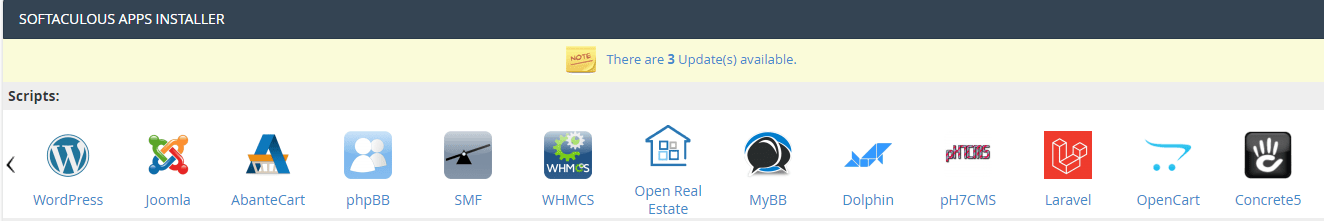
Some available CMSs are listed below:
Web Host Manager
When you sign up for one of Liquid Web’s dedicated, VPS, or cloud server solutions with cPanel, it comes with Web Host Manager (WHM), which gives you root access and total control of your server. While cPanel will let you interact with your website and its content, WHM will let you manage the whole server, including all of the cPanel accounts on your server.
WHM Features
There are many key features of the WHM interface:
- Create New Account: This lets you create new cPanel accounts and reseller accounts.
- List Accounts: Lists cPanel and reseller accounts so you can manage them.
- Backup Restoration: This allows you to restore cPanel or reseller accounts to a previous state from your zipped backups and restore removed accounts.
- Two-Factor Authentication: This function requires a 2-step verification before you can log in to WHM. After entering your password, your smartphone receives a security code. Without that code, or if you lose your phone, you can’t log in, ensuring that only you can make changes to your server.
- Easyapache 4: EasyApache 4 installs and manages software like Tomcat, Nodejs, and Ruby. It adds extra functionality to the Apache web server and can install different PHP versions on the server. If you have multiple websites using different PHP versions, EasyApache 4 can use MultiPHPManager to assign each website on the server one of those installed PHP versions.
- Mobile-Ready: The WHM interface is mobile-ready out of the box, without the need to install server-side complements or apps on your phone. Just log in from your phone's browser and start managing your server just as you would from your computer.
Config Server Plugins
Config Server Plugins expand WHM functionality. These plugins do particular tasks that allow you to take server customization to the next level:
- Config Server CSF Firewall: This firewall plugin allows you to block or unblock IPs reaching your server or deny certain countries access. From here, you can also control which ports are open or closed on your server, and it comes pre-installed and ready to use from WHM.
- Config Server ModSec Control: This is a Web Application Firewall module (Mod Security in this case) that filters web server traffic to stop attacks like SQL Injections, Cross-Site Scripting (XSS), and many other common security issues. Liquid Web’s servers come preloaded with it, but the Graphical interface to manage the module from WHM needs to be installed (at no extra cost).
- Config Server Outgoing Spam Monitor:Protects your server from spam that might hurt your server sender's reputation with this outgoing spam monitor. This module requires a one-time payment of $40 that gets attached to your server with no monthly fees after that. Of all the features mentioned, this is the only one that has an additional cost. The rest get included with your WHM/cPanel license.
WHM + cPanel
The WHM + cPanel Get Things Done Control Panel is perfect for your Linux hosting needs. WHM easily performs server administrative tasks so you can focus on growing your business.
When you decide to use cPanel to manage your domains effectively, you also need to determine which type of hosting will let you capitalize on all that cPanel has to offer.
Your hosting needs to be reliable and highly scalable since cPanel is software added on top of your hosting environment.
Reliability guarantees that your website will stay up and running all year long without any interruptions and let you maximize what cPanel hosting can do for you. It is no good to have the best website ever but then find out it is down half of the time.
Scalability will determine at any given time how quickly your website resources can be adjusted to meet your clients’ or visitors’ demands. A highly scalable solution will allow you to change these resources without impacting your current configuration so that your website is always online for visitors.
Conclusion
cPanel is a user-friendly way to interact with your server as it removes the use of the command line. From the cPanel interface, you can add or remove ftp accounts, check your SSL status, and edit the frequency of your backups. When combined, WHM + cPanel is a powerhouse tool that brings premium control to hosting.
Not sure if cPanel is right for you? Contact our Sales team so they can help you find what meets your needs.
Related Articles:

About the Author: Nelson Alba
Nelson Alba is a former Support Technician at Liquid Web.
Our Sales and Support teams are available 24 hours by phone or e-mail to assist.
Latest Articles
How to use kill commands in Linux
Read ArticleChange cPanel password from WebHost Manager (WHM)
Read ArticleChange cPanel password from WebHost Manager (WHM)
Read ArticleChange cPanel password from WebHost Manager (WHM)
Read ArticleChange the root password in WebHost Manager (WHM)
Read Article


