Tag: SMTP
The Simple Mail Transfer Protocol (SMTP) allows for mail to travel from one user to another, but as we know, delivery problems can sometimes arise. Check out our many articles from subjects on how to configure an email client to how to implement email DNS records.
Email Authentication — How to Check SPF Records and DKIM Records
In the modern era, bad actors on the internet are more sophisticated than ever. We must do everything possible to make sure that the security of your websites and email systems is at peak performance. Checks of SPF records and DKIM records are a big part of that security. If they have been set up correctly, you can be assured of safe communication through the internet.
How to Filter and Stop Receiving Spam Emails in Your Inbox
Email is a crucial component of our online lives. Almost everything we do online requires an email address, including creating login credentials, signing up for newsletters, and leaving website comments. There's a good chance you've already encountered spam if you have an email address.
How to Troubleshoot SMTP Errors: Part 2
In part one of How to Troubleshoot SMTP Errors, we reviewed email status codes, internal reasons for email issues, and troubleshooting steps to address those issues. In part two of this series, we will examine some of the external reasons for email issues.
How to Troubleshoot SMTP Errors: Part 1
What is SMTP?

The Simple Mail Transfer Protocol (SMTP) is a communication protocol used to transmit email between corresponding email servers. Using an email client like Mac Mail, Outlook, Thunderbird, or web clients like Gmail or Windows Live, SMTP can send messages to an email server. Although SMTP was initially designed as an email transport and delivery system, it later encompassed the email submission protocols that are now in use by both the Post Office Protocol (POP) and the Internet Message Access Protocol (IMAP). The above-noted email clients use these protocols to retrieve email from an email server. When this system fails, it provides the means to identify and resolve SMTP errors.
How to Stop Outgoing Email Spam
Introduction

The most effective method to protect a server from sending spam is to prevent it in the first place. In this article, we provide several techniques to use to keep the server from sending out unwanted spam or junk mail. Typically, unwanted, and unsolicited spam email is usually bulk sent out to an indiscriminate list of recipients. Spam is often used for commercial purposes but can be sent out in massive volume by a botnet or a network of infected computers.
How to Install Thunderbird on CentOS 8 & Ubuntu 20
What is Thunderbird?

Thunderbird is one of the most widely used open-source email clients in the world. Mozilla originally developed the software in 2004, but the project waned in 2014/15, and Mozilla stated that they would only deliver security and maintenance updates in the future. Until recently, the community maintained the software when a Mozilla Foundation subsidiary, MZLA Technologies Corporation, took over. Today, the improvements in security and stability are very much appreciated, and since version 78, Thunderbird has built-in OpenPGP encryption technology enabled by default. Earlier versions used the available PGP technology, but it needed to be installed as a supplemental plugin.
How to Set up and Configure tmpmail
What is Tmpmail?
Tmpmail is a utility written in bash that allows a user to create and use a temporary email address for receiving emails from the command-line. Underneath the covers, the bash script uses 1secmail’s API to receive the emails. By default, email addresses are created at random unless a specific email address follows the --generate flag.
A Beginners Guide to Email Protocols: SMTP, POP3, and IMAP
What is SMTP?

When you send an email, your email client and multiple servers on the internet use the Simple Mail Transport Protocol or SMTP to move that message around the internet and ultimately into the recipient’s mailbox.
Using Nmap: Pro Tips and Tricks
Introduction
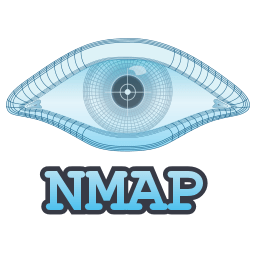
In this article, we will review the Nmap software program and multiple commands. Nmap is an open-source mainstream tool used by network administrators to scan ports and map networks. Nmap commands are primarily used to identify which ports certain software is running on our system. It is also used to discover available hosts and what services they are offering and detecting potential security risks. Using Nmap, you can check a single host or a complete network. In this tutorial, we will cover several basic as well as advanced Nmap commands in the “Pro Tips and Tricks” section of the article.
How to Remove Your IP Address from Gmail’s Blacklist
What is the Gmail Blacklist?
As one of the most trusted email providers, Google keeps top-notch security by maintaining their own blacklist and security information. With the numerous users the company provides email accounts to, there is an overwhelming amount of data that Google can scrutinize for spam or malicious emails. By gathering this valuable information, rules are created to filter problem content. These rules are highly sophisticated, and as this data is compiled, specific IP addresses are flagged and sorted into what is called a blacklist.
Our Sales and Support teams are available 24 hours by phone or e-mail to assist.

