Tag: Server Administration
Docker For Beginners
What is Docker?
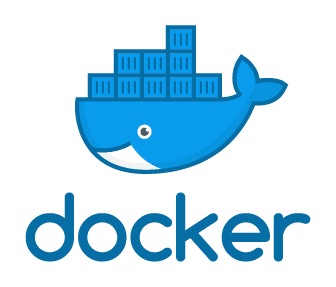
Docker is a containerization software that is used for automating the deployment and management of applications within an isolated environment. This software allows us to "pack" and ship an application, along with all of its needed files, libraries, and dependencies, into a "docker container". That container can then be easily ported to any Linux system that contain cgroups support within the kernel, and provides a container management environment. Docker is one of several containerization implementations (not to be confused with virtualization) based on this cgroups mechanisms built into the Linux kernel.
How to Install Docker on CentOS 8
What is Docker?
Before we begin, let's describe what Docker is. Docker is a set of virtualization tools that allows us to create, test, and deploy containerized applications quickly and easily on a dedicated server. It has become very popular and used almost everywhere in our daily lives. Thanks to containerization, we can quickly launch applications on different private cloud hosting platforms utilizing small bundles which contain all the needed packages, libraries and configuration file to run an application. These docker packages communicate via established network channels.
Which one is appropriate for you?
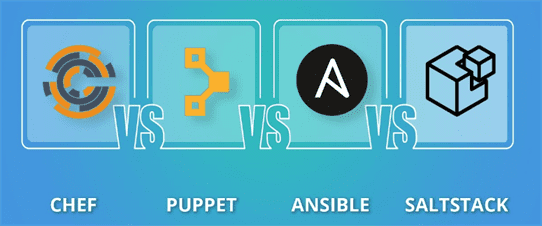
Table of Contents
I. Puppet
II. SaltStack
III. Chef
IV. Ansible
IV. Conclusion
Introduction
Configuring a single server with the required software is a reasonably simple task. However, if numerous servers need to have the same or similar software and configurations installed on them, the process would use numerous man-hours to complete, which would deplete your already strained resources. Without some form of automation, this task can become nearly insurmountable. With this task in mind, new configuration management tools were developed to address the need to deploy new servers with premade configurations and updates, that allowed for a smoother and more manageable automation process. To keep these servers syncing and to manage updates across a broad swath of hosts in a data center or cloud environment, automation tools like Puppet, SaltStack, Chef, and Ansible meet this need.
In this article, we will be discussing the various methods and techniques used to locate and uninstall the software from a Ubuntu/Debian based server. We will primarily be using the apt and dpkg commands on the command line.
What is Chef?
Chef is a popular, open-source, IaC (Infrastructure as Code) management tool. It eases administration, configuration, and deployment of server resources across a network from a central location.
Installing Jenkins on Ubuntu 16.04
What Is Jenkins?
Jenkins is an open source automation server software developed in Java. It allows developers to integrate CI/CD (Continuous Integration/Continuous Delivery) pipelines within their organization that ease and automate workflows. It has an extensive help community, supports over 1000 plugins, allows users the ability to automate almost any task and, it saves significant time that can be better utilized addressing other issues.
The Benefits Of Containerization
Fast, Portable and Secure.
Containerization is a technology that is taking the IT world by storm! It’s no surprise considering the considerable benefits of shifting to a container based deployment.
Remote Desktop Troubleshooting
Remote Desktop Protocol (or RDP) is the most common method of gaining administrative access to a Windows server. RDP is available on all versions of Windows server and a client (called Remote Desktop Connection) is included with all versions of Windows desktop operating systems. Clients are also available for Macintosh operating systems from Microsoft in the iTunes store and for Linux desktops with applications like FreeRDP. Connecting to your server via RDP allows you full control of the server desktop environment, just as if you were sitting in front of the server’s monitor and keyboard. Depending on your permissions and settings, you can copy and delete files, change file permissions or settings, and even print documents from the server.
Our Sales and Support teams are available 24 hours by phone or e-mail to assist.

