Tag: Package Manager
Today we’re going to install Ruby on Rails using RVM (the Ruby Version Manager) onto a CentOS 8 server. Let's start by defining a few terms and definitions we will be using during the process.
How to Use PyPI & PIP
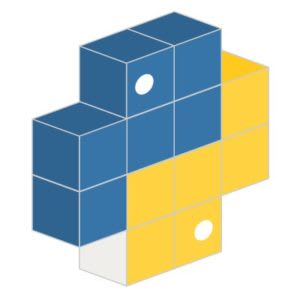
In this article, we will discuss how to access and utilize the Python Package Index or PyPI via the pip command.
How to Install PIP on Ubuntu 18.04
What is PIP?
In this article, we will discuss how to install PIP on Ubuntu 18.04. PIP is a tool used to install and manage Python packages. This tutorial will show how to install and check the version of PIP as well as run a few basic commands for using PIP on Ubuntu 18.04.
How to Install Snapcraft on Ubuntu or CentOS
What is Snapcraft?
Snapcraft is a command-line utility for building snaps. This software allows users to build their own applications or software packages, and then publish them to the Snap store to be shared and utilized by other users! In this tutorial, we will learn how to install Snapcraft on Ubuntu and CentOS.
Top 4 Lessons Learned Using Ubuntu
When choosing a server operating system, there are a number of factors and choices that must be decided. An often talked about and referenced OS, Ubuntu, is a popular choice and offers great functionality with a vibrant and helpful community. However, if you’re unfamiliar with Ubuntu and have not worked with either the server or desktop versions, you may encounter differences in common tasks and functionality from previous operating systems you’ve worked with. Here are the top four lessons I’ve learned while running Ubuntu on a server.
DNF (Dandified Yum) Commands Explained!
II. DNF Examples: Install, Remove, Upgrade, and Downgrade
What is DNF (Dandified Yum)?
II. DNF Examples: Install, Remove, Upgrade, and Downgrade
What is DNF (Dandified Yum)?
Yum, or the Yellowdog Updater Modified, is a package manager for RPM-based distributions; DNF, sometimes referred to as Dandified Yum, is the next generation of that package manager.
Our Sales and Support teams are available 24 hours by phone or e-mail to assist.

