Tag: IP
Securing RDP by Changing Default RDP Port Numbers & More Tips
Remote Desktop Protocol (RDP) is the easiest and most common method for managing a Windows server remotely. RDP is a type of service that enables users to remotely access and configure a Windows server or a computer from anywhere in the world. It provides a convenient way to work on a remote system as if you were physically present at the machine. RDP is commonly used by businesses and individuals for remote administration, technical support, and telecommuting.
What Does DNS Do and How Does It Work?
What is DNS?
DNS stands for Domain Name System. When you access a website, you use this service to locate the server where the domain's website is. When browsing the web, you usually type in a domain name like www.google.com into your browser. This is better than trying to remember an IP address linked to a Google server.
Every device connected to the Internet has a unique Internet Protocol (IP) address for identifying and locating the specific device or domain. In addition, some use dedicated or shared IP addresses, but what is the difference? This article explains a dedicated IP address, why you need one, and its benefits.
Best Practices for Firewall Rules
Basic Firewall Rules
In a firewall rule, the action component decides if it will permit or block traffic. It has an action-on-match feature. For example, if the traffic matches the components of a rule, then it will be permitted to connect to the network. It is essential to consider the potential security risks when modifying a firewall rule to avoid future issues. Following firewall rules best practices can help you maximize the effectiveness of your solution.
How to Use the Find Command In Linux
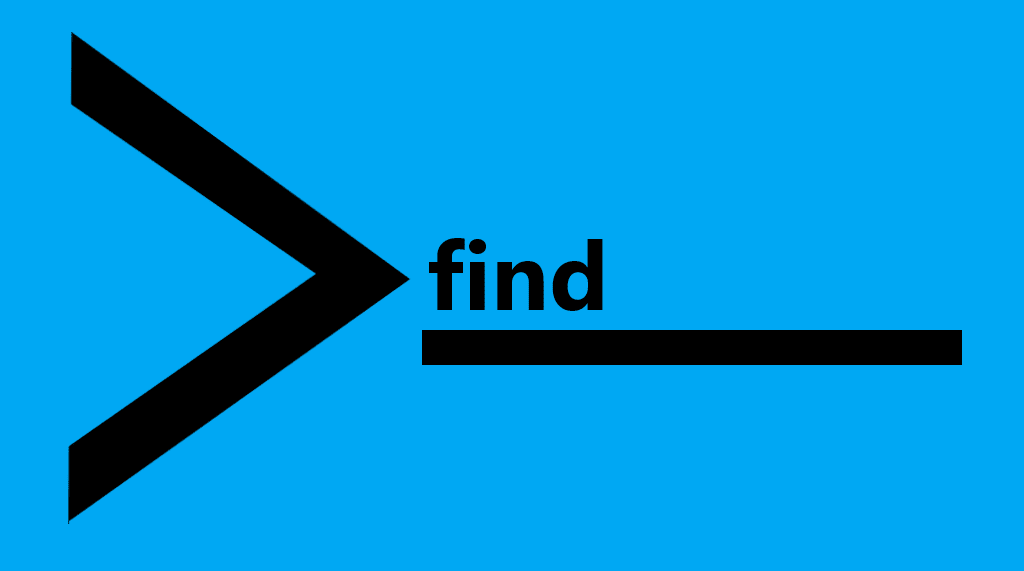
One of the most popular command-line utilities is the find command, mainly because of its simplicity and versatility. It's the default option to search for files across multiple UNIX based systems with a wide range of parameters and variables to narrow down our searches. It helps look for files matching a specific name, date, size, or even owner to provide a frame to append other commands to the list of files found. The basic structure of the find command is as follows.
What Is a DNS Zone? Guide to Decoding DNS Zone Types
What is a DNS Zone?
A Domain Name System (DNS) zone is the area of the DNS namespace under the control of one particular administrator or organization. A DNS zone is a space for the administration that enables more precise control over DNS elements like authoritative nameservers. The DNS root domain is at the top of a hierarchical tree representing the domain name space.
How to Use the IP Blocker in cPanel
II. How to Create an Email Account in cPanel
III. How to Set Your Default Address in cPanel
IV. How to Set Up an Autoresponder in cPanel
V. How to Set Up Email Forwarding in cPanel
VI. How to Set Up Email Filters in cPanel
VII. How to Enable Spam Protection in cPanel
VIII. How to Add an MX Entry in cPanel
IX. How to Use Webmail From Within cPanel
X. How to Change Your cPanel Password
XI. How to Update Your Contact Information in cPanel
XII. How to Change Your cPanel Theme
XIII. How to Change the Primary Language in cPanel
XIV. How to Add a Record With the DNS Zone Editor in cPanel
XV. How to Backup Your Website in cPanel
XVI. How to Use the Disk Space Usage Tool in cPanel
XVII. How to Create Additional FTP Accounts in cPanel
XVIII. How to Password Protect a Directory in cPanel
XIX. How to Use the IP Blocker in cPanel
XX. How to Set Up Hotlink Protection in cPanel
XXI. How to Create a Subdomain in cPanel
XXII. How to Create an Addon Domain in cPanel
XXIII. How to Create a Domain Alias in cPanel
XXIV. How to Set up Domain Redirects in cPanel
XXV. How to Create a MySQL Database in cPanel
XXVI. How to Use the Index Manager in cPanel
XXVII. How to Create Custom Error Pages in cPanel
XXVIII. How to Set Up a Cron Job in cPanel
The cPane IP Blocker is a useful tool that allows you to block your site from a single IP address, domain, or range of IP addresses. Knowing how to use the IP Blocker in cPanel can add another layer of security to your website.
Find the IP of a Linux Server via the Command Line
Knowing your server's IP address(s) can be useful information to have for various reasons. After all, other than your domain, the server's IP is the main address used to reach the server. Knowing a server's IPs may be necessary when making changes to: DNS, networking, and security. A server may have a single IP, or multiple IPs, but sometimes, you may need a quick method to double-check since it's easy to forget.
How to Install and Configure Uncomplicated Firewall on Ubuntu 20.04
Introduction
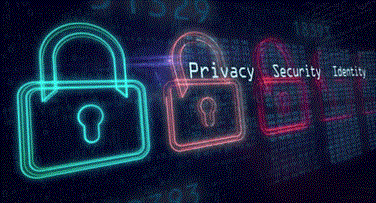
Just as regular visitors reach our server every day, so do others with more nefarious intentions. It is simply not reasonable to run an online service without some layer of protection. To protect against some of these attacks, Ubuntu ships with ufw (Uncomplicated Firewall). This is a tool designed to make Ubuntu firewall management as easy and user-friendly as possible. Specifically, ufw provides a cleaner interface for the core firewall tools netfilter and iptables, which, while robust, can be challenging to master.
Locating and Editing Your Host File in Windows 10
What is a Hosts File?
The hosts file is a local plain text file that maps servers or hostnames to IP addresses. This file has been in use since the time of ARPANET. It was the original method to resolve hostnames to a specific IP address. The hosts file is usually the first process in the domain name resolution procedure. Here is an example of a hosts file entry.
Our Sales and Support teams are available 24 hours by phone or e-mail to assist.

