Tag: Installation
The Surprising History of Software Containerization

The arrival of containerized software has drastically changed the landscape of web hosting, and web application provides. The simplification and speed that comes with containers make deploying services like websites so efficient that the traditional model of dedicated servers running specific web-based software is almost obsolete. This being said, there will always be a place for virtual server projects and dedicated servers handling specific tasks like HIPAA compliant hosting services.
Docker For Beginners
What is Docker?
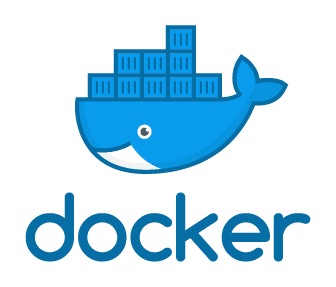
Docker is a containerization software that is used for automating the deployment and management of applications within an isolated environment. This software allows us to "pack" and ship an application, along with all of its needed files, libraries, and dependencies, into a "docker container". That container can then be easily ported to any Linux system that contain cgroups support within the kernel, and provides a container management environment. Docker is one of several containerization implementations (not to be confused with virtualization) based on this cgroups mechanisms built into the Linux kernel.
How to Install phpMyAdmin on Ubuntu 18.04
Working with a database can sometimes be intimidating, but PhpMyAdmin can simplify tasks by providing a control panel to view or edit your MySQL or MariaDB database. In this quick tutorial, we’ll show you how to install PhpMyAdmin on an Ubuntu VPS server.
How to Install Docker on CentOS 8
What is Docker?
Before we begin, let's describe what Docker is. Docker is a set of virtualization tools that allows us to create, test, and deploy containerized applications quickly and easily on a dedicated server. It has become very popular and used almost everywhere in our daily lives. Thanks to containerization, we can quickly launch applications on different private cloud hosting platforms utilizing small bundles which contain all the needed packages, libraries and configuration file to run an application. These docker packages communicate via established network channels.
How to Install TensorFlow on CentOS
In this tutorial, we are going to take a look at how to get started with TensorFlow on CentOS. We will be covering two methods. First, we will take a look at installing TensorFlow in a Python virtual environment via the Python package manager pip. After that, we will walk through installing TensorFlow via the Anaconda package manager. Finally, we will cover building a TensorFlow pip package from source.
Siege: How to Benchmark Your Server
What is Siege?
Siege is a remote host http/https regression testing and benchmarking tool that can be used to test the performance of your web server under duress to see how it will perform.
How To Create A Software Install List
Purpose
The purpose of this article is to describe and explore ways to copy or backup your currently existing installed software titles into a single file for later use. We can then use this file to reinstall the software onto another system or clone the existing software across multiple Linux systems on or across a network. This method also prevents the need to install software titles one by one.
How To Install Software From Source on Ubuntu
In this article, we are going to cover the available options for installing software on a Dedicated Ubuntu server. By the end of this article, you’ll be equipped with an arsenal of tools for installing the exact software you want on your Ubuntu server! We will be installing three different software packages from source, deb, and flatpack.
Installing Linux Software Via The Commandline
Installing Linux software from the command line can save you time, money, and make life easy — if you know what you’re doing! This article is a brief overview of how the command line operates on a RedHat or CentOS-based Linux distribution, or even within a server cluster.
Once we have learned how the command line works, we will move on to installing, removing, and updating our software packages via the command line with yum. To get started, let's begin by making sure we understand what the command line does.
The Benefits Of Containerization
Fast, Portable and Secure.
Containerization is a technology that is taking the IT world by storm! It’s no surprise considering the considerable benefits of shifting to a container based deployment.
Our Sales and Support teams are available 24 hours by phone or e-mail to assist.

