Tag: CLI
How to Add a User to Root Group and Grant Privileges on Ubuntu 16.04
Ubuntu 16.04 LTS provides you the ability to add a user for anyone who plans on accessing your server. Creating a user is a basic setup but an important and critical one for your server security. In this tutorial, we will create a Linux user and grant administrative access, known as root, to your trusted user. Learn how to add a user to root group and grant privileges on Ubuntu 16.04
How to Install and Use ApacheTop
What is ApacheTop?
ApacheTop is an uncomplicated command line (CLI) utility that is used to monitor http traffic in real-time. It achieves this task by analyzing the incoming apache logs and based on that data presents understandable output to our screen. It can be configured to output X number of hits, or output X number of hits within X seconds.
Installing WordPress using WP-CLI
WordPress has a great GUI-based installation process however some use cases call for CLI! Or, maybe you just feel more at home in a terminal, either way this article will show you how to get your WordPress site setup with just a terminal, using WP-CLI, and maybe a sprinkle of SSH.
How to List Compiled PHP Modules from Command Line
- These instructions are intended specifically for listing the existing compiled PHP modules from the command line.
- Your server environment may be different, but we will go over several options that you might run into. We'll be using an Ubuntu Server with only a single PHP version on it, and two CentOS 7 servers, one with cPanel and one with InterWorx.
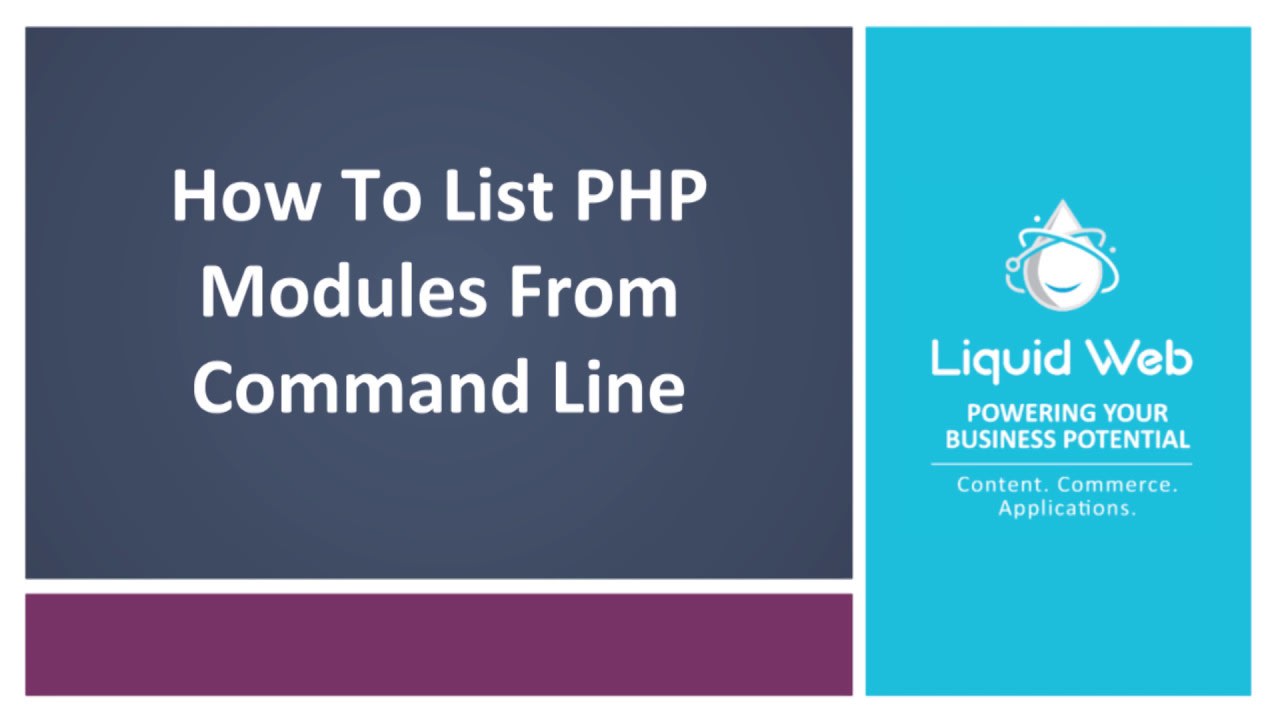
Single PHP Version
If your server only has a single PHP version installed, you can run this PHP command anywhere, and it will give you the same list of modules. The general command we will be using is php -m. This command will give you the full list of installed PHP modules/extensions.
Show (List) MySQL Databases via Command Line on Linux
What to Know Before Listing MySQL Databases — Pre-Flight Check
- These instructions are intended for showing (listing) all MySQL databases via the command line.
- I’ll be working from a Liquid Web Core Managed CentOS 7 server, and I'll be logged in as root.
Installing Microsoft Powershell on Ubuntu 18.04
If you are a Windows administrator who has recently been tasked with administering a Linux-based Ubuntu server, you may find that utilizing Microsoft Powershell may help ease the transition into Linux, and allow you to be more productive. If you are a Linux administrator who is interested in exploring the options that Powershell provides, then this tutorial is for you as well.
Have you ever wanted to review past updates or roll back an update that broke your sites or negatively affected some aspect of your server’s operations? Well, you can accomplish this easily by using the yum history command.
In this article, we will be discussing the various methods and techniques used to locate and uninstall the software from a Ubuntu/Debian based server. We will primarily be using the apt and dpkg commands on the command line.
Intro
In the last tutorial, we learned how to install Vue 3 CLI and gone over a few of the new features which were shipped with it.
In this article, we will go over two features that are really something new in the world of JavaScript Frameworks. These features are Plugins and Graphical User Interface.
Vue JS CLI 3 (Vue 3) Part 3
In the third part of our series, we will be using the Vue.js framework to create a simple project to demonstrate how easily this can be accomplished.
Our Sales and Support teams are available 24 hours by phone or e-mail to assist.

