Hardware RAID vs. Software RAID: A Tutorial
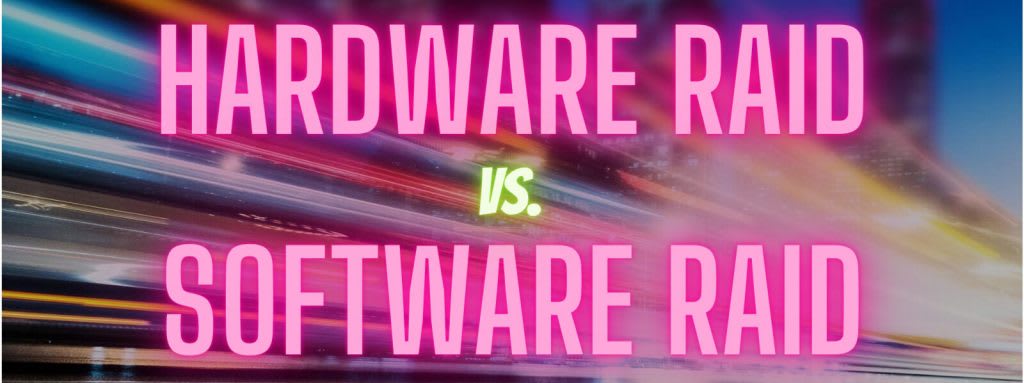
What is RAID?
RAID (or a Redundant Array of Inexpensive Disks) is a way of storing logical data across a medium which is composed of multiple physical hard disk drives blended into one or more logical units or volumes that is used for data redundancy, performance improvement, and reliability.
In this article, we will review what a RAID is, what it consists of, its types (Software and Hardware RAID), storage methods as well as their advantages and disadvantages.
In a specific sense, RAID uses an array of several drive disks which creates a fault-tolerant and high-available arrangement of disks using mirroring or striping. Mirroring is defined as storing files on a set of drives in the server that have been copied in an identical manner across several drives. Striping (or alternation) is defined as storing split files into multiple parts which alternate across the disks. In some RAID configurations, both mirroring and striping is used.
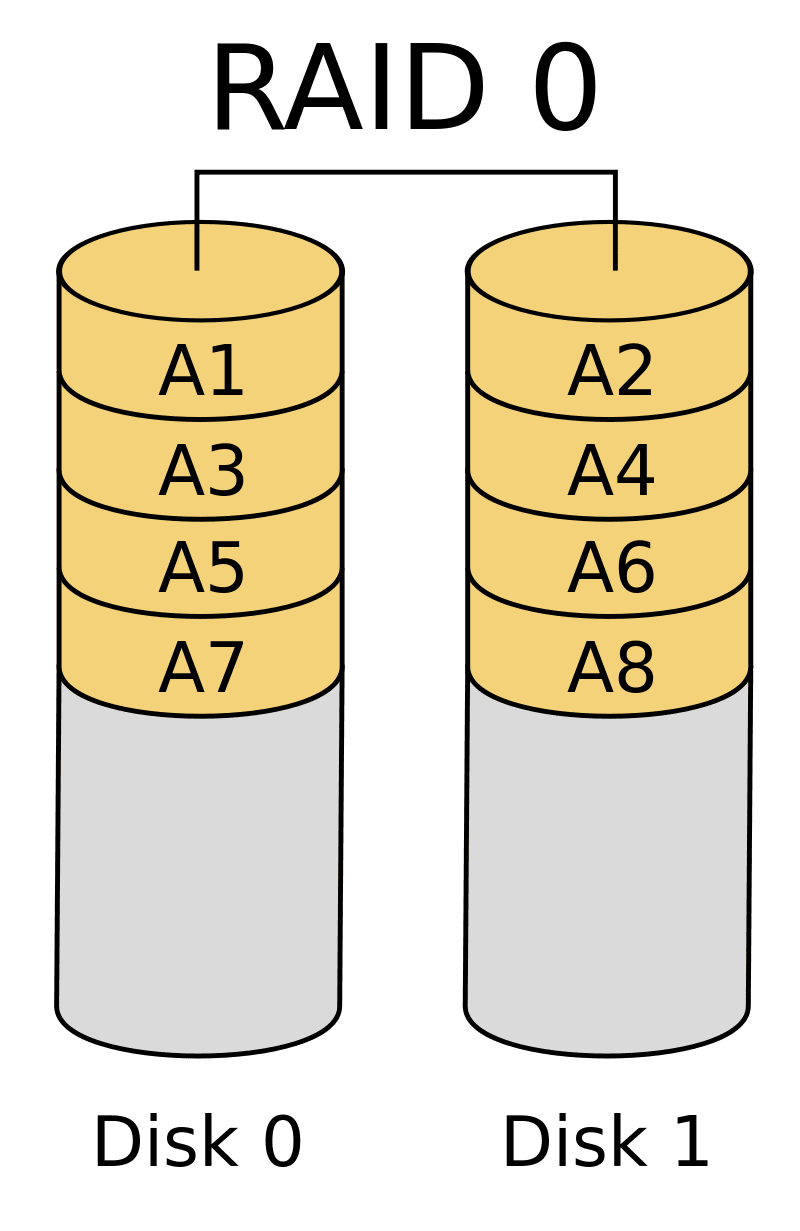 | 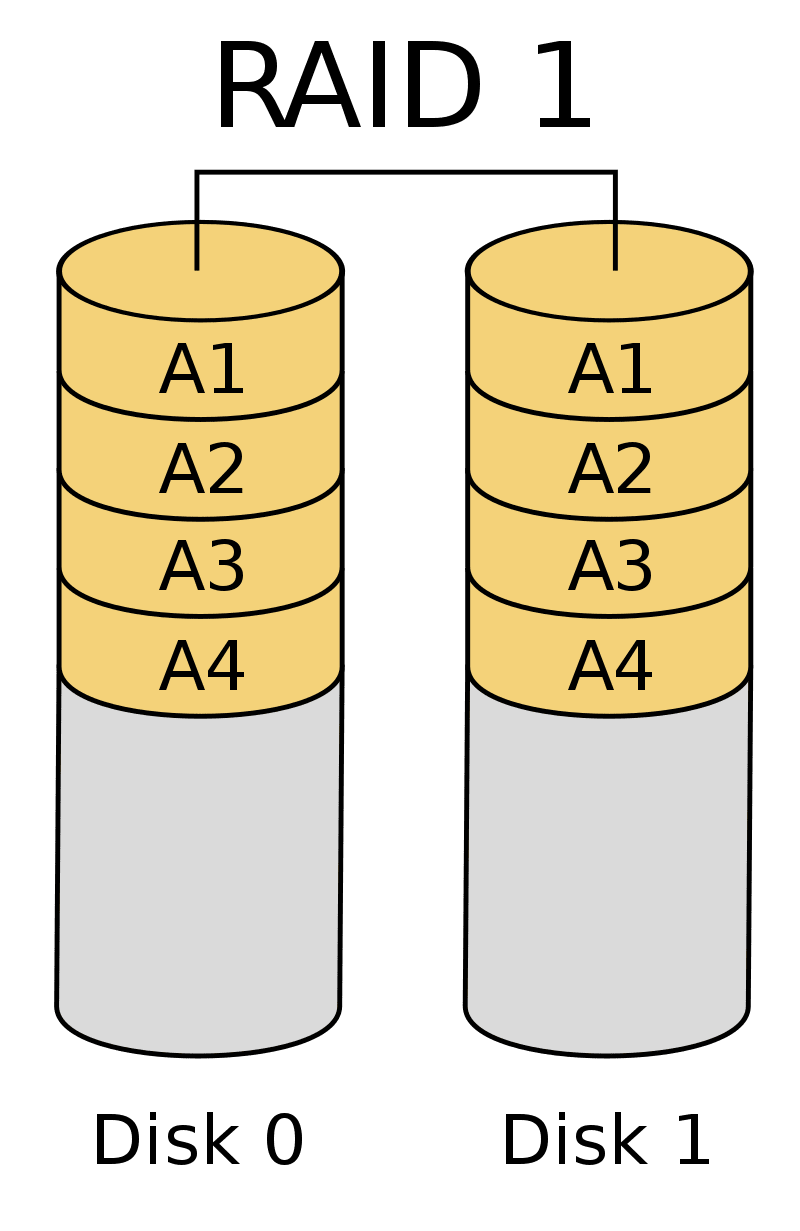 |
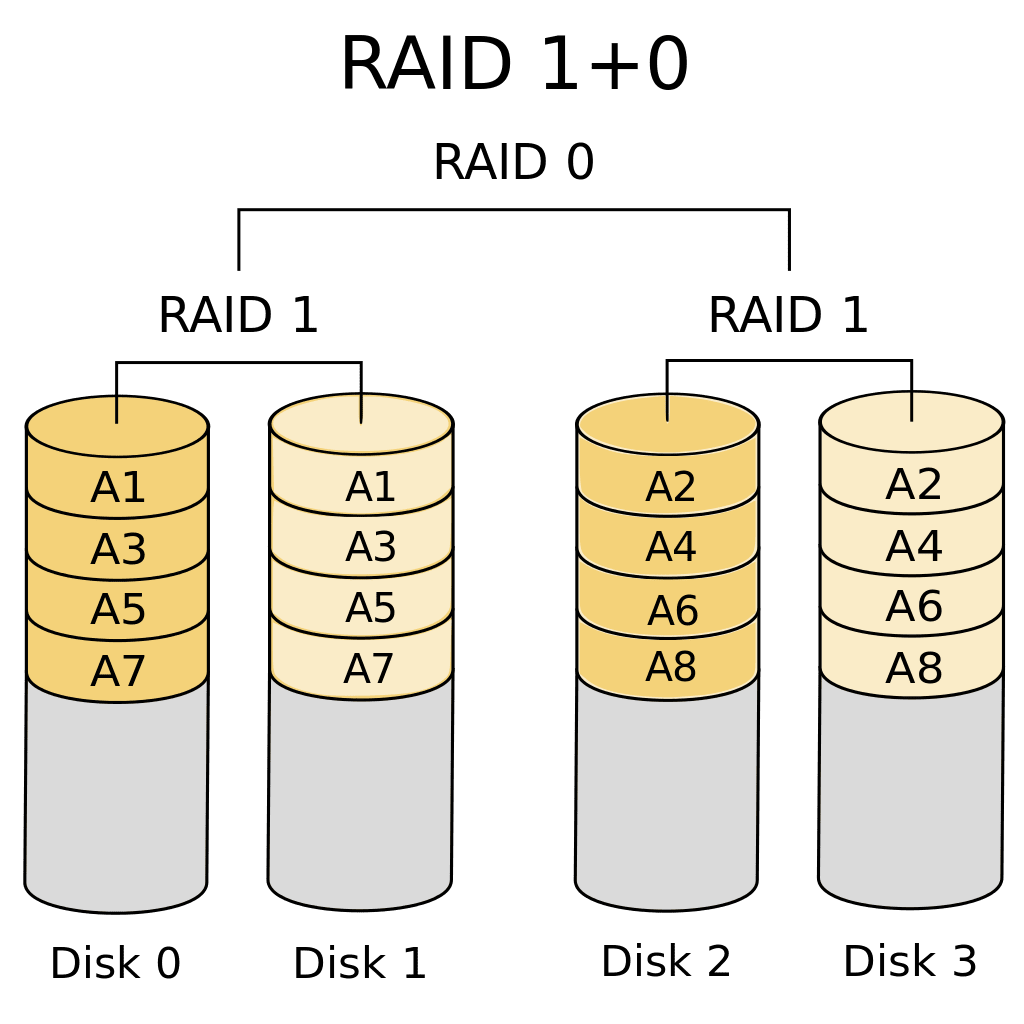 | |
The distinctions in the ways of using mirroring, alternation, and parity management define different RAID levels. Let’s overview them:
- RAID 0 - productive disk array with file alternation but not failure tolerant
- RAID 1 - mirroring disk array
- RAID 5 - disk array characterized by block-level striping and an absence of dedicated parity disk
- RAID 10 - RAID 0 array made of RAID 1 arrays
There are several other RAID levels, but the most popular are listed here. RAID arrays are very popular in designing SAN's or NAS devices.
What is RAID Parity?
Certain RAID methods use what is called a parity bit which is a common method of error detection during the transmission and storage of data on the array. Parity adds a checksum to the data being shared to a target drives to ensure the data is as close as possible to be indistinguishable from the data on source drives. RAID 5 primary uses parity in its methodology.
Software RAID
It’s important to remember that a RAID controller is at the core of the RAID system. It plays a vital role in data distribution among RAID disk arrays including both Software and Hardware RAID.
Software RAID uses the functionality of the RAID software or the RAID driver built in to the servers operating system. This method does not require any additional equipment to connect storage devices. It can however increase the overall processing load on a server and possibly slow RAID calculations, and other processes being carried out on the device.
Many server operating systems support RAID configuration, including ones from Apple, Microsoft, and various versions of Unix/Linux systems. Quite often, Software RAID depends on the operating system being used, so it’s not recommended for the divisions which are shared by multiple operating systems.
Advantages
- Most operating system support RAID Software configurations which makes it easier to set up and accomplish configuration tasks which solves different issues
- Software RAID installation is much cheaper as it does not require and additional hardware equipment
- Software RAID is mainly suitable for processing simple RAID 0, RAID 1, and RAID 10, which does not cause additional system load
- We can implement a RAID configuration on one operating system (e.g. Ubuntu) and use it across other like systems
- RAID level re-configuration is possible as the settings are flexible and not complicated.
Disadvantages
- Software RAID can significantly influence general system load while carrying out a complicated RAID configuration
- Software RAID implementation is not useful if there are multiple drivers installed on the system, as some conflicts could occur
- Some operating systems support only a limited type of levels of RAID (such as RAID 3, 4, 6, 50, 60, etc.)
- There is limited opportunity to use RAID on a clustered operating system
- Software RAID can be vulnerable to viruses and other malware as it operates within the primary servers operating system
- System failures on the server can have a negative influence on data integrity
- Replacement of failed disk can be complicated
Having looked into Software RAID and some of its advantages and disadvantages, we can conclude that this method can be used for small projects with a limited budgets and when computing power, maximum data safety, and speedy data and disks recovery are not priorities.
Also, it’s essential to keep in mind that these are only general recommendations as the choices will depend on project needs and the tasks which are required to be accomplished.
Hardware RAID
Hardware RAID is the method where all the drives are connected to a hardware RAID controller, which is on a separate RAID card, different server, or built into a motherboard. Hardware RAID controllers physically manage RAID arrays, configurations and support multiple RAID levels. In some cases, the RAID controller can act as a mini version of a computer as they come with dedicated processors to carry out their tasks.
During the Hardware RAID installation process, drives connect to the RAID controller board. This applies not only for large servers but also for desktop computers. Processing Hardware RAID refers to discrete controllers (such as ATA RAID, SATA, DELTA PLC, etc.) on the level of the disk's storage system.
Because the RAID is managed by and processed on the controller board, there is no additional load on the server processor. Utilizing Hardware RAID also has many other extended functionalities, including a hot swap disk option in case of any one single disk failures. Additionally, Hardware RAID is more expensive than Software RAID, but it has higher productivity and functional compatibility.
Advantages
- High level of system productivity is especially essential for old systems with limited resources to increase computing power
- Hardware RAID uses its cache-memory for making a backup copy and data recovery
- There are fewer issues with RAID systems during the creation of a backup copy and data recovery
- Flexibility while configuring RAID, which is complicated to realize without equipment
- Protection from data loss and corruption may occur if there’s a power outage during the creation of a backup copy as Hardware RAID uses backup batteries and its built-in flash memory
- Works well on all types of disks
- Easy to move the box between computers, servers, and OS
- Compatibility with various OS
- Additional RAID levels (such as RAID 5, 6, 50, 60) can be used; however, they require more resources
Disadvantages:
- Hardware RAID is more expensive as it requires more equipment
- One odd fact is that Hardware RAID can have a lower productivity ratio for some tasks and projects considering its expensive
- When RAID controller goes down, it should be replaced with a similar model to avoid malfunction. If a new controller is not available immediately, delays in system functionality can occur
- With Hardware RAID, there can be problems during installation of hard drives from various manufacturers, or installation of HDD and SSD drives.
Considering the advantages and disadvantages of Hardware RAID, we see that it can be used for costlier projects that do not have tight budget constraints. Also, it is the right choice when data safety and computing power are a priority. In some cases, Hardware RAID can be more suitable for projects connected with technical devices as interactions with physical storage can cause malfunctions.
Hybrid RAID
In some cases, a Hybrid RAID offering may be superior. For example, if the RAID is integrated into the motherboards BIOS, it may provide additionally redundancy when a system is on, which could prevent data corruption.
Advantages
- Hybrid RAID is not costly and can suffice for many projects
- Hybrid RAID can protect against boot system failures at boot time which may occur due to system errors or other similar failures
- In many cases, a Hybrid RAID system comes with a graphical user interface to support the RAID configuration
- Hybrid RAID can typically work in multiple systems with the same operating system
Disadvantages
- Hybrid RAID can cause high load on a server, which can influence productivity
- Because software RAID is vulnerable to viruses, it can have lower security threat model
- Many newer operating systems may require RAID drivers to be updated regularly. This may lead to driver conflicts
- There can also be concerns with drive swaps and data recovery
Hybrid RAID, however, can be a healthy option but can exhibit peculiarities. This makes it suitable for many project types. It is better to choose a Hybrid RAID when you understand in advance what problems may occur and how to troubleshoot them. Also, it can be a suitable choice if the project requires both Hardware and Software RAID. However, such projects are usually specific. Lastly, it is essential to keep in mind that the final choice will depend only on your project’s peculiar goals and needs.
Common Questions
In this section, we take a look at some of the most commonly asked questions about RAID.
Question:How many disks are required to use RAID?
RAID can be used with as little as two disk drives.
Question:Which RAID model makes the most of the storage capacity on a group of disks?
Typically, RAID 0 is the best method to take advantage of disk drive space.
Question:Is it possible and necessary to use RAID with SSD?
RAID can be used with SSD. It can be used either as additional equipment or independently. Its use can increase productivity.
Question:Which RAID configuration has higher safety?
RAID 5 is considered the safest (however, this may also depend on the tasks). It needs at least three hard disks, and the maximum value is 16.
Question:Why is RAID not considered a backup copy?
Simply put, RAID guards against ONE type of hardware failure. RAID arrays provide improved data security, but the use of additional disks cannot be considered as backups. You will need to maintain an additional backup of your data, even if your primary disk has RAID array.
Question:What's the difference between backups and redundancy?
If you accidentally overwrite a database, redundancy will ensure that you now have two copies of an overwritten database. Having backups guarantees that you have a good working copy of that database.
Conclusion
In this article, we learned what RAID is, its types, and the most popular levels. We have also reviewed the advantages and disadvantages of every type, which might be crucial for a project. However, while deciding, it’s important to know all details and needs of the project and pay attention not only to the price, difficulties with drives swap, or data recovery but also professionals who are going to work on the project. As the success of a project depends on its all sides.
We pride ourselves on being The Most Helpful Humans In Hosting™!
Our talented Support Teams are full of experienced Linux technicians and System administrators who have an intimate knowledge of multiple web hosting technologies, especially those discussed in this article. We are always available to assist with any issues related to this article, 24 hours a day, 7 days a week 365 days a year.
If you are a Fully Managed VPS server, Cloud Dedicated, VMWare Private Cloud, Private Parent server or a Dedicated server owner and you are uncomfortable with performing any of the steps outlined, we can be reached via phone @800.580.4985, a chat or support ticket to assisting you with this process.
Related Articles:

About the Author: Katherine Kelly
Our Sales and Support teams are available 24 hours by phone or e-mail to assist.
Latest Articles
How to use kill commands in Linux
Read ArticleChange cPanel password from WebHost Manager (WHM)
Read ArticleChange cPanel password from WebHost Manager (WHM)
Read ArticleChange cPanel password from WebHost Manager (WHM)
Read ArticleChange the root password in WebHost Manager (WHM)
Read Article


