Setting Featured Products in WooCommerce
Featuring products on your website is a great way to show your best selling or popular products from your store. And setting products as featured products is super simple. WooCommerce has some built in functionality to making this happen. Let’s take a look below.
How do I set certain products as featured products?
To begin open and log into your WooCommerce sites Admin area. Navigate to your products page and find the product you want to have be featured, click the star to make that product be a featured product. It’s really that simple.
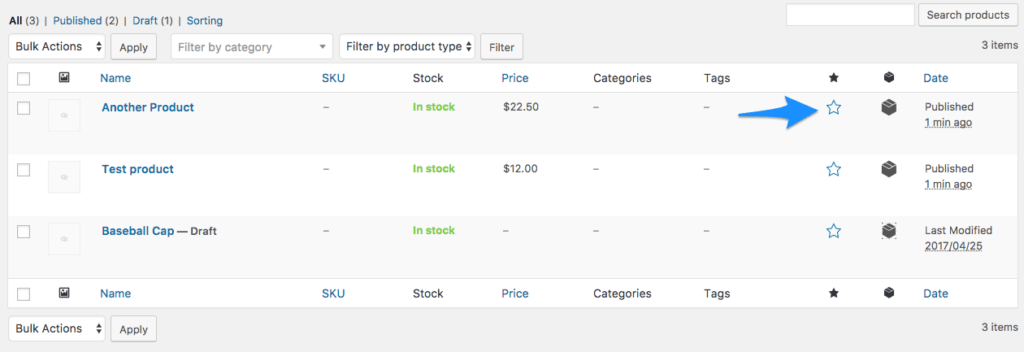 Once you have featured products set up, WooCommerce will allow you to show all of your featured products by using a shortcode. An example is below. Note that you can change the per page and columns to fit your needs.
Once you have featured products set up, WooCommerce will allow you to show all of your featured products by using a shortcode. An example is below. Note that you can change the per page and columns to fit your needs.
[featured_products per_page=”10” columns=”2”]
It’s that easy. With those two steps, you are now showing your featured products to your visitors.
Related Articles:

About the Author: Dan Pock
Dan Pock does technical support at Liquid Web with a background in System Administration, Public Relations, and Customer Service. His favorite things include his cats, Oscar Boots, and Dash Nougat; experimenting with PHP; and making up recipes (or at least attempting to). You can find his coding hijinks on GitHub, where he shares most of his projects and open source work.
Our Sales and Support teams are available 24 hours by phone or e-mail to assist.
Latest Articles
How to use kill commands in Linux
Read ArticleChange cPanel password from WebHost Manager (WHM)
Read ArticleChange cPanel password from WebHost Manager (WHM)
Read ArticleChange cPanel password from WebHost Manager (WHM)
Read ArticleChange the root password in WebHost Manager (WHM)
Read Article


