Renaming Database Tables with PhpMyAdmin
- Becoming Familiar with Databases in PhpMyAdmin
- Running SQL Queries on a Database with PhpMyAdmin
- How to Search Through a Database with PhpMyAdmin
- Creating Database Tables with phpMyAdmin
- Deleting Tables from a Database with PhpMyAdmin
- Importing Databases and Tables with PhpMyAdmin
- Exporting Databases and Tables with PhpMyAdmin
- Renaming Database Tables with PhpMyAdmin
- Copying a Database Table with PhpMyAdmin
- Inserting Fields into Database Tables with PhpMyAdmin
- Modifying Fields in Database Tables with PhpMyAdmin
- Deleting Fields from Database Tables with PhpMyAdmin
Renaming a table within a database is a task that may need to be done occasionally. You might just need to rename it for clarification purposes, to archive old data, to make a copy when a restore is being done, or any number of other reasons. PhpMyAdmin helps you rename a database quickly with just a few clicks.
This guide assumes that you have already logged in to PhpMyAdmin.We will go over how to rename a table and how to rename a database as well.
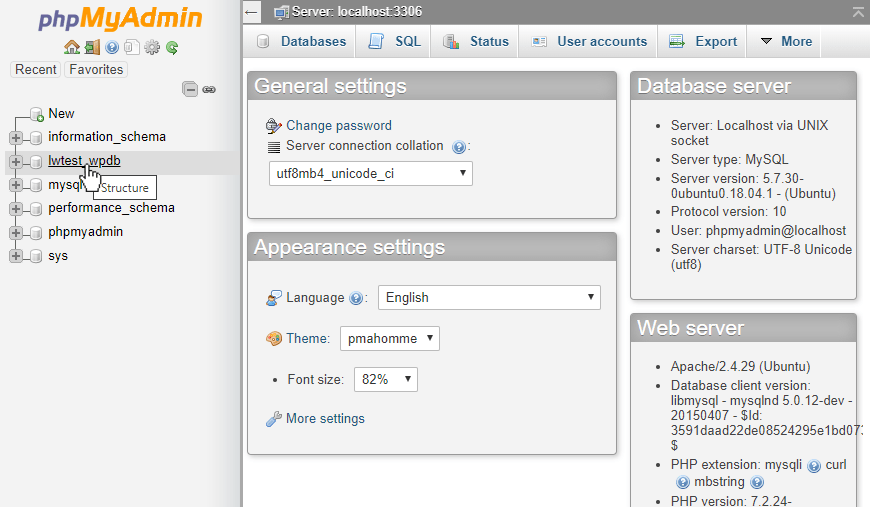
First from the main page in PhpMyAdmin, click on the database that the table we want to rename is in.
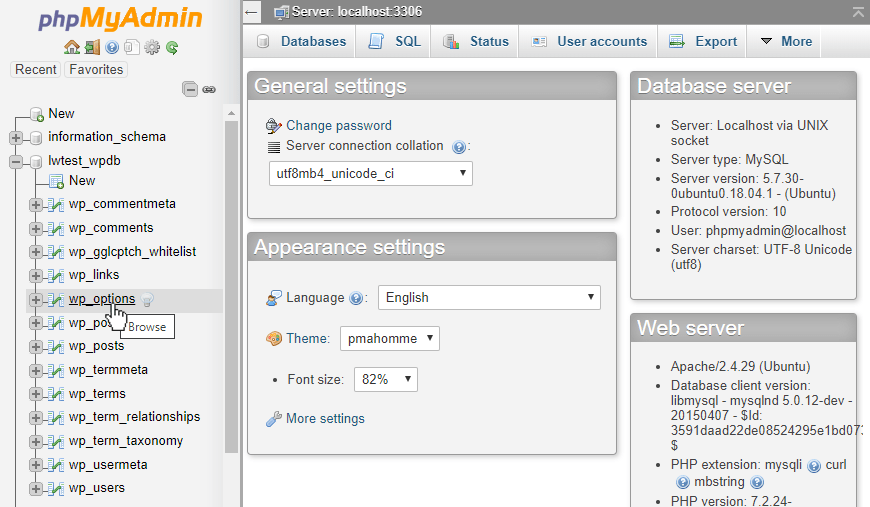
Then once the navigation expands, click on the table that should be renamed.
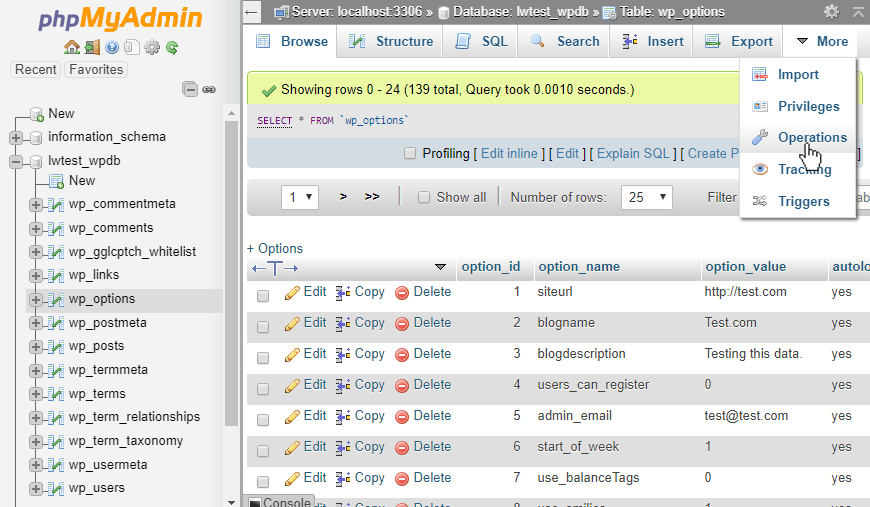
On the table’s page, go to the Operations tab, which might be under the More option if the screen isn’t wide enough.
Under the “Table options” section, it shows “Rename table to” and has the current table’s name. We make the changes here and then click on the Go button to save the change.
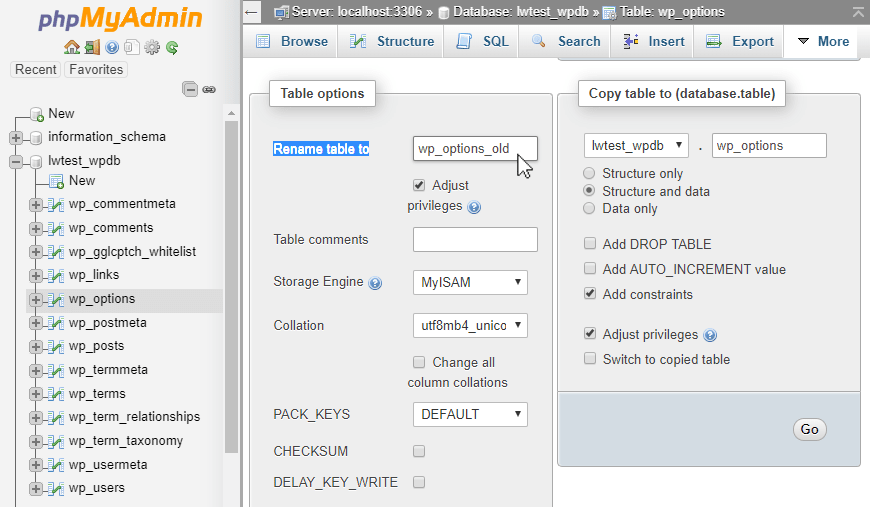
PhpMyAdmin then confirms that the table name has been changed and also displays the new name on the left navigation.
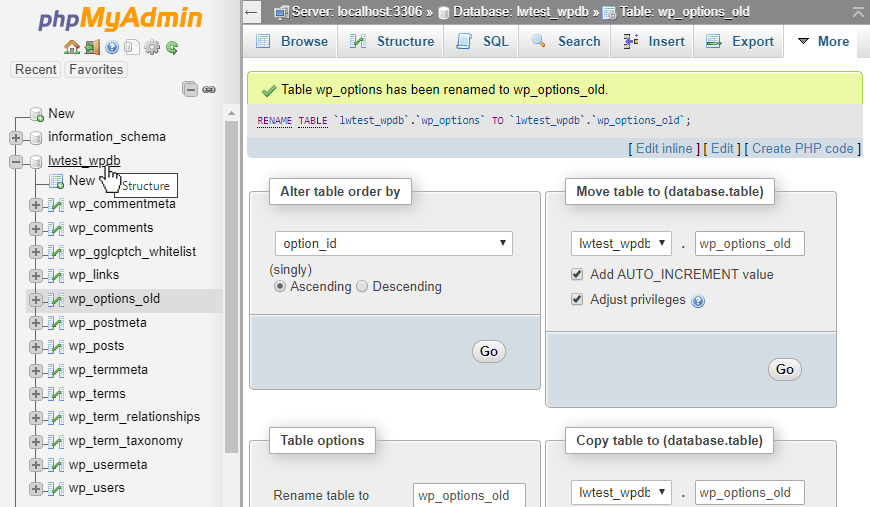
To rename a database, the actions are similar, click on the database name we want to change.
Go to the Operations tab.
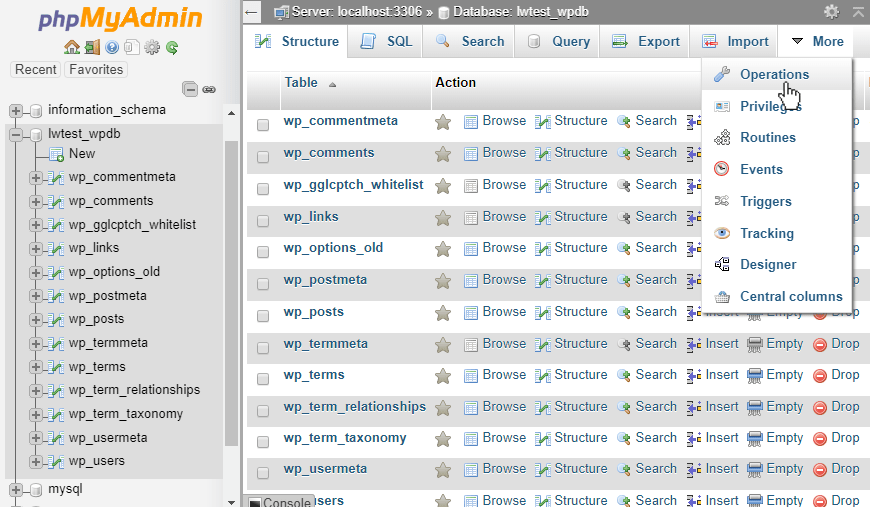
Then look for the “Rename database to” section and we can change the database’s name in this box. Then click on the Go button first, then click OK on the pop up box to save the changes.
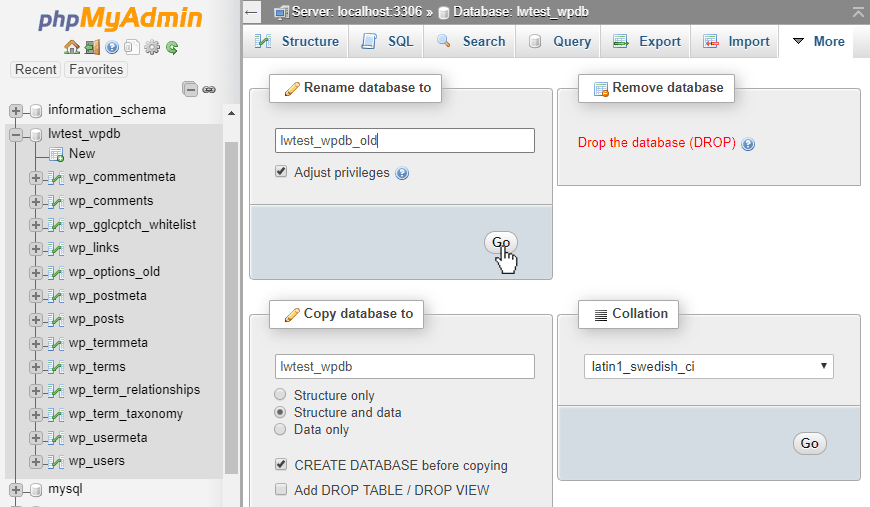
Then the database name has been updated and is reflected on the left navigation!
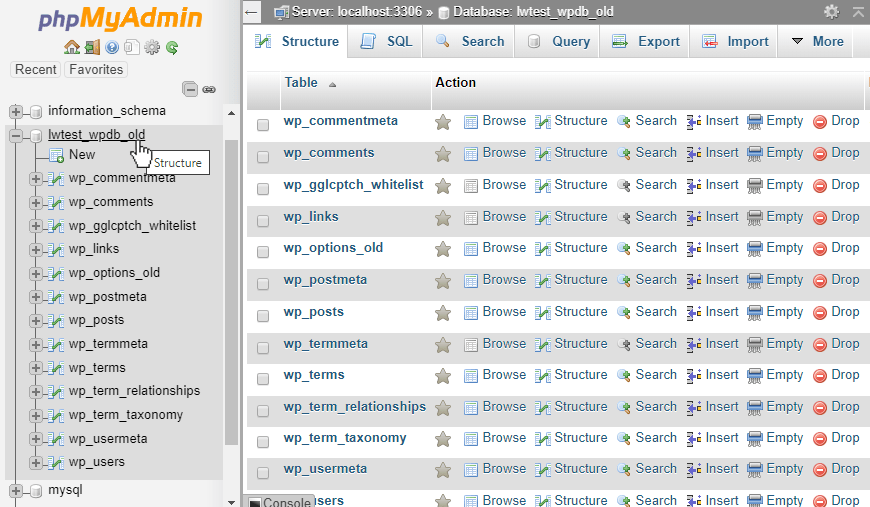
Conclusion
Renaming tables and databases within PhpMyAdmin is quick and easy to do if you know where to look. Rename with caution though as it could affect any queries that use those specific table names.
Give us a call at 800.580.4985, or open a chat or ticket with us to speak with one of our knowledgeable Solutions or Experienced Hosting advisors to learn more about our Dedicated servers or our VPS servers and how you can take advantage of these deals today!
Related Articles:

About the Author: Alex Gorzen
Alex Gorzen has been helping others with technology his whole life. He played with computers even before he could read and wants to make sure his children share that same love as they grow up. In his free time, he enjoys gardening, building things, and learning new skills.
Our Sales and Support teams are available 24 hours by phone or e-mail to assist.
Latest Articles
How to use kill commands in Linux
Read ArticleChange cPanel password from WebHost Manager (WHM)
Read ArticleChange cPanel password from WebHost Manager (WHM)
Read ArticleChange cPanel password from WebHost Manager (WHM)
Read ArticleChange the root password in WebHost Manager (WHM)
Read Article



