Understanding the Plesk Control Panel

If you are looking for an easy way to manage your web hosting server, Plesk is an excellent option. This article will briefly look at Plesk and highlight some features you may find compelling with the Plesk control panel.
What is Plesk?
Plesk is a web hosting control panel that is intuitive and feature-rich while still being fast. It can easily manage sites for yourself or clients or be the backbone of your web hosting business.
Plesk Options
Plesk’s Web Pro edition is best suited for agencies and small businesses with up to 30 sites to manage. The Web Host edition of Plesk is for resellers and provides an unlimited number of domains. Each edition is available for Windows or Linux operating systems using one of our VPS Hosting, dedicated server, or cloud dedicated server options.
Plesk Licensing
Plesk provides licenses per server, but you can run as many websites on the same server as your edition allows.
Plesk Features
The built-in features are one of the best things about Plesk, but access greatly depends on your role in the system. Plesk offers several features and tools to help develop, secure, and maintain your sites easily, some of which are highlighted below.
1. Application Vault
Application Vault is a catalog of applications that you can install from within Plesk with a couple of clicks. It includes many apps like WordPress, Drupal, osTicket, and more. If the apps you want are not available by default, you can add them quickly and easily.
You can also limit which apps are available to your customers. For example, if you are a managed WordPress host, you may want to disable all apps except WordPress. Another cool feature of the Application Vault is that you can auto-provision available apps. So when you create a new account, an app like WordPress will be pre-installed and ready to go.
2. WordPress Toolkit
The WordPress Toolkit makes it easy to install, administer, and remove WordPress sites from your server quickly. In addition, the extension allows you to configure automatic updates, create plugin or theme packs for easy site creation, and check performance and security.
A feature that comes as part of the WordPress toolkit is WordPress Plugin Packs. It lets you create packs of plugins and or themes that you or your customers can install with just one click.
3. Extensions
Plesk offers a library of more than 150 free and premium extensions that help boost performance, security, and SEO value.
Let’s Encrypt is one of the most popular SSL providers. Plesk now includes the Let’s Encrypt extension by default. This extension lets you install an SSL to your site automatically. It even supports Let’s Encrypt Wild Card SSLs.
4. Self-Repair Tools
The Self-Repair tool is a new feature and uses a set of command line and GUI-based tools that you can run to fix issues occurring at a server level.
5. Plesk Advisor
This built-in tool walks you through a series of actions intended to ensure that your server and sites are appropriately configured and tuned for the best performance, security, and stability. It uses a score-based system, so the higher your score, the better your server health is.
The Plesk User Interface
One of the nice things about Plesk is its intuitive user interface (UI). Everything here is laid out neatly and logically, making navigating and completing tasks quick and easy. The layout you see may vary depending on your role.
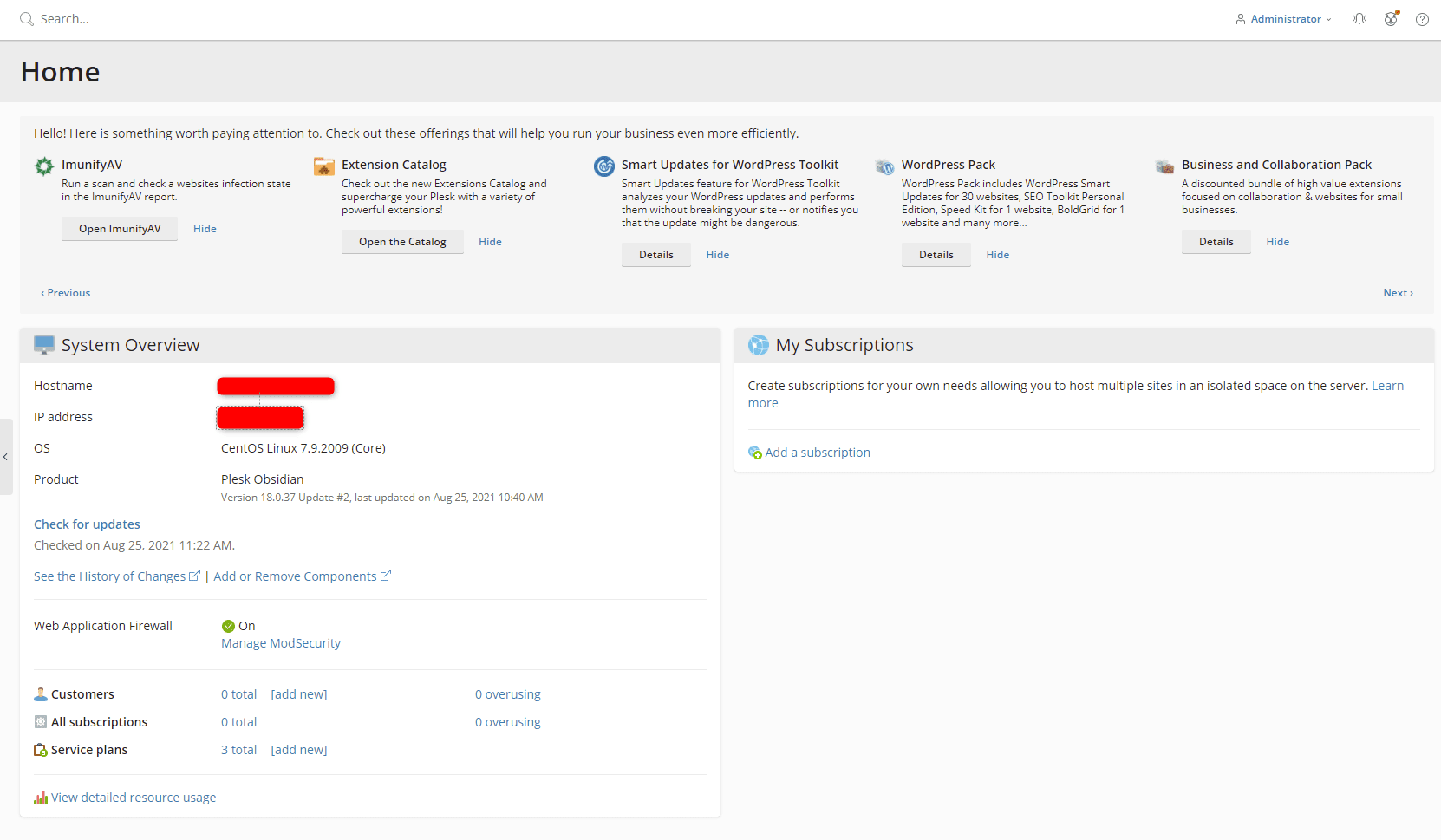
Power User View
The power user view is designed for a single, simplified UI for server administrators to manage their websites, email accounts, and other services, eliminating excess clutter from the left-hand navigation menu. In addition, the user controls website functionality, extensions, and other tools specific to the websites and domains.
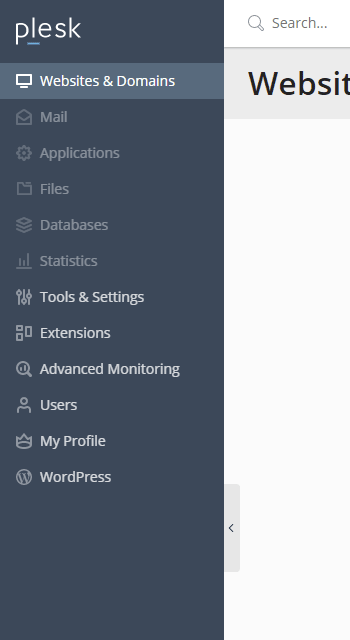
Service Provider View
The service provider view provides a more in-depth UI in the left-hand navigation menu for the server administrator, resellers, and hosting end users. In addition to the options in the power user view, you can also control hosting services and other services such as ImunifyAV.
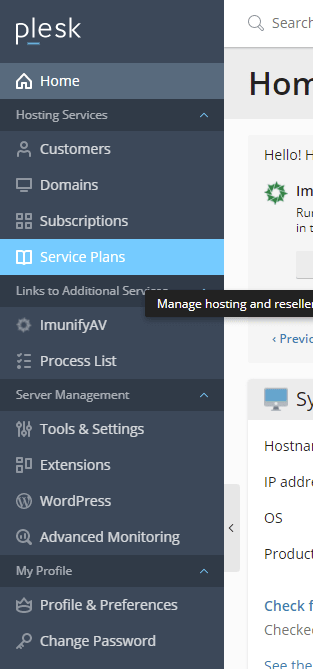
Conclusion
Plesk is a powerful option for managing your web hosting server and comes packed with features. It offers flexibility and power that makes managing any number of websites effortless. Managing Plesk and your websites is an intuitive experience with a logically laid out dashboard.
If you are shopping for a control panel, give it a shot and see how it works for you. You can get started with Liquid Web’s Plesk Control Panel today. Want more information or need help choosing the right Plesk plan for your business? Contact our Sales team to answer any of your questions!
Related Articles:

About the Author: Ronald Caldwell
Ron is a Technical Writer at Liquid Web working with the Marketing team. He has 9+ years of experience in Technology. He obtained an Associate of Science in Computer Science from Prairie State College in 2015. He is happily married to his high school sweetheart and lives in Michigan with her and their children.
Our Sales and Support teams are available 24 hours by phone or e-mail to assist.
Latest Articles
How to use kill commands in Linux
Read ArticleChange cPanel password from WebHost Manager (WHM)
Read ArticleChange cPanel password from WebHost Manager (WHM)
Read ArticleChange cPanel password from WebHost Manager (WHM)
Read ArticleChange the root password in WebHost Manager (WHM)
Read Article


