Managing your skeleton directory in WHM
This article will show you how to create a default placeholder home page for your cPanel accounts. The ‘skeleton directory’ on linux based systems is a directory where default files and folders can be placed, upon creation of a new account these files will be duplicated into the new users folders.
- With WHM opened in your browser, type ‘skel’ into the search box(a), this will sort the menu options for you. Then find and click “Skeleton Directory”(b).
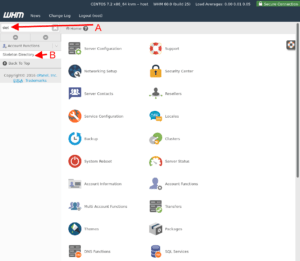
- On the Skeleton Directory page you will see the path to the default Skeleton directory. Below that you will find a short description of how this folder is used.
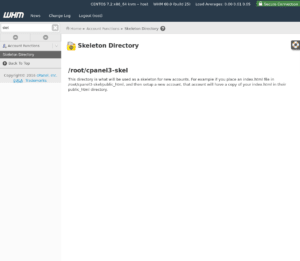
In most cases the WHM/cPanel skeleton directory can be found at: /root/cpanel3-skelWhile unlikely, this folder may change in certain edge cases or potentially with WHM version changes. - In order to utilize this folder you will first need to add files, or folders, to this directory via FTP. Once you’ve placed files, or folders, in this directory you can create a new cPanel account and these items will be copied in automatically.
By using the skeleton directory you can automate some default configurations to improve the experience of new customers or to prevent new domains from being indexed without any valid content.
The concept of a skeleton directory is so flexible that you don’t have to use FTP to use it. If you’re savvy with using command line then you can SSH into your server, navigate to your cPanel skeleton directory and create or add files manually.
Related Articles:

About the Author: David Singer
I am a g33k, Linux blogger, developer, student, and former Tech Writer for Liquidweb.com. My passion for all things tech drives my hunt for all the coolz. I often need a vacation after I get back from vacation....
Our Sales and Support teams are available 24 hours by phone or e-mail to assist.
Latest Articles
How to use kill commands in Linux
Read ArticleChange cPanel password from WebHost Manager (WHM)
Read ArticleChange cPanel password from WebHost Manager (WHM)
Read ArticleChange cPanel password from WebHost Manager (WHM)
Read ArticleChange the root password in WebHost Manager (WHM)
Read Article


