Managing Account Bandwidth in WHM
Adjusting account bandwidth limits in WHM is very similar to the process used when editing an account in WHM. While you can adjust bandwidth limits via multiple locations, it’s usually best to use the modify account page. Changing the settings and limits of a cPanel account from WHM is a simple process and only takes a few moments.
- With WHM open (a) type ‘list’ into the search box, this will sort the menu options for you. Then (b) find and click “List Accounts”.
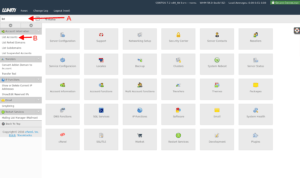
- Now on the “List Accounts” page, (a) enter the domain, or username, into the search box . Then (b) click “Find”.
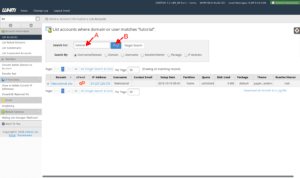
- Select the account you want to adjust by clicking the “[+]” button.
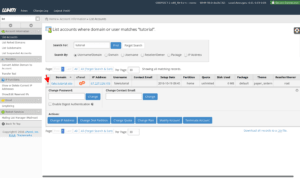
- In the expanded section, find and click the button labeled: “Modify Account”.
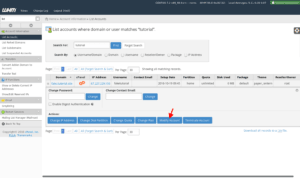
- Now on the “Modify an Account Page”, you will find ‘Monthly Bandwidth Limit’ under “Resource Limits”. Adjust this limit as required.
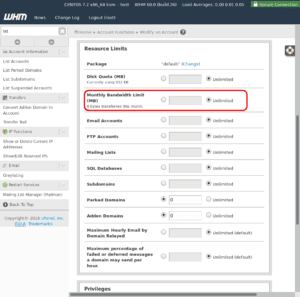
- When you finish making changes click the “Save” button, found at the page end.
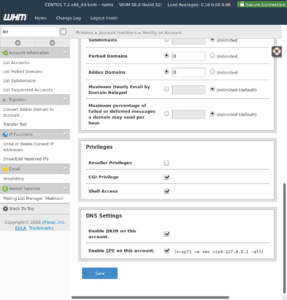
- Depending on the server you may see a pop-up about “Package Conflict Resolution”. If this shows up when saving, you can select “Keep this account on package {package name}”.
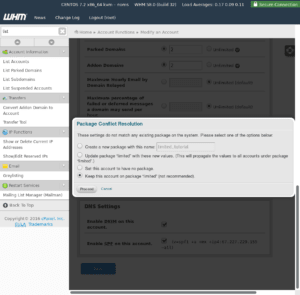 Even though the text in WHM says “(not recommended)” this option is the least destructive. The other options may change packages that other accounts use.
Even though the text in WHM says “(not recommended)” this option is the least destructive. The other options may change packages that other accounts use.
Related Articles:

About the Author: David Singer
I am a g33k, Linux blogger, developer, student, and former Tech Writer for Liquidweb.com. My passion for all things tech drives my hunt for all the coolz. I often need a vacation after I get back from vacation....
Our Sales and Support teams are available 24 hours by phone or e-mail to assist.
Latest Articles
How to use kill commands in Linux
Read ArticleChange cPanel password from WebHost Manager (WHM)
Read ArticleChange cPanel password from WebHost Manager (WHM)
Read ArticleChange cPanel password from WebHost Manager (WHM)
Read ArticleChange the root password in WebHost Manager (WHM)
Read Article


