Logging Into PhpMyAdmin From Cloud Sites
When you create a website on Cloud Sites control panel using Linux technology, setting up a database for that site will use PhpMyAdmin as the MariaDB database handler for your site. If you haven't set up a database in Cloud Sites, see our article 'Creating a Database in Cloud Sites'.
Our Knowledge Base takes on the installation of different programs onto many OS versions. Take a look into our programming section to discover the many tutorials at hand.
- After logging into the Cloud Sites control panel, navigate to the Databases section.
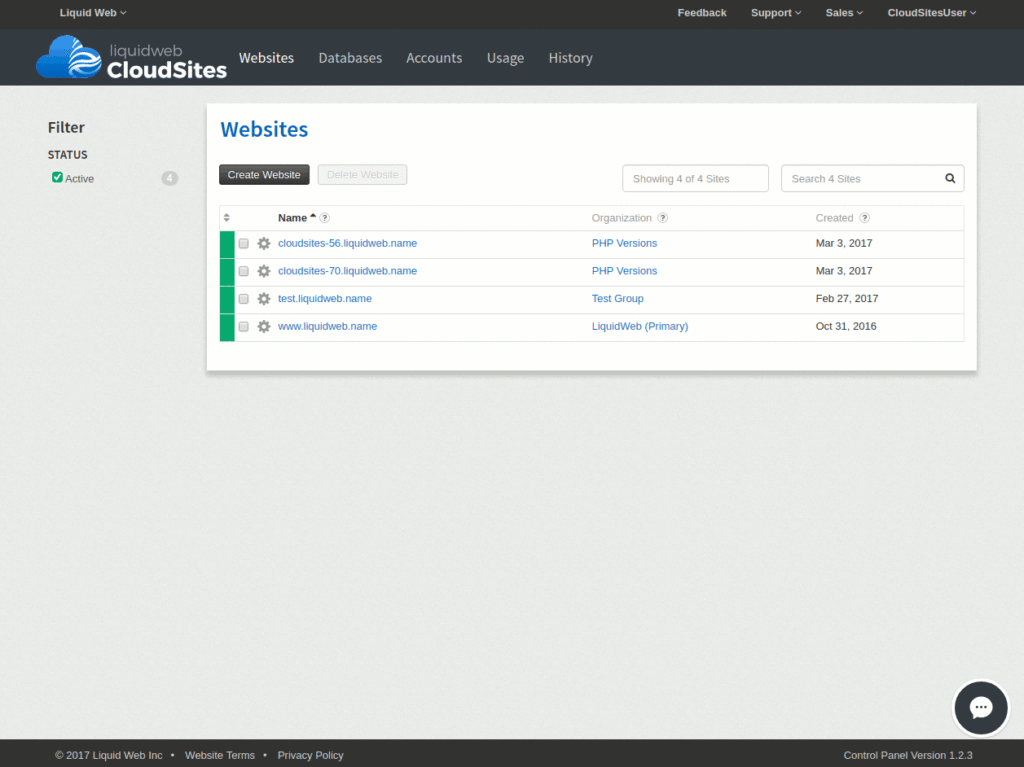
- Open the database details by clicking on the database name you want to log into.
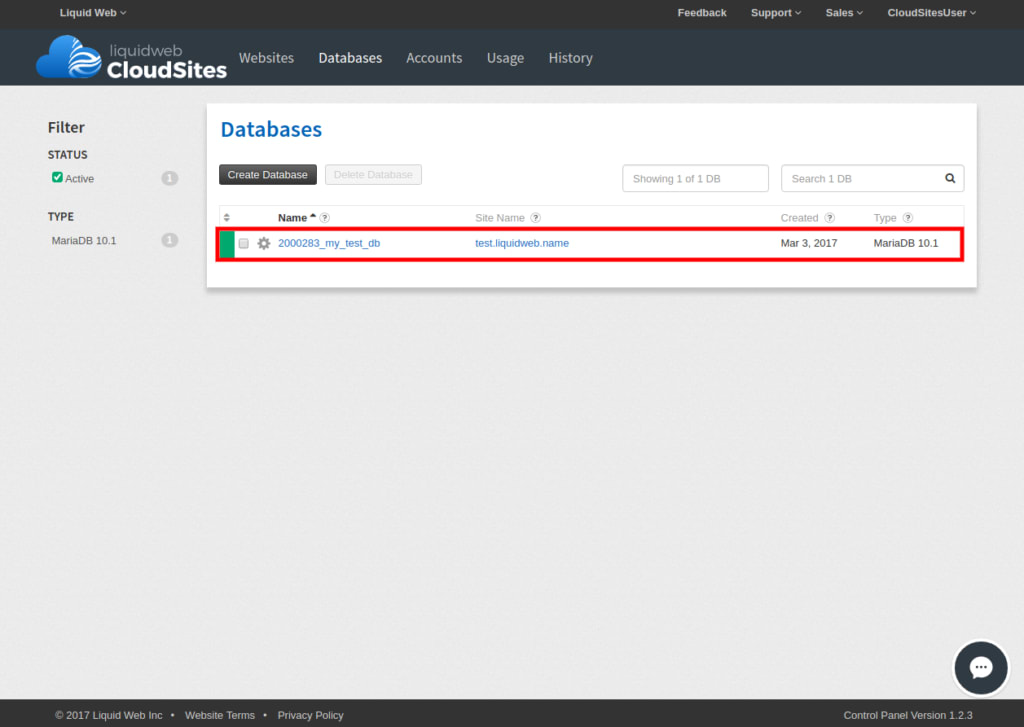
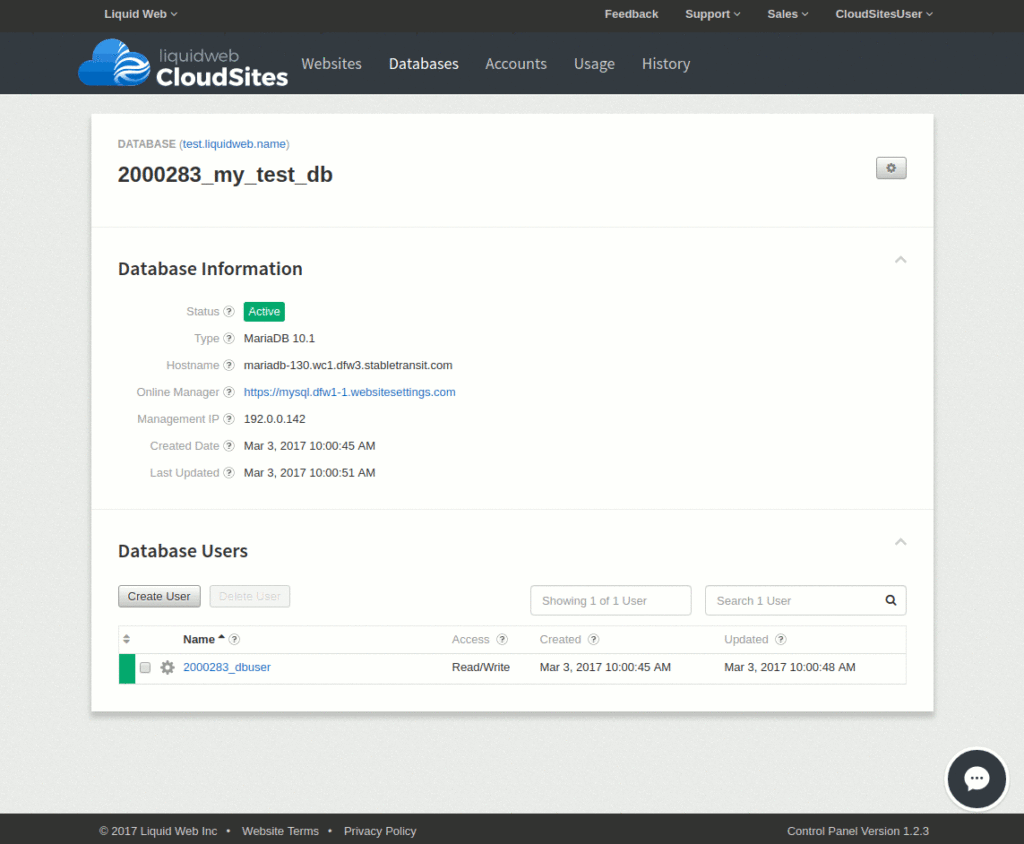
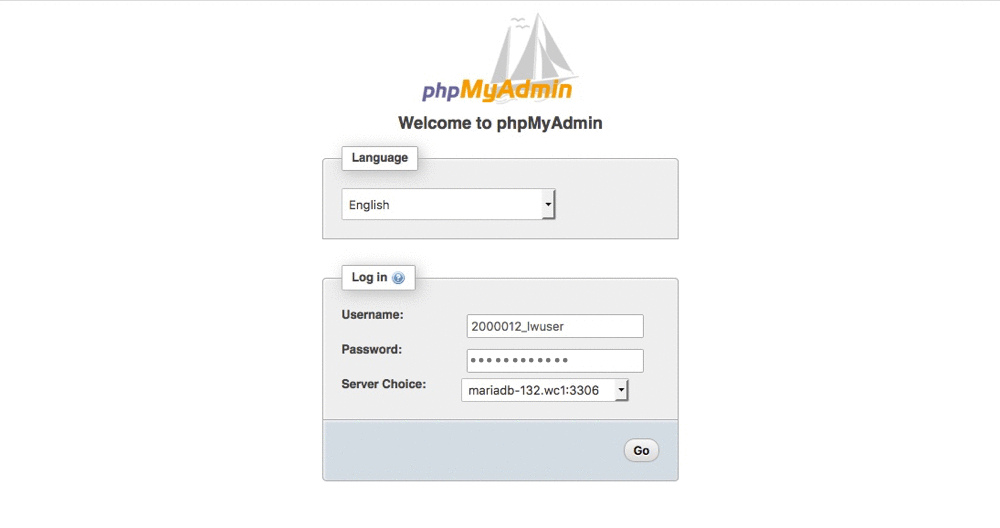
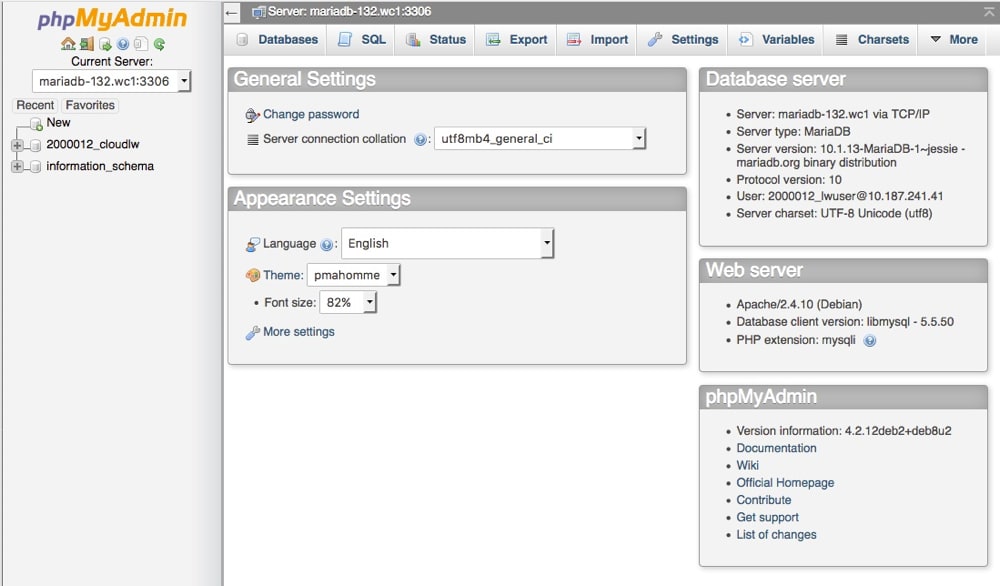
Related Articles:

About the Author: David Singer
I am a g33k, Linux blogger, developer, student, and former Tech Writer for Liquidweb.com. My passion for all things tech drives my hunt for all the coolz. I often need a vacation after I get back from vacation....
Our Sales and Support teams are available 24 hours by phone or e-mail to assist.
Latest Articles
How to use kill commands in Linux
Read ArticleChange cPanel password from WebHost Manager (WHM)
Read ArticleChange cPanel password from WebHost Manager (WHM)
Read ArticleChange cPanel password from WebHost Manager (WHM)
Read ArticleChange the root password in WebHost Manager (WHM)
Read Article


