Remove a Domain from Your Email Hosting Service
Our email hosting service takes the pain out of setting up email within a VPS. You get your own space, separate from your VPS server to do simple tasks like setting up a domain to have email. If you haven’t already explored the features of our Premium Business Email, we offer robust services like Microsoft Exchange that over up to 1 TB worth of space! Alternatively, if you are looking for something smaller, our Standard and Plus mail service may fit your needs with 25 GB worth of space. Check out how straightforward it is to delete a domain from our user-friendly control panel.
To remove a domain from your Premium Business Email hosting service, log in to your Liquid Web control panel. If you have never logged into the Liquid Web control panel, you can follow our article to learn how!
Deleting a Domain from our Email Hosting
1. Log into your Liquid Web control panel. From the main overview screen, click on the Domains tab on the left-hand side. You will be taken to the Domains Dashboard window, now click on the Email tab.
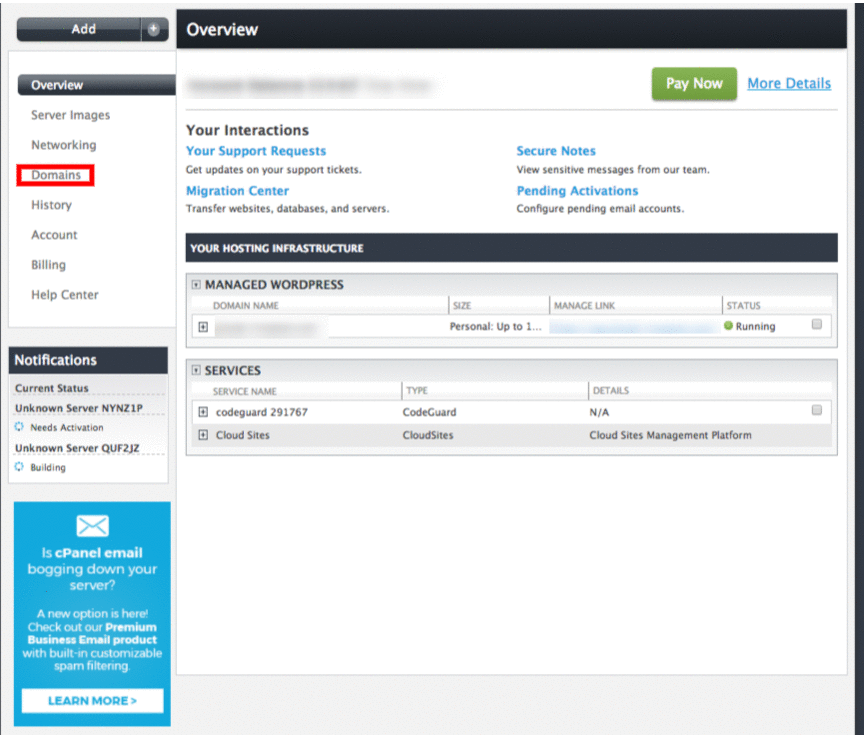
2. On the Email Domains Dashboard, find the domain that you want to delete and click on the three dots to the right-hand side of the screen. Once you click the three dots, you will be prompted with a Remove Email Service button.
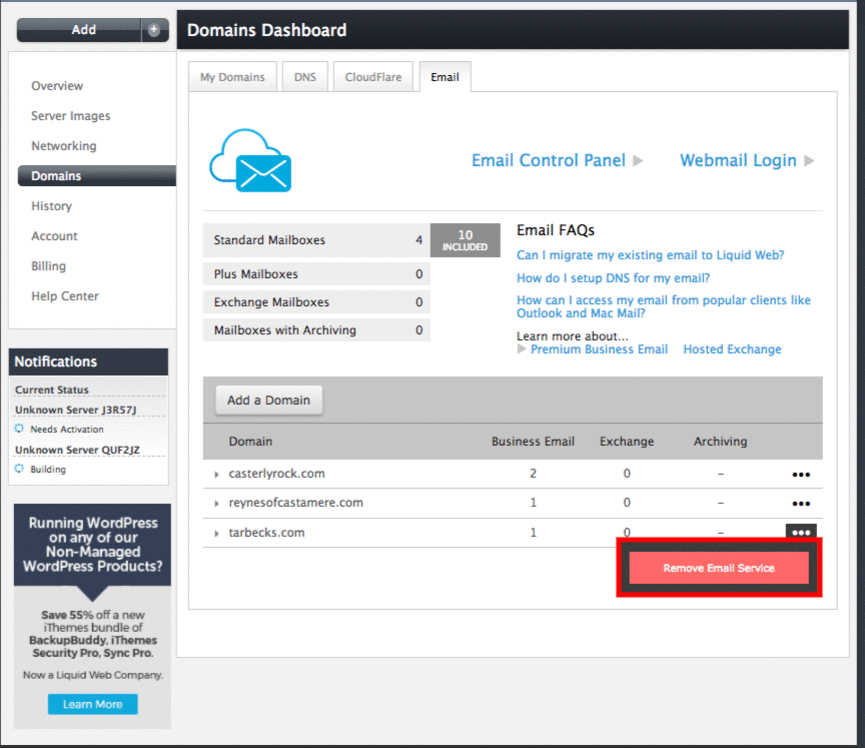
3.After you click on the Remove Email Service button you will be presented with window that will ask you to verify that you do indeed wish to delete the email domain from our Premium Business Email service. For confirmation, you will need to type in the email domain, once entered, the Delete all Mailboxes and Messages button will light red.
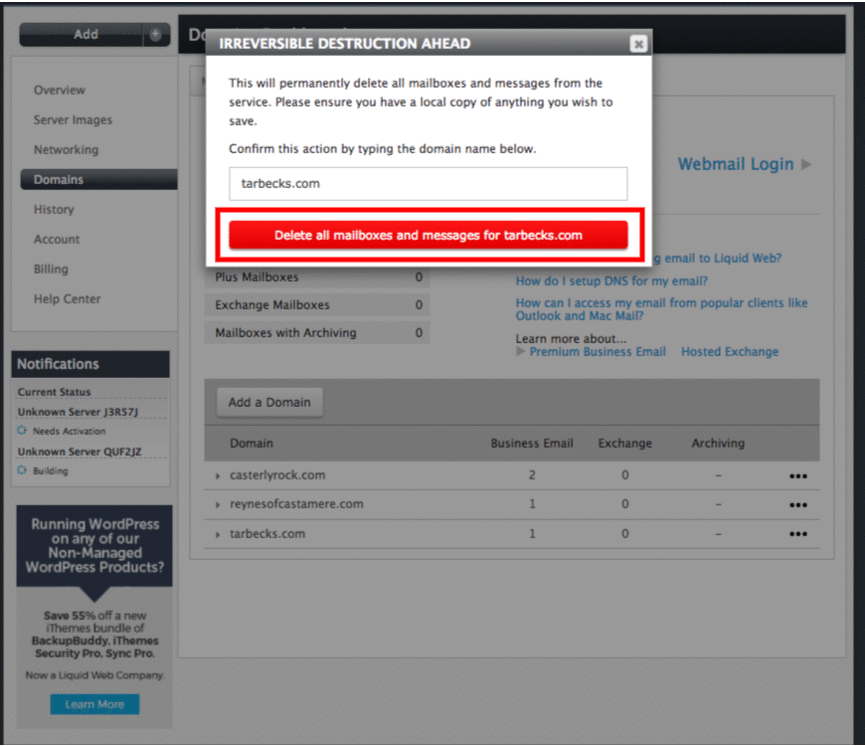
There you have it! Effortlessly remove and add a domain within your control panel, it’ s everything you need to be an email admin, all located in one spot. Check out our affordable options and find out why more people are switching to Premium Business Email.
Give us a call at 800.580.4985, or open a chat or ticket with us to speak with one of our knowledgeable Solutions or Experienced Hosting advisors to learn about our Dedicated servers and how you can take advantage of these deals today!
Related Articles:

About the Author: Helpful Humans of Liquid Web
Our Sales and Support teams are available 24 hours by phone or e-mail to assist.
Latest Articles
How to use kill commands in Linux
Read ArticleChange cPanel password from WebHost Manager (WHM)
Read ArticleChange cPanel password from WebHost Manager (WHM)
Read ArticleChange cPanel password from WebHost Manager (WHM)
Read ArticleChange the root password in WebHost Manager (WHM)
Read Article


