How To: Prevent CDN Bandwidth Overages
If you have a CDN plan with Liquid Web, it is probably a good idea to keep tabs on your bandwidth usage. Bandwidth overages can lead to additional charges. There are preventative and defensive measures you can take to prevent overages.
Hotlinking
Hotlinking is the practice of serving images, videos, and other media by linking to the media hosted by someone else. This leads to bandwidth overages because you have no idea how popular a link to your CDN can become. Since you do need to serve up the media, it is impossible to completely stop hotlinking, but there are some measures that can be taken.
“No Right Click”
“No Right Click” scripts can prevent people from right-clicking on media to “copy link”. They don’t make it impossible to get at the content, just much more difficult. Make sure to research a method that works with your site code, and to test it in multiple browsers.
JavaScript Encryption
A slightly more drastic method is to encrypt large portions of your site code, and include a JavaScript file on your page to decrypt it. Again, this does not entirely prevent someone from discovering your CDN links, but it does take much more effort to do so.
Monitoring Bandwidth Usage
Keeping on top of your CDN bandwidth usage can nip bandwidth overages in the bud before they blossom. Upon request, you can gain access to CDN monitoring that provides informative charts and various breakdowns of CDN traffic.
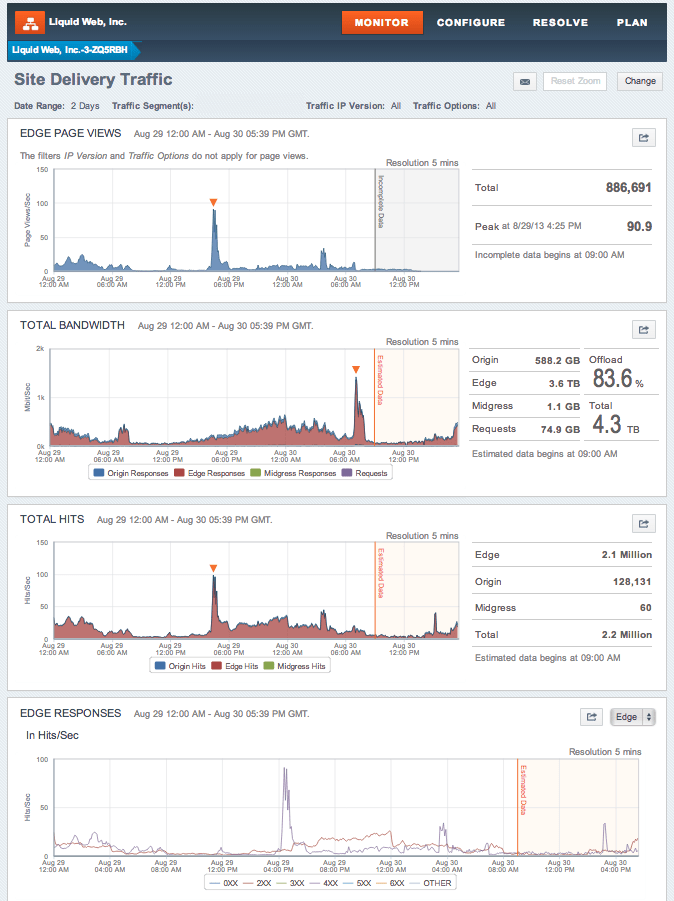

If you are interested in monitoring for your CDN, simply contact our sales department using the contact information below.
===
Liquid Web’s Heroic Support is always available to assist customers with this or any other issue. If you need our assistance please contact us:
Toll Free 1.800.580.4985
International 517.322.0434
support@liquidweb.com
https://manage.liquidweb.com/
Related Articles:

About the Author: Patrick Hawkins
Patrick Hawkins is a former Test Engineer and Managed WordPress admin with Liquid Web
Our Sales and Support teams are available 24 hours by phone or e-mail to assist.
Latest Articles
How to use kill commands in Linux
Read ArticleChange cPanel password from WebHost Manager (WHM)
Read ArticleChange cPanel password from WebHost Manager (WHM)
Read ArticleChange cPanel password from WebHost Manager (WHM)
Read ArticleChange the root password in WebHost Manager (WHM)
Read Article


