Fully Managed Templates Now Optimized with FCGI
Your fully managed cPanel server has several PHP handlers from which to choose, including DSO, SuPHP, and FCGI. These handlers are responsible for reading/interpreting PHP code, then compiling and executing it.
Selecting the best PHP handler for your dedicated server or VPS server is critical to overall performance, but it’s not always an easy choice to make. While FCGI currently is the best-performing PHP handler available on cPanel, it can be somewhat difficult to properly configure.
Since we’re the best Managed Hosting company around, we decided to take care of the initial configuration for you to help make your decision that much easier.
Liquid Web has spent the past few months optimizing FCGI settings to achieve the best performance gains possible while lowering resource utilization and further improving stability. Today, we’re thrilled to announce that we’ve updated our Fully Managed CentOS 6 and CentOS 7 templates to include these optimizations by default!
What type of performance gain does FCGI provide over SuPHP? We’re glad you asked!
To measure performance, we installed a default WordPress site on a Zone C 16 GB Storm VPS, then used Apache Benchmark to hit the server with 10 concurrent connections, and a total of 1,000 requests.
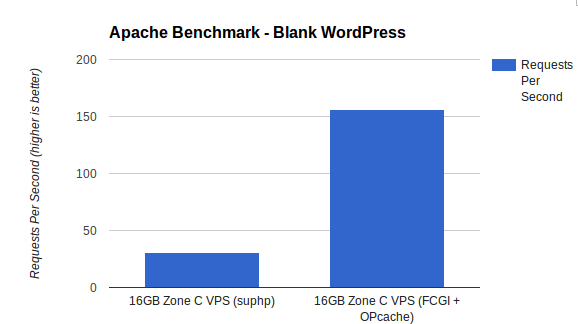
With SuPHP as the PHP handler, we could get around 30 requests per second. Once we switched the PHP handler to FCGI with our optimizations (which include enabling and configuring OPcache), we could get more than 150 requests per second! In this case we saw a 500% increase in performance!
These optimizations are not reserved for new Storm® VPS and Dedicated servers, either. If you have an existing fully managed cPanel server and would like to take advantage of the performance gains FCGI and OPcache can bring to your sites, let us know! Our Heroic Support® technicians can quickly examine your server’s current settings and walk you through any changes necessary to help your server realize its full potential with FCGI and OPcache.
Related Articles:

About the Author: dpepper
Our Sales and Support teams are available 24 hours by phone or e-mail to assist.
Latest Articles
How to use kill commands in Linux
Read ArticleChange cPanel password from WebHost Manager (WHM)
Read ArticleChange cPanel password from WebHost Manager (WHM)
Read ArticleChange cPanel password from WebHost Manager (WHM)
Read ArticleChange the root password in WebHost Manager (WHM)
Read Article


