Selling digital products with WooCommerce
So far, we’ve covered a good variety of WooCommerce topics – we touched on order management, product creation and shop customizing. One scenario we haven’t covered yet is selling non-physical products. For example, what would you do if you needed to sell a subscription or a digital download?
In this article we’ll quickly go over how you can setup digital products for download. These are products that are not shipped to the user but rather an item they download – like an eBook.
How can I add digital download products to my store?
You can add a digital download product the same way as you would a simple product or a variable product. The only big difference is that you need to mark it as ‘downloadable’. Next you need to add the downloadable file, or files, to that product.
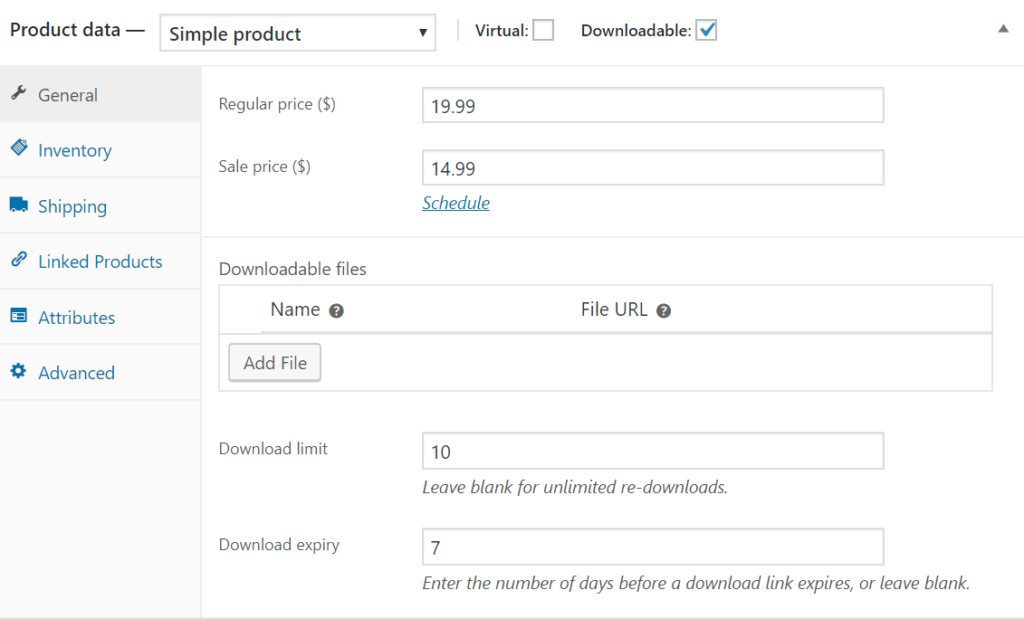 As you can see, in the example above, the process is very similar to creating any other product. Once you click the Downloadable check box you’ll have fields specific to digital products. In these fields you can control: a) the files included in this digital product, b) the amount of times the consumer can download the product, and c) the number of days before the download link expires.
As you can see, in the example above, the process is very similar to creating any other product. Once you click the Downloadable check box you’ll have fields specific to digital products. In these fields you can control: a) the files included in this digital product, b) the amount of times the consumer can download the product, and c) the number of days before the download link expires.
Further reading
Overall the process is the same as creating a basic product in WooCommerce with a few new options. If you’re familiar with building products in WooCommerce then creating your first digital product should be a breeze. If you’re trying to create something more advanced though you can always read the official WooCommerce docs on Digital/Downloadable Product Handling.
Related Articles:

About the Author: Dan Pock
Dan Pock does technical support at Liquid Web with a background in System Administration, Public Relations, and Customer Service. His favorite things include his cats, Oscar Boots, and Dash Nougat; experimenting with PHP; and making up recipes (or at least attempting to). You can find his coding hijinks on GitHub, where he shares most of his projects and open source work.
Our Sales and Support teams are available 24 hours by phone or e-mail to assist.
Latest Articles
How to use kill commands in Linux
Read ArticleChange cPanel password from WebHost Manager (WHM)
Read ArticleChange cPanel password from WebHost Manager (WHM)
Read ArticleChange cPanel password from WebHost Manager (WHM)
Read ArticleChange the root password in WebHost Manager (WHM)
Read Article


