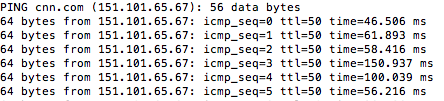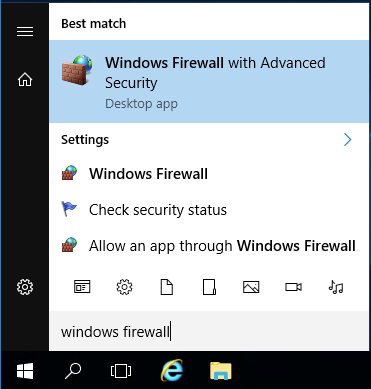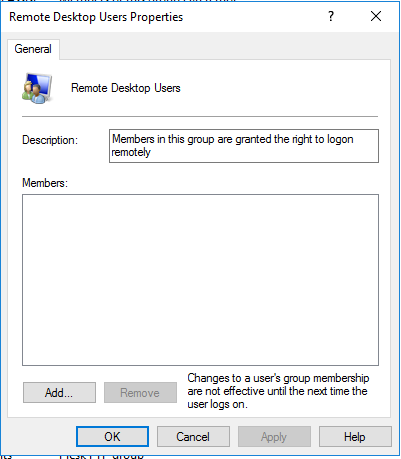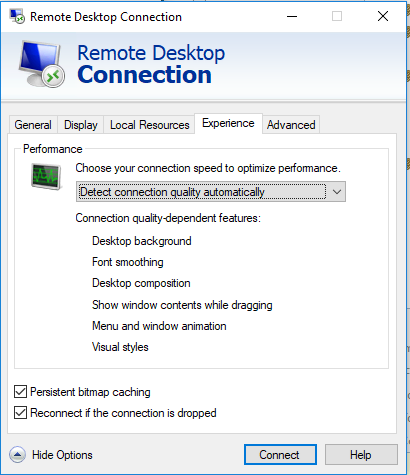Remote Desktop Protocol (or RDP) is the most common method of gaining administrative access to a Windows server. RDP is available on all versions of Windows server and a client (called Remote Desktop Connection) is included with all versions of Windows desktop operating systems. Clients are also available for Macintosh operating systems from Microsoft in the iTunes store and for Linux desktops with applications like FreeRDP.
Connecting to your server via RDP allows you full control of the server desktop environment, just as if you were sitting in front of the server’s monitor and keyboard. Depending on your permissions and settings, you can copy and delete files, change file permissions or settings, and even print documents from the server.
Pre-Flight Check
Using Remote Desktop Protocol to manage a Windows server generally requires a few basic settings and information about the server.
- First, the Remote Desktop Service must be running on the server to which you would like to connect (RDP uses port 3389 by default).
- Second, you need to know the IP address of the server.
- Third, you must have a username and password that is allowed to connect to the server remotely (often, this is the primary administrator account, but can also be a secondary account set up specifically for remote access purposes).
- Finally, the Windows firewall (and any other hardware or software firewalls) needs to be configured to allow Remote Connections from your location.
Once you have all of the correct settings enabled, IP address and user account details, you can connect RDP to your server! Just launch the RDP client, enter the IP address of the server and the user credentials, and log in to the server using what looks like the standard Windows desktop environment.
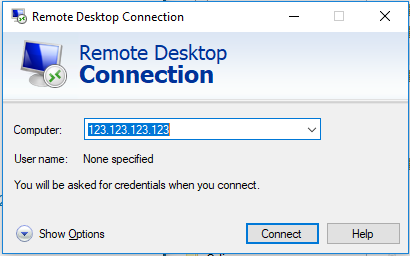
As helpful as the Remote Desktop Protocol can be when it comes to managing your Windows server, there are also times when the connection fails, which can be very frustrating as the error message is generally not very helpful (often just the window shown below).

The error shown above means that for some reason, your client was unable to make a connection to the Windows server via the Remote Desktop Protocol. When you are experiencing connectivity issues, there are many items that you can check to try to resolve the problem.
Connectivity Issues
- Ensure you can reach the server via ICMP (or Ping). Most desktop operating systems will allow you to send small bits of information to the computer to verify connectivity and connection speeds. Generally, you just need to open a terminal window (on a Windows desktop, press the Window key, then type cmd and press enter) and enter the following command: ping IP or ping domain.tld. Normally, you’ll receive an output that is similar:

- This output shows the pings were successful to the destination and took between 50 ms and 150 ms to complete. These pings indicate a successful connection to the server as desired (at least over ICMP). If the output for the command shows a failure to respond, we know there is some network interference.
- If the ping test fails (indicated by repeating asterisks), check your internet connectivity to guarantee that you can reach other resources on the internet. If not, you may need to contact your local service provider to restore your internet access.
- Reaching other internet sites but not your server indicates your server is refusing connections from your IP address (due to security software or firewall settings). You may need to contact your hosting company to verify there is not an IP address blocked by your server. You can find your current public IP address by going to our IP address checker.
- Can you ping your server, but still can’t connect over RDP? It is likely an issue with the RDP service or your firewall. You’ll need to contact your hosting company to get assistance with the service or firewall.
Firewall Issues
Best practices in configuring a firewall is to allow the least amount of access necessary for the various connections to the server. Limiting the connections to a particular service like RDP is called “scoping” the access for that service. If your configured Windows firewall scopes traffic on RDP, it’s possible that a user may not be able to connect due to their IP address not being included in the rule. Access to the server via RDP from one user but another user is not, check the firewall; their IP address may not be included in the allowed list of IPs for Remote Desktop Access.
- Log in to the server, click on the Windows icon, and type Windows Firewall into the search bar.

- Click on Windows Firewall with Advanced Security.
- Click on Inbound Rules
- Scroll down to find a rule labeled RDP (or using port 3389).
- Double-click on the rule, then click the Scope tab.

- Make sure the user’s current IP address is included in the list of allowed Remote IPs.
If you are unable to connect to the server from your location, contact your hosting company for help in checking the firewall rule for RDP access.
User Connectivity Problems
Can you connect to RDP using the administrator account, but one or more of the other accounts cannot? There may be a problem with the user account permissions.
- Make certain the user is a member of the Remote Desktop Users group. Log in to the server with the administrator account, then go to the Local Users and Groups control panel (Open Administrative Tools, then open Computer Management).

- Navigate to the Remote Desktop Users group and verify that the user is a member of the group. If they are not a member of the group, add them as a member of the group.

- Go to the username under the Users tab. Make sure that the user account is not locked out. Accounts can get locked out due to too many attempts to log in with an incorrect password (either by the user or by a brute force attack on the server).

- Double check the firewall for the IP address of the user and add to the scope of the RDP rule.
No Available Connections/Sessions
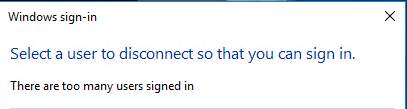
By default, Windows server only allows two users to connect via RDP simultaneously. If both sessions are already in use, you will receive an error indicating that no additional users are allowed to connect at this time.
To resolve this issue, you will need to wait until one of the other users logs out or you’ll require to purchase additional RDP user licenses from your hosting provider (assuming that you regularly need access for more than two users at a time).
Failed login attempts during a brute force attack can sometimes take up RDP licenses, even though the session isn’t connecting. If you are experiencing unavailable sessions even when no one is logged in to the server, it’s possibly the result of a malicious login. The best remedy for this situation is to scope the firewall rule to prevent access attempts from unauthorized IP addresses.
Data Encryption Errors
If you are using an out of date Remote Desktop Client or are connecting to an older Windows server, you may receive an error that there is a problem with the TLS settings for the connection. Generally, you can resolve this issue by updating your RDP client software on your workstation. It may also be possible to set the client to ignore these errors, but that could leave your workstation and your server vulnerable to malicious attacks.
Sudden Disconnection
If you are using RDP and suddenly lose the connection, the issue is almost always related to your internet connection. Check to make sure that you can stay connected to other services (like running a ping command in the background). If you are not losing internet connectivity, it’s possible that the server is running out of memory or the RDP service may be experiencing an active attacked in a brute force attack. If you’ve confirmed that your internet connection is stable, contact your hosting company to make sure that the server is not the cause of the lost connection.
Slow Connection Issues
If the connection between your location and your server is slow your Remote Desktop Session may not function as smoothly as you would like. However, you may be able to adjust the Desktop Environment settings of the connection before you connect to simplify and speed up the connection.
- Open the Remote Desktop Client application (these directions are for the Windows built-in client, but most RDP clients have similar settings available).
- Click on the Experience tab to see the various items you can choose to enable or disable to improve your connection speeds. Change the drop-down to select a specific connection speed or select/deselect the various items to optimize performance.

Windows 10 Update Issues
Oddly enough, Microsoft updates often cause problems with RDP connectivity. As recent as April 2018, an update on both the server operating system and the Windows 10 desktop operating system caused connectivity issues for many users. Generally, the best policy is to update both the server and workstation, as connectivity issues most often arise when the two systems are not on the same update cycle. You may be able to resolve a new connectivity issue by removing a recent Windows update (either on the server or the desktop). Many users also reported that disabling the Printer option from the local resources setting resolved the most recent connectivity issue.
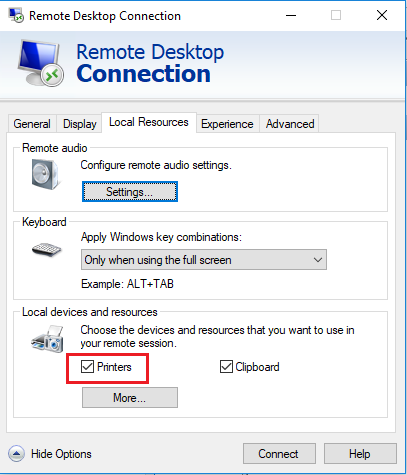
While RDP is a great tool for managing your Windows server, connectivity issues can be frustrating. By working through the possible causes of the connection problem, you will generally be able to get reconnected and working again in no time!
 David Richards
David Richards