Connecting a free email to Spark email is easy, and you can do it in less than a minute. While the setup process is nearly the same across different operating systems, there are some minor differences.
If you’re eager to get it running, jump straight to the end of the article for a step-by-step guide. Otherwise, keep reading to learn more about Spark and its features.
What Is Spark Email?
Spark email is an elegant and feature-rich email client. It’s easy to set up, and you can install it on Android, iOS, Mac OS, and Windows operating systems.
Spark attempts to create a new way of managing email by cutting out distractions and letting you focus on what’s important. It does this with its unique approach to filtering, snoozing, and collaboration. Later in the article, you will learn more about its features.
Plans and Pricing
Spark comes in three different flavors:
- Free Access.
- Premium Individual.
- Premium Teams.
You can use the Free Access plan and still get most of Spark’s features.
Next up are the paid plans. The Premium Individual plan allows you to enjoy features such as:
- Priority Email.
- Block Sender.
- Group by Sender.
- Mute Threads.
Finally, if you go for the Premium Teams plan, you will get access to Team Administration and Shared Inboxes. Not only that, but your file storage limit is 10 GB, and you get all collaboration limits will be dropped.
What Is Spark Email Used For?
You can use Spark to send and receive emails, just like you would with any other email client. But you can also take it further and take advantage of its many valuable features.
Take a look at the following features to see what you can expect.
Basic Features
- Clean design lets you cut out distractions and focus on what’s important.
- Unified inbox for managing all of your email accounts.
- Intelligent search so you can easily find emails using natural language.
- Labels to organize your incoming mail in different groups.
- Send later to schedule a future delivery time for your email.
- Reminders so that you don’t forget to follow up on important emails.
- Snooze to have an email returned to your inbox at a later time.
- Team collaboration with unique features such as private email comments.
Premium Features
- Group by sender allows you to bundle emails from specified senders.
- Support for large attachments lets you send bigger files.
- Block sender allows you to block emails from unwanted senders easily.
- Mute threads to avoid being notified of less relevant or overly active threads.
- Remove Sent with Spark from your signatures.
- Improved collaboration allows you to manage team email and roles under the same address and allows your team to create email drafts together in real-time.
Connect to Your Email Account in Spark
Here’s how to connect your email to Spark email on Android, iOS, and macOS devices.
[su_box title=”Note:” style=”glass” box_color=”#3ac6eb” radius=”20″]The initial email account you add to Spark is your sync email. Log in with this address whenever you wish to use Spark on a new device. Then, your settings, newly added accounts, and emails automatically sync.[/su_box]
Android
Step 1:
Open the Play Store, search for Spark Mail, and install and open the app.
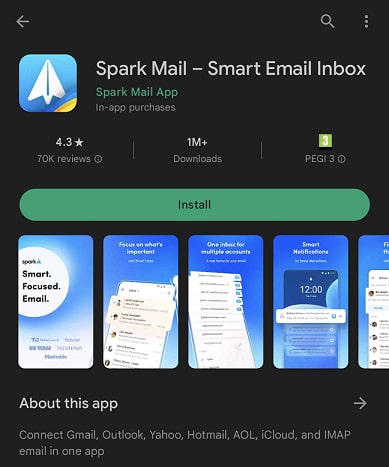
Step 2:
Type in your email address or use the Sign in with Google option.
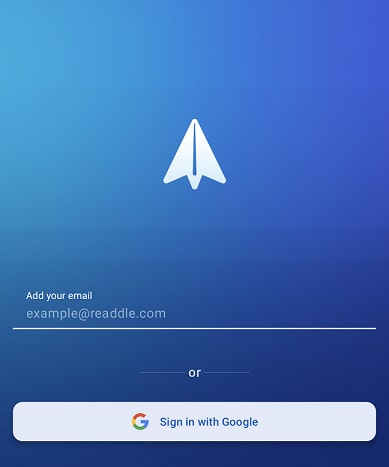
Step 3:
Provide permissions for Spark to access and manage your email account. The screenshot shows an example for Gmail users. Tap Allow to proceed.
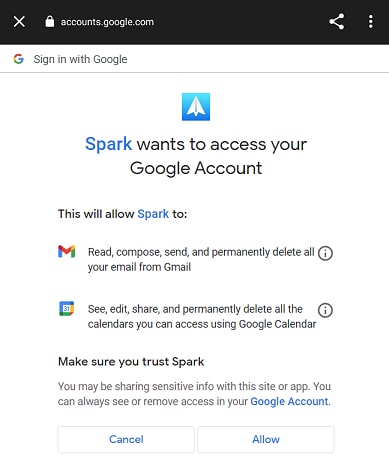
Step 4:
Once you have determined if you want a Spark Premium subscription, tap Skip or Start Free Trial.
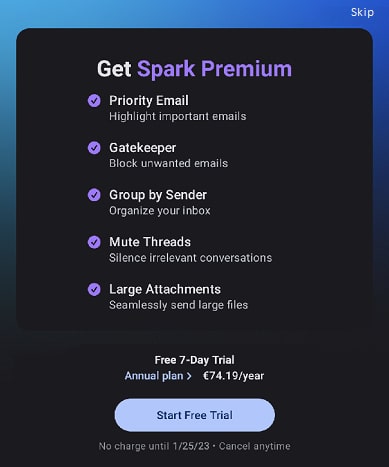
Step 5:
Test and verify if everything works as expected. Use the hamburger icon in the upper left corner to check your inbox and try sending a new email.
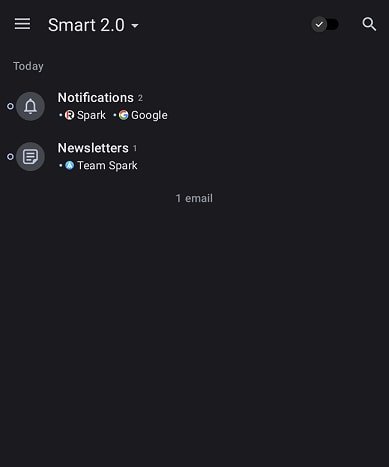
iOS
Step 1:
Use the App Store to install Spark Mail, then open the app and tap Start Using Spark.
Step 2:
Type in your email address or use the Sign in with Google option.
Step 3:
Provide permissions for Spark to access and manage your email account.
Step 4:
Once you have determined if you want a Spark Premium subscription, tap Skip or Start Free Trial.
Step 5:
Test and verify if everything works as expected. Use the hamburger icon in the upper left corner to check your inbox and try sending a new email.
macOS
Step 1:
Use the App Store to install Spark Mail, then open the app and click Start Using Spark.
Step 2:
Type in your email address or use the Sign in with Google option.
Step 3:
Provide permissions for Spark to access and manage your email account.
Step 4:
Once you have determined if you want a Spark Premium subscription, click Skip or Start Free Trial.
Step 5:
Test and verify if everything works as expected. Use the hamburger icon in the upper left corner to check your inbox and try sending a new email.
Final Thoughts
Spark is a free email client with a clean user interface and many valuable features. However, you can opt-in for its premium version to enjoy features such as larger attachments, sender grouping, and advanced collaboration. So, it’s time to try it out. With a good email client, you might be just days away from taking control of your inbox.
Since personal email is taken care of, consider Liquid Web for your hosted email or other projects. There are VPS hosting, Cloud Dedicated Servers, and Dedicated Servers from which to choose. Contact our sales team for assistance today.
 Joseph Molloy
Joseph Molloy