Checking Liquid Web Services Status
Liquid Web promises you a 100% uptime guarantee for your servers and services, and we hold to our promises by offering the most competitive SLA credits in the industry. You can read about our promise to you in our Terms of Service. But sometimes, bad things happen. Never fear! You can check the status of all services online at Liquid Web. Checking the status will help you troubleshoot and make sure that a service is really down, or if another issue is preventing you from reaching your sites and services.
Liquid Web Status
- Navigate to the Liquid Web status page in your browser.
- Here you will see all Liquid Web services and their status.
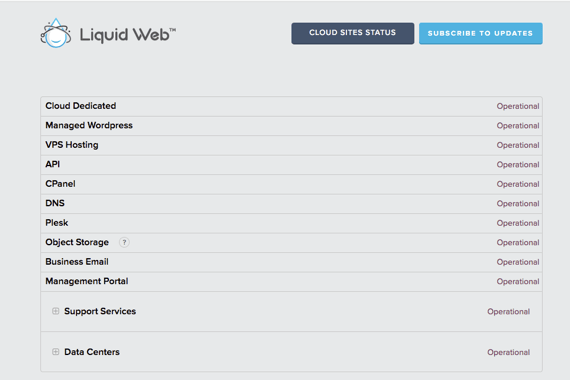
- If there is an immediate issue causing downtime, you will see it posted at the top of the page.
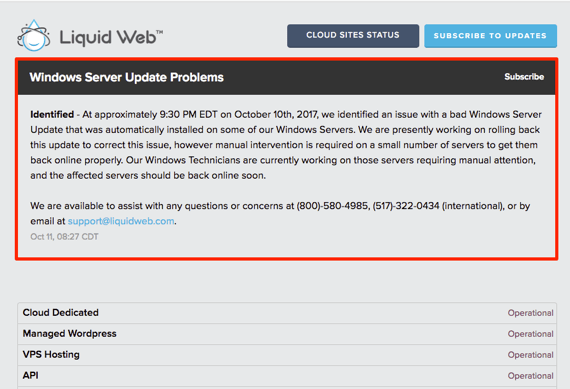
- Additional maintenance and update notifications will show below the service statuses.
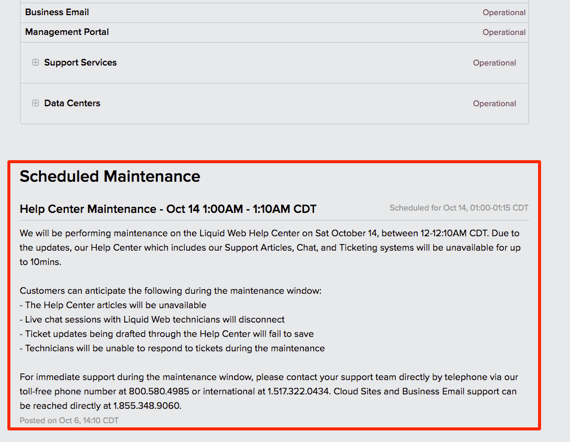
- Past events will be listed at the bottom of the page.
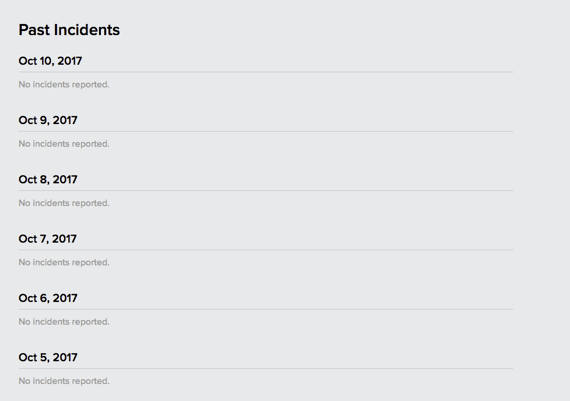
Note:

Cloud Sites Status
Cloud Sites provides a site to report statuses, separate from the other Liquid Web services. Follow the steps below to view your Cloud Sites service statuses.
- Navigate to our main status page in your browser.
- Click the Cloud Sites Status button at the top of the page.
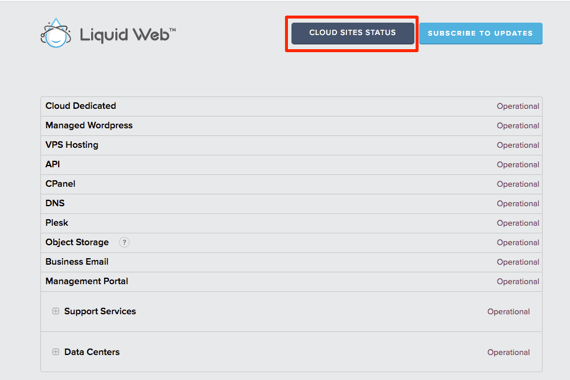
- You will see a listing of the services and their status. If there is an immediate issue causing downtime, you will see it posted at the top of the page.
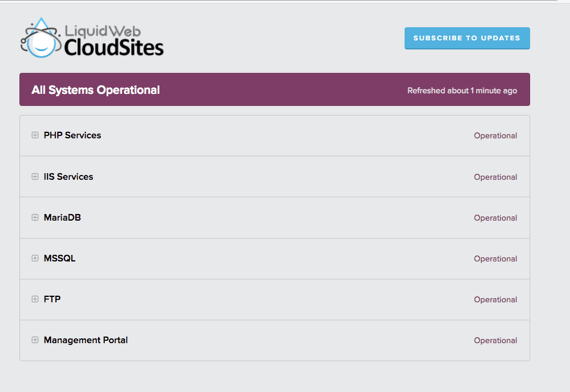
- Additional maintenance and update notifications will show below the service statuses.
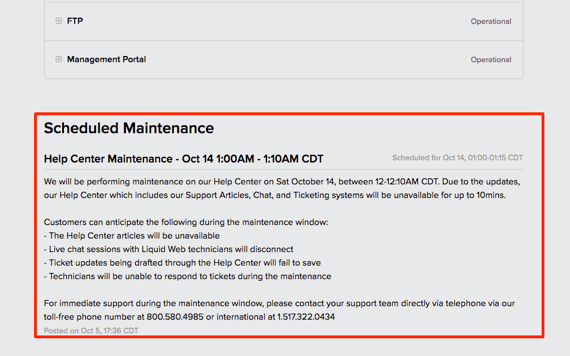
- Past events will be listed at the bottom of the page.
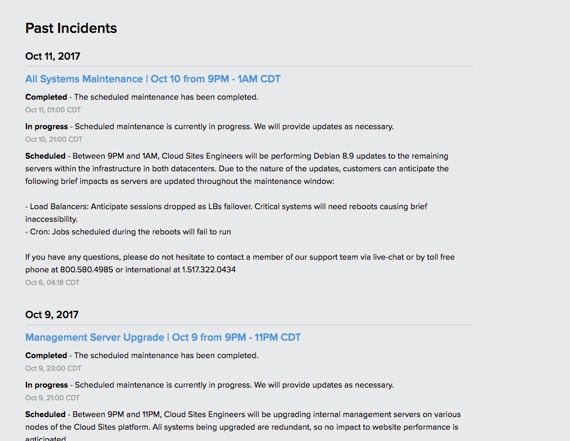
Related Articles:

About the Author: Libby White
Former technical writer for Liquid Web. When Libby is not writing for work, she spends time learning more about digital & technical writing, web development, hanging with her family, and taking photographs with her Nikon. Always learning, always growing, never stopping.
Our Sales and Support teams are available 24 hours by phone or e-mail to assist.
Latest Articles
How to use kill commands in Linux
Read ArticleChange cPanel password from WebHost Manager (WHM)
Read ArticleChange cPanel password from WebHost Manager (WHM)
Read ArticleChange cPanel password from WebHost Manager (WHM)
Read ArticleChange the root password in WebHost Manager (WHM)
Read Article


