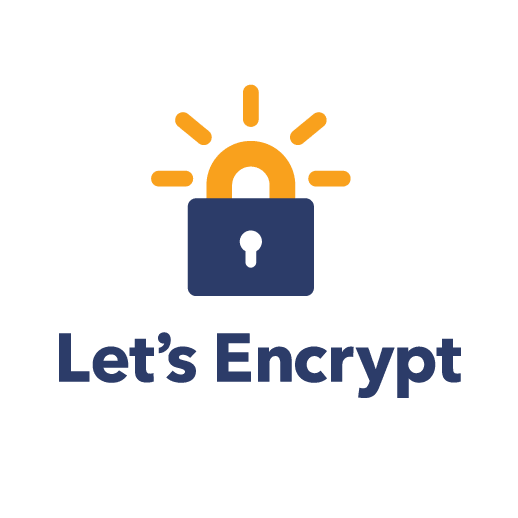Category: Common Fixes
The Common Fixes category outlines the Knowledge Base articles and tutorials associated with information that can be located and utilized quickly to solve small, everyday problems a client may encounter.
How to Use Let’s Encrypt with Cloudflare
How to Check Server Load on a Windows Server
What Does Server Load Mean?
Checking a server’s load allows us to evaluate server resources and confirm they are sufficient for any running application. It enables us to troubleshoot slow performance and reliably pinpoint any server resource that may need attention.
Troubleshooting: Locked Out of RDP
How Do I Get Back Into RDP?
You may be working from a local machine that has an IP that is not scoped on that RDP port, making it impossible for you to gain remote access to add the IP address to the RDP rule’s scope. Do not fret; there is a simple and quick way to add your IP to the RDP scoping (or any other entities such as MySQL or MSSQL) right through your Plesk interface in your local browser. You can watch this video, or scroll down for step-by-step directions.
About SSL
SSL Certificates secure the web today using Transport Layer Security (TLS). This is a network protocol which encrypts the data between the web server and the visitor. Most websites today are using SSL, and you can see this every time a website starts with https:// instead of http://. This indicates the website is securely encrypting data between you and the server so that no attackers can easily sniff the network packets and capture your logins.
Reset Your WordPress Admin Password
Whether its a hacked site or a lost password, you may find that you are locked out of your WordPress Admin control panel. If you’ve forgotten your password or don’t have access to the email address that the “Lost your password?” link sends to, you still have one more option to access it. Through the database! WordPress’ database stores all WordPress username, encrypted passwords, and the user’s email address and thus can be edited through a database client like phpMyAdmin. In this tutorial, we’ll be showing you how to edit the email address and change your user’s password.
How to Remove Your IP Address from Gmail’s Blacklist
What is the Gmail Blacklist?
As one of the most trusted email providers, Google keeps top-notch security by maintaining their own blacklist and security information. With the numerous users the company provides email accounts to, there is an overwhelming amount of data that Google can scrutinize for spam or malicious emails. By gathering this valuable information, rules are created to filter problem content. These rules are highly sophisticated, and as this data is compiled, specific IP addresses are flagged and sorted into what is called a blacklist.
How To Change Website Name in WordPress
You may have noticed, when transferring a website, that the URL is still stuck on the old site even though you have changed the virtual host file to reflect the new domain name. Or you may see the URL entirely greyed out in your WordPress portal. This mismatch can happen if you can’t change the URL within WordPress to reflect the new site name. In this tutorial, we will show you how to change the URL through the database.
How To Stop a Spamming Server
Protecting Your Server From Spamming
Spamming is a serious issue for your business and can take a toll on your time and resources to fix. The best way to solve this problem, of course, is to never have it in the first place. The number one way to help prevent spamming is to ensure all CMS’s (like WordPress, Joomla, and Drupal) including themes, plugins are up-to-date on your VPS server or Dedicated server. This may sound too simple, but there are innumerable times when an outdated plugin allows hackers to destroy an otherwise secure domain.
Using a Cron Wrapper Script
This tutorial is intended to do two things: to expand on the Cron Troubleshooting article; and to give an overview of a simple scripting concept that uses the creation of a file as a flag to signify something is running. This is primarily useful when you need to run something continuously, but not more than one copy at a time. You can create a file as a flag to check if a job is already running, , and in turn, check for that flag before taking further action.
Managed WordPress – Frequently Asked Questions
We have collected some of the most common questions that customers ask about our Managed WordPress Hosting platform and housed them in one place.
Our Sales and Support teams are available 24 hours by phone or e-mail to assist.