Best Editor for Web Development 2017
Best Web Development Tools of 2017: Editors/IDEs and Package Management
The worlds of web hosting and web development are in a constant state of evolution. Every year we see design trends change, coding standards adapt and new frameworks/CMS created. With such a quick pace of change it’s easy to get lost trying to keep up.
In this article we will discuss and highlight a handful of tools that help make web development easy. Whether you work on Frontend, Backend, PHP, Javascript, or even Perl this list will have something helpful.
As a web hosting company we don’t often talk about the tools used to create the web. We’re usually ultra focused on the components that enable us to server and support you; things like: server hardware, Linux, Apache etc.
We may not support development tools, but we do want to help our customers to build amazing stuff.
Editors & IDEs:
The most basic component of any developer (or programmers) tool kit is their text editor. After all you need something to edit your code with. The choice of a code editor usually comes down to what you as a coder (or your language) requires to be productive. Some users like a very minimal text editor style tool. Others may need to use an IDE (Integrated Development Environment) which usually provides features specific to the language being coded.
-
Caret
Perhaps the most basic of development focused text editors Caret comes in the form of a Google Chrome extension. Caret’s strength comes in its simplicity & extensible. You can have it setup and installed in a matter of a few clicks in Google Chrome.
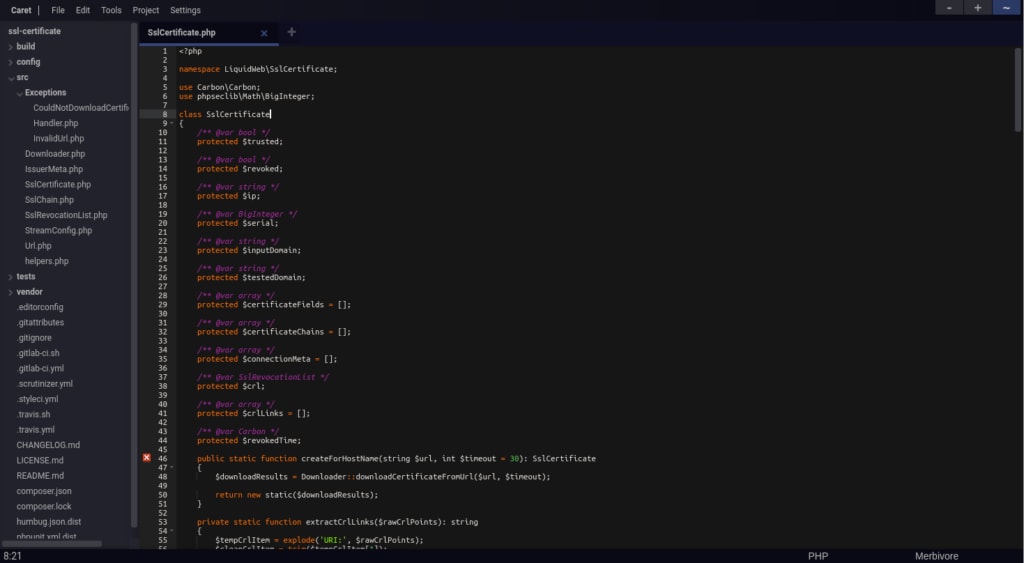
For a free and open-source editor Caret also packs many great features. Caret supports code syntax highlighting which allows you to more easily read code. Caret also provides support for multiple cursors, a command palette, and tabbed editing. These features combined with highly customization options make Caret a very useful tool!
-
Atom
Created by GitHub, Atom is a text and source code editor that works on macOS, Linux and Windows. Atom is very similar to Caret in that they are both free and open-source editors. Atom differs most in that it’s far more alike a traditional IDE than Caret.
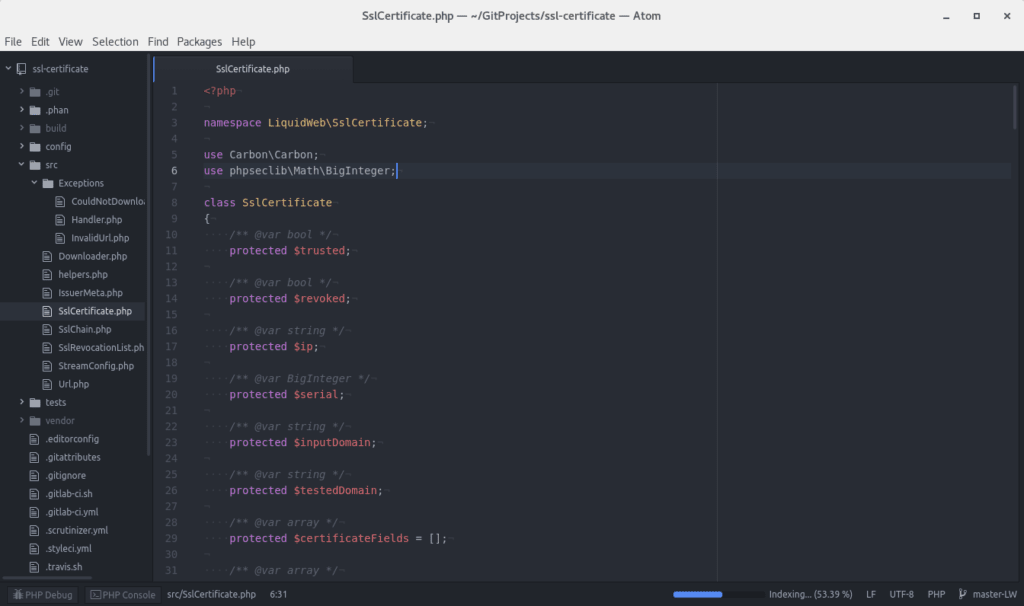
Atom provides extensive plugin functionality allowing users to tune it for their needs. Though these users can add integrations for code revision control, language specific auto-complete, debug tools and more. With so many useful features and supported languages Atom is a clear choice for Devs that do a little of everything!
Dependency Management:
As a developer, you are not usually writing 100% of the code you use, or are you? A sage person once said “Don’t reinvent the wheel if you don’t have to”, most developers live by this.
Reusing code is essential to being a happy and productive developer! Every language has its set of tools made to make this task easier, here we’ll highlight some of those:
-
Composer (PHP)
Those who usually spend their time working in PHP should be very familiar with composer by now. Composer ties together a package repository with an easy-to-use command line tool.Using composer you can define a set of dependencies for your project or site.
To read more see our KB series on composer here!
-
npm (Javascript)
Most often used with NodeJS-based projects npm makes it easy to manage your Javascript packages. Like composer, npm ties together a package repository with a simple command line tool.
Read more on NPM’s site.
-
yarn (Javascript)
Similar to npm is most ways yarn is a command line tool created by Facebook to improve on npm. From a functional perspective, npm and yarn do the same thing; they both manage packages and use the npm repository. The main differences are in how they do those things.While using NPM at Facebook’s enterprise scale their developers had concerns about speed and security. As such yarn can be seen as npm’s faster cousin that’s useful for developers in a hurry.
Read more on yarns site.
So far, we have only touched on a developers file editor and dependency manger. Both tools are essentials to a developer’s toolkit, but by far these are not the only requirements for web development. Stay tuned for further articles on web development tools of 2017!
Related Articles:

About the Author: David Singer
I am a g33k, Linux blogger, developer, student, and former Tech Writer for Liquidweb.com. My passion for all things tech drives my hunt for all the coolz. I often need a vacation after I get back from vacation....
Our Sales and Support teams are available 24 hours by phone or e-mail to assist.
Latest Articles
How to use kill commands in Linux
Read ArticleChange cPanel password from WebHost Manager (WHM)
Read ArticleChange cPanel password from WebHost Manager (WHM)
Read ArticleChange cPanel password from WebHost Manager (WHM)
Read ArticleChange the root password in WebHost Manager (WHM)
Read Article


