Author: Chris White
Chris has been a part of Liquid Web for over 5 years. He has worked with WHMCS for 4+ years, helping develop Liquid Web's plugin as well as implementing WHMCS in ways to help achieve each partner's unique goals. As the Partner Operations Manager, he continues to develop Liquid Web's Partner Program tools, including WHMCS, to ensure partners have every resource they need to be successful at Liquid Web.
Setting Up Your Liquid Web Server in WHMCS
Posted on by Chris White | Updated:
Reading Time: 4 minutes
- Log in to your WHMCS Admin dashboard
- Navigate to Setup -> Products/Services -> Servers
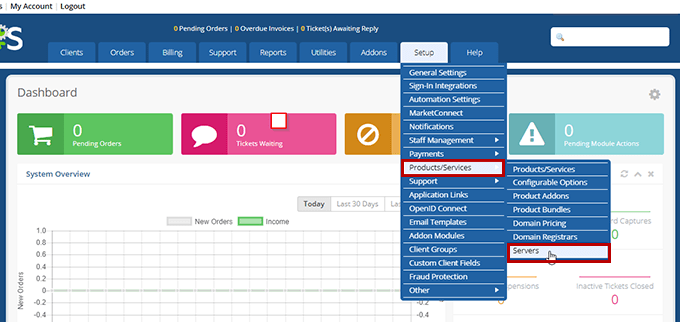
- If this is your first server in WHMCS, you will not see any servers or groups.
- You can create a group if you would like to add future servers to the group at a later date. The benefit of this is to have multiple servers to distribute clients. You can always add this at a later time.
- Select “Add New Server”
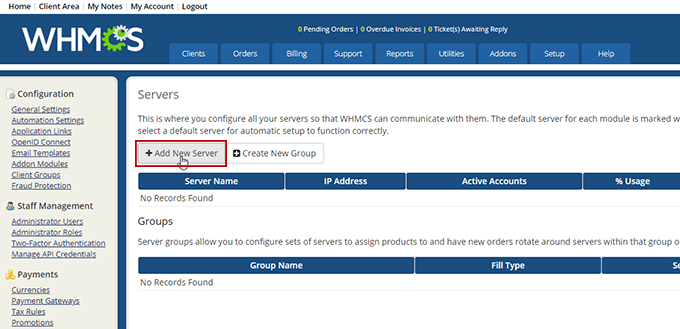
- Adding Your Server
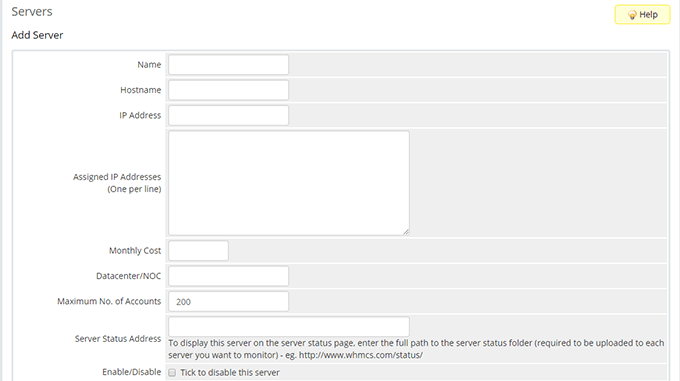
Categories
Have Some Questions?
Our Sales and Support teams are available 24 hours by phone or e-mail to assist.
1.800.580.4985
1.517.322.0434

