Author: Alex Gorzen
Alex Gorzen has been helping others with technology his whole life. He played with computers even before he could read and wants to make sure his children share that same love as they grow up. In his free time, he enjoys gardening, building things, and learning new skills.
Running SQL Queries on a Database with PhpMyAdmin
In this tutorial, we will explore how to run SQL queries on a database within PhpMyAdmin. SQL stands for Structured Query Language. SQL statements or queries are used to perform database tasks such as searching, updating, or retrieving data from a database.
Becoming Familiar with Databases in PhpMyAdmin
This tutorial assumes you’ve already logged in to PhpMyAdmin. Now let’s familiarize ourselves with databases and PhpMyAdmin.
How to Install phpMyAdmin on Ubuntu 18.04
Working with a database can sometimes be intimidating, but PhpMyAdmin can simplify tasks by providing a control panel to view or edit your MySQL or MariaDB database. In this quick tutorial, we’ll show you how to install PhpMyAdmin on an Ubuntu VPS server.
How to List Compiled PHP Modules from Command Line
- These instructions are intended specifically for listing the existing compiled PHP modules from the command line.
- Your server environment may be different, but we will go over several options that you might run into. We'll be using an Ubuntu Server with only a single PHP version on it, and two CentOS 7 servers, one with cPanel and one with InterWorx.
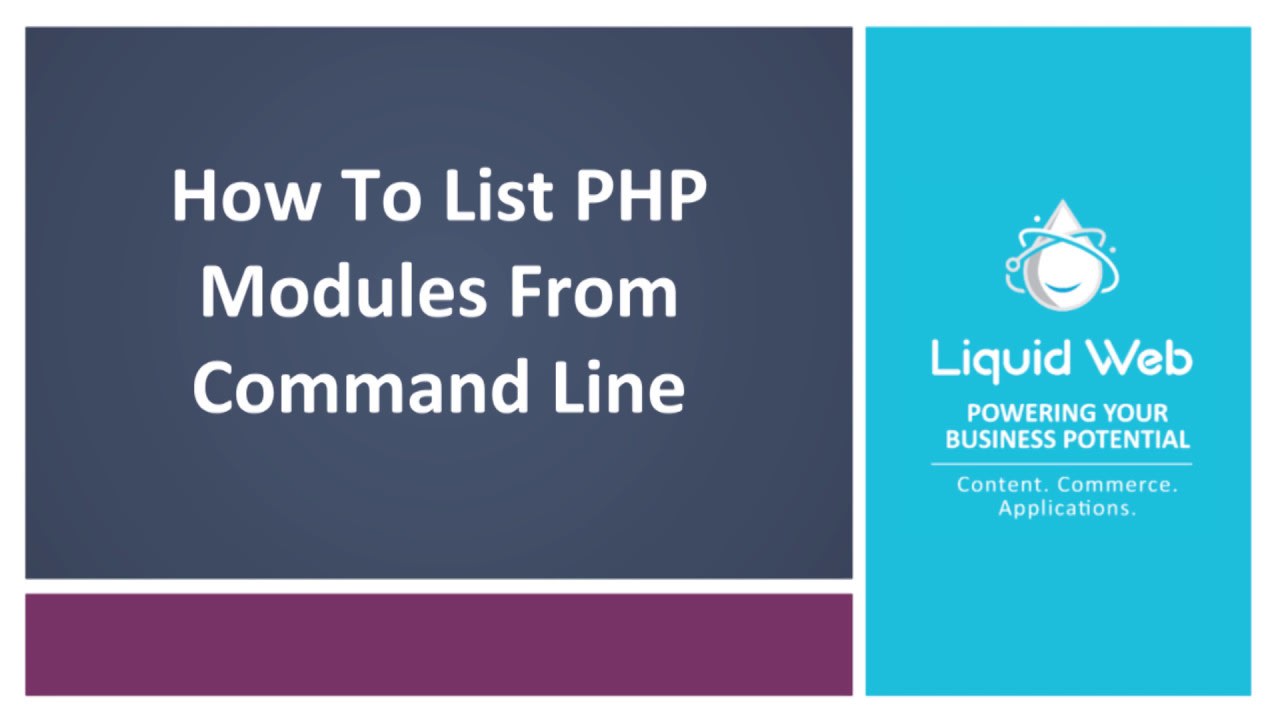
Single PHP Version
If your server only has a single PHP version installed, you can run this PHP command anywhere, and it will give you the same list of modules. The general command we will be using is php -m. This command will give you the full list of installed PHP modules/extensions.
WordPress is one of the most popular Content Management Systems on the Internet. Due to its popularity, it is also the target of many hackers. We're here to show you our top 5 recommendations on how to secure your WordPress site based on issues we’ve come across.
How To List Users in CentOS 7
Adding a user in CentOS is a common task for most Linux admins. Users have unique username’s and occasionally you may wonder if a username is in use or need other details about the user (like their group ID). We’ll show you how to see a list of users after logging into your Liquid Web CentOS 7 server. Once you've logged in via SSH, you'll be able to run the commands below and get the information you need. Let’s get started!
Create a Cron Task in Ubuntu 16.04
Cron jobs are an incredibly useful Linux tool aimed at saving you time by scheduling tasks within your server. A programmed cron task will execute commands within a script by the minute, day, week or month. They can be scheduled to do many tasks including backing up your server’s files nightly, updating inventory orders in a database or even compressing files for migrating. Repetitive tasks become a cinch when incorporating a cron job. While there are numerous ways to run a cron task, we will be using the crontab option that is inherent within Ubuntu to set up a nightly backup of our website.
Copying a table is quick and easy to do within PhpMyAdmin. Whether you are trying to make a backup copy before changes are made, archiving data, moving data to a new site or application, or even just working on restructuring your database, PhpMyAdmin can help you get the job done in just a few clicks.
Our Sales and Support teams are available 24 hours by phone or e-mail to assist.

