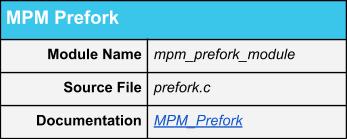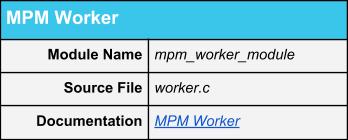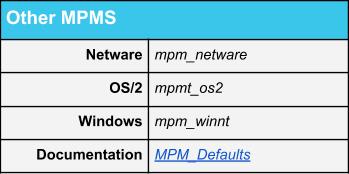Apache Performance Tuning: MPM Modules
The keystone for understanding Apache server performance is by far the Multiprocessing Modules (MPMs). These modules determine the basis for how Apache addresses multiprocessing. Multiprocessing means running multiple operations simultaneously in a system with multiple central processing units (CPU Cores).
There are many MPMs to choose from; however, this article focuses on the most commonly used modules found in Liquid Web Linux based VPS servers. These modules are:
MPM Prefork
The self-regulating MPM Prefork derives its namesake from how it forks or copies itself into new identical processes preemptively to wait for incoming requests. A non-threaded process-based approach at multiprocessing, MPM Prefork runs Apache in a single master parent server process. This parent is responsible for managing any additional child servers that make up its serverpool. While using MPM Prefork, each child server handles only a single request. This focus provides complete isolation from other requests dealt with on the server. MPM Prefork is typically used for compatibility when non-threaded libraries/software, like mod_php (DSO), are required. From an optimization standpoint, MPM Prefork can be sorely lacking when compared to multi-threaded solutions, requiring vastly more resources to reach similar traffic levels as a threaded MPM. It is resource intensive due to its need to spawn full copies of Apache for every request.
MPM Worker
A hybrid pre-forking, multi threaded, multiprocessing web server. In the same fashion as MPM Prefork, MPM Worker uses the same approach with a single master parent process governing all children within its server pool. However, unlike MPM Prefork, these children are multi-threaded processes that can handle dozens of threads (requests) simultaneously. MPM Worker has set the foundation for multi threaded multiprocessing in Apache servers which became stable in Apache 2.2. The threaded configuration allows Apache to service hundreds of requests with ease while retaining only a dozen or so child processes in memory. The MPM Worker make for both a high capacity and low resource solution for web service.
MPM Event
Based off the MPM Worker source code, MPM Event shares configuration directives with MPM Worker. It works nearly identical to MPM Worker except when it comes to handling KeepAlive requests. MPM Event uses a dedicated Listener thread in each child process. This Listening thread is responsible for directing incoming requests to an available worker thread. The Listening thread solves the issue encountered by MPM Worker which locks entire threads into waiting for the KeepAliveTimeout. The Listener approach of MPM Event ensures worker threads are not “stuck” waiting for KeepAliveTimeout to expire. This method keeps the maximum amount of worker threads handling as many requests as possible.
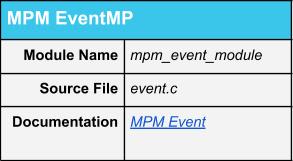
Other MPMs
There is an assortment of additional MPMs available. These are typically part of Apache’s integration into Operating Systems other than Unix-based systems. These have specific MPMs which are requirements or utilizing Apache on their respective system types. These types of MPMs are beyond the purview of this article. You can find more information on specific MPM in the MPM Defaults section of the official Apache Documentation.
Which MPM is the Best?
When considering optimization, it is essential to understand there is no such thing as a one-size-fits-all Apache configuration. Correctly choosing an MPM requires analysis of many moving variables like traffic, site code, server type, PHP Handler and available hardware. Every server is unique making the best MPM an entirely subjective choice.
If your application code does not support multi-threading, then your choice will inevitably be MPM Prefork purely on a compatibility basis. MPM Prefork includes software modules like mod_php (DSO). MPM Worker without KeepAlive performs very well if your application is a high-performance load balanced API system. The scalability and flexibility of MPM Event is a solid choice for hosting multiple small to medium sites in a shared hosting configuration.
Most simple servers setups operate well under the self-governing default configuration of MPM Event, making it an ideal starting point for optimization tuning. Once chosen, an MPM can then move onto Configuration Directives to review which settings pertain to server performance and optimization. Or check out our previous article in this series, Apache Performance Tuning: Swap Memory.
Related Articles:
- Using MySQL Command Line to Create a User
- How to Use Disk Quotas in Dedicated Linux Servers With cPanel
- How to Use Disk Quotas in Dedicated Linux Servers with Plesk
- Remove a MySQL User on Linux via Command Line
- Remove Permissions for a MySQL User on Linux via Command Line
- Grant Permissions to a MySQL User on Linux via Command Line

About the Author: Jason Potter
A veteran of the IT Support field, I have more than a decade of experience in systems administration, web hosting, and cPanel servers. I enjoy writing and providing complicated technical concepts in layman terms. On my free time, I enjoy playing several types video games, automation scripting and just living life with my wife and two kids.
Our Sales and Support teams are available 24 hours by phone or e-mail to assist.
Latest Articles
How to use kill commands in Linux
Read ArticleChange cPanel password from WebHost Manager (WHM)
Read ArticleChange cPanel password from WebHost Manager (WHM)
Read ArticleChange cPanel password from WebHost Manager (WHM)
Read ArticleChange the root password in WebHost Manager (WHM)
Read Article