Adding a Domain Alias in Cloud Sites
A domain alias is an alternate name for a website. A common use for domain aliases is so mysite.com and mysite.net show the same information. It’s easy to set up domain aliases in Cloud Sites.
When setting up domain aliases in Cloud Sites, remember the alias you create will show the same content as the website where you set up the alias.
- Click on the name of the website where you want to add an alias.
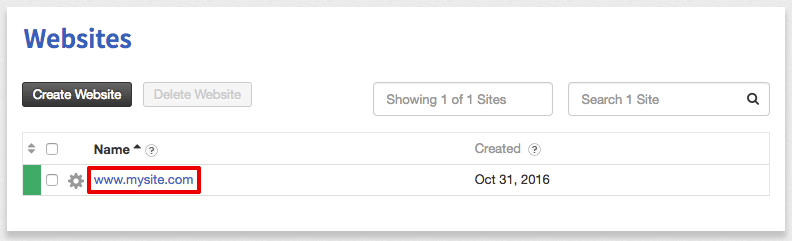
- Scroll down to Alias and click to expand the Alias section.
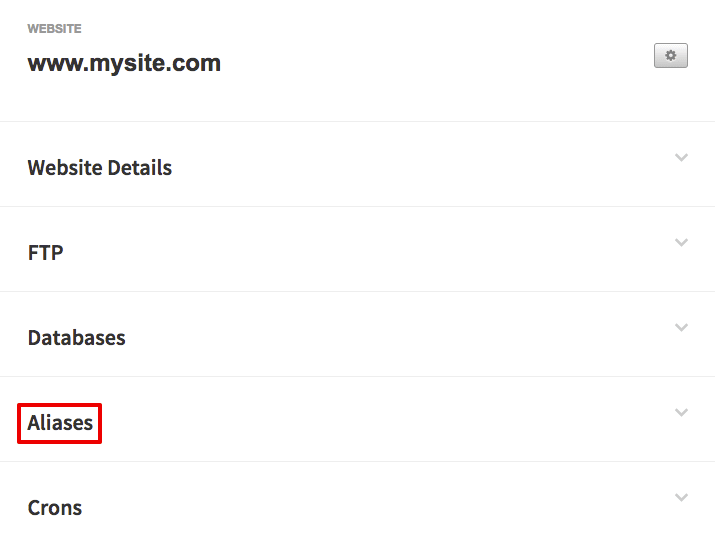
- Click the Create Alias button.
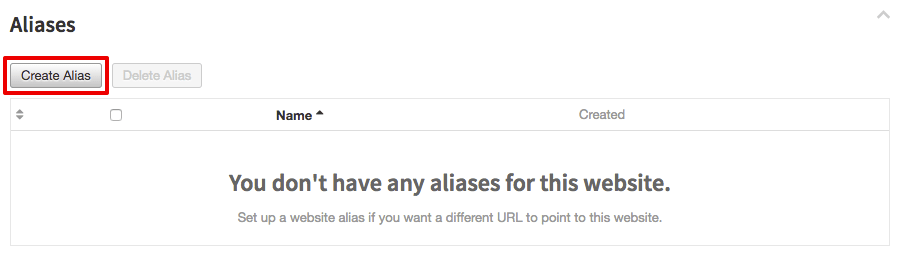
- Type the domain or subdomain that you want to mirror the website’s content. Then, click Create New Alias.
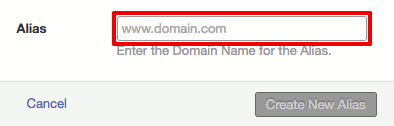
- Now, you’ll need to edit the DNS CNAME record of the alias domain so the site will properly resolve. If your DNS is hosted at Liquid Web, you can edit the DNS in your Liquid Web account. If your DNS is hosted elsewhere, you’ll have to edit the CNAME record wherever your DNS is hosted. The alias domain’s IP needs to match the IP of your main website.
Related Articles:

About the Author: David Singer
I am a g33k, Linux blogger, developer, student, and former Tech Writer for Liquidweb.com. My passion for all things tech drives my hunt for all the coolz. I often need a vacation after I get back from vacation....
Our Sales and Support teams are available 24 hours by phone or e-mail to assist.
Latest Articles
How to use kill commands in Linux
Read ArticleChange cPanel password from WebHost Manager (WHM)
Read ArticleChange cPanel password from WebHost Manager (WHM)
Read ArticleChange cPanel password from WebHost Manager (WHM)
Read ArticleChange the root password in WebHost Manager (WHM)
Read Article


