What is VMware? An Essential Guide
Based out of Palo Alto, California, VMware is a vendor of virtualization software and a global leader in cloud infrastructure. The company was first founded in 1998, and after a series of acquisitions in 2004 and 2016, is now a subsidiary of Dell Technologies. As the first company to successfully virtualize the x86 architecture, VMware brought a revolution to the IT industry with its virtualization and cloud solutions.
Today, the company has over 500,000 customers and more than 75,000 partners across the globe. These partners are coming from various industries such as banking, healthcare, retail, telecommunications, and other various industries. With such a commanding presence in the IT industry, VMware is a leading software company in the realm of enterprise-grade virtualization.
In this article, we’ll dive into several key concepts to learn more about VMware such as:
- VMware’s server virtualization and other product offerings.
- Benefits and drawbacks of VMware.
- Some of the underlying technology behind VMware’s virtualization software.
Virtual Machines & Virtualization: An Overview
Before diving into VMware and how businesses utilize its enterprise-level software and cloud architecture, let’s begin with an overview of virtualization and virtual machines.
In simple terms, virtualization is the process of creating a software-based (or virtual) version of components such as computing, storage, networking, servers, or applications. This is made possible using hypervisors, a software that runs above the physical server or host.
In a similar vein to this concept, IT professionals can emulate a physical computer by creating what’s known as a virtual machine (VM). The practice of virtualization makes it possible for a single server to have multiple VMs running on it, each with its own operating system (OS). It’s important to note that all VMs on a physical server share the same pool of resources such as RAM and networking.
The reason why server virtualization is so important is that by segmenting a physical server into multiple environments, organizations can maximize the efficiency and utilization of their physical servers.
As one of the first and most reputable providers in the space, VMware continues to be one of the most sought-after providers of virtualization software.
Now that we have a quick overview of virtualization and VMs, let’s dive into more specifics about VMware’s full suite of software.
What is VMware Used for?
For the purposes of this resource, we’ll often focus on that what which VMware is most recognized for—its server virtualization software. However, there’s a host of other solutions VMware offers outside of server virtualization.
VMware vSphere
The practice of virtualization has been around for some time, and most professionals and admins have at least some direct experience or exposure to vSphere, a suite of multiple software offered by VMware. Following the release of vSphere 7 in April 2020, vSphere primarily deals in running VMs in a majority of VMware workloads, and ESX is no longer supported by the company.
Available in Community, Standard, Enterprise, and Enterprise Plus editions, vSphere includes:
- ESXi Type 1 Hypervisor.
- vCenter Server.
- vSphere Update Manager.
- vSphere Web Client.
- vSphere Client.
- vMotion.
- Virtual Machine File System.
- Virtual Symmetric Multi-Processing (SMP).
- vSphere High Availability (HA).
- Distributed Resource Scheduler (DRS).
- Fault Tolerance and Host Profiles.
VMware ESXi Hypervisor
As mentioned earlier, a virtualized server is able to host multiple VMs using a thin software layer called a hypervisor. VMware ESXi is a type 1 hypervisor, otherwise known as a bare metal hypervisor. A bare metal hypervisor runs directly on a server’s hardware without needing a primary OS.
A successor to the previous ESX, a larger hypervisor that used considerably more of a host computer’s resources, ESXi stands for Elastic Sky X Integrated. Virtualization admins can opt to configure ESXi using its console or vSphere Client. ESXi is part of the vSphere suite of virtualization products and is the exclusive hypervisor included with vSphere licenses.
Some of the features that ESXi offers are:
- User-friendly experience due to modern user interface based on HTML5.
- Enhanced security because of the powerful encryption capabilities.
- Reliable performance because you are able to apply individual solutions to each of your virtual machines.
Despite its ubiquitous presence in virtualization, there are alternative hypervisors IT professionals may choose to consider which include:
- Microsoft Hyper-V: Similar to the ESXi, Hyper-V is a type 1 hypervisor. However, it differs from ESXi in that it must use partitions to manage its VMs and need Windows OS to run.
- Linux Kernel-based Virtual Machine (KVM): Unlike ESXi, KVM is an open-source product with a fully transparent codebase. KVM is part of the Linux kernel, meaning there are lots of open-source virtualization management tools to choose from.
- Citrix XenServer: Boasting a long history in the virtual desktop integration market, XenServer is Citrix’s direct competitor hypervisor to ESXi.
Other VMware Products
Outside of vSphere, VMware has a dizzying selection of other industry-leading software and products that help with specific challenges around the data center and cloud infrastructure, networking and security, storage, and many more.
Here’s a brief list of other well-known bundles and standalone products in VMware’s lineup:
- VMware Cloud (Available on AWS, Dell EMC, or through third-party providers).
- VMware NSX.
- VMware vRealize.
- VMware vSAN.
- VMware Site Recovery Manager (SRM).
- VMware vCloud NFV.
- VMware Horizon.
- VMware Workstation.
- VMware Fusion.
VMware and Linux
Looking at VMware’s history as a company, it’s hard to ignore how heavily VMware relied on Linux. A predecessor to the ESXi hypervisor, the ESX hypervisor included a Linux kernel, the primary component of an OS that manages a computer’s hardware. Fast forward to today and ESXi now supports various Linux operating systems such as Ubuntu, Debian, and FreeBSD.
Benefits of VMware
In determining why businesses need VMware solutions, let’s first examine some of the associated benefits.
- Reduced Operating Costs and Capital: By virtue of leveraging virtualization, better utilization will typically lead to lower operating costs. VMware is a leader in virtualization in terms of product innovation and customer satisfaction, which means that most organizations can make the most of their products.
- Large Network of Third-Party Providers: There are a lot of choices when it comes to VMware. From sourcing software and solutions from the company directly to working within their approved partner network, IT professionals aim to gain a lot from turning to VMware.
- Simplified Data Center Management: This is another benefit associated with virtualization overall, but it’s hard to deny just how many experts look to VMware as a leader in the space. They’ve coined the term, Software-Defined Data Center, and it's apparent in the strategy and framework behind their full suite of offerings.
Drawbacks of VMware
Before jumping in feet first with VMware, let’s now look at some potential drawbacks.
- Fewer Compatibility Options: It’s obvious the VMware solutions play well with one another, but this means there are few choices overall. If you are particularly fond of an open-source tool or software, you’ll likely have to stick with one that is specifically compatible with VMware and not others like Hyper-V.
- Steep Learning Curve: VMware has a very deep product lineup, and its software is some of the best in the industry for a reason. Typically, you’ll need to staff experts in VMware to make the most of their offerings or you’ll need to rely heavily on customer support.
- Costly Licensing Fees: Saying that VMware is expensive is a bit obvious, but this consideration is something to remember. And yes, it is possible to have the potential cost savings from greater utilization to offset these licensing costs, but that might not be the case for every organization. But in reality, it’s one of those situations where you get what you pay for, and a happy customer base says quite a bit about VMware’s value.
Liquid Web and VMware: A Winning Combination

With Liquid Web’s Private Cloud, all of the technologies above are included in all of our plans. Best of all, our Private Cloud is a fully managed product, which means that we take care of everything for you, giving you more time to focus on growing your business.
Below is a complete breakdown of what we are managing for you, and what you have access to, in your Private Cloud.
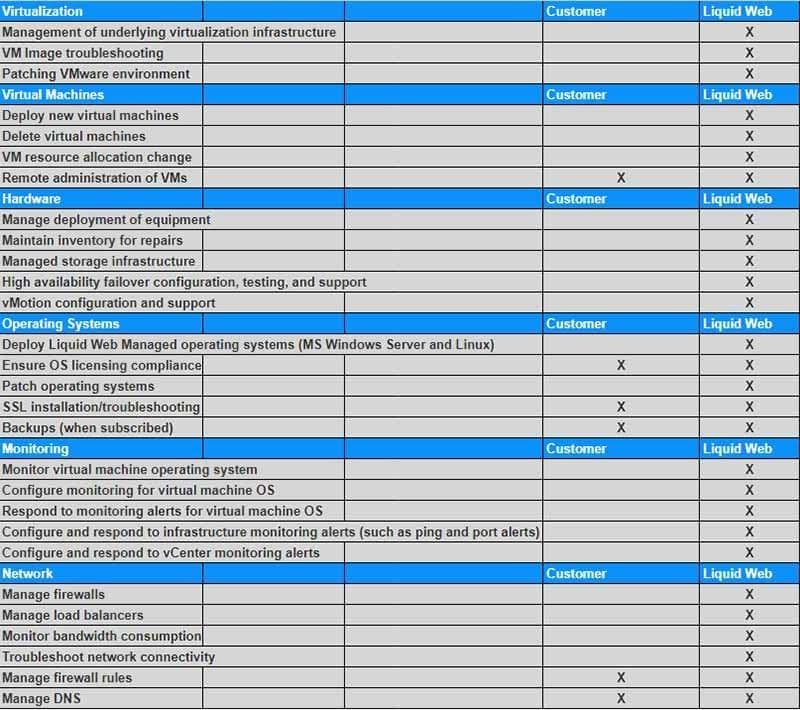
As you can see, all the major aspects of the private cloud are handled by Liquid Web.
In today’s hosting world, high availability and resources on-demand are something that will keep you in front of the competition. VMware Private Cloud provides all the tools necessary for your business to host successful websites and applications for years to come.
Ready to get started? Learn more about our VMware private cloud plans. Or reach out to chat with us and request a quote.

Dean Conally
I am a Linux enthusiast and console gamer, dog lover, and amateur photographer. I've been working at Liquid Web for a bit less than two years. Always looking for knowledge to expand my expertise, thus tackling new technologies and solutions one day at a time.
Keep up to date with the latest Hosting news.



