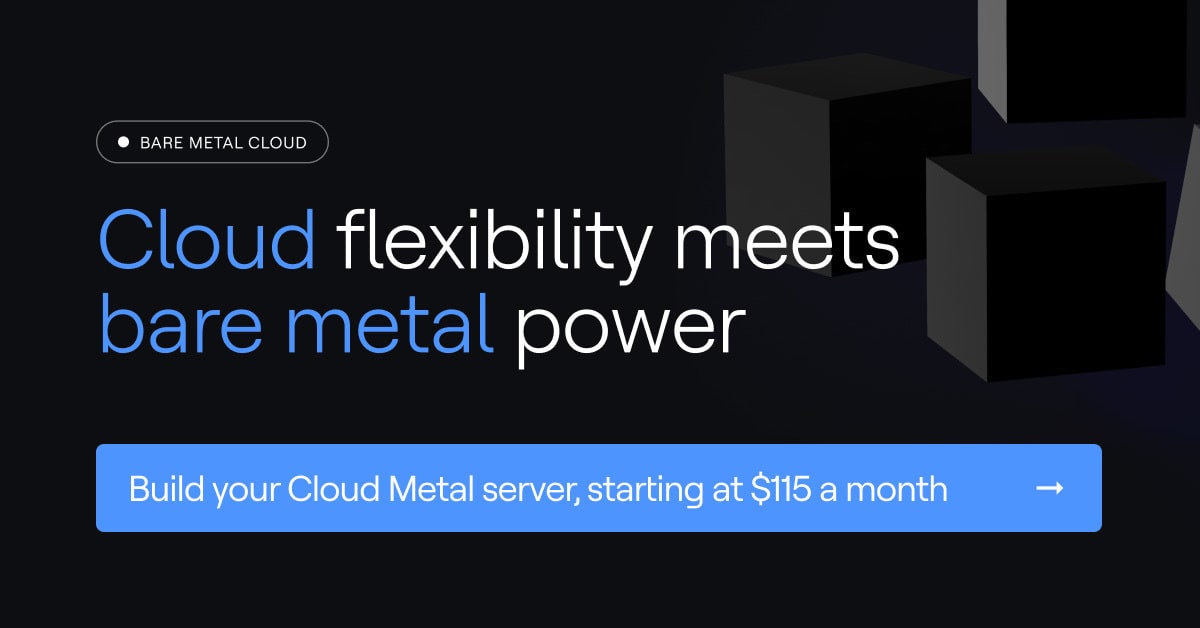What is IaaS (Infrastructure-as-a-Service)?
At its core, Infrastructure-as-a-Service (IaaS) is the provisioning and management of server infrastructure so that you can remove the worry or work that typically goes with the care and feeding of the infrastructure itself.
An IaaS provider solution includes:
- Server and components.
- Connectivity or networking.
- Physical security.
- Electricity to the user.
Imagine if your business was responsible for your server, networking, security, and power. Now imagine that you’re also responsible for hardware upgrades, backups, and software updates. Infrastructure-as-a-Service handles these critical but cumbersome responsibilities so that you can focus on using those resources and not be concerned with whether or not they are working properly.
If you want to provide your services on the Internet, you need the software for these services (for example, a website) deployed onto a server online. You could own this server and manage it yourself, but it is more common to use a hosting provider that takes care of the hardware for you.
With IaaS, you can lease your server or purchase the hardware and colocate at a data center."
Whether leveraging a public or private cloud option, you’ll be counting on the provider to handle a number of crucial details.
On top of that, this hosting provider can virtualize the server in such a way that you no longer think of it as one, specific computer but instead, you see its resources available on-demand.
This is the infrastructure that the hosting provider makes available to you as a service.
How Does IaaS Work?
IaaS (Infrastructure-as-a-Service) providers give you access to the basic resources you need to set up your cloud environment by hosting them in the public cloud. This way, you don’t need to actually physically host any of the mentioned hardware; you can easily access virtual resources hosted by your IaaS providers, using them on a pay-as-you-go basis.
The resources provided by the IaaS provider usually include:
- Servers and server clusters.
- Computing power.
- Networking resources.
- Storage, backups, and data recovery tools.
- Firewalls and security.
- Development tools.
- Database management tools.
- Business analytics tools.
- Pre-installed operating systems.
- System monitoring tools.
IaaS works on demand, meaning the basic resources needed to run your virtual environment are easily scaled as you get more traffic to your apps without the need to physically update your hardware.
While IaaS providers maintain the basic infrastructure needed to run the IaaS cloud, you are free to install and configure any additional infrastructure and software you want, such as virtual machines, operating systems, and various applications, including load balancers.
With the IaaS model, you don’t have to think about the infrastructure resources, as they are easily scaled as you need them. You will only pay only for the resources you will actually utilize due to a pay-as-you-go payment model.

Is IaaS Software or Hardware?
IaaS is a software solution that provides answers to a variety of hardware and software questions - storage, computing, and networking resources, to name a few. IaaS users don’t have to think about the physical hardware. They can access the IaaS cloud service and use the software solutions to utilize virtual resources hosted by their IaaS providers.
What is IaaS Architecture?
IaaS infrastructure is usually hosted in the provider’s data centers. This base infrastructure includes storage and networking hardware and is shared among all of the users of the IaaS service. The IaaS model reduces the need to own physical infrastructure and offers a virtual equivalent as a secure and economic solution.
1. Compute Capacity
You will need to choose how much compute capacity you want. Depending on how much processing power you need, you can choose a cheaper but less powerful CPU, or you can go for a powerful, multi-core CPU processor.
Tasks that require lots of calls to a database or complex functions may require more processing power, whereas less taxing tasks and static web pages likely require less processing power.
While a private cloud offers additional layers of security and customization, a public cloud offers burstable compute resources in the event of high traffic or utilization.
2. Volatile Memory
When your server is turned on, it will use the Random Access Memory (RAM storage) for the data that is actively used by the CPU. This RAM is much faster than data storage solutions like disk drives, but it is also available in relatively small capacities.
Be careful to keep your memory usage under the amount that you reserved. Going over that limit is possible, but it will make your server a lot slower.
3. Data Storage
You will need to store your data somewhere, so your infrastructure always comes with some allocation of SSD (solid state drives are very fast but typically have lower capacity) and SATA disks (serial advanced technology attachments are slower but come with much more cost-effective storage space). Many IaaS solutions provision both SSD and SATA disks in the same environment so that your data can be stored in a way that fits the budget but doesn’t sacrifice performance.
This server storage should be dedicated to your running services. If there is any data that doesn’t need to be on your server, you should archive it somewhere else to free up the server.
Since the data stored by your services is critical to your operations, you can take one step up and use a managed Database-as-a-Service. This will provide you with a reliable and performant database solution.
4. Networking
Finally, your server will need to be able to communicate with you or your customers via the Internet. This will use a certain amount of outbound bandwidth (data leaving your server). Inbound bandwidth is often free. Most IaaS providers will allocate a certain amount of bandwidth for you as part of your purchase. The good news is that, once again, the as-a-service component of your infrastructure means that your provider will manage and maintain the network so that your server environment remains accessible.
5. Other Resources
The IaaS provider will often have extra features like firewalls and VPN to protect you from malicious internet traffic as well as CDN hosting and load balancers to increase the scalability of your services. Most reliable IaaS providers either provide these options or have partnerships with firms that do.
IaaS vs SaaS vs PaaS
IaaS is not the only cloud computing solution. PaaS (Platform-as-a-Service) and SaaS (Software-as-a-Service) can be implemented on top of the IaaS infrastructure and, together, build a computing model that provides additional services to end users.
Here is a brief breakdown:
- Infrastructure-as-a-Service (IaaS): IaaS providers offer the base infrastructure, including computing, storage, networking, and security resources. Liquid Web is a popular IaaS provider.
- Platform-as-a-Service (PaaS): In addition to the above, PaaS providers offer a development environment, including operating systems and database management systems. VMware Private Cloud is a great example of PaaS being provided on infrastructure.
- Software-as-a-Service (SaaS): SaaS providers offer the entire solution for you from the infrastructure to the application implemented on top of it. An example of a SaaS solution is Premium Business Email, an all-in-one business email solution with spam filters.
What are the Advantages and Disadvantages of IaaS?
| Advantages of IaaS | Disadvantages of IaaS |
|---|---|
| On-Demand | Infrastructure Dependency |
| Pay-As-You-Go | Noisy Neighbors |
| Fully Managed | Hidden Fees |
Advantages of Infrastructure-as-a-Service
On-Demand
IaaS providers offer scalable resources that can adapt to the changing needs of your company. These resources can be increased or reduced with just a few clicks, and they will be available to you after a few minutes. For example, if your website receives a huge number of requests on Black Friday, you can allocate more resources just for that time without having to purchase and configure more servers.
This is also very useful for starting a new project with a small server. IaaS gives you the option for scalability over time or to shut the infrastructure down if your project doesn't work out. There will be no upfront costs and no long-term contracts. You can also temporarily allocate large servers to stress test your service and ensure that it is properly designed to handle a large number of users in the future.
IaaS is, therefore, an ideal solution that lets you innovate and adapt without sacrificing reliability or performance.
Pay-As-You-Go
IaaS is typically month-to-month and subscription-based with no long-term contracts (unless you specifically choose them, which can reduce your costs). You pay only for what you consume, which allows you to not only optimize costs but also better budget your expenses. It also allows you to avoid large upfront costs such as purchasing hardware and hosting it at your own on-premises data center.
Fully Managed
IaaS frees you from having to worry about the hardware that runs your services. Your service provider takes care of handling hardware failures, security issues, infrastructure maintenance, improvements, and performance optimizations. Data services will typically come with a backup service that ensures that you never accidentally lose your data.
IaaS always comes with a Service Level Agreement (SLA) for you to know what you can expect. And you will have access to a support team that can assist you with any issue very quickly.
Disadvantages of Infrastructure-as-a-Service
Despite the obvious advantages the IaaS model provides, there are some disadvantages to consider as well.
Infrastructure Dependency
Since all of the infrastructure is hosted by the provider, users are dependent on that infrastructure behaving properly and not experiencing any difficulties. Issues on the provider level - from physical hardware issues to networking hiccups - can seriously affect the level of service provided to users.
Noisy Neighbors
Users share the basic resources, and it’s possible that some of them will abuse them at the expense of the other users that are sharing the same underlying infrastructure. A common example of this is excessive bandwidth usage from a particular user. In addition to abusing the resources, neighboring users using the same infrastructure could potentially impose security issues too.
Hidden Fees
Another thing to consider is the pay-as-you-go model. While users are sure they are paying for the services they are using, they should make sure to fully understand the payment model and services that are being charged. This will avoid any confusion due to unpredicted bills or hidden fees.
Who Uses IaaS Solutions?
IaaS can be of great use to anyone who is looking for a flexible solution for their cloud infrastructure, from individual developers to large DevOps teams. IaaS is also useful to any type or organization that runs and develops mobile or desktop applications.
Testing Environments for Development Teams
One of the most common examples of IaaS model usage is test and development environments. Many organizations tend to turn to the IaaS model while testing out a particular process or a piece of software. With IaaS, it’s easy to quickly change your development environment by adding additional resources, something that is not particularly easy with an on-premises data center infrastructure.
Businesses Moving Back Office to IaaS Data Center
While IaaS was initially used mostly for experimental environments and quick testing, nowadays, more organizations are moving their entire back office, or parts of it, to the IaaS cloud infrastructure. By moving their data centers to the cloud and utilizing the cloud IaaS infrastructure, many organizations are freeing their time and resources, which can be focused on the development and innovation of new applications and processes. Previously, that time and resources would be spent on maintaining and upgrading the hardware and equipment in their data centers.
As we see, anyone who is looking for a flexible cloud environment that will scale on demand should think of using an IaaS solution.
Key Questions to Consider Before Moving to IaaS
Before moving a portion or all of your organization to the IaaS infrastructure model, there are several important elements to consider and discuss, both regarding your own organization's resources and capabilities and the IaaS provider you are considering using.
Some of the important questions to consider before moving to an IaaS model:
- Networking: The networking infrastructure of your provider must be reliable and accessible with a high uptime guarantee. Also, consider the speed between their data centers, servers, and virtual machines as that can significantly affect the quality of your service.
- Storage: Verify if the storage type and capacity that the provider offers will be compatible with and sufficient for your storage needs.
- Computing Power: Check if the computing options offered by the IaaS will work for your organization.
- Security: Ensure the IaaS provider’s processes have all the needed compliance and regulations in place and that your data will be encrypted and stored safely.
- Disaster Recovery: Make sure there are mechanisms in place that will help you restore your data in case of a severe outage or other issues at the provider’s end.
Once all of the above is thoroughly checked and discussed, you are ready to implement the IaaS cloud computing model in your organization and move your back office to a private cloud.
What are the Most Common IaaS Examples?
Some of the most common examples of IaaS providers are:
- Liquid Web.
- Microsoft Azure.
- AWS (Amazon Web Services).
- Google Cloud Infrastructure.
- InMotion.
- Rackspace.
Focus On Your Business With IaaS
As we see from everything presented in this article, the IaaS model is a great solution if you are thinking of moving your organization to the cloud. Doing so will allow you to scale your infrastructure up and down easily as needed. Thanks to this model, you are free to focus on your core business and how to best serve your customers.
Here at Liquid Web, we’ve provided managed hosting and infrastructure solutions to businesses and web professionals around the world for 25 years. Our view is that infrastructure should be a tool to build a program, a project, or a business. And the best way to do that is to have a trusted partner at your side handling the care and maintenance of your servers so you can focus on what matters. Contact us to learn more about how Liquid Web’s Managed Hosting Solutions can provide the Infrastructure-as-a-Service that your business needs.

Lucas Stanley
Lucas is a Linux Support Technician with Nexcess.
Keep up to date with the latest Hosting news.