5 Things You Need to Know About Your New Domain
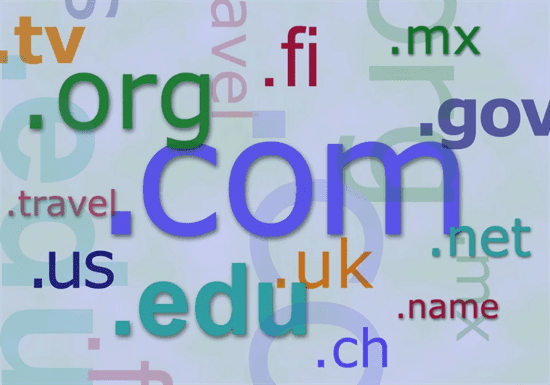 Many customers tell us how overwhelming setting up their first website feels. Between DNS, e-mail, document roots, software versions, and all the other details involved in setting up a website there is a lot to keep track of.
Many customers tell us how overwhelming setting up their first website feels. Between DNS, e-mail, document roots, software versions, and all the other details involved in setting up a website there is a lot to keep track of.
This guide will help you understand the core items you need to know about your domain and server, what they do, and why they are so important.
The Domain’s Registrar
The registrar is the first place you go when setting up a new domain name, hence it is one of the most important pieces of information involved in the process. Not only do you purchase the actual domain name at a registrar such as GoDaddy, Network Solutions, enom, etc., but that registrar also controls the first and most critical part of your domain’s DNS: The authoritative nameservers.
Nameservers
When someone wants to view your site their Internet Service Provider’s (ISP’s) DNS servers contact the domain’s registrar in order to find out what name servers house your domain’s DNS records. Your ISP then contacts the name servers and requests the relevant information to complete the request.
For an overview of the DNS look up process, please see our New User Tutorial: What is DNS? article.
Server Software and Requirements
If you use one of the many server software packages available for running your site, such as Drupal, WordPress, Joomla, etc., then that software has requirements that must be met by the server it is running on.
It is important to be aware of these requirements because some server software is written with specific versions of the core server services (like MySQL, Apache, and/or PHP) in mind. If you suddenly switch core server software versions you may accidentally break the server software running your site. A common example is upgrading an entire server from MySQL 4.x to MySQL 5.x. Performing such an upgrade affects the entire server and all domains hosted on it. If any of your domains use software that depends on MySQL 4 they will stop working once the upgrade to MySQL 5 is complete.
You will need to consult the documentation for your server software to find out the recommended system requirements. This documentation is usually found at the website that distributes the software or is included in the archive file that you downloaded to your computer or uploaded to the server. Example: codex.wordpress.org contains all official documentation for WordPress.
It is also important to note that most popular web server software packages have very active online communities (usually in the form of forums) that can provide you with a wealth of information and assistance.
The Domain’s MX Record
If you are unfamiliar with MX records and how to check them please see our Understanding MX Records article.
The MX record controls where all e-mail is sent for a domain. While you may think that this is not a hugely significant item after it is set up and working correctly, it is in fact crucial when it comes to troubleshooting e-mail issues.
Liquid Web’s systems administrators are trained to always check a domain’s MX record when working on an email issue, just to verify they are working on the correct server. Just because an email address exists in a domain’s cPanel interface does not mean it is actually active. Once the MX record is pointed at the server does that address start to actually receive mail.
Example: Your boss tells you that they want the company email accounts to start using the Google Apps system. Google Apps collects your e-mail by having you change your domain’s MX record so that it points to Google’s servers. While this is a great option your old email addresses will still exist on the old server even though they aren’t collecting mail any longer. This can lead to a case of “mistaken identity” wherein the wrong server is examined if the domain’s MX record isn’t verified at the start of the troubleshooting process.
Passwords
First, do not use the same password for everything that involves your domain! Running a website inevitably means having several user and password combinations and it is important that the passwords are not the same.
It is vital that your passwords are safe passwords. Simple passwords that are a regular word can be easily cracked, and if you are using a weak password for more than one item then whoever cracked your password now has access to all of it.
We also recommend looking at secure options for storing your passwords. A Google search for “password storage” yields many software options for storing your passwords in an encrypted list available for all operating systems.
For more information on how to form a good password please see our Safe Passwords article.
In Conclusion: Let Us Help You!
Starting a new domain or your first website can seem like a daunting task. Liquid Web’s Heroic Support is available at any time, day or night, to help make it easier. If you have questions that aren’t answered here please contact us by opening a ticket via support@liquidweb.com, by phone or via a chat, and we will be happy to help!
===
Liquid Web’s Support is always available to assist customers with this or any other issue. If you need our assistance please contact us:
Toll Free 1.800.580.4985
International 517.322.0434
support@liquidweb.com
https://my.liquidweb.com/
Related Articles:

About the Author: Jay Allen
Our Sales and Support teams are available 24 hours by phone or e-mail to assist.
Latest Articles
How to use kill commands in Linux
Read ArticleChange cPanel password from WebHost Manager (WHM)
Read ArticleChange cPanel password from WebHost Manager (WHM)
Read ArticleChange cPanel password from WebHost Manager (WHM)
Read ArticleChange the root password in WebHost Manager (WHM)
Read Article


