How to Update Contact Information in Manage
To update any of your account’s contact information, such as e-mail addresses, mailing address and phone numbers first you will need to log in to the manage interface at https://my.liquidweb.com/.
Once you are logged in to manage click on Account on the left sidebar:
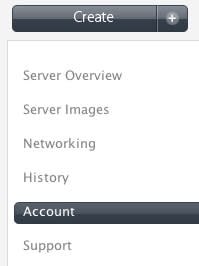
From the Account page, click on the Profile tab, then the Edit Contact Info button:

In this example we will update the primary contact e-mail address for this account. Click on the current e-mail address (in the example below, user@example.com).
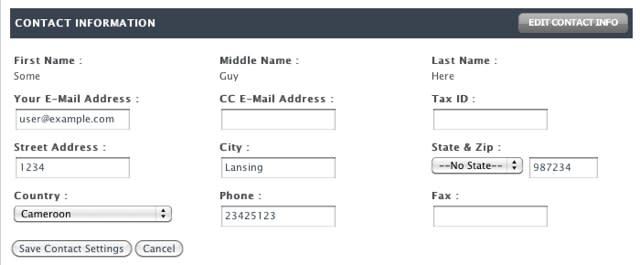
Simply edit the e-mail address and click Save Contact Settings. You will see a pop-up notification informing you that the change was made successfully.
If you have any further questions, do not hesitate to contact Heroic Support.
===
Liquid Web’s Heroic Support is always available to assist customers with this or any other issue. If you need our assistance please contact us:
Toll Free 1.800.580.4985
International 517.322.0434
support@liquidweb.com
https://my.liquidweb.com/
Related Articles:

About the Author: J. Mays
As a previous contributor, JMays shares his insight with our Knowledge Base center. In our Knowledge Base, you'll be able to find how-to articles on Ubuntu, CentOS, Fedora and much more!
Our Sales and Support teams are available 24 hours by phone or e-mail to assist.
Latest Articles
How to use kill commands in Linux
Read ArticleChange cPanel password from WebHost Manager (WHM)
Read ArticleChange cPanel password from WebHost Manager (WHM)
Read ArticleChange cPanel password from WebHost Manager (WHM)
Read ArticleChange the root password in WebHost Manager (WHM)
Read Article


