How to Install Logwatch on Ubuntu 12.04 LTS
Logwatch is a Perl-based log management tool for analyzing, summarizing, and reporting on a server’s log files. It is most often used to send a short digest of server’s log activity to a system administrator.
What are log files? Logs are application-generated files useful for tracking down and understanding what has happened in the past.
- These instructions are intended specifically for installing the Logwatch on Ubuntu 12.04 LTS.
- I’ll be working from a Liquid Web Core Managed Ubuntu 12.04 LTS server, and I’ll be logged in as root.
First, you’ll follow a simple best practice: ensuring the list of available packages is up to date before installing anything new.
apt-get -y update
Then let’s install Logwatch and any required packages:
apt-get -y install logwatch
During the install process you may be prompted to configure Postfix:
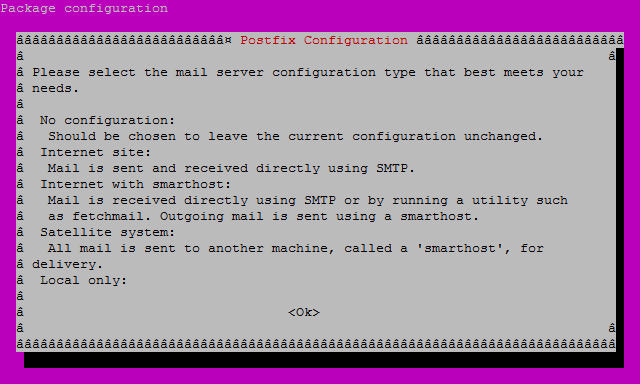
Go over the options, and then select OK.
Then, you’ll have to select a mail option:
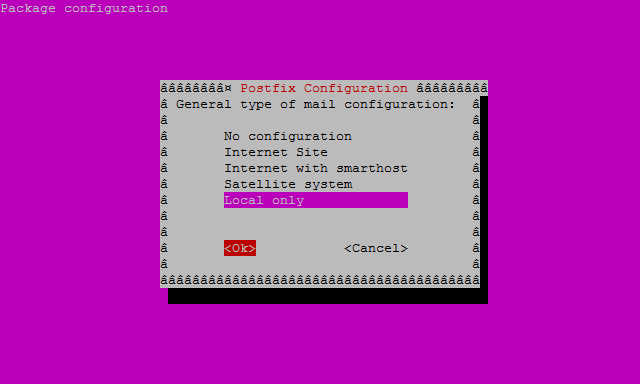
In this case we are going to configure Postfix to send mail locally only; we’ll select the Local only option, and then select OK to continue.
Next we’ll configure the mail name:
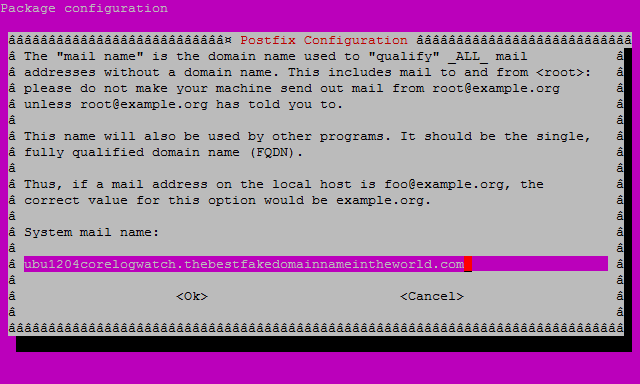
Typically the mail name will be the hostname of the server on which you’re installing Logwatch; select Ok to finish the installation.
Local Configuration Options can be added in:
/etc/logwatch/conf/logwatch.conf
Default Configuration Options can be found in:
/usr/share/logwatch/default.conf/logwatch.conf
It is best practice to leave the Default Configuration as is, and edit the Local Configuration option, which is under /etc as listed above.
Related Articles:

About the Author: J. Mays
As a previous contributor, JMays shares his insight with our Knowledge Base center. In our Knowledge Base, you'll be able to find how-to articles on Ubuntu, CentOS, Fedora and much more!
Our Sales and Support teams are available 24 hours by phone or e-mail to assist.
Latest Articles
How to use kill commands in Linux
Read ArticleChange cPanel password from WebHost Manager (WHM)
Read ArticleChange cPanel password from WebHost Manager (WHM)
Read ArticleChange cPanel password from WebHost Manager (WHM)
Read ArticleChange the root password in WebHost Manager (WHM)
Read Article


